Telegram US Group List 2469
-
Group
 393 Members ()
393 Members () -
Group

راز زندگی
3,406 Members () -
Channel

Royal Advert
314 Members () -
Group

Hold The Line - Birmingham
917 Members () -
Group

ملوك وملكات التصميم
336 Members () -
Group

GeekBrains перезвонит
489 Members () -
Group

Chem Group|Группа химии
387 Members () -
Group

Sparrow Announcement Channel
6,640 Members () -
Channel

『شـياگـَٰهۃ/SHIAKA』
2,213 Members () -
Group

ممه سیتی
25,387 Members () -
Group

Идеи для Дачи | Дома
178,060 Members () -
Group

الإسعــــافات الاولــيه💉💉
3,635 Members () -
Group

نصائح في التربية
1,734 Members () -
Channel
-
Group

[PINE] Redmi 7A Documents
428 Members () -
Group

#GengKapak | olives
352 Members () -
Group

احـسـاس مـايفهـمـونهٰـَہ𝄞⇣😴
1,795 Members () -
Group

مقهـي البـوح
399 Members () -
Group

- 𝘛𝘩𝘦 𝘛𝘳𝘶𝘵𝘩 , 🔭♡.
2,362 Members () -
Group

CryptoBro
2,408 Members () -
Group
-
Channel

سكلز3 النظري 💢
453 Members () -
Group
-
Group

Films Et Séries Netflix™
6,879 Members () -
Group

Anna Knishenko
3,292 Members () -
Group
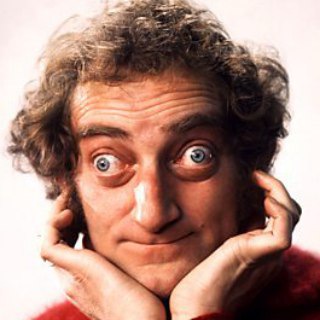
Visto en Telegram
12,599 Members () -
Group

Деканат ФБТ🇺🇦
593 Members () -
Group

قناة دمعة الزهراء الشاعره كلثوم الساعدي
1,275 Members () -
Group

Исцеление Подсознания👤
9,100 Members () -
Channel

Günlük Faydalar🌻
746 Members () -
Group

Antenados - Esportes
3,945 Members () -
Group

Duprat Invest
368 Members () -
Group

خـيبـةة 💔🍂
1,218 Members () -
Group

Antenados
5,423 Members () -
Channel

ZBBAProno
323 Members () -
Group

Actualités informatique
1,530 Members () -
Group

HK fashine designe
1,587 Members () -
Group

Rash handmade
1,119 Members () -
Group

𝘔𝘶𝘴𝘪𝘤𝘢𝘭 𝘙𝘦𝘢𝘭𝘪𝘵𝘺
449 Members () -
Group

خدا و عشق💗
8,280 Members () -
Group

ارسالرایگان قشمکده ارتین
2,821 Members () -
Group

𝐌𝐞𝐑𝗼 𝐈𝐎𝐒 ✯ 𝐂𝐇𝐀𝐍𝐍𝐄𝐋
881 Members () -
Group

ᯏ𝓐𝓷𝓲𝓶𝓮 𝓖𝓪𝓵𝓪𝔁𝔂 ֶָ֪͙ׄˑ⋆۪ᰰ⸼ִ
1,530 Members () -
Channel

charisma
21,023 Members () -
Channel

Animales divertidos 😺
521 Members () -
Channel

شبكة نور التعليمية ✔️
37,362 Members () -
Group
-
Group

کیف و کفش پرنسس
649 Members () -
Group

◤✞ 𝖜𝖎𝖙𝖈𝖍 𝖐𝖎𝖓𝖌 𝖐𝖎𝖓𝖌𝖉𝖔𝖒 ✞◥
400 Members () -
Group

C.S.O.A. EX SNIA
665 Members () -
Group

🎦 DAZN ZUBY PALOMITAS
1,611 Members () -
Group

Biblical Marriage
7,839 Members () -
Group

🐶 TOP Nº1 Series ZUBY PALOMITAS
3,958 Members () -
Group

🎦 STARZPLAY ZUBY PALOMITAS
1,607 Members () -
Group

🎦 HBO ZUBY PALOMITAS
2,082 Members () -
Group

سنرحل ويبقى الأثر 💌💫
2,307 Members () -
Group

🎀 चू=त पर दूध डाल कर चोदा 🎀
1,207 Members () -
Group

عین الحیاة | استاد یوسفی
3,890 Members () -
Channel

انجمن اسلامی دانشگاه ع.پ ایران
1,438 Members () -
Group

مقلط الكيكات عناية ، استفسارات
1,027 Members () -
Group

Super duper odontologist
1,348 Members () -
Group

🧵إِبْدَاعَات أمّ أسماء🧵
320 Members () -
Group

دانشگاه مموریال نیوفاندلند کانادا
454 Members () -
Group

ارح قلبك
1,090 Members () -
Group

Domovita.by
2,223 Members () -
Group

♻️/ ANDROID FAMILY \♻️
1,378 Members () -
Group

دانشگاه آزاد | ورودی ۱۴۰۰
2,735 Members () -
Group
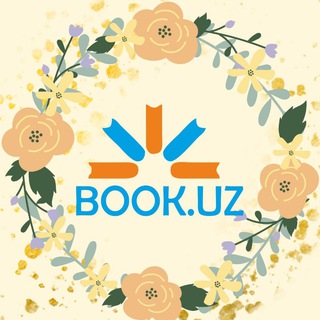
Book.uz Andijon
857 Members () -
Group

﮼᷂عـشـاق،الـوسـوف🖤،𖠄 𖠨
2,593 Members () -
Group

پرورش اعتماد به نفس و عزت نفس
12,326 Members () -
Group
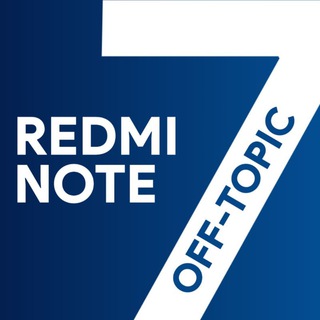
Redmi Note 7 | OFF-TOPIC
307 Members () -
Group

لديَّ حلم .🌸
1,183 Members () -
Group

الاخبار الحصرية 🗞🔥
5,026 Members () -
Group
-
Group

مسلسلات تركية🎥
6,227 Members () -
Channel

مــطَر.
3,014 Members () -
Group

꒰ ͜͡➸𝑭𝒖𝒄𝒌𝒊𝒏𝒈 𝒉𝒆𝒂𝒓𝒕•ღ
2,608 Members () -
Group

گـروپ چـات
2,250 Members () -
Group

Live With Hope
1,951 Members () -
Group

دواهي
11,213 Members () -
Group

أنشر إعلانك بنفسك
1,206 Members () -
Group
-
Group

『ᗩᖴᗪEᖇIᑎ²🍷』
3,424 Members () -
Group

STORMOUS Ransomware
2,977 Members () -
Group

Pensamientos 💭 🖤✨
545 Members () -
Group

الادارة الطبية ➫ وبيئة العمل
302 Members () -
Group

اقتباسات ، عبارات حزينة ، خذلان 💔
401 Members () -
Group

Гарант сервис | отзывы💬
377 Members () -
Group

ПИАР ЧАТ💜
831 Members () -
Group

نقطة ع السطر✏️
2,414 Members () -
Group

LIDERLAR
21,347 Members () -
Group

ALVISTAR STORE (open jaspin)
920 Members () -
Group

STYLISH【MODS】
634 Members () -
Channel
-
Group
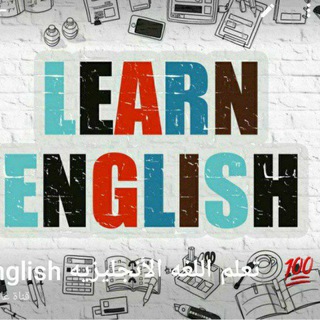
تعلم اللغه الأنجليزيه learn English 💯
579 Members () -
Group

Minecraft Italia 🇮🇹 | @ITA_Minecraft
3,652 Members () -
Group

Adult videos
493 Members () -
Group

قسم دراسة الإلحاد - مركز الفتح للبحوث والدراسات
2,720 Members () -
Group

💕عشقم برای تو مینویسم💕
41,057 Members () -
Group

𝐖𝐅𝐙 𝐙𝐎𝐁𝐄𝐑𝐎𝐍 ™
1,953 Members ()
TG USA Telegram Group
Popular | Latest | New
Verification Badges in Chats One of the nagging issues I have with WhatsApp is its extremely limited text editing features. For example, if someone sends a message, you can’t select a part of text from the message. You will have to copy the whole message and then edit it out in the small text field which frankly is very annoying. However, Telegram has brought a great way to select and copy a part of a message. Tap and hold on a message to select it first and then again tap and hold to select your part of the message. That’s ingenious, right? Telegram allows users to locate contacts nearby you, should they choose to be discovered. This allows you to quickly add someone close to you on Telegram without going through the hassle of first noting their number and saving the contact manually. Users can also use this feature to find and create groups of nearby users.
To save a message from elsewhere in Telegram, tap it, choose Forward, and select Saved Messages to add it instantly. You can also paste text, links, images, and anything else you'd like from other sources. Turn on Secret Chat Open Telegram app -> Settings -> Privacy and Security. Telegram Cloud
RELATED: Customizations Share Live Locations I rode an electric bike to work, and here’s what I learned
To get started, open the Telegram app. Next, go to Settings and choose Appearance. The standard emojis on Telegram can be presented in an animated avatar to further enhance their emotional value. These are different from GIFs you send in the app. To enable animated emojis, head over to Settings/Chat Settings/ Large Emojis.
Warning: Undefined variable $t in /var/www/bootg/news.php on line 33
US