Telegram US Group List 2463
-
Group
 2,132 Members ()
2,132 Members () -
Group
-
Channel

Premium Hackers Zone
17,829 Members () -
Group

استشارات وحلول
1,492 Members () -
Channel

Filmobal_ARCHIVE
451 Members () -
Group

فريق أفانين العطَـاء🌱
1,882 Members () -
Group

Deepika Singh 🧚
533 Members () -
Group

خواطر وروايات
1,394 Members () -
Group

اروتک :: اخبار دنیای تکنولوژی
1,852 Members () -
Channel
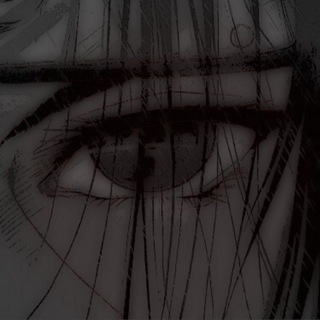
𝐌𝐀𝐑𝐊𝐎-𝐓𝐎𝐎𝐋𝐒
4,491 Members () -
Group

إدارة الوقت بين التراث والمعاصرة - محمد شحاده
324 Members () -
Group

горе деревянное
2,807 Members () -
Group
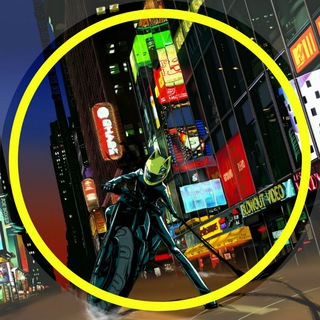
🌃 FAMILY CONCLAVE 🌆
317 Members () -
Group

ICO Analytics NewsRoom EN
4,213 Members () -
Group

- حہٰبٰٰككہٰ عآمہٰلہٰيٰ آدَمہٰآنہٰ 💙
1,885 Members () -
Group

Programming For You ( Chat )
3,285 Members () -
Group

استقبال اللستةة التعليميـة
549 Members () -
Channel

Netflix Premium Accounts Hotstar
169,486 Members () -
Group

ایشته خا شد؟ 😜
10,876 Members () -
Channel

FreeNet | Channel
327 Members () -
Group

Михаил Гребенюк
165,882 Members () -
Group
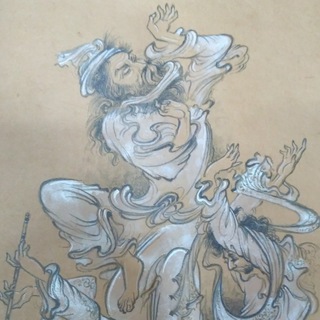
Salomov.uz
843 Members () -
Channel

کتابخانه - دانلود رایگان همه نوع کتاب
408 Members () -
Group

中文频道/群组/机器人分享
10,308 Members () -
Channel

- ڤَـايـول ❄️،
2,487 Members () -
Channel
-
Group

ZEKO | STORE
1,093 Members () -
Group

| رهنشان معدن و مواد |
765 Members () -
Group

Loli Ahegao
2,273 Members () -
Group

Педиатрия и Неонатология
9,362 Members () -
Group

تفاؤل معلومات دينيه 🌹
652 Members () -
Group

اطلاع رسانی گروه مهندسی پزشکی
375 Members () -
Channel

𝗦É𝗥𝗜𝗘📺ΔΠ𝗜𝗠𝗘𝗥.𝗧∇
409 Members () -
Group

Pocket Option Signals | ExpertOption | Nadex
42,511 Members () -
Group

Heaven is a place on earth with you
4,655 Members () -
Group

قناة الشاعر ساري الوايلي
1,015 Members () -
Channel

KSM Starter ANN
53,052 Members () -
Group

🔥انگیزشی
10,201 Members () -
Group

ستوريات سوداء .مقاطع
438 Members () -
Group

𝖢𝗋𝖺𝗓𝗒 𝖫𝗈𝗏𝖾.🍷
5,492 Members () -
Group

The Shrine Of Megumin
436 Members () -
Group

itsecforu (Информационная безопасность)
9,557 Members () -
Group

خواطر وروايات pdf
1,394 Members () -
Group
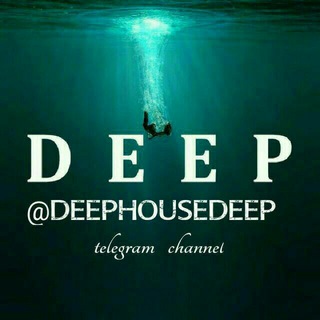
DEEPHOUSEDEEP
6,614 Members () -
Group
-
Group

МаскваРу° | Иш Керак
18,612 Members () -
Group

SWIFTER | Блог про Swift
379 Members () -
Group

HolyDigest
803 Members () -
Group
-
Channel

Wardruna
430 Members () -
Group

MUSIC➕MUSIC
1,189 Members () -
Channel

ژئواکونومیک نیوز
1,327 Members () -
Group

B𐌏𐌽ITA 𐌑Ù𐍃I𑀝A
855 Members () -
Group

قالبسازی دیاکو
1,399 Members () -
Group

SkylightExchange Announcement
5,152 Members () -
Group
-
Group
-
Group

💡Faça Você Mesmo - Videos ⚒
561 Members () -
Group

🎈خارج حدود الوعي🎈
1,858 Members () -
Group
-
Group

Tp hunters
1,021 Members () -
Channel
-
Group
-
Group
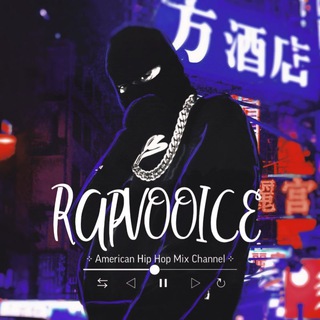
❥ Rap Vooice 🎧
2,580 Members () -
Group
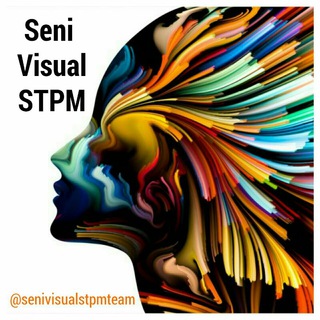
Seni Visual STPM Team
3,554 Members () -
Group
-
Group

BUSTA
1,450 Members () -
Group

Realme 2 Pro | News & Updates
1,274 Members () -
Group

Araz English Academy
12,774 Members () -
Group
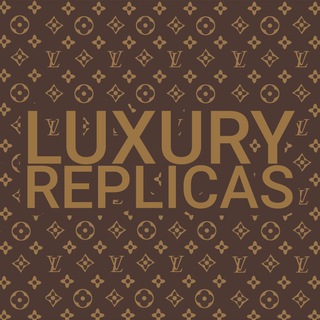
Luxury Replica • DHGate
18,878 Members () -
Group

STPM SEJARAH - RASMI
1,725 Members () -
Group

ГОТОВЫЕ ПОСТЫ
7,635 Members () -
Group

⊰ 𝑪𝒍𝒐𝒘𝒏𝒔 𝒄𝒍𝒖𝒃 ⊱
441 Members () -
Group

Helu online
2,114 Members () -
Group

The Dynasty Chinese Community
3,026 Members () -
Group

TG搜群神器🔥导航群🔥索引🔥频道大全
15,445 Members () -
Channel

설강화 : SNOWDROP
1,028 Members () -
Group

Eva Love Token Official Group
390 Members () -
Group

کفش محمد
453 Members () -
Group

R6Fan | GP
4,207 Members () -
Channel

Powerwolf
428 Members () -
Group

海外项目交流
619 Members () -
Group

🌹رۆآئع آلُگلُآم 🌹
1,223 Members () -
Group
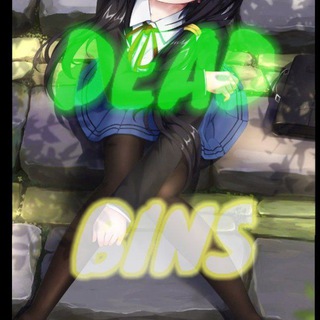
DEAD BINS DRAX💳🪛 CHAT ⚡👑
3,256 Members () -
Group

• ᗩGᑌᑎ ⚜️
34,825 Members () -
Group
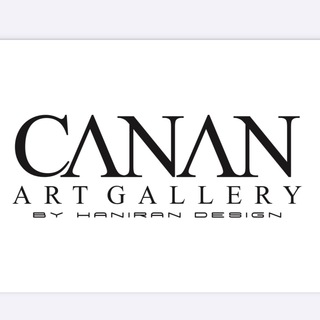
پخش عمده هانيران
3,252 Members () -
Group
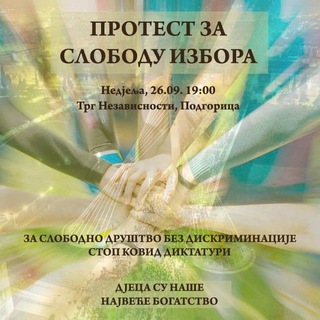
Protesti protiv korona mjera - CG
610 Members () -
Group
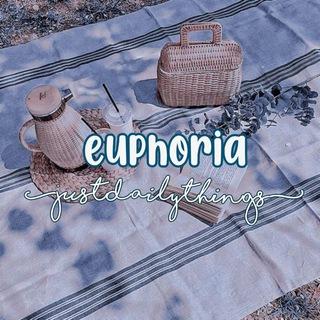
» 𝐞𝐮𝐩𝐡𝐨𝐫𝐢𝐚 🤍
15,448 Members () -
Channel

Tomislav's books
921 Members () -
Channel

آنی شهوت انگیز👠|بیگناه و شوالیه🥀🗡
2,385 Members () -
Group
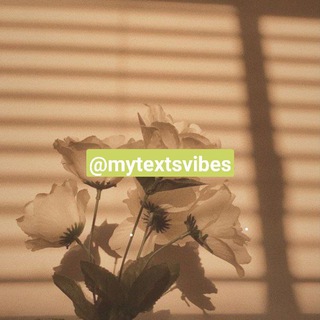
𝑀𝑦 𝑇𝑒𝑥𝑡𝑠 𝑉𝑖𝑏𝑒𝑠 ⋆ ࣪.
6,296 Members () -
Group

وَلَايَةُ عَلِيِّ بْنِ أَبِي طَالِبٍ وَلَايَةُ اللَّهِ
3,573 Members () -
Group

•Atre chanel🤍✨
3,493 Members () -
Group
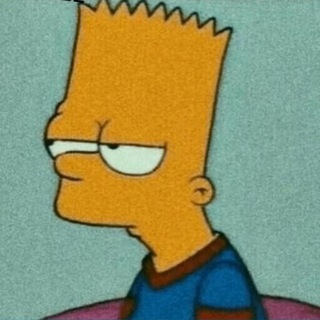
Pawel's NFT store
769 Members () -
Group

PacificRack
819 Members () -
Group

زبان انگلیسی با بهترین سریال های کمدی
5,689 Members () -
Group

Drops Analytics
22,293 Members () -
Group

Вакансер | вакансии и удалённая работа
180,485 Members () -
Group

MercadoLider Carabobo 🎖
1,808 Members () -
Group

Kingdom tech
784 Members ()
TG USA Telegram Group
Popular | Latest | New
Chat Folders The Bot API is a free and open platform, available to everyone. If you're looking to build your own bot, check out this page. Another useful feature is “send without sound”. It is rather self-explanatory: you can message friends freely when you know they are attending an important meeting, studying, or sleeping. Recipients will get a notification as usual, but their device won’t make sound, even if it is in general mode.
Go to Settings > Chat Settings to create your own theme. Telegram may be among the most popular messaging services in the world, yet there are still many who don’t know what it’s all about. The app is often name-dropped in discussions regarding online privacy and security, but aren’t all messaging apps secure? Don’t more popular apps like WhatsApp and Facebook Messenger (despite their ties to Facebook) also have the fabled “end-to-end” encryption? What makes Telegram so special? On Android, simply slide out the left menu and choose New Secret Chat to start a new one. On iPhone, open a chat, tap the contact's name at the top, choose More, and then hit Start Secret Chat. For times when you may wish to concentrate on your work or just want to keep alerts from certain Telegram chats away to prevent them from becoming distractions, you can choose to mute chats. Yeah, this is exactly what you should use to reign in the annoying chats that keep bombarding you with unnecessary messaging. Depending on your needs, you can choose to mute individual chats for specific time durations like for 1 hour, 8 hours, 1 day, 7 days, or mute until a preferred date and time.
Admins can reach out to users who want to join and have a chat to cover the rules, make sure they're a good fit or even plan a welcome party. When an admin reaches out, Telegram lets the user know they're reaching out as a group admin. Open Telegram Links in Your Favorite Browser To do this, head over to Telegram’s settings by sliding over the hamburger menu from the left of the app. Here, choose ‘Settings’ and then click on ‘Chat Settings’. In this menu, you will see a number of themes and colour options to choose from. Further, you can also change the curve on message boxes and font size. 5 Cool Telegram Messenger Tricks You Should Know
There's also a hidden menu that appears when you long-press on the Send button. Choose Schedule message to delay sending until a time in the future. You can also tap Send When Online to send the message when the other person is next active on Telegram. Depending on what Android skin your phone uses and how much RAM you are usually left with to spare, Android’s algorithms may close Telegram and other apps in the background, delaying your new message notifications till when you open the app again manually.
Warning: Undefined variable $t in /var/www/bootg/news.php on line 33
US