Telegram US Group List 2459
-
Group
 1,013 Members ()
1,013 Members () -
Group

. "ارتقي القمرا ".
1,746 Members () -
Group

لِماذا نحنُ هُنا !؟
8,503 Members () -
Group
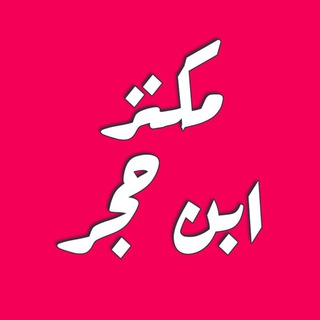
مكنز ابن حجر
832 Members () -
Channel

مثابةٌ ورَوحٌ
1,498 Members () -
Group

ГОМЕЛЬоблАВТОтранс
593 Members () -
Group

ريـهـام:
1,085 Members () -
Group
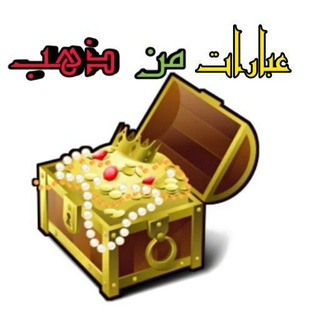
🌟 عبارات من ذهب 🌟
10,728 Members () -
Group
-
Group
-
Group

Севимли Пайғамбаримиз билан бирга
523 Members () -
Group

📖 VERSÍCULOS 📖
3,003 Members () -
Group
-
Group

House Streaming™
24,706 Members () -
Group
-
Channel

Лекарь-самоучка
559 Members () -
Group

Rajasthan Patwari REET RPSC
31,574 Members () -
Group
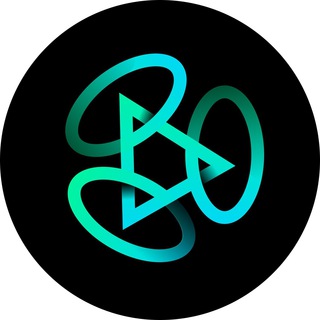
Strip Finance
5,830 Members () -
Group

zkLink Testnet
17,937 Members () -
Group

CATO Official
8,370 Members () -
Group

GAMES
1,335 Members () -
Group
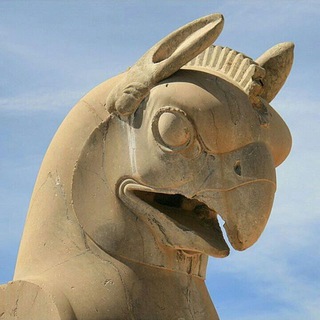
تاریخ میانه
960 Members () -
Group
-
Channel

غيمهہ ♪☁️
350 Members () -
Channel

Knowledge Room
1,043 Members () -
Group

чат ВПІ | КПІ
462 Members () -
Group

Мозги на миллиард
2,034 Members () -
Group

Aryanshi Sharma 🧚
518 Members () -
Channel

بیاین چنل اصلی ❤️
332 Members () -
Group

MiniESP by LS 🇮🇩
1,802 Members () -
Group
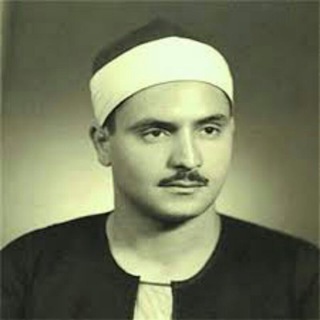
Mohamed Siddiq El-Minshawi
2,968 Members () -
Group

Juegos, Apks y más...
931 Members () -
Group
-
Group

Ijoollee Ifaa
5,017 Members () -
Group

﴿وَلِتَطْمَئِنَّ قُلُوبُكُم﴾..✿♡
1,226 Members () -
Group

𝐈𝐧𝐬𝐚𝐧𝐢𝐭𝐲
30,823 Members () -
Group

Xiaomi 11T / 11T Pro Italia
752 Members () -
Channel

| 𝑮𝑰𝑭 𝑳𝑶𝑽𝑬 |
32,599 Members () -
Group

Ayuntamiento de San Vicente del Raspeig
3,322 Members () -
Group
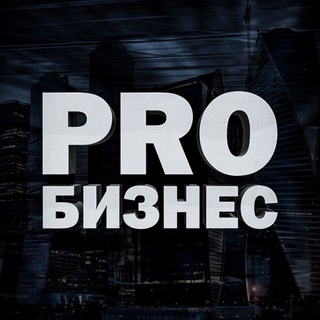
PRO Бизнес ✪
101,723 Members () -
Group

XARMP - CHAT |🔞
4,290 Members () -
Group

Английские МИНУТКИ! Разговорный английский язык
3,812 Members () -
Channel

𝐊𝐃𝐕 𝐒𝐄𝐗𝐒𝐑𝐎𝐎𝐌 𝐂𝐇
20,873 Members () -
Group

زوامل عيسى الليث 2022. Zamel Easa Al-Layth 2022
623 Members () -
Group

GHANA TRENDZ😂💔
81,041 Members () -
Channel
-
Group

Элитная недвижимость Москвы
18,943 Members () -
Group

↻ 𝑇𝑅𝐴𝑁𝑆𝐹𝐸𝑅 𝑇𝐽 🇹🇯
449 Members () -
Channel

ROMBAK YA KAWAND
568 Members () -
Group
-
Group

دانشکدگان علوم دانشگاه تهران
1,738 Members () -
Group

V o t o j r a v🤎🥥
1,297 Members () -
Group

Cadets Defence Academy
136,252 Members () -
Group

Brahmacharya™ (ब्रह्मचर्य) Celibacy
32,177 Members () -
Group

SisMasis〽️ Chat
2,733 Members () -
Channel

↵ رُبَّــمــا .
5,475 Members () -
Group

REST) 𝐎𝐅𝐂 𝐒𝐊𝐙 𝐇𝐎𝐔𝐒𝐄
416 Members () -
Group

Gold PIAR
2,219 Members () -
Group

معلومات طبية💊(مختبرية)
320 Members () -
Group

Free cartoons
1,007 Members () -
Group

Movies,Series,Mangas Warehouse
8,940 Members () -
Channel
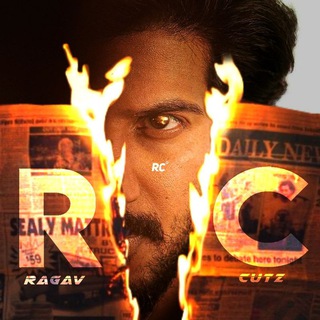
RAGAV CUTZ OFFICIAL
1,584 Members () -
Group

Ashi Singh 🧚
331 Members () -
Group

شموخ يمانيه فيديوهات للشعراء والخواطر ♡♡
3,822 Members () -
Group
-
Group

Добрый котик
16,965 Members () -
Group

Добрый котик
17,085 Members () -
Group

😊Пушистые жопки❤️
10,182 Members () -
Group
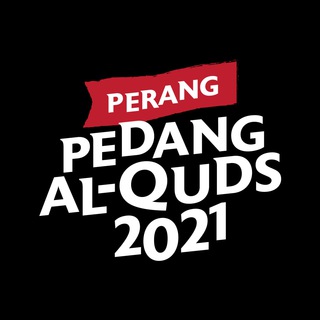
BERITA PERANG PALESTIN 2022
7,333 Members () -
Group

لـ سـلطان ڪلبي ♥
1,180 Members () -
Group
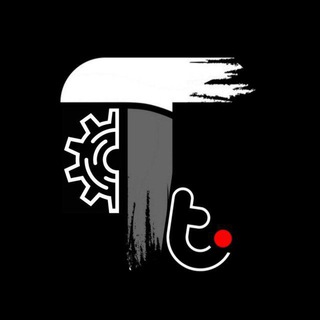
The Technisk
3,899 Members () -
Group

بسته های آموزشی برق
2,682 Members () -
Channel

念家🔆求职甩人频道:乌克兰/菲律宾
469 Members () -
Group

عشـٰـَمـٰـ💜
5,140 Members () -
Channel

DUNIA PERLENDIRAN 💦✨
24,949 Members () -
Group

⁽♔₎سلُِـطُآنة..♪
855 Members () -
Group

الفنان أيوب طارش
4,383 Members () -
Group
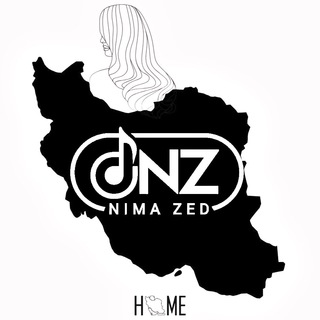
[ DJ NIMA ZED ]
21,880 Members () -
Group

ط̀́آ̀لبةة ط̀́ب،🍯💛ء.
406 Members () -
Group

حَميد العبودي 🎬
16,505 Members () -
Group

Lepasa Discuss
4,336 Members () -
Group

Webdemy Official
45,260 Members () -
Group

Astronomy Learning
322 Members () -
Group

𝙂𝙖𝙢𝙚𝘼𝙒 𝙂𝙋
325 Members () -
Group

Shivangi Joshi 🧚
425 Members () -
Group

30 ثانية
669 Members () -
Group

Funny text | فانی تکست
4,885 Members () -
Group

🇮🇹 Supporto Informatico [SIGI]
612 Members () -
Group

☤PSYCHOLOGY☤
766 Members () -
Group

МЕТРИКА▫️ШАБЛОНЫ▫️КЛИПАРТЫ
2,586 Members () -
Group

شبل المسيره المنشد نصر الله الحوثي
329 Members () -
Group

GifРецепты
1,337 Members () -
Channel

active, jangan unsubs.
6,817 Members () -
Group

چَا وآنه؟،
13,151 Members () -
Group
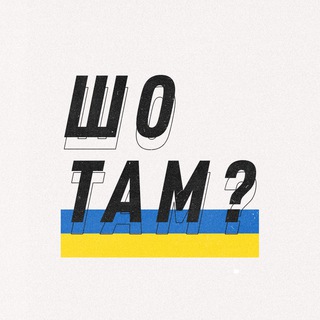
ШО ТАМ в Украине? 🇺🇦
429 Members () -
Group

Magic Academy $TPOS
5,067 Members () -
Group
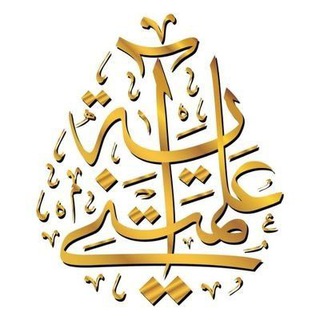
علمتنى آية
352 Members () -
Group

𝑴𝒂𝒙 𝑷𝒍𝒂𝒏𝒄𝒌 𝒏𝒆𝒘𝒔𝒑𝒂𝒑𝒆𝒓
7,333 Members () -
Channel

JGN UNSUBS
3,327 Members () -
Group

Роман Дмитриев. Инвестиции и трейдинг ProfitKing
18,616 Members ()
TG USA Telegram Group
Popular | Latest | New
Unlike mass-market messengers like WhatsApp and Line, Telegram is an open-source app. This means anyone can check the app’s source code, protocol, API, and see how it works and make an informed decision. This update includes over 100 fixes and optimizations to the mobile and desktop apps – eliminating bugs, improving speed, and expanding minor features. iOS users with the latest iPhones and iPads get significantly smoother animations (120 FPS) throughout the app. Android users will notice better audio and video quality in voice and video messages, along with options to set alternative app icons, clear all recent stickers at once and translate user bios or chat descriptions. android 11 beta priority conversations telegram pushbullet 2
To terminate all active seasons, go to “Settings”, select “Privacy and Security”, and then click on “Active seasons”. It will show you all active sessions along with your device info. Select the one you want to terminate or terminate all of them in one go. Schedule Messages If you're verified on at least two social networks, you can verify your group, channel or bot. Telegram bots are nothing but regular telegram accounts, which can be coded and used to add more features to enhance user experience. You can find these bots from the top search bar on the homepage. For example,
The encryption is based on 2048-bit RSA encryption, 256-bit symmetric AES encryption, and Diffie–Hellman secure key exchange. Telegram offers two types of APIs for developers. Both are free of charge. Enable Auto-Night Mode You can quickly find Premium Stickers from all your packs in a dedicated section of your sticker panel, below 'Recently Used'.
Tap your profile picture here to see everything you've uploaded in the past. You can scroll across them; tap the Set as Main Photo option that appears on the top-right menu (as three dots on Android or Edit on iPhone) to set an older image as your current profile picture. Furthermore, you can view how much Mobile or WiFi data you have consumed so far. Just tapping on “Data Usage”, and it will show you “Bytes sent” and “Bytes received” of individual file types.
Warning: Undefined variable $t in /var/www/bootg/news.php on line 33
US