Telegram US Group List 2452
-
Group
 321 Members ()
321 Members () -
Channel

⾕ 𝐒kz᥆ᥒᥱ 𝐂і𝗍у [ OPMEM ]
593 Members () -
Group

❄️🌈Приятно познакомиться — Яой🌈❄️
5,945 Members () -
Group

"Альфа" | ГБР | Фокус-группа Alpha Centauri
550 Members () -
Group

شَـهد بـدر
2,391 Members () -
Group

دورات في علم النحو
1,227 Members () -
Group

ش̀́غف̀ته̀آ̀ ح̀بأ❤️
3,882 Members () -
Group

نكت قوه القوه😂
5,119 Members () -
Group

Athulya Ravi 🧚
394 Members () -
Group
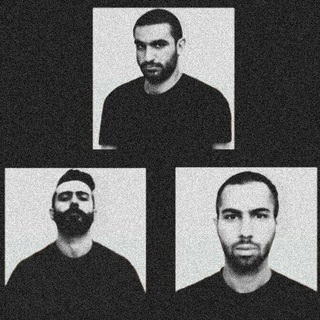
Moltafet
2,045 Members () -
Group

Lij Art
998 Members () -
Group

موسوعة التميز التربوية
33,702 Members () -
Group

🌸 Всё для твоих Stories | Сторис |
12,089 Members () -
Group

𝐘𝐮𝐢 𝐒𝐚𝐢𝐤𝐚𝐰𝐚 𝐏𝐫𝐨𝐦𝐨𝐭𝐞
932 Members () -
Group

📲 ORANj • APK
3,649 Members () -
Group
-
Group

🇺🇸⚠️STAND AGAINST VACCINATING OUR CHILDREN⚠️🇺🇸
6,390 Members () -
Group

اقتصاد تصویری
2,912 Members () -
Group

بازرگانی زاگرس بانه و گناوه
4,353 Members () -
Group

VIP ОГЭ 2021
2,421 Members () -
Group

НеМосквичка🇷🇺
17,219 Members () -
Channel

﮼حــــك،حسٰـــو،وصـــــفو 𓃠💕🦋
2,465 Members () -
Group

Live With Hope
1,873 Members () -
Group

FIROMSA AHMED
7,287 Members () -
Group

FILMES DE ANIMAÇÃO NO GDRIVE
3,200 Members () -
Group

4Cylinder_Store Discus
509 Members () -
Group
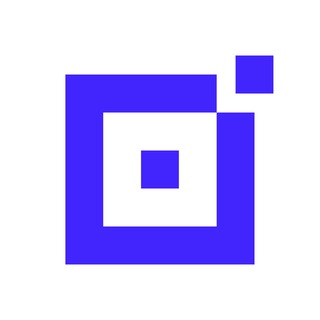
Минцифры России
198,740 Members () -
Group

John F. Kennedy Jr. Not
13,336 Members () -
Group

Arker Community
28,183 Members () -
Group

کتاب خانه کودک و نوجوان pdf
9,565 Members () -
Group

ማኅበረ ቅዱሳን ( Mahibere Kidusan)
28,177 Members () -
Group

淫記騷辣 美食評論區
932 Members () -
Group

ShadowCasher - Заработок в интернете
17,057 Members () -
Group
-
Group

دواوين و مقتطفات من الشعر العربي
1,242 Members () -
Group

❤️Dildora Bahodirova🎀
688 Members () -
Group

Top20radio News Überblick
27,404 Members () -
Group

خوشه چین
422 Members () -
Group

Montakhab
2,159 Members () -
Channel

𝐀𝐒𝐓𝐑𝐀𝐋
15,498 Members () -
Channel

All in one Kannada
487 Members () -
Group

بَوْحُ الرُّوْحِ ❤💙
1,718 Members () -
Group

عکس وطنی و خارجی
897 Members () -
Group

مشروع رسول الله قدوتنا ﷺ لحفظ المتون العلمية
465 Members () -
Group

lpm chielga
624 Members () -
Group
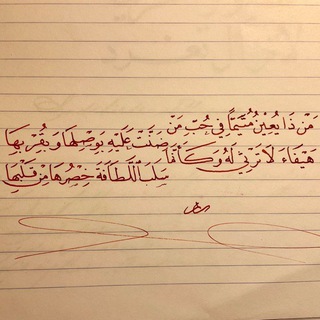
سالم الرازحي
1,736 Members () -
Group

لاکــ𝓛𝓾𝔁𝓾𝓻𝓰ــچری
1,941 Members () -
Group

𝓓𝓮𝓪𝓻 𝓫𝓻𝓸𝓽
881 Members () -
Group

Costa Case Club - Partner Search
4,760 Members () -
Group

الحماية من الحريق NFPA
5,817 Members () -
Group

SEO&SMM
865 Members () -
Group

◑ Miku Nakano ◑
2,553 Members () -
Group

"Ютуқли газета" акциясининг расмий гуруҳи
3,726 Members () -
Group

Room.et
5,832 Members () -
Group

Sunil ydv SS
3,976 Members () -
Group

AEW MOONY | PUBG Mobile
2,913 Members () -
Group

پدافند هوایی🇮🇷
1,825 Members () -
Group

麻豆印画系列
719 Members () -
Group

أنا إنسان
3,229 Members () -
Group
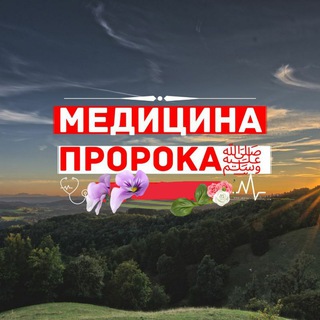
Медицина ⲡⲣоⲣоⲕⲁ ﷺ
2,822 Members () -
Group

Que Interesante 💡🧠
18,288 Members () -
Group

Комментарии Furydrops
387 Members () -
Group

🇨🇳无限流量卡~手机卡~移动联通电信❤️
5,243 Members () -
Group

ተዋሕዶ PICTURES 🖼
5,100 Members () -
Group

صُــــوتالشـُـــهـدا🌺
25,552 Members () -
Channel

hirteam. 𝕺FFICIAL 𝕬ngkringan 𝕯ream's
1,322 Members () -
Group
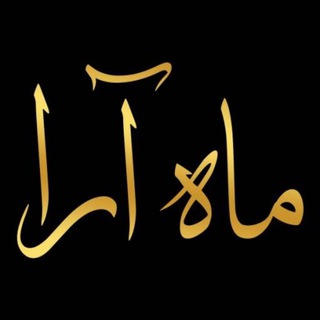
گروه تبلیغاتی ماه آرا
2,509 Members () -
Group
-
Group

ALL EDITORIAL JUGAAD™
24,284 Members () -
Group

Un notre monde - 69
375 Members () -
Group

صياحك طرب🔻↺.
5,774 Members () -
Group

Аренда без порседников Киев
1,578 Members () -
Group

Ministerio de Trabajo y Economía Social
2,396 Members () -
Group
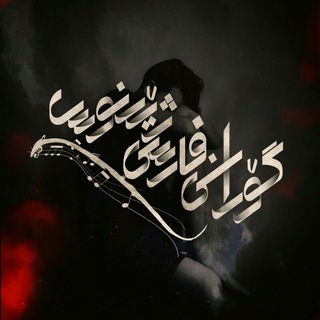
گۆرانی فارسی ژێرنووس
2,106 Members () -
Group

Dr Ahmed Al-Saffar
472 Members () -
Group

أحاديث نبوية 🌸
1,920 Members () -
Group
-
Group

Fast Gaining Tricks
1,236 Members () -
Group

Tamil 18plus
2,139 Members () -
Group

Residency in GERMANY 🇩🇪
4,217 Members () -
Group

Arthouse
3,626 Members () -
Group

Вдохновляйся и твори🕊
771 Members () -
Channel

ПСИХОЛОГИЯ МЕДИТАЦИИ АФФИРМАЦИИ
1,116 Members () -
Channel
-
Group

𝙲𝚒𝚝𝚢 𝙾𝚏 𝙻𝚘𝚟𝚎
9,319 Members () -
Channel

Сторис Журнал
314 Members () -
Group

Хроники практикующего пидараса
2,164 Members () -
Group

قروب فك تشفير الملفات أريبا زين سوداني
2,282 Members () -
Group

ᴊɪᴍɪɴ ɢʀᴏᴜᴘ
2,584 Members () -
Group
-
Channel

𝐋𝐄𝐃𝐔𝐗 𝐂𝐎𝐍𝐓𝐀𝐗
1,905 Members () -
Group

BAHAN RUJUKAN SAINS SUKAN
4,255 Members () -
Group
-
Channel

بكُل مرارةٍ أَنا المُر.
377 Members () -
Group

All New Hd Movies
356 Members () -
Group

قناة التوجيه التربوي
23,323 Members () -
Channel

European Report
310 Members () -
Group

- ميم خاء⸙.
3,798 Members () -
Group

مستندهای بین المللی
1,277 Members () -
Group

Safe The Humanity Chat
16,697 Members ()
TG USA Telegram Group
Popular | Latest | New
Telegram Cloud We all have that one person that annoys us by sending too many forwarded messages. Well, Telegram makes it really easy to silence such a contact. Just open the chat and tap on the profile photo of the contact. Telegram Saved Files
Depending on what Android skin your phone uses and how much RAM you are usually left with to spare, Android’s algorithms may close Telegram and other apps in the background, delaying your new message notifications till when you open the app again manually. Premium Telegram Premium The company has redesigned the reaction panel, making it expandable. The app will also show reactions that a user frequently uses at the top. Premium Telegram Premium users can pick reactions from an infinite selection of custom emoji. Users can attach up to 3 reactions per message. These changes to reactions are currently available in groups and 1-on-1 chats. Group admins can control whether custom reactions may be used in their groups. To save a message from elsewhere in Telegram, tap it, choose Forward, and select Saved Messages to add it instantly. You can also paste text, links, images, and anything else you'd like from other sources.
As you might now, Telegram allows you to create Channels which is a tool for broadcasting public messages to large audiences. The basic difference between a group and a Channel is the fact that a Channel can have unlimited numbers and the messages you sent inside a Channel are marked with the Channel name and not yours. However, if your channel is very large, it might become difficult to broadcast a message which is ready by everyone before it is lost in other messages. To solve this problem, you can pin messages inside a Channel. To pin a message, just tap on it and tap on Pin. Now the message will always be on top before the reader removes them. Telegram is kind of a big deal for me. If you like to use dark themes only in the night so that the app doesn’t blind you, enabling auto-night mode can save you a lot of hassle. Once you turn the auto-night mode on, the app will automatically switch to dark mode at the scheduled time. To enable auto-night mode go to Settings-> Chat Settings-> Themes and tap on Auto-Night Mode. Here you can select between Automatic and Scheduled. To use this feature, head over to the hamburger menu by swiping right and choose Contacts. Choose ‘Find People Nearby’ and here you will see a list of contacts who have chosen to be visible. You can also scroll down to see all nearby groups and the option to create your own. Users who wish to be discovered by this feature can turn it on in the hamburger menu/People Nearby/Make myself visible.
Usernames The Telegram icon on an Honor View 20 on a blue background with a cat and a fish.
Warning: Undefined variable $t in /var/www/bootg/news.php on line 33
US