Telegram US Group List 2447
-
Group
 11,461 Members ()
11,461 Members () -
Group

دروب السعادة✍❤️
1,104 Members () -
Group

Бизнес Центр
1,069 Members () -
Group

وبالوالدين إحسانا
701 Members () -
Group

خبرآنلاین ورزشی
4,394 Members () -
Group

🔊 أوراق مبعثرة 📚
1,462 Members () -
Group

سـ يُجبـر قلبــي♥️
14,286 Members () -
Group

کلنگ تحلیل
493 Members () -
Group
-
Group
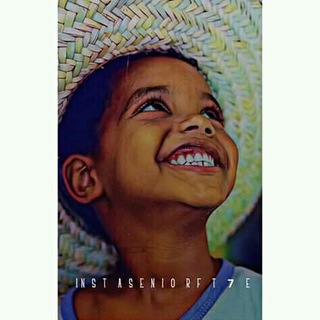
ツ❤️ سۣۗـۙكۣۗـۙهۣۗ_فۣۗـۙرحۣۗ
208 Members () -
Group

ڪــبــريــاء
8,509 Members () -
Group

مشاريع لايت موشن
515 Members () -
Group

جنوب ایران نیوز
3,769 Members () -
Group

عبارات قصيرة، ستوريات حزينة، اقتباسات
595 Members () -
Group

Yelemes
1,233 Members () -
Group
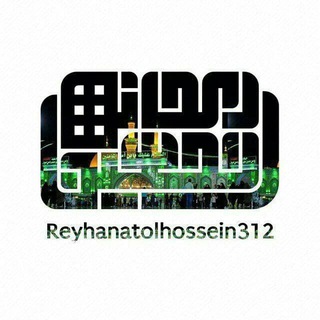
♡ﺭﻳﺣاﻧﻫاﻟﺣﺳﻳﻧ♡
774 Members () -
Group

Cᴀɴᴀʟ Dᴏ Mᴇʟɪᴏᴅᴀs Fᴜʟʟ
172 Members () -
Group

Z
562 Members () -
Group

Permission.io
5,077 Members () -
Group

يـولا "Yolla
1,589 Members () -
Group

تغريد - Taghreed 🕊️
3,566 Members () -
Group
-
Group

GamesPad Official Chat
66,852 Members () -
Group
-
Group

کفش رامین
792 Members () -
Group

NEXT GAME
389 Members () -
Group

♾Возможности
857 Members () -
Group

YABUKI NAKO | HKT48 | EX-IZ*ONE
112 Members () -
Group

🌷بِوِوِحٌ — أّلَأَّّسيِّر 🌷
9,017 Members () -
Group

где книга, полихович?
770 Members () -
Group

ПРЕСЕТЫ Lightroom
11,367 Members () -
Group

📸** ولكل ذي علم علمٌ**📸
1,589 Members () -
Group
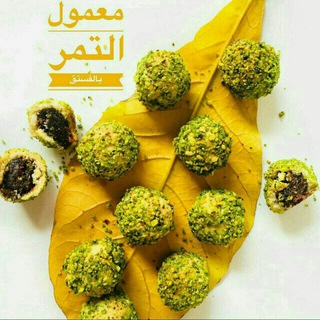
🍫آكلات🍔وحلويات🧁🥯
2,458 Members () -
Group
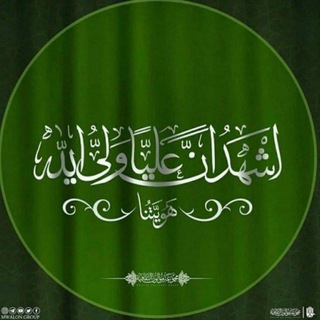
سيد حسام أبوقدر محاضرات وبحوث
2,576 Members () -
Group

Yury Drakakhrust
428 Members () -
Group

- ᴍᴏᴏᴅ ᴍᴜѕɪᴄ.🎄
606 Members () -
Group

ᴳᵒᵈ𝗔𝗡𝗨𝗕𝗜𝗦 𝗕𝗘𝗧♕
3,052 Members () -
Group
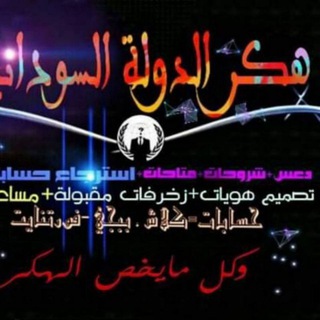
🇸🇩هكر الدولة السودانية🇸🇩
743 Members () -
Group

الكتب الصوتية المسموعة 🎧
63,469 Members () -
Group

پارادوکس
19,677 Members () -
Group
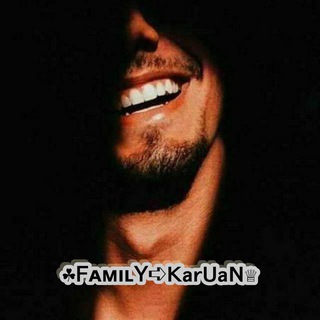
☘︎︎FᴀᴍɪʟY➪𝗞𝗮𝗿𝗨𝗮𝗡♕
1,821 Members () -
Group

「★」VIP PREMIUM「★」
13,762 Members () -
Group

План действий
1,777 Members () -
Group
-
Group

کفش روستایی
728 Members () -
Group
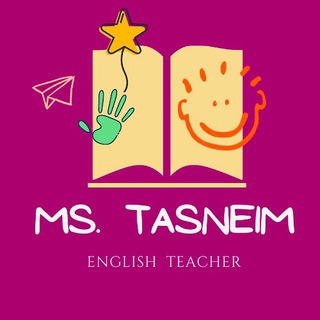
Ms. Tasneim Channel 👩🏻💻
1,898 Members () -
Group

៹ 𝖻𝗬𝖻𝗶 𝖳𝗼𝗄𝗛𝗌. .‾
115 Members () -
Group
-
Group

😂❌نڪت❌😂
4,810 Members () -
Group

APUESTAS
230 Members () -
Group

ڪلُِآم من ذَهـبَ⁽🌷
5,521 Members () -
Group

OsProgramadores
4,112 Members () -
Group
-
Group

Jaanu ki masti 🤤🔥
363 Members () -
Group
-
Group

انت روحي
2,241 Members () -
Group
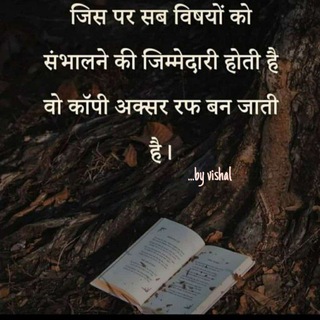
👉v360_ Motivational_HuB👈
1,312 Members () -
Group

Cygnus OS News
328 Members () -
Group

Anime in Hindi | Weeb Zone India
2,530 Members () -
Group

رفيقة الزهر🦋🌻.
140 Members () -
Group

SHAKIR ON BET
29,749 Members () -
Group

vseotebe
4,513 Members () -
Group
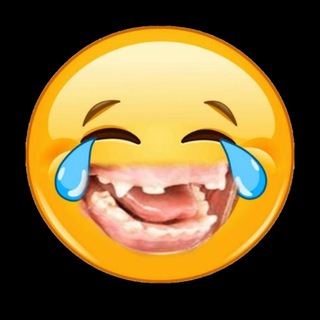
M😂E😂M😂E😂S😂K😂E😂
295 Members () -
Group
-
Group

هيـاٱ # ننثـࢪهـاٱ☻<
8,490 Members () -
Group

رسـآئل تطـوير آلذآت
1,449 Members () -
Group

RICHIE BET 🧩
381 Members () -
Group
-
Group
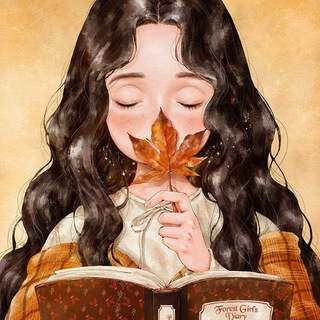
آثَارِيْ 🍂🍁🧡
481 Members () -
Group

💠منبع فیلترشکن و پروکسی💠
29,710 Members () -
Group

Shinchan in Hindi | Weeb Zone India
4,829 Members () -
Group

✙Український Націоналіст✙🇺🇦
25,855 Members () -
Group

مشعل النماصي
2,203 Members () -
Group

جینکوکایار🍌
3,637 Members () -
Group
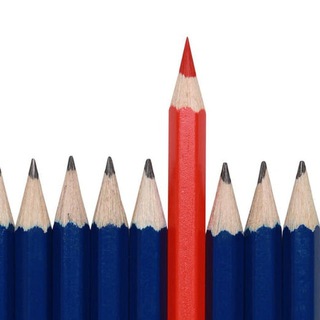
Kelajak liderlari
949 Members () -
Group

Elbark Tech
4,469 Members () -
Group

مجنوووونه رسـمي
1,266 Members () -
Group

خــواطر راقية♥️ֆ'ء
1,096 Members () -
Group

Классическая музыка
3,594 Members () -
Group

ONLINE SMART MARKET
395 Members () -
Group

محمود درويش ✍🎻
2,002 Members () -
Group

Moshera alshater-ثمرات انوار الامين
168 Members () -
Group

المنصة اللغوية [١٧]
159 Members () -
Group
-
Group

Donyaye_projeh | دنیای پروژه
1,744 Members () -
Group

MMarketMaker
56,851 Members () -
Group

𝖒 𝖆 𝖗 𝖘 𝖍 𝖊 𝖑 𝖑
301 Members () -
Group

نـبـ❥ــض الحـروف ✐ 🍃
3,186 Members () -
Group

📚 کانال برتر | پایه هفتم📝
5,362 Members () -
Group

мертвое озеро
261 Members () -
Group

⚜خدمات فروش | EPIC CENTER⚜
116 Members () -
Group

PandaCloud
989 Members () -
Group
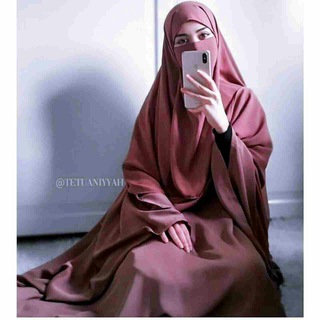
كوكبــنــا الــلــطــيف))"!🖤"'
427 Members () -
Group

ᗰᝪ'ᗩᗩ ᑭᖇᝪᗰᝪᎢᏆᝪᑎ
1,268 Members () -
Group

أكرهك بحب 💔💜
173 Members () -
Group

حراجی کفش فردوسی
551 Members () -
Group

حق جميلاتي ❕🎗️
489 Members () -
Group

RoleplaySqPromote🎸
23,650 Members () -
Group
-
Group
TG USA Telegram Group
Popular | Latest | New
Telegram also supports hashtags. If you tap a hashtag, you can search across all of your activate chats for it. This makes it easy to find messages in the future or categorize information for yourself. Premium users also unlock more ways to react to messages, with over 10 new emoji like 👌😍❤️🔥💯 (and the new favorites 🤡🌭🐳). I rode an electric bike to work, and here’s what I learned
Improved Chat Previews on Android Use Hashtags to Organize Your Chatsb Telegram Messenger Tricks @RateStickerBot – allows you to rate random stickers and discover new sticker sets. Read also: WhatsApp vs Telegram vs Signal: Which messaging app should you use?
The standard emojis on Telegram can be presented in an animated avatar to further enhance their emotional value. These are different from GIFs you send in the app. To enable animated emojis, head over to Settings/Chat Settings/ Large Emojis. Another great option in groups or channels is being able to pin messages. Tap a message and choose Pin to keep it at the top of the chat, where everyone can easily reference it. Telegram lacks the Stories feature of some competing messaging apps which lets you post images or short videos without messaging a contact directly. Admittedly it isn’t an essential feature for most people. Send Uncompressed Media without Changing the File Extension
Share Your Live Location Locate users near you
Warning: Undefined variable $t in /var/www/bootg/news.php on line 33
US