Telegram US Group List 2445
-
Group
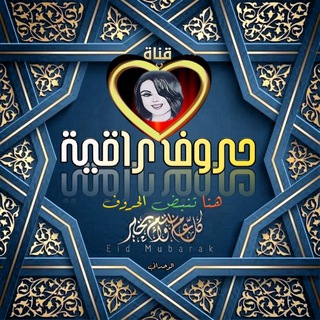 756 Members ()
756 Members () -
Group
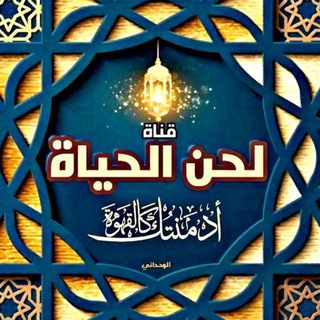
*•.¸🌟♡ لحن الحياة ♡🌟¸.•*
5,142 Members () -
Group

Hulwah business | حـلوه بزنـس
17,030 Members () -
Channel

Peliculas Junior
4,162 Members () -
Group
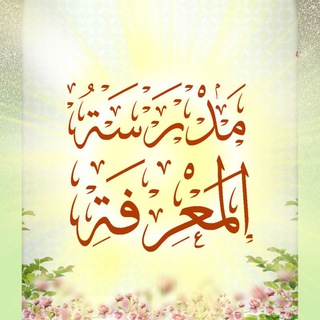
مدرسة المعرفة
427 Members () -
Group
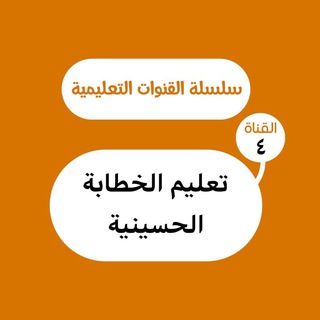
تعليم الخطابة الحسينية
825 Members () -
Group

BELAS IMAGENS com versículos bíblicos
1,002 Members () -
Group
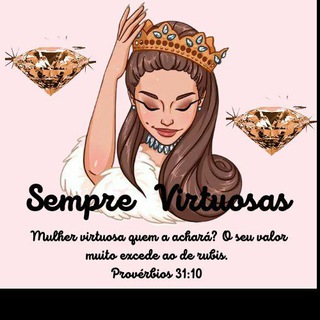
𝓢𝓮𝓶𝓹𝓻𝓮 𝓥𝓲𝓻𝓽𝓾𝓸𝓼𝓪𝓼👸🌻❤
1,746 Members () -
Group

قواعد الإملاء العربي
404 Members () -
Group
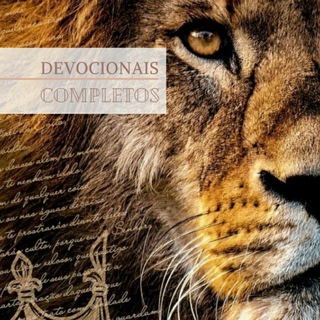
DEVOCIONAIS Completos
2,687 Members () -
Group

النعي والرثاء لمجالس سيد الشهداء ٢
1,630 Members () -
Group

Ditalacra™ 🔒
53,058 Members () -
Group

الـهِـبـۿ🖤🖤.
1,975 Members () -
Group

🔞लड़की की जोरदार चु**दाई🤯💋
4,427 Members () -
Group

"عسى 🦋🧷"
1,311 Members () -
Group

وصفات جمالك قرة عينى 💇
162,759 Members () -
Group

نَصـٰـآئـح بَنــوتـٰـآت
10,433 Members () -
Group

دهکده شب رویایی
803 Members () -
Channel
-
Channel

▫️MK NEW OTT RELEASE ▫️
1,159 Members () -
Group

شيلات ابوقناف الطويل
2,110 Members () -
Group

كل يوم قصة
1,002 Members () -
Group

نفحات من الشعر الشعبي
1,943 Members () -
Group

هواجيس
767 Members () -
Group

نقاشات طبيه- صيدلانيه - عامه💊💉
583 Members () -
Group

كلام من ذهب🖌✨📜
3,859 Members () -
Group

مكتبة العلم والمعرفة
446 Members () -
Group

اللغة العربية
513 Members () -
Group

عقارات صنعاء شملان
396 Members () -
Group

عبارات راقية
1,884 Members () -
Group

مكتبة الأدب الشعبي
546 Members () -
Group

ديوان الشاعر وليد المصري
2,185 Members () -
Group

Il Paradiso dei Piedini - IL CANALE
5,210 Members () -
Group

قناة فوائد الشيخ عبدالله بن صالح العبيد
4,155 Members () -
Group

خواطــــر مـــن القــــلب
443 Members () -
Group

قهوة الصباح☕️🌦
9,398 Members () -
Group

عبارات راقية
1,725 Members () -
Group

#نڪـت㋡🇾🇪✍👻😂
2,618 Members () -
Group

اسپرت بوران
660 Members () -
Group

تولید و پخش عیدی
841 Members () -
Group

فيديوهات WhatsApp ┊HD 💛ֆ
3,691 Members () -
Group

حالات⇣خلفيات┊واتس┊🐰✨🇵🇸
17,463 Members () -
Group

𝘍𝘌𝘌𝘓𝘐𝘕𝘎𝘚
490 Members () -
Group

دعاء||ليطمئن قلبك🍁.
658 Members () -
Group

ايلين || Eileen 🌿🤍
722 Members () -
Group
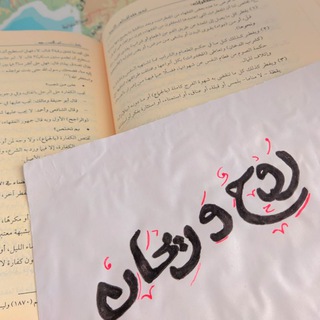
رَوحٌ و رَيِّحانْ🌿♥️
2,386 Members () -
Group

لـربما نـزهر 🕊
557 Members () -
Group
-
Group
-
Group

-لله نمضي💛🌱.
614 Members () -
Group

لـفْظُ قَـلَم . .🤍
382 Members () -
Group

واتس اب الذهبي
538,884 Members () -
Group

- ﭑوݪ مَࢪۿہ 🖤 .
2,723 Members () -
Group

SoccerHub - Official Announcement Channel
14,645 Members () -
Group
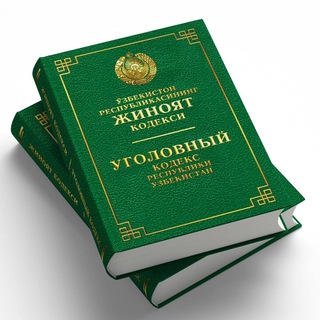
JK | O‘zbekiston Respublikasi
13,808 Members () -
Group
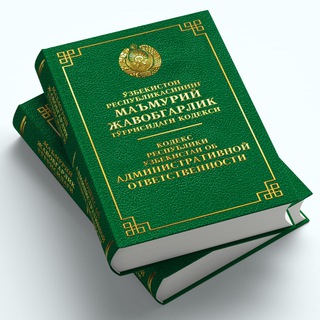
MJTK | O‘zbekiston Respublikasi
11,469 Members () -
Group

اطلاع رسانی مشتریان
7,327 Members () -
Group

دقيقة قرآن
12,903 Members () -
Group

꧁✰AT_EDITZ✰꧂
1,359 Members () -
Group

Purple__Ocean
1,784 Members () -
Channel

😱Confesiones anónimas🔥😈
398 Members () -
Group

Equinox
420 Members () -
Group

•Inspired Fire & Dragons•
362 Members () -
Group

Bangtan Sonyeondan (BTS)💜💜
482 Members () -
Group
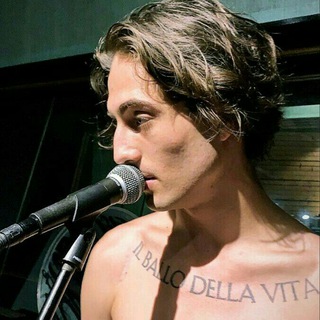
Playlist🎶
321 Members () -
Group

دقات نبض
1,404 Members () -
Group

امبراطوريات متمرد
623 Members () -
Group

حطام .
847 Members () -
Group

اجر.
2,542 Members () -
Group

كَل مآيهمني🖤
1,965 Members () -
Group

دلـع صـنعاني 🥰❤️.
1,568 Members () -
Group

مشاعر مبعثره🖤
873 Members () -
Group

🍓Anime Boys Love Sub Esp🍓
4,769 Members () -
Group

変態HENTAI VID変態
4,461 Members () -
Group

✏️ Universo de Frases
2,369 Members () -
Group
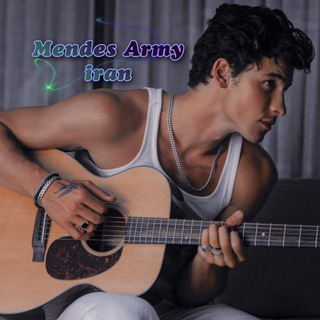
🎸•Mendes Army•🎸
1,980 Members () -
Group

🌹ويزيدنا القرآن خشوعا🌹
19,687 Members () -
Group

بعــثـرة خـــواطــــر🍃🎻
741 Members () -
Group

Христиане Team Jesus
1,102 Members () -
Group

أذكر ربك إذا نسيت
532 Members () -
Group
-
Group

naje
273,100 Members () -
Group
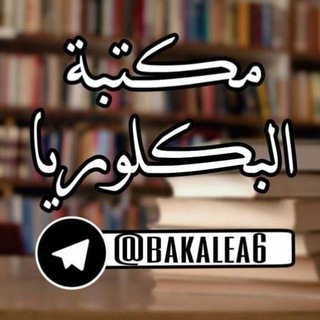
مكتبة ملفات بكالوريا ائتلاف ( تجمع الطلبة الأحرار )
3,111 Members () -
Group
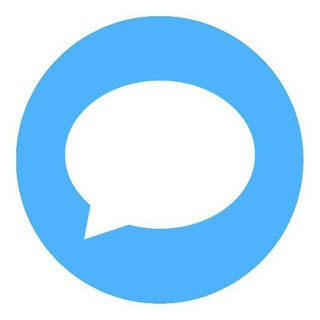
Флибри чат
522 Members () -
Group

Book 📚 & Coffee ✨☕
1,658 Members () -
Group

سلاسل افلام العالمية
403 Members () -
Group
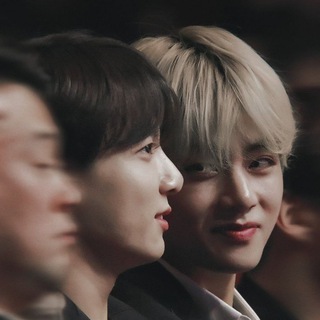
TkvLand
1,051 Members () -
Group
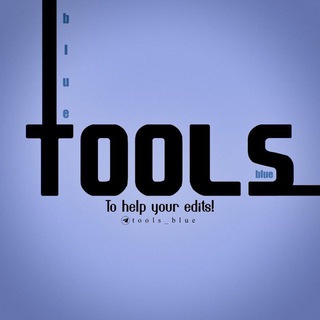
“Tools Blue„
5,637 Members () -
Group

• ﻣﻧﻫاج🌻 •
13,175 Members () -
Group
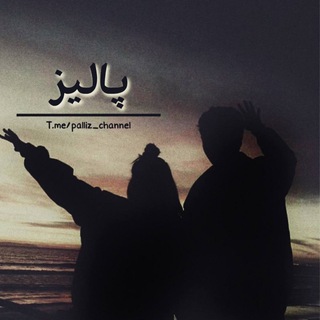
•پالـــیز•
3,459 Members () -
Group

[CANAL] @ApkTronGT😈📲
51,142 Members () -
Group

كلامهم نور
1,244 Members () -
Group

EVDTV
698 Members () -
Group

🌸 مقتطفات بعطر الورد🌸
1,227 Members () -
Channel

من و خودم ، دو تایی تنها :`)
309 Members () -
Group

SakilMondal's Chat™ | Whyred
1,293 Members () -
Group
-
Group

Open your eyes
9,361 Members () -
Group

ميديا الدوريات الخمسة الكبرى
382 Members () -
Group

زنبورستان دکتر هانی راد
5,534 Members ()
TG USA Telegram Group
Popular | Latest | New
Telegram allows you to classify all your chats into various folders. This lets you deal with a group of chats at a time and avoid others when they are not important. For instance, you could set a group to include all chats from your work colleagues and another to manage your personal social circle. With Telegram, you can send thousands of high-quality stickers right from the chatbox. Just tap the “sticker icon” on the left bottom, and it will show you dozens of trending stickers and masks. You can search for specific stickers and add them to your virtual keypad. There's also a hidden menu that appears when you long-press on the Send button. Choose Schedule message to delay sending until a time in the future. You can also tap Send When Online to send the message when the other person is next active on Telegram.
Telegram has a cloud service that stores messages, photos, videos, and documents. You can access your data from any of your devices anytime without having to rely on third-party backups. Customize Your Telegram Premium Unique Reactions The reason for this is Telegram’s enhanced use of the cloud. Essentially, it stores all of your messages and photos on a secure server. This means you can access them from any connected device, making Telegram much more multi-platform friendly than other chat apps like WhatsApp.
The fact that Telegram allows users to create and install their custom theme makes using the service a joy. This is one of my favorite Telegram Messenger tricks. Basically, you can customize your Telegram app to look however you want it to. To create your own theme go to Settings->Chat Settings ->Theme and tap on “Create New Theme”. Here, first add a custom Name of your Theme and then tap OK. Save Messages You Want to Access Anywhere Use These Great Telegram Features to Become a Pro For power users, scheduling is a great way to achieve many tasks at a given time. We already use email scheduling a lot, but it’s awesome to see Telegram bringing this feature for messages as well. As you saw above, you can schedule a message just by pressing and holding the “send” button. Here, choose “Schedule message” and pick the date and time. The message will be sent at your preferred time.
Just press and hold on the message you want to change and then tap the “edit” button. From there, you can modify the message and resend it. Telegram will put an “edited” label on the message to let recipients know of the update. Once you have added your theme, you will see a new paint button has appeared at the top. Tap on it and then you will see the names of different elements that you can edit.
Warning: Undefined variable $t in /var/www/bootg/news.php on line 33
US