Telegram US Group List 2441
-
Group
 9,862 Members ()
9,862 Members () -
Group
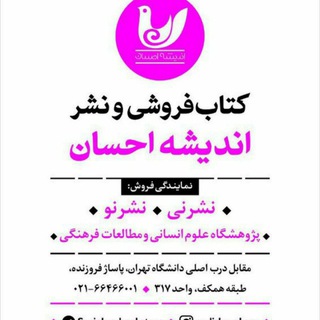
کتابفروشی علوم اجتماعی ( اندیشه احسان)
969 Members () -
Group

بَوْحُ الرُّوْحِ ❤💙
1,710 Members () -
Group

حہٰٰبّہڪٰྀہٰٰ دوِآيِٰ ❥
6,754 Members () -
Group

‹ غريق .
2,725 Members () -
Group

خلفيات واقتباسات ❤
10,287 Members () -
Group

ادخل النبذه حق القناه ياحمار 🔥🔥💕
1,342 Members () -
Group

Sʜᴀʟᴏᴍ Pʀᴏᴍᴏᴛɪᴏɴ
608 Members () -
Group

🌈МИР ФОНОВ🌈
4,131 Members () -
Group

تطبيقات مدفوعة ومهكرة
5,474 Members () -
Group

𝒓𝒊𝒉𝒂𝒏𝒕𝒚||رَيّحَآنتي
79,497 Members () -
Group

Психология секса
4,965 Members () -
Group

حّْكّْاٍّيٌّاٍّتُّ قِلّبِّ ͢💛ۦ
1,436 Members () -
Group

Football Daily News
1,705 Members () -
Group

ساحة التطبيقات و الالعاب المهكرة 🇲🇦
2,294 Members () -
Group

DESIGNERS♨️🔥
326 Members () -
Group

تم نقل القناة
769 Members () -
Group

عناق💜
958 Members () -
Group

الحنين Alhneen
1,526 Members () -
Channel

֗ 𖦹 𝐂louddy 𝐁unnie ૮₍。´ᴖ ˔ ᴖ。₎ა
1,721 Members () -
Group

Crypto World
9,374 Members () -
Group

كَلِمَات قَد تُغَير حَيّاتَك♡✨
25,322 Members () -
Group

شموخ يمانيه فيديوهات للشعراء والخواطر ♡♡
3,814 Members () -
Group

الفيزياء الثانوية التعليمية
1,416 Members () -
Group

حَبيتڪَ صدفِــۃ 🫶🏿🤍(:
486 Members () -
Group

Vịt Gaming Mod 🇻🇳
1,313 Members () -
Group

قصص و روايات عالمية
543 Members () -
Group

ڪــبــريــاء
8,545 Members () -
Channel

Sabmyk Awakening
1,442 Members () -
Group

اسعار وتحليل الدولار لحظة بلحظة
2,185 Members () -
Group

Just Be Hopeful
1,818 Members () -
Group

کنکور ارشد و دکتری کامپیوتر و آی تی
42,857 Members () -
Channel

MIUI状态栏歌词
379 Members () -
Group

♡عاشــــــ𝑨𝑺𝑯𝑬𝑮𝑯 ــــــق♡
3,191 Members () -
Group

Кінокраїна - фільми та серіали українською
30,678 Members () -
Group

᷂دليـل،دعم،هنوعبدالله.
5,428 Members () -
Group

الدنيا لسى بخير💜
1,637 Members () -
Group

زبج صنعاني😁
6,527 Members () -
Group

أنا العاشقّ لعينّيک
491 Members () -
Group

قهوة ᶜᵒᶠᶠᵉᵉ☕️
8,526 Members () -
Group
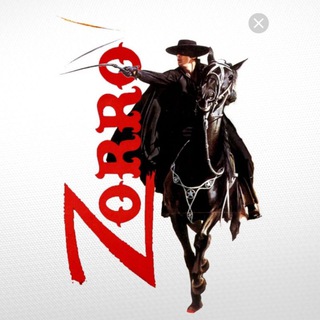
⚡Зорро - он всегда возвращается 🔥⚡
3,531 Members () -
Group

آنين الكتمان 🖇🖤
1,369 Members () -
Group

Xo‘jaobod tumani hokimligi Matbuot xizmati
2,019 Members () -
Group

؏ــطـر الـجـنــهۂ♡
3,750 Members () -
Group

[MEMORIES] HALL PARTY NORT
560 Members () -
Group

Yadesh Bekheyr 🎵يادش بخير
1,179 Members () -
Group
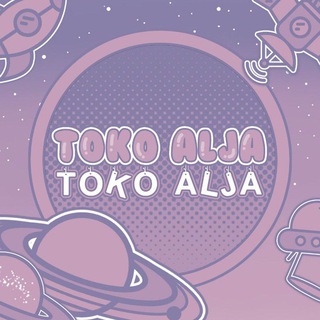
TOKO ALJA convert
334 Members () -
Channel

[OPLINK] 𝐎𝐅𝐂 𝐃Λ𝐑𝐗𝐇𝐎𝐑𝐒𝐄
2,304 Members () -
Group

Garmon official
441 Members () -
Group

Прокачай Мозг: Айти, Тренды, Технологии
208,460 Members () -
Group
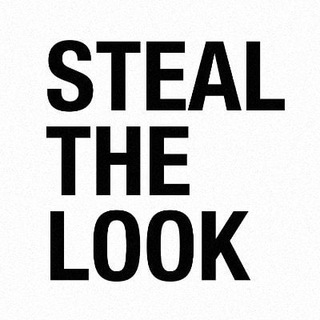
STEAL THE LOOK
2,270 Members () -
Group

𝙏𝙊𝙆𝙔𝙊 | 𝗚𝗥𝗨𝗣𝗢 𝗗𝗘 𝗖𝗢𝗡𝗦𝗨𝗟𝗧𝗔𝗦
1,383 Members () -
Group

قصائد و متون سلفية
1,042 Members () -
Group
-
Group

خواطر وروايات
1,338 Members () -
Group

💓رادیو عشق
8,744 Members () -
Group

Shemsu Jemal-Official 🇪🇹
1,252 Members () -
Group

BRILLS EXPRESS
18,394 Members () -
Group

SnakeLite
52,143 Members () -
Group

💊 ثقافة صحية طبية 😉(اساسيات طبطوب)
60,613 Members () -
Group

منوعات سودانية)🇼_🇸)💞🌹✨
660 Members () -
Group

Shiba Santa Pre Sale Nov 19th
1,753 Members () -
Group
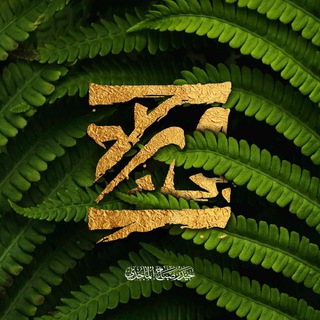
حيدر صباح ¹⁹⁹¹
2,626 Members () -
Group

Hidayah || Kayi family's ETH
36,602 Members () -
Group

Shiba Santa Anouncment Channel
360 Members () -
Group
-
Group

💖کانال جــورواجـور💖
1,675 Members () -
Channel

Contas PicPay 💰
2,164 Members () -
Group

ستوريات💗بنات💗زغرفة💗بوت💗زخرفة
125,196 Members () -
Group

˺↵ٴنـآعسة إلـطرف☤
466 Members () -
Group

﮼منوعات ﮼جميله🔥
1,868 Members () -
Channel

- فـانـدام .
2,410 Members () -
Group

Хюгге Хуюгге
1,330 Members () -
Group

Otus Club
2,471 Members () -
Group

Успешный иврит👍
1,907 Members () -
Group

Money heist 🎥
301 Members () -
Group

کاریابین
2,150 Members () -
Group

InstaSheff || Smm || Инстаграм || Фриланс
29,620 Members () -
Group

Bezdelka
18,725 Members () -
Group

FameEX Global
123,788 Members () -
Group

Positive Energie - Alles was du zum Leben brauchst
2,844 Members () -
Group

روائـع المےـعلومات
14,370 Members () -
Group

English Sentences for Conversation
1,577 Members () -
Group

PolkaFoundry/Red Kite Russia 🇷🇺 Chat
999 Members () -
Group

قروبات واتساب بنات
2,432 Members () -
Group

💣PlaceWar Official
15,288 Members () -
Channel

HDMoviesoNet
348 Members () -
Group

[ANN] PlaceWar Official 📢
16,367 Members () -
Group

Loᴠᴇ Mᴜsɪ֟፝ᴄ 𝄞⃟🎸
1,465 Members () -
Group

Game Blaster Official
437 Members () -
Group

جون مامان
21,116 Members () -
Group

𖦁ׅ ࣪ ⸼ 𝐃і𝐚𝐫ỿ 𝐣𝐚𝐧𝐧𝐚𝐡 ִ۟ ˒﹆
326 Members () -
Group
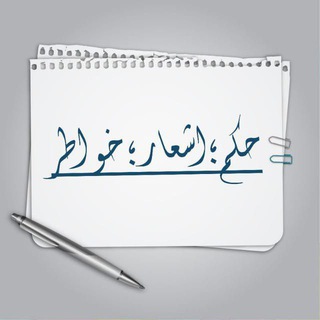
(حكم؛اشعار؛خواطر)
1,205 Members () -
Group
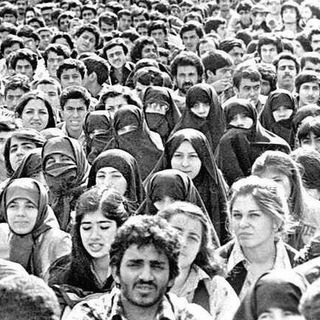
علی شریعتی
1,123 Members () -
Group

نكت عالميه😜
1,321 Members () -
Group

НИЗКИЙ ЮМОР
2,604 Members () -
Group

Сунан абу Дауд
3,834 Members () -
Group

Первый футбольный
684 Members () -
Group

ريال مدريد كالذهب اينما ذهب
1,260 Members () -
Group

حّاّجّیّ هّکّیّرّ
1,795 Members ()
TG USA Telegram Group
Popular | Latest | New
To change your default folder, press and hold a folder in your chat list > Reorder > and drag your preferred folder to the first space. Cool and Best Telegram Messenger Tricks in 2022 While you can send uncompressed media in other messaging apps, you have to convert it in another format like EXE or PDF. Telegram, however, allows you to send uncompressed video and images directly (without converting them into another format). It saves you a lot of trouble.
To do this, head over to Telegram settings and choose ‘Folders’. Here you can create as many folders as you want and add both personal chats as well as groups and channels to any of the folders. You can also order the folders you just created, but note that the default ‘All chats’ folder will always be the first one. The platform offers three kinds of polls: When you turn on that feature, the app automatically switches to dark mode. Go to Settings > Chat Settings and toggle on Auto-Night Mode. Request to join a public group
Telegram Mute Option Scheduled: Night mode will start when the sun goes down and turn off when the sun rises again. If you like, you can instead set your own times for it to turn off and on. My Contacts: Allow only your contacts to view your profile. As mentioned above, the use of usernames instead of phone numbers means your account isn’t tied to just one phone. This makes it easier to log in on other devices, allows you to have multiple accounts on the same device, and makes it so you don’t have to share your phone number with someone to add them as a contact in Telegram.
Telegram allows you to schedule messages to be sent at a particular time. Further, you can also send ‘silent’ messages without sound when you do not want to disturb the receiver. This can be ideal when you want to send your boss a message, while you know he/she is in a meeting or when you want to send a friend something important when they’re out with their family. Save to Gallery Settings on Android
Warning: Undefined variable $t in /var/www/bootg/news.php on line 33
US