Telegram US Group List 2433
-
Channel
 9,528 Members ()
9,528 Members () -
Group

🎥PELICULAS DE NETFLIX Y DISNEY+🎥
7,248 Members () -
Group

Lpm jura
5,066 Members () -
Group

Lpm Madelca
5,738 Members () -
Group
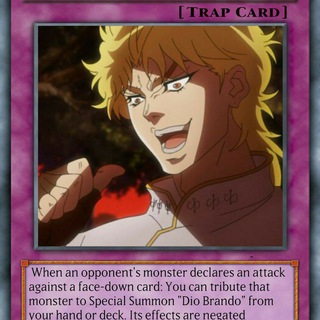
LPM JOJO BIZARE A.
5,682 Members () -
Group

LPM JENIVEY
3,813 Members () -
Group
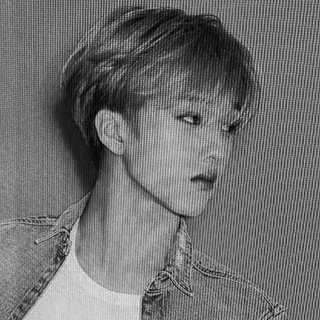
Lpm Xian
9,257 Members () -
Group
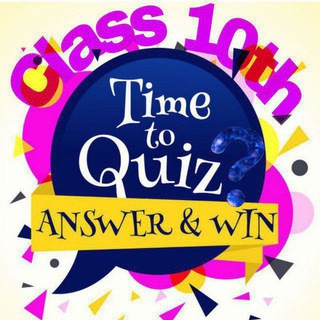
CLASS 10th QUIZ COMPETITION GROUP 📚👍
1,542 Members () -
Group
-
Group
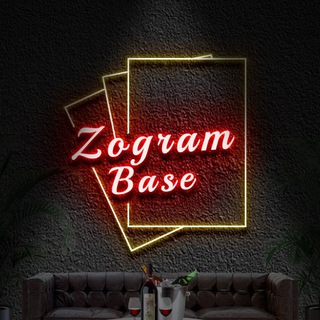
LPM Zogram
7,025 Members () -
Group

𝐊𝐔𝐑𝐃_𝐂𝐘𝐁𝐄𝐑
6,568 Members () -
Group

NETWORK BTC
1,290 Members () -
Group
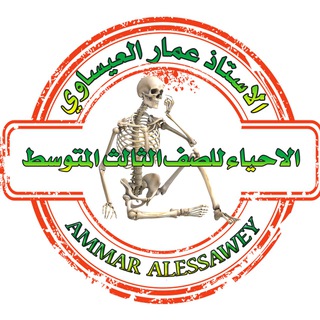
الاستاذ عمار العيساوي
1,210 Members () -
Channel

DomoticaBuy
685 Members () -
Group

يسْـتفْتـونَـكْ
1,166 Members () -
Group

Blizzard | $BLIZZ
2,076 Members () -
Group

اقتِباسات مِن كُتب و رِوايات " أدبيات "
562,364 Members () -
Channel

QR КОВИД ВАКЦИНА
1,182 Members () -
Channel
-
Group

𝗦𝗪𝗘𝗘𝗧 𝗡𝗜𝗚𝗛𝗧
3,090 Members () -
Group
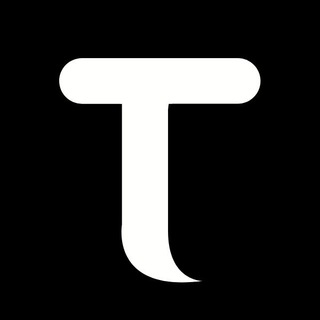
TwittSportNews🗞
2,652 Members () -
Group

المحامي احمد كريم
5,741 Members () -
Channel

Дизайн и Интерьер
8,892 Members () -
Group

MoneyTree
3,269 Members () -
Group

فريق نبـض الحيـاة الطبي👨⚕🩸
1,989 Members () -
Group

⚛️🦁 Löwenstark - Gesundheit & mehr
4,179 Members () -
Group
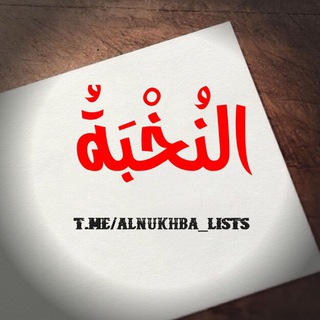
قوائم النُخْبَةُ الإسلامية
354 Members () -
Group

𝗣𝗟𝗔𝗬𝗟𝗜𝗦𝗧
12,487 Members () -
Group

Web Hosting Talk
1,428 Members () -
Group

شعر عن الام و الاب ❣️💕
9,090 Members () -
Group
-
Group

LPM YERIJAEMARK
3,573 Members () -
Group

أحـببتگ أگثر ﻣ̲ﻣ̲اينبﻏ̲يے
7,945 Members () -
Group

Survivors of weird
645 Members () -
Channel

Tabahkar | داریوش تبهکار
2,580 Members () -
Group

Hindi Music Bollywood Songs MP3 Hindi ™
15,218 Members () -
Group

Official Community
32,398 Members () -
Group

Mvk Wholesale Dress
1,009 Members () -
Group

🎓Italo اپلای و بورس ایتالیا 🇮🇹
1,146 Members () -
Group

CannaPower
2,091 Members () -
Group

FreeMdict.com📣
1,210 Members () -
Group
-
Group

Arzon tel va noutbuklar
349 Members () -
Group

Mame Tv 🔞
88,269 Members () -
Group

Prison Playbook Indosub
102,023 Members () -
Group
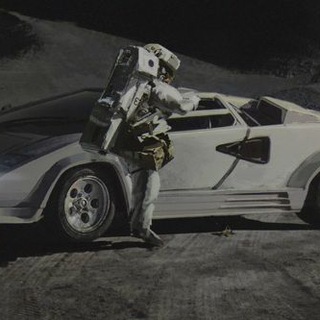
Crypto Moon Picks
3,671 Members () -
Channel

Online Free Money Earning
2,170 Members () -
Group
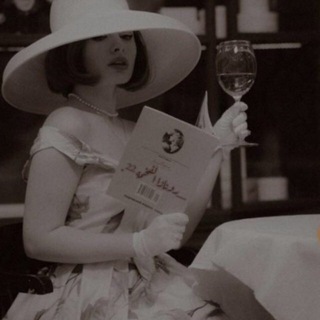
-أُكتوبِر||October-
582 Members () -
Group

Squid Game 18+
6,820 Members () -
Group
-
Group
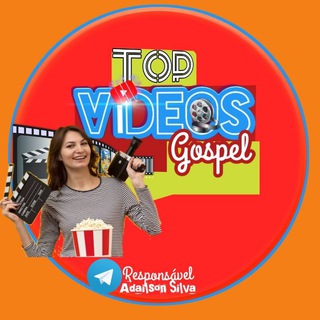
TOP VIDEOS GOSPEL 🎞🎬
955 Members () -
Channel

#هاشتاغ_طلاب 💚
7,739 Members () -
Group

هرمون سعادة🍒🎶
11,149 Members () -
Group

﮼لەبەر،تـۆ💛..
2,250 Members () -
Group

سَڕَِابَ||💍🦋
6,626 Members () -
Group

[SFW] t.me/DownBadSociety [by DownBadLeaks]
12,414 Members () -
Group

موسسه آموزشی
845 Members () -
Group

Índice X-Aviation
1,277 Members () -
Group

💫اورجینال خرید💫
18,451 Members () -
Group

شيلات نادر الشراري #الرسمية
9,153 Members () -
Group

تعلم الاوفس باحتراف
567 Members () -
Group

حـ๋͜ـنـ๋͜ـ💞ینـ๋͜ـ آلـ๋͜ـشـ๋͜ـﯛ̲୭قـ๋͜ـ •💞
1,787 Members () -
Group

Online Gk Quiz Hindi ™ SSC CGL CHSL MTS GK
9,821 Members () -
Group
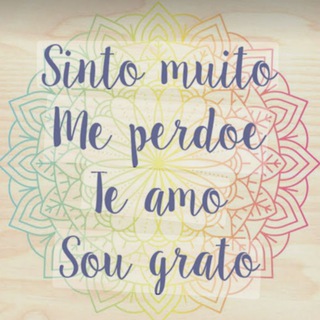
☀️⋆Hooponopono ⋆💫
3,797 Members () -
Group

Genesis Pool (GPool) Announcements
837 Members () -
Group

المُصْحَف
522 Members () -
Group
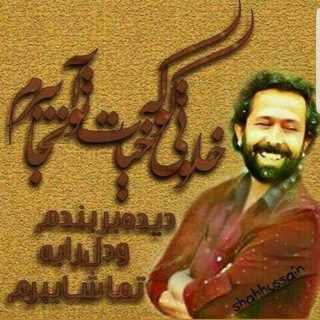
قهار عاصی شاعر معاصر
5,308 Members () -
Group
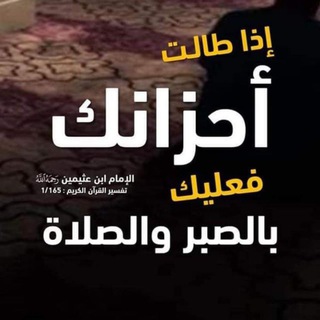
أحاديث نبويه
1,837 Members () -
Group

📻 إذاعة القرآن الكريم من القاهرة
306,227 Members () -
Group

أكاديمية الشرق الأوسط
2,952 Members () -
Group
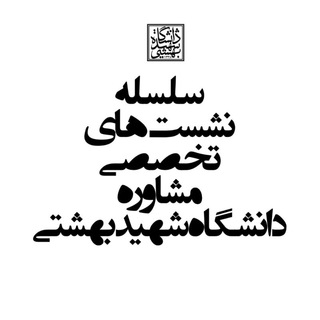
وبینارهای تخصصی مشاوره بهشتی
2,211 Members () -
Channel

ⓐⓔⓢⓣⓗⓔⓣⓘⓒ ⓑⓨ ⓢⓨⓐⓐ
761 Members () -
Group

اقتِباسات مِن كُتب و رِوايات " أدبيات "
544,571 Members () -
Group

بیاموز | برنامه نویسی
21,346 Members () -
Group

روح ايجابيه🦋
6,405 Members () -
Group

Buff Doge Coin Indonesia
19,151 Members () -
Group

موسيقى مذهلـه❥✓
3,233 Members () -
Group

Делаем Кэш на ботах
461 Members () -
Group

Маркетология
16,427 Members () -
Group

本群已关闭,请大家退出吧!谢谢合作!
391 Members () -
Group

娃成长升学职业展望养老群
2,552 Members () -
Group

Udemy Free | Course Folder
23,038 Members () -
Group
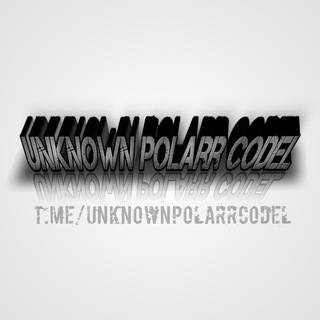
𝙐𝙉𝙆𝙉𝙊𝙒𝙉 𝙋𝙊𝙇𝘼𝙍𝙍 𝘾𝙊𝘿𝙀
332 Members () -
Group

منوعات إبي🇾🇪
476 Members () -
Group
-
Group

PALADIN_1211
1,400 Members () -
Group

الشاعر مهيمن الدهيمة
596 Members () -
Group

أخبار العالم
5,917 Members () -
Channel

لــمــــلاآذيℛﮩℋ🦋
786 Members () -
Group
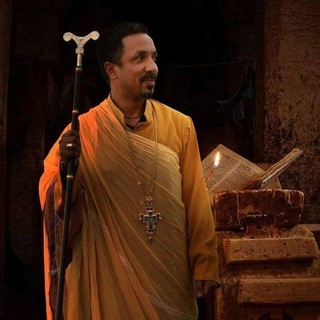
Mehretab Asefa
654 Members () -
Group
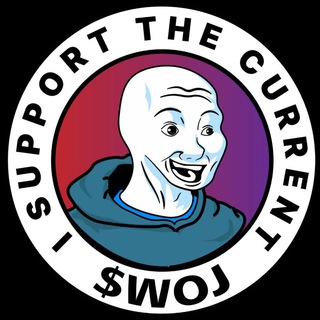
⚜️WOJ Token⚜️
14,780 Members () -
Group

Isla 11 Online
5,108 Members () -
Group

One Piece Coloured Eng
1,221 Members () -
Group

Candy_Katty69_official
2,003 Members () -
Channel

Trechos de Músicas 🎶
1,393 Members () -
Group
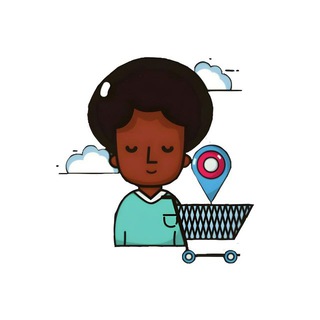
Biny Mobile
993 Members () -
Group

ccFOUND Announcement
1,147 Members () -
Group
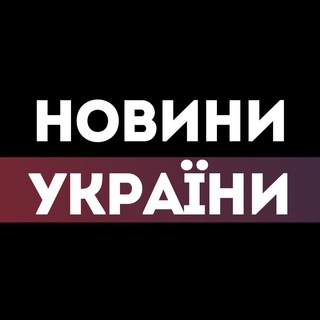
НОВИНИ УКРАЇНИ 🇺🇦 Війна 2022
14,128 Members () -
Channel

𝐄𝐦𝐩𝐫𝐨𝐗 𝐆𝐚𝐦𝐢𝐧𝐠™
1,053 Members () -
Group

خـلـفـيـات ذوق 4k 🎴❤
550 Members ()
TG USA Telegram Group
Popular | Latest | New
Change Phone Numbers Change Default browser in Telegram Save Messages You Want to Access Anywhere
Slow Mode However, if you haven't moved beyond the basics, you're missing out on a lot of the best Telegram functionality. Below, we detail some lesser-known features of Telegram that you may have overlooked until now. To change the number you use with Telegram, open Settings (which is inside the left menu on Android). On iPhone, in the next menu, tap Edit in the top-right corner. This step isn't necessary on Android. Add Animated Stickers to Images/Videos
Set Telegram Pass code in Telegram features Save for Notifications Telegram allows users to locate contacts nearby you, should they choose to be discovered. This allows you to quickly add someone close to you on Telegram without going through the hassle of first noting their number and saving the contact manually. Users can also use this feature to find and create groups of nearby users. Next up, tap Sound and then choose your custom notification sound located under the Telegram Tones section. Make sure to tap Done at the top right to finish. Interestingly, Telegram names your custom notification sound as Cloud Tone and also allows you to upload any audio as a notification sound for a chat.
Large file size limit Furthermore, you can view how much Mobile or WiFi data you have consumed so far. Just tapping on “Data Usage”, and it will show you “Bytes sent” and “Bytes received” of individual file types.
Warning: Undefined variable $t in /var/www/bootg/news.php on line 33
US