Telegram US Group List 2426
-
Group
 461 Members ()
461 Members () -
Channel
-
Group
-
Group
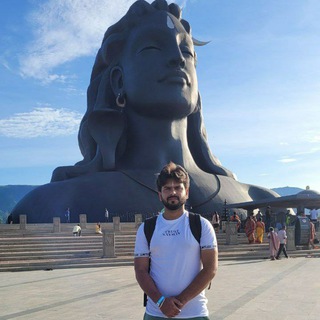
Gaurav Sir Maths
4,333 Members () -
Group
-
Group

کتابنما
1,995 Members () -
Group

Coffee | قهــوه
53,752 Members () -
Group

اصل الضحكة السودانيه 😂😂
5,349 Members () -
Group

الهـوى والجـوى🌸🦋
2,010 Members () -
Group

متون طالب العلم
321 Members () -
Group

📺 Carnival Row 📺
1,312 Members () -
Group

رمضااااان🌑🌙
430 Members () -
Group

MangásGram - Grupo
1,002 Members () -
Group

توییتر دانشجویان علوم پزشکی 👨🏻⚕👩🏻⚕
18,142 Members () -
Group

Дубай Недвижимость 🇦🇪
218,955 Members () -
Group

SART Official Community Chat ✅🎨
29,133 Members () -
Group

غزوات الرسول ﷺ
1,358 Members () -
Group

FeetHub[ENTRANCE]
1,862 Members () -
Group

⸙ܱ ⊱⌯هــافــتايــم²⁰²¹₎ᵛⁱᵖ🇾🇪
2,156 Members () -
Channel

⌯ 𝗷𝘂𝘀𝘁 𝗺𝙚 𝆹𝅥𝅮
9,216 Members () -
Group

🔱OUNCE PRICE (VIP)🔱
3,140 Members () -
Group
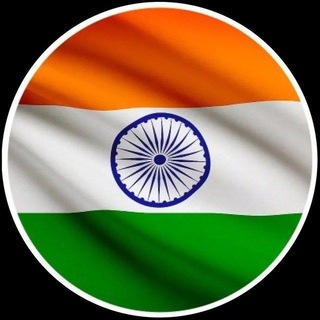
@RAKESHSIR@
1,919 Members () -
Group
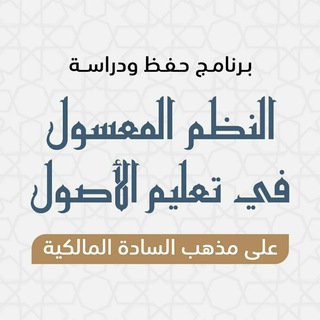
النظم المعسول في تعليم الأصول
2,459 Members () -
Group

بیتوک | انجمن علمی مهندسی کامپیوتر
891 Members () -
Group

📚ملتقى طلاب الحديث📚
313 Members () -
Group

Beyblade in Hindi - English
21,881 Members () -
Group

</> ᴍᴏɴsᴛᴇʀ_sᴇᴄᴜʀɪᴛʏ </>
1,739 Members () -
Group

PATH TO SUCCESS - BANK | UPSC |SSC | RAILWAY 🙌🏻
22,793 Members () -
Channel

Kpop Music
24,911 Members () -
Group

قصص وعبر
4,236 Members () -
Channel

LIMY’S😇 WORLD💭🌍🇬🇭🎧
4,556 Members () -
Group

نماذج وأسئلة الإختبارات_صيدلــ💊ــة_دفعـــ33ــة
1,459 Members () -
Group

INVEST HACKING 🚀🚀🚀
4,879 Members () -
Group

من و مدرسه (:
2,159 Members () -
Group

مريض نفسي
1,359 Members () -
Channel

Poetry by Tyler Wan
374 Members () -
Group

Положительный Лос-Анджелес
966 Members () -
Group

Laura Ingraham
12,409 Members () -
Group

©️SUDEX.UZ | RSEM | РЦСЭ
828 Members () -
Group

محٍطُات شُعٍرٍيه
546 Members () -
Channel

Klos dadah👋🏻
1,404 Members () -
Group

ابقَ قَوِيَّاً💪🏻🖤
5,669 Members () -
Group

🍃ثـمـ[ أولو العلم ]ــرات🍃
1,656 Members () -
Channel

ᴀʟɢᴏᴍᴀᴛᴏʟᴏɢʏ.ᴄᴏᴍ (NISM Certified)
16,256 Members () -
Channel

Aviasales.kz
2,313 Members () -
Channel

.
1,218 Members () -
Group

Bolhas de Sabão
3,359 Members () -
Group

Fashion is
1,262 Members () -
Group
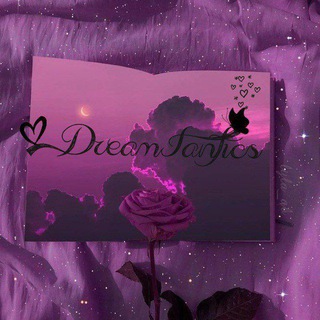
𝐃𝐫𝐞𝐚𝐦 𝐅𝐚𝐧𝐟𝐢𝐜𝐬🎻
889 Members () -
Group

PATRIOTAS UNIDOS ✨🦅
3,588 Members () -
Channel

﮼ريم ﮼المقرحي ♥️.
8,792 Members () -
Group

قناة البخاري ومسلم الدعوية.
2,944 Members () -
Group
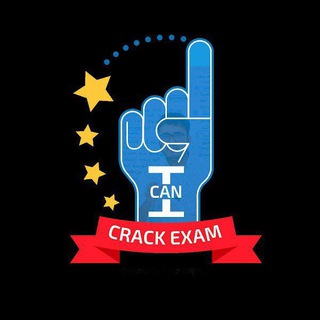
I Can Crack Exam
19,094 Members () -
Channel

دُعـاء ابوشـعاله .
3,017 Members () -
Group

muse.
6,254 Members () -
Group

علي الطالقاني ali.altolqanee
15,766 Members () -
Group

PolygonFarm Finance
837 Members () -
Channel

KPMG News for IronCandidate
2,481 Members () -
Group

real cultras
23,913 Members () -
Group

(s)Berloga Science
493 Members () -
Channel

☬ ĐÈĶİĆ ༒ ŤÈĆH 👨💻ĽÁB§ ☬
2,251 Members () -
Group

تفكير عميق؍.َِ🖤 َِ🎻ََِ⍅ۥَِ،!
606 Members () -
Group

New movies
7,980 Members () -
Group

መጽሐፍ ቅዱሳዊ ጥያቄዎች
693 Members () -
Group

FAKT777NEWS - интересные факты о жизни, заработке, здоровье.
1,053 Members () -
Group

Робота Львів
15,623 Members () -
Channel

فیلمهای آموزشی کنکور ارشد عمران
443 Members () -
Channel

Взломанные приложения
8,755 Members () -
Channel
-
Group
-
Group

Libre DeFi
3,427 Members () -
Group

حالات واتساب ، فيديوهات ستوريات،مقاطع🖤
443,315 Members () -
Group

𓆩 𝖆𝖞𝖒𝖆𝖓 ⋮﮼أيمَـטּ 𓆪
2,543 Members () -
Group

👑Империя👑"ЗОЛОТАЯ КОЛЛЕКЦИЯ"👑
1,024 Members () -
Group

بــوح تـــعزي♛⇣🐰☄️₎✦
9,977 Members () -
Group

انا 🍃وياك❤️("My Love )
14,932 Members () -
Group

The Killbox Game: BSC
29,009 Members () -
Group

Naked girls
9,338 Members () -
Channel

CryptoHippies Announcements Channel
2,442 Members () -
Group

اخبار مجلس #عصر_مجلس
33,303 Members () -
Group

ABU TOYYIBA tabiiy shifo klinikasi
1,013 Members () -
Group
-
Group
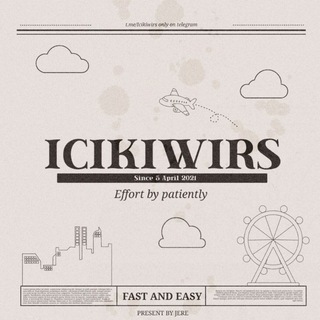
ICIKIWIRS: OPEN
2,916 Members () -
Group

crypto news
79,847 Members () -
Group

🔞Hot Desi Videos 1.0👅
1,950 Members () -
Group

أشقراني😌💚
615 Members () -
Channel

MollaJalil
925 Members () -
Group
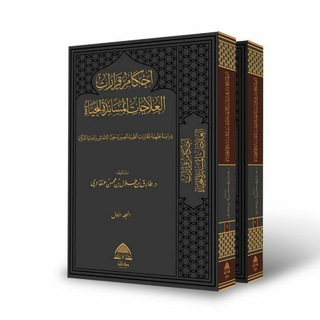
البحث الشرعي الطبي
1,278 Members () -
Group

الشاعر جبار رشيد
2,633 Members () -
Group

Crypto Classic Official ( CRC )
1,473 Members () -
Channel

Validé Integrale Saison 1 2 VF French
7,343 Members () -
Group
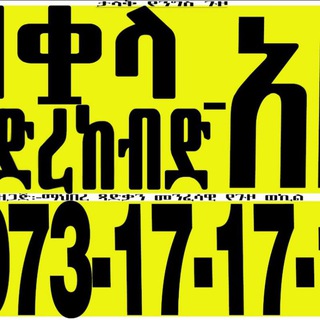
ማህበረ ጻድቃን /mahiber tsadikan
1,132 Members () -
Group

Read - اقرأ
398 Members () -
Channel

♥️︎𝚈𝚞𝚁𝚊𝙶𝚒𝙼𝙳𝚊 𝙼𝚞𝙷𝚊𝙱𝚊𝚃♥️︎
1,023 Members () -
Group

Bloody Shovel
922 Members () -
Group
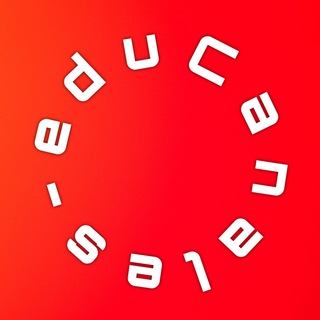
EduCanales
5,385 Members () -
Channel

OPTIONSURECAL🚀
4,211 Members () -
Group

اجمل صورر في العالم📸🎆🌠
15,332 Members () -
Group

CoinEx Noticias en Español
2,592 Members () -
Group

NOVA
4,195 Members ()
TG USA Telegram Group
Popular | Latest | New
You don’t have to start from scratch to make Telegram apps. TDLib (Telegram Database Library) makes it easy to develop feature-rich and secure apps. It takes care of local data storage, network implementation details, and encryption so that you can focus on design and interfaces. Just like we can share videos with a pre-defined timestamp of YouTube videos, we can do the same thing on Telegram as well. For example, if you are sending a long video and want the user to play it from a specific timestamp say, 1:20, you can just type check the reaction at 1:20 in the video caption. Now when the user taps on the highlighted 1:20 link, the video plays from that particular timestamp. This is a helpful tip for users who send videos on Telegram regularly. New Username Links
Unlike mass-market messengers like WhatsApp and Line, Telegram is an open-source app. This means anyone can check the app’s source code, protocol, API, and see how it works and make an informed decision. Set Reminders Secret chats @ImageBot – sends pictures related to your keywords.
On iOS, Telegram offers you the flexibility to choose a default browser where the links are opened. Though Safari is set as the default option, you can set other browsers like Chrome, Firefox, or Microsoft Edge as the preferred choice. Self Destruct Messages on Secret Chats Then choose Change Number and follow the instructions. This will move all messages, clients, and media to your new mobile number. Plus, Telegram will automatically add your new number in the address books of all your contacts. Furthermore, you can view how much Mobile or WiFi data you have consumed so far. Just tapping on “Data Usage”, and it will show you “Bytes sent” and “Bytes received” of individual file types.
Yes, with the recent update, now you can add animated stickers of Telegram on both images and videos. We all love Telegram’s high-quality animated stickers and now you can bring life to still images using these popular animated stickers. However, keep in mind, after adding stickers, images will turn into GIFs and might lose some quality. So to use this feature, just select your image/video and tap on the “brush” icon at the bottom. After that, tap on the sticker icon and add animated stickers to your media. That’s it. Read: 7 Best Facebook Alternatives That Keep Your Data Private | 2020 Edition
Warning: Undefined variable $t in /var/www/bootg/news.php on line 33
US