Telegram US Group List 2421
-
Group
 7,586 Members ()
7,586 Members () -
Group

Offenbarung 23 - Das Hörspiel
3,698 Members () -
Group

Халява с Aliexspress
957 Members () -
Group
-
Group

Formal Writing
10,252 Members () -
Group

خطوط للمحترفين Roua Abd 🙊🌸
1,273 Members () -
Group

AAX Russia Community
4,449 Members () -
Group
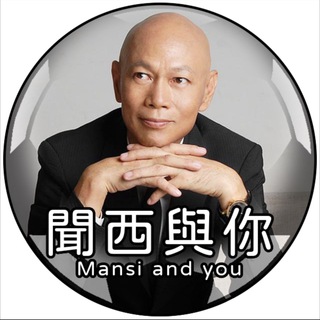
聞西波馬免費AV心水交流(心事台)
11,717 Members () -
Group
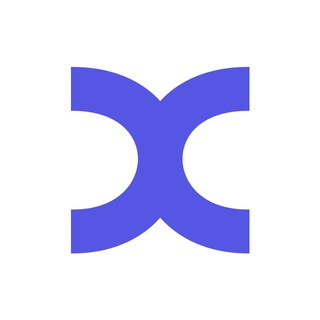
Idexo Announcements
537 Members () -
Group

Tech Mafia™ 📡 📲
47,753 Members () -
Group

فیلم وسریال ایرانی
459 Members () -
Group
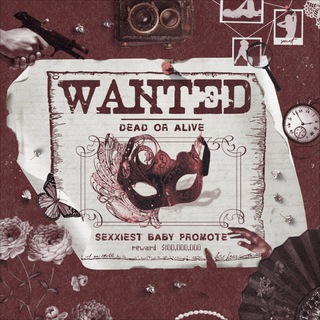
SEXBY ⋆ PR꩜MꐑTE
32,610 Members () -
Group

Zhukov Store | iPhone Dyson Samsung Apple
4,421 Members () -
Channel
-
Group

RAKSHAK ❗️PKT❗️
362 Members () -
Group

CODI | Announcements
1,022 Members () -
Group

Radhey Sir Ki RkrAcademy
3,118 Members () -
Group

美国总统拜登时政中文 Joe Biden POTUS
724 Members () -
Group
-
Channel

♯̶ ﺎ ﺷﺘـﻴـﺎﻖ˹
1,770 Members () -
Group

سلوانا دايموند العالمية
2,567 Members () -
Group
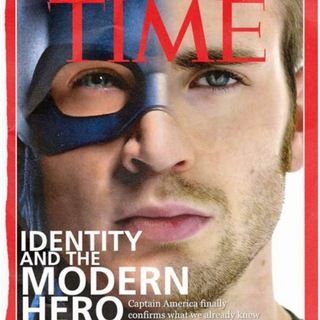
English Magazine 360°
485 Members () -
Group

CZodiac Official
4,765 Members () -
Group

Clean & Pure Soap
566 Members () -
Group
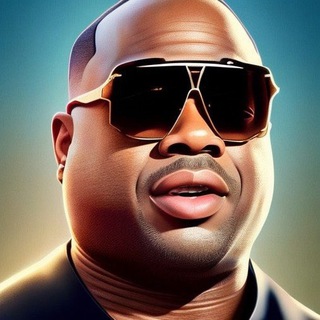
Los 4 OFICIAL
6,627 Members () -
Group

Gk Trick
6,952 Members () -
Group

گروه اطلاعات دابلین
2,396 Members () -
Group

AERO Magazine
918 Members () -
Group

Sapphire Promotions
1,383 Members () -
Group
-
Channel
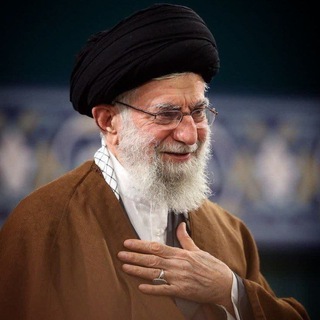
Ayətullah Xamenei (fətvalar)
1,176 Members () -
Channel
-
Group

📲 تطبيقات و العاب اندرويد مهكرة ™
397,590 Members () -
Group

Дизайн-переводчик
29,967 Members () -
Group

Контактные данные для связи с SiL’ом
1,035 Members () -
Group

X_TEAM_OFFICIAL
5,643 Members () -
Channel
-
Group

『حـفيده،القمر♩.』
523 Members () -
Channel

𝐓𝐇𝐄 𝐒𝐏☆𝐂𝐄 OPEN DEGEM
3,405 Members () -
Group
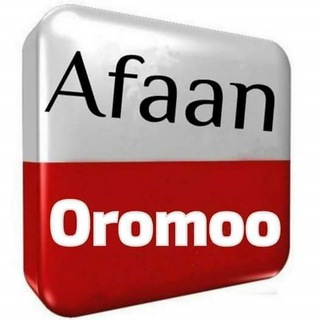
Afaan Oromoo(卂千卂卂几 ㄖ尺ㄖ爪ㄖㄖ)
1,476 Members () -
Group

Call Of Duty Hacks
1,436 Members () -
Group

@BARBAMIRAN بربام ایران روی خط خوزستان بزرگ
693 Members () -
Group

Chat - NFT Marvel Marketplace ($MV)
4,657 Members () -
Group

Бункер на Лубянке
3,203 Members () -
Channel

DJANGO UNCHAINED
5,910 Members () -
Channel

Gothic
10,905 Members () -
Channel

Вскрыл Хоккей
418 Members () -
Group
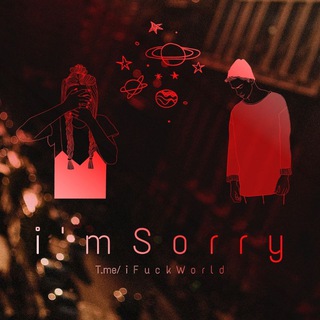
im Sorry
5,579 Members () -
Group

አንፍር ቀልዶች 😁😄😃
1,359 Members () -
Group

شـیـفتــه | shift3h
30,083 Members () -
Channel
-
Group

کمپین شاهزاده
424 Members () -
Channel

دینی کنکور | خدائی
4,228 Members () -
Group

آلُمۆسۆعةّ آلُشُعريَةّ
330 Members () -
Group

தமிழ்நாடு வேலை வாய்ப்புகள்
13,727 Members () -
Channel

@Love_Dpic
7,915 Members () -
Group

🇫🇮 Финляндия чат
9,585 Members () -
Group

垃圾高校毁我青春
3,064 Members () -
Group

anime introduction
6,591 Members () -
Group

کانال به کانال جدید انتقال یافت
458 Members () -
Group
-
Group
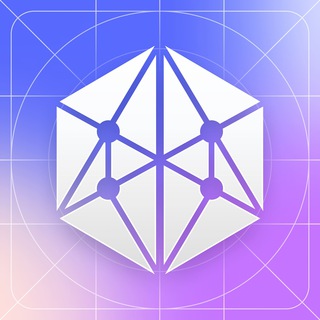
Nexera News
4,124 Members () -
Group

🍃🌼درجستجوی آرامش 🌼🍃
6,834 Members () -
Channel
-
Channel

sᴛᴏʟᴇɴ-ɢᴏᴀᴛ ғʀᴇᴇɴᴇᴛ
7,072 Members () -
Group

Papli_shop
375 Members () -
Group

АСТРОЛОГИЯ easy🌝
528 Members () -
Group

إدارة التغيير والتطوير التنظيمي م(8)MBA
709 Members () -
Group

Business plan & tips™
3,196 Members () -
Group

كوني لذاتك كل شيء 🌸🌸369
346 Members () -
Group

مشکلات رسیوروماهواره
118,217 Members () -
Group

Shabdvaani ❗PKT❗
310 Members () -
Group

GHUZ® Phrsës ...أنت
1,105 Members () -
Group

Halyk Bank Official | Resmi
3,916 Members () -
Group
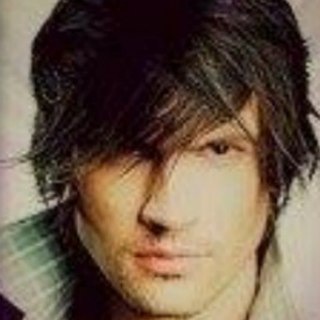
CrackingTutorial™ Official
3,070 Members () -
Group

امین رفیعی (بورس 4)
3,962 Members () -
Group

魔法梯子|魔法云|VPN|官方🐮🍺
415 Members () -
Group
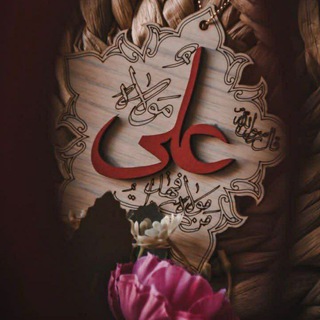
♡Ya EbaSaleh♡
773 Members () -
Group
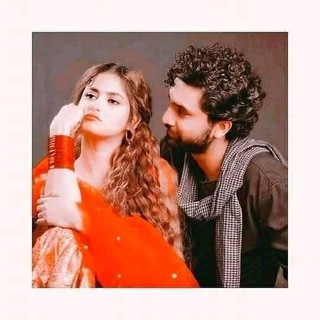
حس مبهم
1,235 Members () -
Group

Cinegram 🎬
3,100 Members () -
Group

Success Tips™
562 Members () -
Group

ریماسـ'❥
1,310 Members () -
Channel
-
Group

Моя Радость
572 Members () -
Group

#هشـتاق_صنعاني🖤
1,653 Members () -
Channel

فلسطين الآن
28,264 Members () -
Group

پخش عمده گوشی های چینی و اصلی تورک تل ( تبریز )
4,480 Members () -
Group

VALHALLA MAX
1,237 Members () -
Group

安卓免费破解软件分享
44,399 Members () -
Group

Плюс by Кинопоиск
187,309 Members () -
Group

طناخة نشمِ ⚜.
829 Members () -
Channel

Hottie America🍒
1,858 Members () -
Group

Beast Charts ™ 📊📈📉
1,267 Members () -
Group

عضو گلوبال | OzvGlobal
20,742 Members () -
Group

نبرد آگاهی
332 Members () -
Group

Toptak pdf
44,164 Members () -
Group

💕 أحلام مبـ؏ـثـرة 💕
1,410 Members () -
Group

رتل معي نرتقي (للنساء فقط)
1,143 Members () -
Group
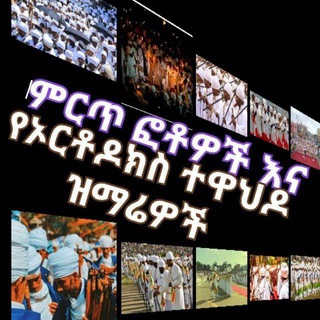
ምርጥ ፎቶዎች እና የኦርቶዶክስ ተዋህዶ ዝማሬዎች
2,631 Members () -
Group

MIRROR鏡粉🪞資訊分享公開自由港
1,002 Members ()
TG USA Telegram Group
Popular | Latest | New
To mute a chat in Telegram, head over to the chat in question. Next, tap the name at the top and then hit the mute button. Just press and hold on the message you want to change and then tap the “edit” button. From there, you can modify the message and resend it. Telegram will put an “edited” label on the message to let recipients know of the update. One of the worst parts about messaging apps is that anyone can add you to random groups without your active permission. However, the good part is that Telegram gives you an option to disable it altogether. You can change the desired settings from Settings menu -> Privacy and Security -> Groups -> My Contacts and then select all the Telegram users to “Never Allow”. I can’t tell you how much I love this Telegram trick.
To make such a group or find people near you, swipe right on the homepage, tap on “Contacts”, and then tap on “Find People Nearby”. You will see a list of nearby people and groups sorted by distance. Then choose Change Number and follow the instructions. This will move all messages, clients, and media to your new mobile number. Plus, Telegram will automatically add your new number in the address books of all your contacts. View Search Results in List View Custom Theme Your Telegram 3b
If you're verified on at least two social networks, you can verify your group, channel or bot. Set Auto-Delete Timer for a Telegram Chat To use a proxy server in Telegram, open Settings > Data and Storage > Proxy Settings. Enable Use Proxy and you'll need to fill in all the required information to add it. You can find server info for this online if needed. In spite of this whooping figure, Telegram is way behind the world’s most popular messaging service, Whatsapp. However, it has all the potential to get over a billion active users.
Bots that are integrated into the Attach attachment menu can now also work in groups and channels in addition to one-on-one chats. Infinite Reactions
Warning: Undefined variable $t in /var/www/bootg/news.php on line 33
US