Telegram US Group List 2415
-
Group
 451 Members ()
451 Members () -
Group
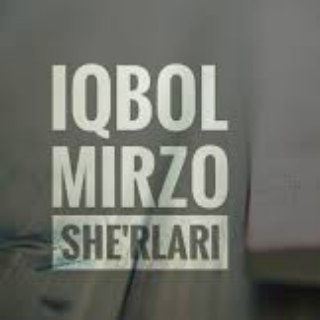
Иқбол МИРЗО шеърлари
2,438 Members () -
Group

😂مــلانـــصــرالـــدیــن😂
5,890 Members () -
Group

Best Channels
890 Members () -
Group

LATIHAN DAN NOTA BM STPM❤️👍
6,091 Members () -
Group
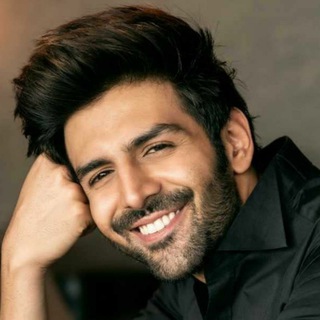
Kartik Aaryan
894 Members () -
Group

💪Pakad Jodi💪Satta Company💪
1,116 Members () -
Group

" حزن ˛ شريان "
2,263 Members () -
Group

𝙎𝙞𝙢𝙥𝙡𝙚𝙨𝙢𝙚𝙣𝙩𝙚 𝙚𝙪
2,761 Members () -
Group

ብስራተ ገብርኤል
1,480 Members () -
Group
-
Group

ديكور
418 Members () -
Group

مكنز ابن كثير
1,391 Members () -
Channel

▽̶ᷝ͢͞ ᷟا_آدنیس_لند𖤹⇠⃤🌿⃫⃫̶̶͢͢͞͞
345 Members () -
Channel

بازی فراوانی مدرس جذب مهساآسترکی
621 Members () -
Channel

أهداف مباريات اليوم
17,283 Members () -
Group

Respaldo Doramas
1,054 Members () -
Group
-
Group

دردشه جميع الهاكات - روت + ايفون
7,853 Members () -
Group

Монополия звука
21,072 Members () -
Group
-
Group

ICTpress , فناورینوین
4,244 Members () -
Group

دانلود فیلم های ممنوعه
145,718 Members () -
Group

Нигина Амонкулова / Nigina Amonqulova / Music
9,507 Members () -
Group

-˼ﻟِ أُمي⍣˹.
2,296 Members () -
Group

Audiophile Playlist 📻
1,451 Members () -
Group

Cheatninja.io
7,973 Members () -
Group

خوآطر مُـغرِّديـن 🕊
1,332 Members () -
Group

𝙰𝚗𝚒𝚖𝚎 𝚐𝚒𝚛𝚕𝚜 𝙰𝚛𝚎𝚗𝚊 🇯🇵
4,075 Members () -
Channel

APPLICATION MOBILE 📱
2,567 Members () -
Group

مانگای SNK (خطر اسپویل🚫)
443 Members () -
Group

Антон Мироненко
1,550 Members () -
Group

ععـَلي الـُورفـلي .
6,866 Members () -
Channel
-
Group

شبکه پیشرفته | Network_adnvanced
4,192 Members () -
Group
-
Group

Kobayashi san ~ dragon maid en español
1,678 Members () -
Channel

𝙊𝙋𝙏𝙄𝙊𝙉𝙎 𝙏𝙍𝘼𝘿𝙄𝙉𝙂 𝙎𝙏𝙍𝘼𝙏𝙀𝙂𝙄𝙀𝙎
4,903 Members () -
Group

Дневник Каталогия
818 Members () -
Group

Mebel House
6,311 Members () -
Channel

StudyIQ education
1,282 Members () -
Group
-
Group

لـ عشـاق الانــمــي ♥
2,235 Members () -
Group

Barsiisoo , Bashannansiisoo fi Dinqisiisoo
1,341 Members () -
Group

💝ﺣالآت ۅآٺـﺳآبْ2021 روَْعـةِ😍
8,334 Members () -
Group

Госавтоинспекция Москвы
9,773 Members () -
Group

🔞5-Minute-Refresh 🔥💋
2,399 Members () -
Group
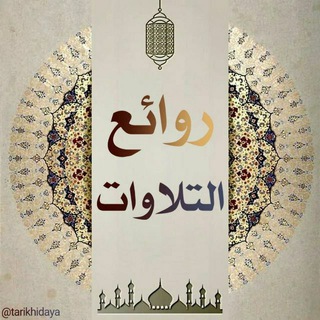
روائـــــع الـــتـــلاوات
375 Members () -
Channel

شيلات حمزة العزي - وغازي المصعبي
352 Members () -
Group

خبر خیلی کوتاه
41,080 Members () -
Group

AiR of Russia
713 Members () -
Group

SOLO_KING_OFFL
1,403 Members () -
Channel

𝐒𝐔𝐏𝐏𝐎𝐑𝐓 𝟏𝐃
358 Members () -
Group

اخبار سید ابراهیم رئیسی
16,263 Members () -
Channel

HWR ARSIP.
366 Members () -
Channel

✏️کنکوریار📚
1,030 Members () -
Channel

𝐌𝐚𝐱𝐚𝐧𝐨 𝐏𝐫𝐨𝐦𝐨𝐭𝐞
3,384 Members () -
Group

🌸 علمۘ يۧنۨــہتفع بهۂَ🌸
672 Members () -
Group

Mut zur Analyse, Mut zur Befreiung
4,360 Members () -
Group

Robert W Malone, MD
183,786 Members () -
Group

PANTARay.TV
1,247 Members () -
Group

• 𝗧𝗛𝗘 𝗕𝗢𝗬𝗭 ˢⁱˣᵗʰ ˢᵉⁿˢᵉ •
5,544 Members () -
Group

Datos psicólogicos22🧠⚠️
773 Members () -
Group
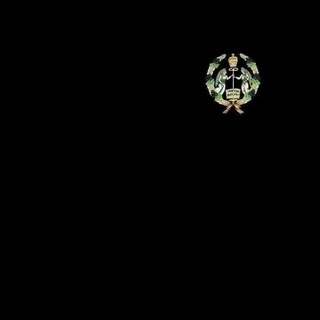
መንፈሳዊ ስዕላት ✝ እና ፎቶዎች
2,032 Members () -
Group
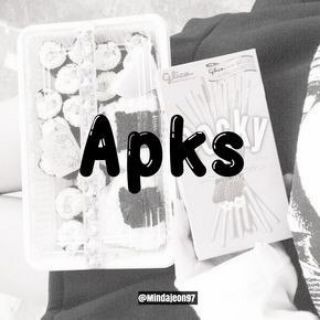
APK'S MOD [ ]
318 Members () -
Group

Progress Academy
703 Members () -
Group

Максим imaxai Горшенин
17,605 Members () -
Group

رسائل حب ، لحبيبتي، لحبيبي ♥
86,474 Members () -
Group

Rus Tilini O'rganing
5,664 Members () -
Group

کانال خبری فتح
11,331 Members () -
Channel

🎧 ᗰOOᗪ ᑕIᑎEᗰᗩ 🎬
32,414 Members () -
Channel

BETOBET⚽️🎲
2,360 Members () -
Group

𝔂𝓸𝓾𝓻 𝓼𝓸𝓾𝓵 𝓲𝓼 𝓱𝓮𝓻𝓮♡
8,092 Members () -
Group
-
Group

اقتباسات ، عبارات ، خواطر ، حب ، إَيـلان ،
277,042 Members () -
Group

شــــــــعــــــور
406 Members () -
Group

Moon 🦋..
15,981 Members () -
Group

🤫 HEY CAREFUL 🚷
472 Members () -
Group

𝐖𝐢𝐠𝐠𝐥𝐞 𝐓𝐞𝐚𝐦
348 Members () -
Group

شعُور .
465 Members () -
Group

سؤال وجواب
5,366 Members () -
Group
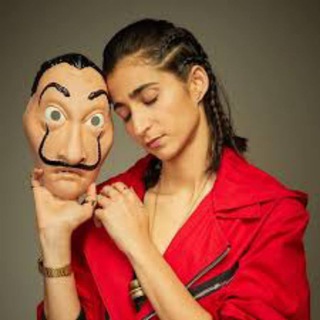
FILMS SÉRIE VF💿
4,371 Members () -
Group

"Ciao, Internet!" » Matteo Flora
4,841 Members () -
Group

𝐉𝐨𝐡𝐧𝐧𝐲'𝐬 𝐖𝐨𝐫𝐥𝐝 𝐎𝐟 𝐂𝐡𝐚𝐧𝐧𝐞𝐥𝐬
1,147 Members () -
Group
-
Group

𝐃𝐀𝐆𝐍𝐈'𝐒 𝐖𝐎𝐑𝐋𝐃 😎😎
313 Members () -
Group

В КУРСЕ 22 | Барнаул
67,192 Members () -
Group

MBA استخدام
4,070 Members () -
Group

Data Science
1,464 Members () -
Group
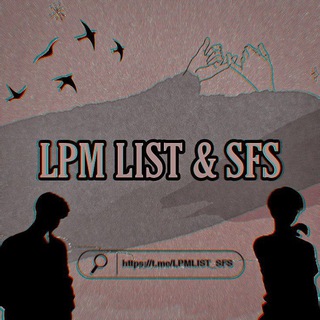
Lpm list sfs reg & ma
19,964 Members () -
Channel
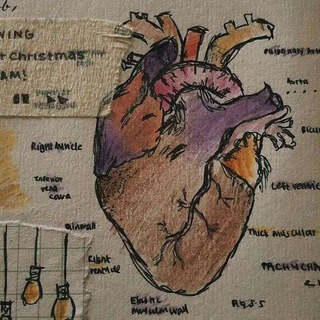
. ᥀ 𝟐𝟎𝟐𝟎 ⋆ ⤶.
683 Members () -
Group
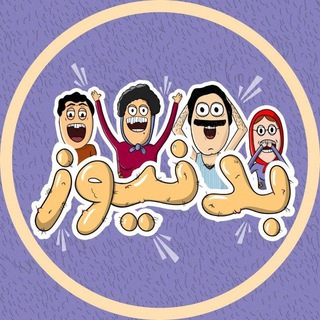
بد نیوز | Bad News
211,002 Members () -
Group
-
Group
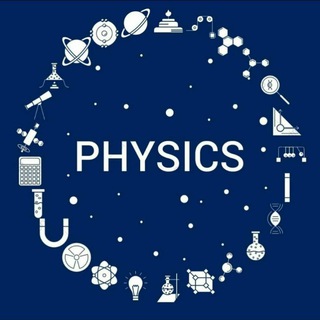
کانال فیزیک قلی پور
817 Members () -
Group
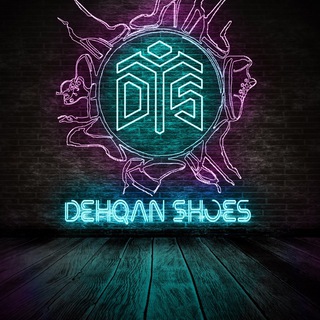
كيف و كفش دهقان
344 Members () -
Channel

🐉 Dragon ball Z - GT - SUPER
1,726 Members () -
Group

DEEPAR ™
461 Members () -
Group

Universo Otaku
487 Members () -
Channel

IQarena UPSC
1,330 Members () -
Group

Sarense
1,184 Members ()
TG USA Telegram Group
Popular | Latest | New
Telegram Premium includes new tools to organize your chat list – like changing your default chat folder so the app always opens on a custom folder or, say, Unread instead of All Chats. Premium users get increased limits for almost everything in the app. With Premium, you can follow up to 1000 channels, create up to 20 chat folders with up to 200 chats each, add a fourth account to any Telegram app, pin 10 chats in the main list and save up to 10 favorite stickers. Here you will get the option to share either your current location or your live location. Select the live location option and then select the time limit for which your location will be shared with the person. Now, all you need to do is hit that share button to share your live location.
The app is really awesome for me rather than using other Messaging apps for my day-to-day works. It has all the things that meet my requirements. Custom Theme Telegram Telegram Night Mode Schedule Karma Dost: App for improving medication adherence
If you do not want this to happen and want Telegram to keep running in the background to send you notifications in real-time, you can head over to Settings/ Notifications and Sounds/ Keep Alive Service and turn it on. To do this, head over to Telegram’s settings by sliding over the hamburger menu from the left of the app. Here, choose ‘Settings’ and then click on ‘Chat Settings’. In this menu, you will see a number of themes and colour options to choose from. Further, you can also change the curve on message boxes and font size. If you need to know everything about Telegram, they have a nicely categorized FAQ page so you can refer to it for deep information. Telegram allows you to schedule messages to be sent at a particular time. Further, you can also send ‘silent’ messages without sound when you do not want to disturb the receiver. This can be ideal when you want to send your boss a message, while you know he/she is in a meeting or when you want to send a friend something important when they’re out with their family.
Automatic Saving to Gallery on Android This is a handy feature for users who want to save disk space. To access it, go to the “Settings”, “Data and Storage”, and then tap “Storage Usage”. You will find four options: keep media on your device for three days, one week, one month, or forever.
Warning: Undefined variable $t in /var/www/bootg/news.php on line 33
US