Telegram US Group List 2413
-
Group
 486 Members ()
486 Members () -
Group
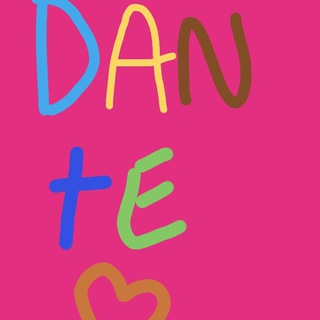
Manhuas para todos
318 Members () -
Group

INCIBE - Instituto Nacional de Ciberseguridad
19,220 Members () -
Group

قناة الحبايب
436 Members () -
Group
-
Group
-
Group

تفــاصــيل⇣`•ֆ°🖇
2,344 Members () -
Group

𝓂𝓎 𝑜𝓌𝓃 𝓁𝒾𝒻𝑒 ²⁹`¹¹🫀
366 Members () -
Group

New Abaya Kaftan AuraDia
543 Members () -
Group

🎬 阿里云盘盘🎬 🆙 🚦
83,581 Members () -
Group

Москва News
22,247 Members () -
Group

Leaked Desi Videos
908 Members () -
Group
-
Channel

ℐ𝓃𝓈𝓉𝒶 𝓁𝒾𝒻ℯ♡ | Цитаты | Сохры
2,183 Members () -
Group

اجمل حالات واتس اب
1,003 Members () -
Group
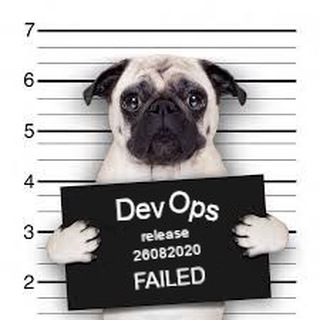
Mops DevOps
2,504 Members () -
Group

Drone Critters
677 Members () -
Group
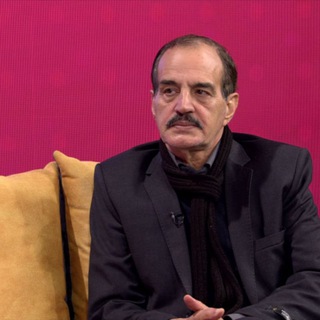
کانال اطلاع رسانی استاد سیدمحمد موسوی
5,302 Members () -
Channel
-
Group

🌹كلمات رائعه في الحب🌹
905 Members () -
Group

𝗙𝗿𝗲𝗲𝗯𝗶𝘁𝗰𝗼𝗶𝗻 𝗪𝗶𝘁𝗵𝗱𝗿𝗮𝘄 𝗣𝗿𝗼𝗼𝗳
467 Members () -
Group

Сергей МороZоV
3,238 Members () -
Group

Аксёненко Александр
465 Members () -
Group

Bahasa Russia ( Pусский )
786 Members () -
Group
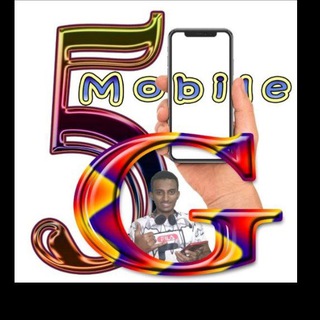
5G MY MOBILE
5,315 Members () -
Group

ЧЕРНЫШОВ
4,060 Members () -
Group

Ющенко Online
864 Members () -
Channel

Chris Rea
819 Members () -
Group

Самозанятый риэлтор
2,920 Members () -
Group
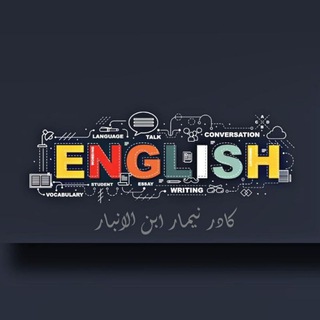
تعليم اللغة الانكليزية
13,361 Members () -
Group

پولسازی و افزایش فروش با پاکسازی
1,755 Members () -
Group
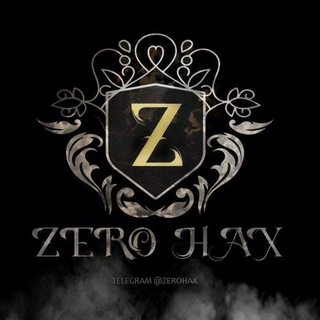
ZERØ HAӾ ┇𝑂𝐹𝐹𝐼𝐶𝐼𝐴L
3,463 Members () -
Channel

آمــال مـهدويـهہ³¹³
1,550 Members () -
Group
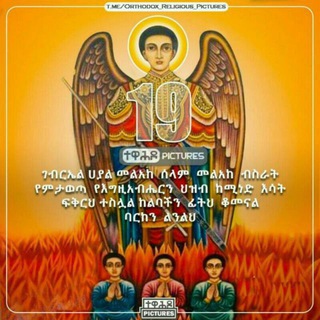
አብሰራ ገብርኤል ለማርያም
2,779 Members () -
Group

اقتباسات حب ، عبارات حزينه ، حالات ،🤎
732,902 Members () -
Group

Chupacabra Kennel
4,989 Members () -
Group

عـ๋ـشـ๋ـرتـ๋ـ عـ๋ـمـ๋ـر 𝅘𝅥𝅯
443 Members () -
Group

راهنمای درون (1)
2,821 Members () -
Group
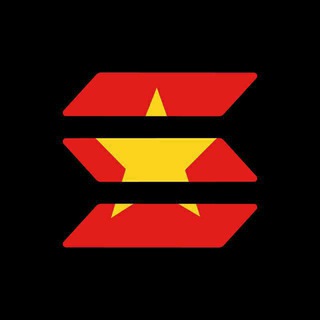
Solana Vietnam
4,074 Members () -
Group

SportRudaw
1,943 Members () -
Group

أضحگ من قلبگ😂💔
2,928 Members () -
Group

أُنثى الكُتب 🍂.
2,882 Members () -
Channel

تکست ترکی | Turkish Text
2,999 Members () -
Group

Hot webseries collection
775 Members () -
Group

#شهيد_الأمه_صدام_حسين
819 Members () -
Group

حلقة الـمئة حافظة للقرآن الكريم/العتبة الحسينية المقدسة
3,088 Members () -
Group

Defence GK Booster for CDS, AFCAT, CAPF
5,202 Members () -
Group

صٓدقةٌ جـارِية لأَخـي🌿
7,749 Members () -
Group

DeHub ᕫ
4,521 Members () -
Group

TempoVPN
7,286 Members () -
Group

متجر الاثير جلبيات
829 Members () -
Group

Bihar Board Exam 2025(10th 12th Students 2025) Technical Ranjay
22,892 Members () -
Group

Javeps🍷
359 Members () -
Group
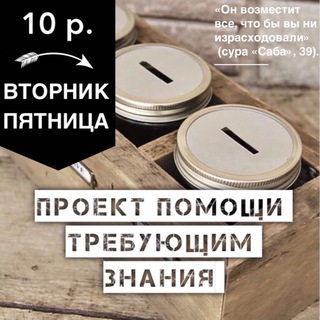
📚Проект «HSTZ_10”
381 Members () -
Channel

Советы мебельщика
1,115 Members () -
Channel
-
Group
-
Group

➳❥❬ لنكن معاً🌸❭
1,607 Members () -
Channel

روابط عمومی جمعیت هلال احمر استان کرمانشاه
643 Members () -
Group

لـ إسطورتي الجميلة ✯.
4,613 Members () -
Group

MORGENSHTERN
1,090 Members () -
Group

بقايا بشر🖤
1,473 Members () -
Group

پذیرش دانشگاه ادیان و مذاهب قم
966 Members () -
Group

Kuromi Store OPEN
335 Members () -
Group

🚑التجـاني الماحي 🚑
1,637 Members () -
Group

𝐅𝐨𝐫𝐠𝐞𝐭𝐭𝐚𝐛𝐥𝐞 | ♀︎
6,786 Members () -
Channel

Fazakkir official
8,214 Members () -
Group

ڪيآني_ entity ♥️🌿
497 Members () -
Group
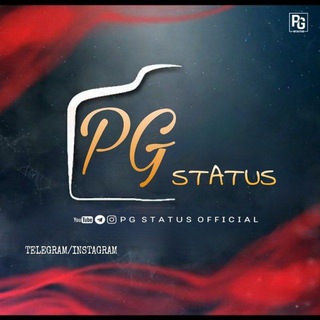
❤PG STATUS OFFICAL❤
1,241 Members () -
Group

🏡ویلا ناب شمال🏡
19,259 Members () -
Group

Урал Опера Балет
825 Members () -
Group
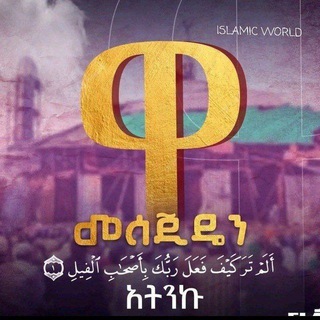
⭐️ISLAMIC WORLD⭐️
4,984 Members () -
Group

Geist Finance
5,623 Members () -
Group

Готовые посты для любой ниши
677 Members () -
Group

Ankr Official Announcements
4,919 Members () -
Group

11 : 11 🫀
2,492 Members () -
Group

motalehbartar
801 Members () -
Group

ᏚᏌᏅᎯ
2,225 Members () -
Group
-
Group
-
Group
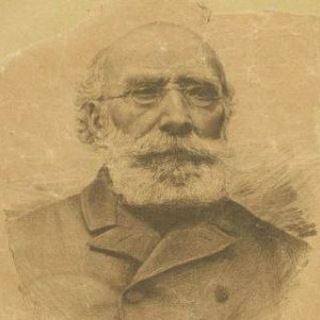
Una mirada hacia el futuro
2,722 Members () -
Channel

Regentreff.TV
547 Members () -
Group

مُنتَقى الجَواهِر والدُرر
7,534 Members () -
Group

Конец Евангелиона
761 Members () -
Group

اینجا زبان ۱۰۰ بزن 💯 InjaZaban100Bezan
2,402 Members () -
Group

Orígenes Live News
2,050 Members () -
Group

داف عکس سکسی رمانکده کلیپ
18,325 Members () -
Group

Kaiken Inu
29,426 Members () -
Group

Agencia El Vigía
1,342 Members () -
Channel

کتابخانه دانشگاهی
3,168 Members () -
Group
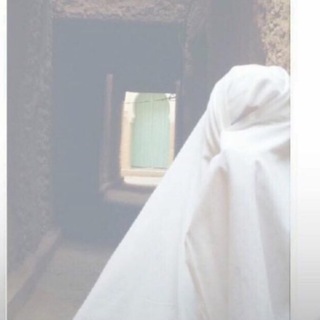
ربات الخُدُور 🌸🌿
637 Members () -
Channel

Computer Stuff
558 Members () -
Group
-
Group

- لـيتها تـقرأ .
7,425 Members () -
Channel

🇯𝐎𝐜𝐤𝐞r 🇧𝐄𝐓 ⚽️🏀🏉🏐
2,148 Members () -
Group

X𝗲𝘇𝗮𝗻𝗶 𝗫𝗮𝘄𝗻𝗸𝗮𝗻𝗺💙🐼!
5,985 Members () -
Channel

☘️Wicca |Pagan| Sex 18+☘️
420 Members () -
Group

س͠ت͠و͠ري͠آ͠ت͠ 👁️🗨️
5,256 Members () -
Group

حفيـ🦋ـدات الإسـ🦋ـلام
1,301 Members () -
Channel

Daddy_Scientist
2,150 Members ()
TG USA Telegram Group
Popular | Latest | New
Change Phone Numbers With the latest updates, Telegram also allows users to have multiple accounts. This is great for people like me who like to keep their work and personal accounts separate. To add a new account, tap on the arrow beside your name and tap on Add Account. If you are a group admin on Telegram, Slow Mode is what you need to stop unnecessary spam and make the conversation more orderly. After you turn on the slow mode and choose the time interval, group members will have a restriction to send one message in the defined interval. Say, for instance, if you choose the time interval to be 15 seconds, after sending one message, the group member will have to wait 15 seconds to send another message. It will definitely raise the value of each member and individual messages. You can turn on Slow Mode by tapping on the Group name -> Edit (pen icon) -> Permissions -> Slow Mode.
Turn on Secret Chat Clear Telegram Cache and Local Database To use this feature, head over to the hamburger menu by swiping right and choose Contacts. Choose ‘Find People Nearby’ and here you will see a list of contacts who have chosen to be visible. You can also scroll down to see all nearby groups and the option to create your own. Users who wish to be discovered by this feature can turn it on in the hamburger menu/People Nearby/Make myself visible. Better Bots
Create Timestamp for Videos Lock Your Chats Telegram Bots Telegram allows users to locate contacts nearby you, should they choose to be discovered. This allows you to quickly add someone close to you on Telegram without going through the hassle of first noting their number and saving the contact manually. Users can also use this feature to find and create groups of nearby users.
Boo! Check out the new and upcoming Halloween/horror streaming shows and movies You'll have four options to choose from:
Warning: Undefined variable $t in /var/www/bootg/news.php on line 33
US