Telegram US Group List 2410
-
Group
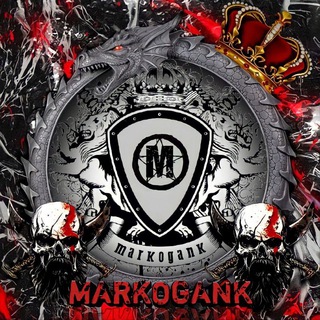 4,031 Members ()
4,031 Members () -
Group

Tabu 🧚
919 Members () -
Channel
-
Group
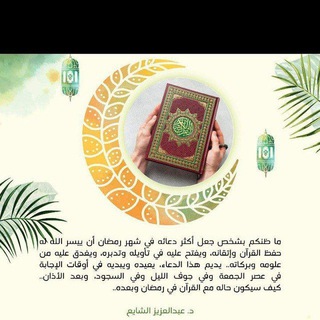
مشروع ارتقاء ❤🌸
1,214 Members () -
Group
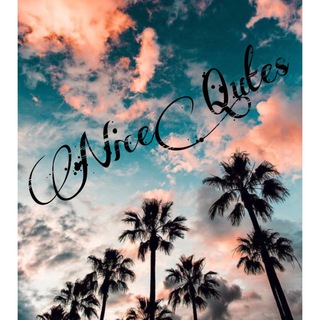
✍Nice Quotes 1401✍
8,995 Members () -
Group
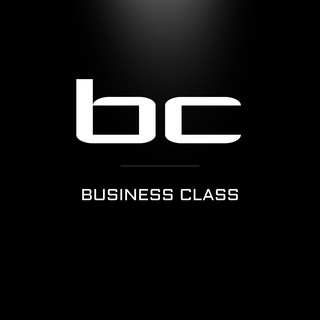
Business Сlass
4,245 Members () -
Group
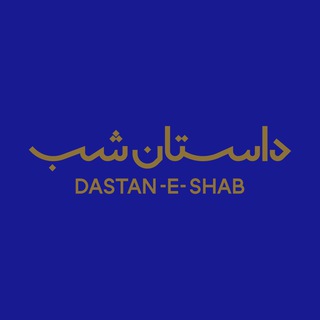
داستان شب
14,132 Members () -
Group

Blockchain Infinity Chat 💬
3,833 Members () -
Group
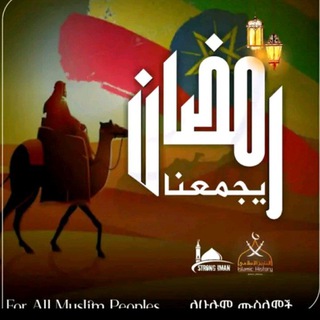
አል_አዝሀር የ ሀድራ ጀመአ
632 Members () -
Group

Tumblr World🤎
767 Members () -
Group
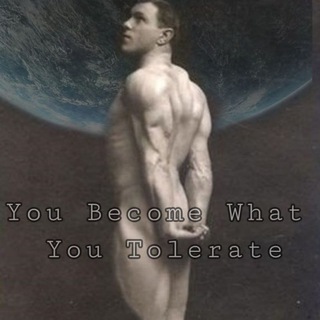
𝐒𝐓𝐑𝐄𝐍𝐆𝐓𝐇 𝐂𝐕𝐋𝐓
2,478 Members () -
Group
-
Channel

رَيحانّة❤️
421 Members () -
Group

﮼ابو،عبدو|𓅓.
476 Members () -
Group

BOURSE | اخبار بورس
528 Members () -
Group

Центр карьеры Университета «Синергия»
1,924 Members () -
Channel

BINTANG ACCOUNTS
1,377 Members () -
Channel

Greeneum Network Airdrop
306 Members () -
Group
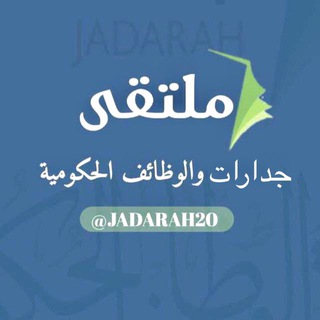
ملتقى جدارات وطاقات للوظائف
31,000 Members () -
Group

【 MαɢιcαlFιc 】
2,616 Members () -
Group

Chat - Mangas PDF Español
2,017 Members () -
Group
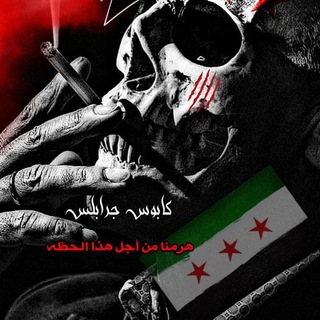
كابوس جرابلس ⚖️ الكابوس⚖️
50,103 Members () -
Group

Desctopmarket
1,439 Members () -
Group

Gsoft Grupo
946 Members () -
Group
-
Group

Jahongir ZIYAEV
2,317 Members () -
Channel
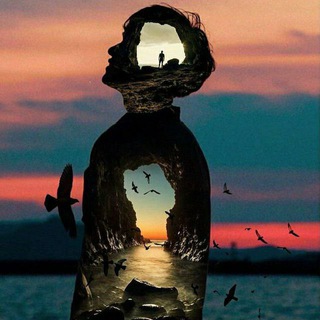
✪ᕮᐯᗩᖇ🌻)
1,093 Members () -
Group

•𝒇𝒆𝒆𝒍𝒊𝒏𝒈✫
3,398 Members () -
Group
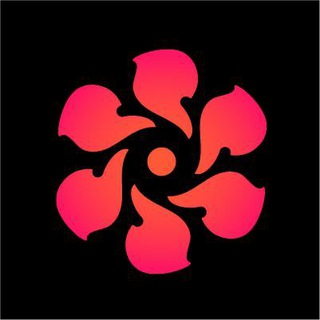
Ignite DAO🔥
949 Members () -
Group

Казань Сегодня
1,319 Members () -
Group

وَرد.
1,250 Members () -
Group

ASAP Rocky - Same Problems?
2,498 Members () -
Group

♡ مَنَابِرٌ مِن نُور ♡
17,666 Members () -
Group
-
Group

Mad in Germany ©️
23,655 Members () -
Group

جيل الصحوة الاسلامية
499 Members () -
Group

جواد موگویی|حرف بیحساب
9,837 Members () -
Channel

𝗗𝗬𝗡𝗔𝗠𝗜𝗖 𝗧𝗥𝗜𝗖𝗞𝗦 [𝗢𝗳𝗳𝗶𝗰𝗶𝗮𝗹]
18,950 Members () -
Channel

Azmoon news
4,123 Members () -
Group
-
Channel

QUESTION IN MEDICINE
1,088 Members () -
Channel

Akram Al Alaqimy
307 Members () -
Group

تَآجُ اݪـوقـﹻــار 🤍🌸
684 Members () -
Group

Tumblr | سين 🦢..
6,798 Members () -
Channel

بصائر قرآنية 📖
539 Members () -
Group

خلفيات💛اقتباسات💛حب💛صور
398 Members () -
Group

💭 سحابه💭🇸🇦🇬🇧
558 Members () -
Group

Sheikh Fares Abbad
775 Members () -
Group

غيم🌨
733 Members () -
Group

🅔🅢🅣🅔🅣🅘🅚 🅥🅘🅓🅔🅞⛓️
20,820 Members () -
Channel

الصحبه الصالحه🦋✨
460 Members () -
Group

𝘽𝘼𝙉𝙂𝙏𝘼𝙉 | 𝙃𝙔𝘽𝙀 🌅
3,258 Members () -
Group
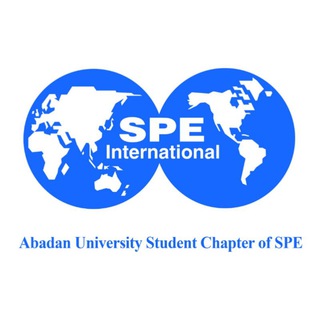
Abadan SPE Student Chapter
1,281 Members () -
Channel

Dr. White canal
1,799 Members () -
Group

SWFT Blockchain Customer Service
1,034 Members () -
Channel
-
Group

☆ American Tips ☆
1,645 Members () -
Group

ℋهـᬼٰٰٰٰٖٖـ͜ـډێــᬼٰٰٰٰٖٖـ͜ـل ℋ
313 Members () -
Channel

عاشقان مهدويان 🧿📿
7,549 Members () -
Channel

إقتباسات 📜🤍
1,899 Members () -
Group

قناة الحبايب
435 Members () -
Group
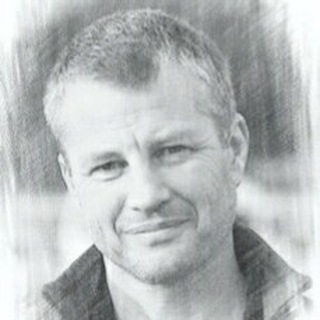
Erik L'Homme Officiel
459 Members () -
Group

لاتاری گرین کارت آمریکا
14,396 Members () -
Group

-Case Luxury♡ارسالرایگان
822 Members () -
Group

Mekelle university new student union
323 Members () -
Group

🍀نقاش ثمرة التعليمية🍀
361 Members () -
Group
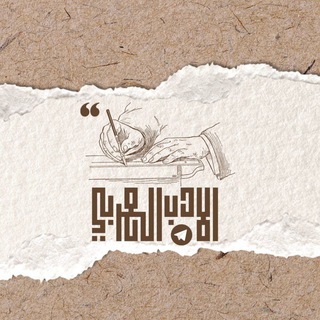
الأدب العربي
8,042 Members () -
Group

Crypto Telegram Channels
549 Members () -
Group

PS4 Data PS5
16,122 Members () -
Group

dui_vacancy
452 Members () -
Group

ታደሰ ደምሴ
1,661 Members () -
Group

Водитель со стажем 💡
6,928 Members () -
Group

فَاسْتَجَبْنَاله...🤍
3,275 Members () -
Group
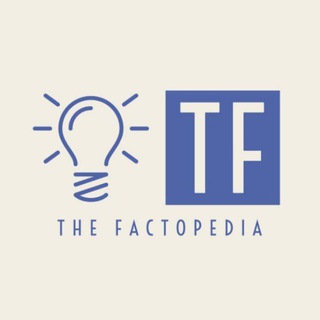
The Factopedia 🇮🇳
1,212 Members () -
Channel

Corona-Wahrheiten
955 Members () -
Group

طَـمَــأْنِـيـنَــھْـہ💙🖇
1,241 Members () -
Group

𝑩𝒍𝒂𝒄𝒌𝑷𝒊𝒏𝒌.
365 Members () -
Group

𝙂𝙍𝙊U𝙋 " 𝐍𝐑1" 💫❤️
1,458 Members () -
Group

清羽软件发放区
2,758 Members () -
Group

عالم جيو..✦, ⅌"
1,960 Members () -
Group

🎶آهنگ مازنی
32,987 Members () -
Group

کتاب دست دوم پیام نور
1,451 Members () -
Group

Бахтли Оилам 💝
21,993 Members () -
Group

ارتباط با ادمین فروشگاه اکانت سوپرسل استور
533 Members () -
Group
-
Group
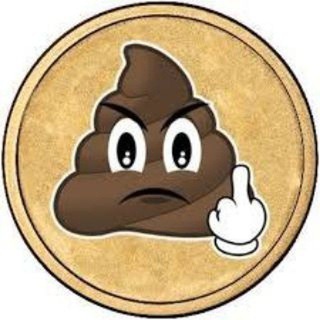
ShitCoin New🐳شت کوین
204,707 Members () -
Group

The Faraway Paladin
1,392 Members () -
Group

رفقــاء إلــى الجنــةِ 🌸🍃
2,969 Members () -
Group

🔎Factcheck.tj
371 Members () -
Group

WA | Fire Force ITA
720 Members () -
Channel

☄️UNIVERS MARVEL💫
329 Members () -
Group

「𝙺𝙶𝚂𝙿 𝙸𝚁𝙰𝙽」 ᩧ
4,738 Members () -
Group
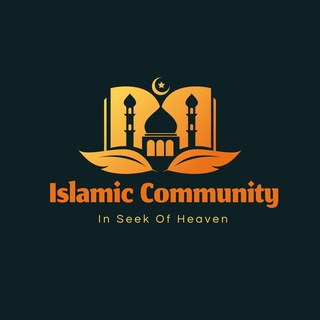
Islamic Community Channel
709 Members () -
Group

PSArips | The Official Telegram Channel
25,211 Members () -
Group

"لاننا نرِيدُ الجّنة"💕🌸
522 Members () -
Group

𓆩 sᴜᴘᴘʀᴇssɪᴏɴ || ڪَبـــت 𓆪
4,604 Members () -
Group

﴿هُوَ عَلَيَّ هَيِّن﴾🌿
1,284 Members () -
Channel

Agripeedia
613 Members () -
Group

DESIGNWORKOUT
1,161 Members () -
Group
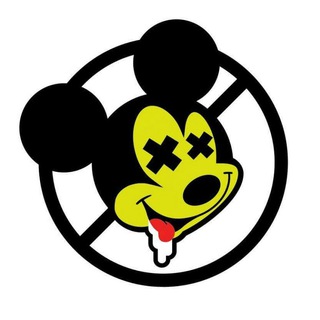
Drugstore
3,441 Members ()
TG USA Telegram Group
Popular | Latest | New
To do this, head over to Telegram’s settings by sliding over the hamburger menu from the left of the app. Here, choose ‘Settings’ and then click on ‘Chat Settings’. In this menu, you will see a number of themes and colour options to choose from. Further, you can also change the curve on message boxes and font size. Unlimited personal cloud storage Cool and Best Telegram Messenger Tricks in 2022
For times when you may wish to concentrate on your work or just want to keep alerts from certain Telegram chats away to prevent them from becoming distractions, you can choose to mute chats. Yeah, this is exactly what you should use to reign in the annoying chats that keep bombarding you with unnecessary messaging. Depending on your needs, you can choose to mute individual chats for specific time durations like for 1 hour, 8 hours, 1 day, 7 days, or mute until a preferred date and time. “Privacy” itself isn’t a particularly attractive product feature in online services. It can be nebulous: We can’t always feel or understand it, and sometimes it’s only when privacy is taken away that we take it seriously. Here, Telegram will give you some information about what happens when you change your number. Basically, all your messages will be moved to the new number and your new number will be automatically added to all your existing Telegram contacts, barring the blocked contacts. It’s way easier then re-sharing your new number with everyone. To change the number, tap on the “Change Number”, enter the new number and follow the process on your screen. Whether you no longer want to let redundant chats clutter the precious storage of your device or wish to shield your personal chats, the auto-delete timer is for you. When you set an auto-delete timer for a specific Telegram chat, all of its content including images, videos, and documents are automatically deleted after the timer expires.
If you’ve already downloaded the app, here are some cool tricks that will help you use Telegram more efficiently. We’ve described the features and how to use them. While instructions are specific to Android devices, you can follow them on iOS devices too. On desktop applications, chat folders are displays in the sidebar. In the mobile app, these folders are arranged in tabs that can be easily swiped between. Telegram Cloud is just like a chat, where you can save almost all common file types (such as text messages, images, links, audio and video notes, locations, contacts, and links) as long as they are not bigger than 1.5 GB. Delete Sender’s Message
As you might now, Telegram allows you to create Channels which is a tool for broadcasting public messages to large audiences. The basic difference between a group and a Channel is the fact that a Channel can have unlimited numbers and the messages you sent inside a Channel are marked with the Channel name and not yours. However, if your channel is very large, it might become difficult to broadcast a message which is ready by everyone before it is lost in other messages. To solve this problem, you can pin messages inside a Channel. To pin a message, just tap on it and tap on Pin. Now the message will always be on top before the reader removes them. Appearance section in Telegram
Warning: Undefined variable $t in /var/www/bootg/news.php on line 33
US