Telegram US Group List 2405
-
Group
 1,277 Members ()
1,277 Members () -
Group

🎭📸•~•𝓐𝓡𝓣𝓢♡⇣℡'❥🎨🎻
500 Members () -
Group

ሽሮ ሜዳ የሃገር ባህል ልብስ መሸጫ
3,870 Members () -
Group

Мексика 360 | объявления
2,229 Members () -
Group

CGTRUE
1,270 Members () -
Group

Descendant
2,181 Members () -
Group

ECIO.Space Announcement
11,274 Members () -
Channel

الحكم العطائية
1,583 Members () -
Group

«Советская Чувашия»
2,491 Members () -
Group

الشاعر / عبدالمنعم المتوكل
1,419 Members () -
Group

🇬🇧 ★ 𝐢𝐧𝐠𝐢𝐥𝐢𝐬 𝐝𝐢𝐥𝐢 ★
470 Members () -
Channel

TSEGI_GRAPHICS™
1,199 Members () -
Group

CAF-Extended || Beryllium
471 Members () -
Group
-
Group

مساء الخير ؛ بُوح الرُّوح
134,316 Members () -
Channel

BTS GΞTS IT
2,559 Members () -
Group

اینَک ، همچون رنگین کمان
326 Members () -
Group

100% HD ™
383 Members () -
Group

Crack Cloud | Reversing
4,127 Members () -
Group
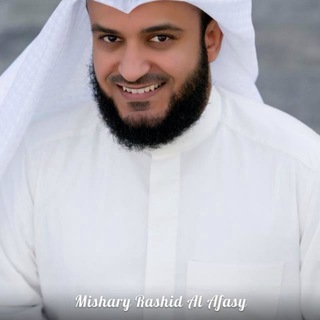
Mishary Rashid al Afasy
9,723 Members () -
Group

لــلَّــه قـلـبـي 🌱♥️.
640 Members () -
Group

مهندسی مکانیک - نصیر
551 Members () -
Group

کامپیوتر و آی تی - ارشد و دکتری - نصیر
592 Members () -
Group

💗 حب يلامس النجوم💝💞
14,172 Members () -
Group

شرح نهج البلاغه/پای درس بزرگان
583 Members () -
Channel

MILES ENGINES
1,840 Members () -
Group

»𝐵𝑢𝑒𝑛𝑎𝑠 𝐼𝑛𝑡𝑒𝑛𝑐𝑖𝑜𝑛𝑒𝑠💋«
33,319 Members () -
Channel

Beth Hart
764 Members () -
Group

Crypto Money Day
578 Members () -
Group
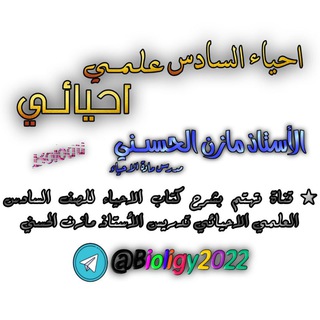
مازن الحسني احياء سادس علمي
4,933 Members () -
Group

Crypto NFT
956 Members () -
Group

Rosa Branca
491 Members () -
Group
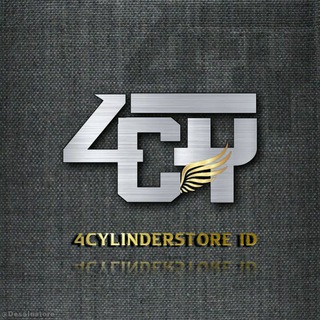
4 CYLINDER Store ID.
1,152 Members () -
Group

SIDUPSC Official
10,910 Members () -
Channel
-
Group

ThreeAmigosTalk
643 Members () -
Group

🇨🇳 Китайский язык 中国人 @chineso
337 Members () -
Group

🇫🇷 Французский язык Français @franno
2,937 Members () -
Group
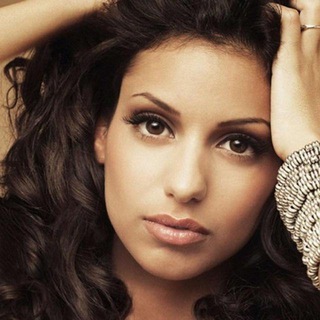
🇮🇱 Иврит עִברִית @ivrita
752 Members () -
Group

🇸🇦 Арабский язык @arabid العربية
1,266 Members () -
Group

🔵 Татарский язык Татар теле @tatarc
1,152 Members () -
Group

🇯🇵 Японский язык 日本 @japand
386 Members () -
Channel

شهیدحاج قاسم سلیمانی
623 Members () -
Group

🇦🇿 Азербайджанский язык Azərbaycan dili @azerc
2,055 Members () -
Group

🇵🇱 Польский язык Język polski @polskav
2,606 Members () -
Group

🍓Insta Hot Models❤
6,274 Members () -
Group

الـسَّـلامُ عَلَيْكَ يَآ ٻقٌيَةّ آلُلُهِ🤍
499 Members () -
Group

🇰🇿 Казахский язык Қазақ тілі @kasaka
1,148 Members () -
Group

TikTok for Business Eastern Europe
2,244 Members () -
Group

باشگاه کوهنوردان ایران
4,238 Members () -
Group

心花放
1,437 Members () -
Channel

تعلم الإنكليزية من الانطلاقة إلى الطلاقة.
4,057 Members () -
Group
-
Group

نشر السنن اليومية
2,518 Members () -
Group

مِأُ ألَحٌبّ ألَأُ أُلَدِيْنً🕊
662 Members () -
Group

በማለዳ ንቁ !
20,591 Members () -
Group

ВЗЛОМАННЫЕ ПРОГРАММЫ
600 Members () -
Channel

🔬Laboratory sciences🔬
1,032 Members () -
Channel

مهاجرت کاری
22,870 Members () -
Group

Emerald Coin Announcements
6,793 Members () -
Group

ПОРНО ГИФАЧ | ГИФКИ | GIF
1,651 Members () -
Group
-
Group
-
Channel
-
Group

INUBIS TOKEN OFFICIAL
427 Members () -
Group

Wissensmanufaktur
11,736 Members () -
Channel

Trading view
3,803 Members () -
Group

KATALOG SABELLA BY MELATI
412 Members () -
Group

Zona Anime HD
13,543 Members () -
Group

🌷بِوِوِحٌ — أّلَأَّّسيِّر 🌷
9,035 Members () -
Group

«❤ طہٰ۫۬ﹻۛﹻۛۛﹻۛﹻالُتْ لُيَہٰ۫۬ﹻۛﹻۛۛﹻۛﹻاﭑليہٰ۫۬ﹻۛﹻڪ»
4,892 Members () -
Group
-
Group

🌹 اللؤلؤة المكنونة 🌹
1,128 Members () -
Group

Yashahime : Princess Half Demon
517 Members () -
Channel

#حديثك يشبهني✨
444 Members () -
Group

SHe-Class HK睇图频道(日日更新)
1,447 Members () -
Group

منﮪنا نبدا۽وفالجنه🌻نلتقﻲ
413 Members () -
Group

𝙄𝙢𝙥𝙚𝙧𝙞𝙤 𝙊𝙩𝙖𝙠𝙪
936 Members () -
Group

منوعات ☆
1,876 Members () -
Group

Moyisan Tube
953 Members () -
Channel

candramawa shitpost
676 Members () -
Group

HSE مهندسین
2,510 Members () -
Group

ВОРОЖБИТОВ 18+
10,491 Members () -
Group

تِرياقي😪💙
1,255 Members () -
Group

خرید و فروش و تبادل کتب و جزوات پزشکی
6,637 Members () -
Group

Динамо Киев | Динамо Київ | Dynamo Kiev
421 Members () -
Group

مُنبة الأذكار : ⏰
2,055 Members () -
Channel
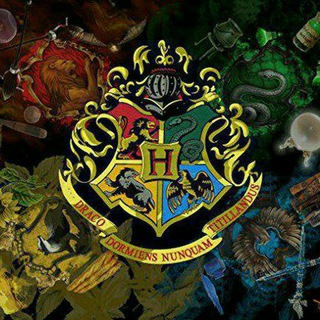
`𝐇𝐎𝐆𝐖𝐀𝐑𝐓𝐒 𝐇𝐎𝐔𝐒𝐄
1,448 Members () -
Channel

Custom bot for your groups!
4,456 Members () -
Group

Optimism🦋
511 Members () -
Group

Бабр Форум
840 Members () -
Group

Goddess Anna Videos
603 Members () -
Group

illegal activities
1,407 Members () -
Group

بازرگانی بزرگ لوازم خانگی بندر 🚚
4,893 Members () -
Channel

Bündnis Landtag abberufen
1,137 Members () -
Group

دِيسَمبِر.
1,550 Members () -
Channel

زهراء أبـنة الغائـب 🕊️
1,265 Members () -
Group

🅳🆁🅴🅰️🅼🆈 4️⃣ 🅺 🆆🅰️🅻🅻🅿️🅰️🅿️🅴🆁🆂
575 Members () -
Group

مشاعـر مشتتّة 🌻.
3,498 Members () -
Group

أُنثى 💛👑"
745 Members ()
TG USA Telegram Group
Popular | Latest | New
Edit Videos If you're part of many Telegram chats—maybe you joined too many of the best Telegram channels—they can quickly become annoying. When this happens, you can always mute a chat without leaving it. This way, you can check it on your own terms instead of getting a ping for every new message. If you don’t want to go through the hassle of customizing your own theme and still want to theme your Telegram, you can do that too. To do that, tap on the search icon and search for the word Themes. In the results, tap on Android Themes Channel. The channel houses the list of all the themes that people create and share. Just scroll to find the one you like. Once you find a theme that you like, tap on the download icon. Once it’s downloaded, tap on it again and then tap on the Apply button.
Share Live Locations Share Your Live Location RELATED: Open Telegram app -> Settings -> Privacy and Security.
You don’t have to start from scratch to make Telegram apps. TDLib (Telegram Database Library) makes it easy to develop feature-rich and secure apps. It takes care of local data storage, network implementation details, and encryption so that you can focus on design and interfaces. There are times when we know our close ones studying, sleeping, or attending meetings, but we want to send some messages without disturbing them. Well, there is a feature called Silent Messages on Telegram. Basically, you can send messages and it will not make any sound or vibration even if the recipient has not turned on DND. That’s great, right? So to use this feature, type out your message and then tap and hold the “send” button. Here, choose “Send without sound” and you are done. Save Messages You Want to Access Anywhere Send Scheduled and Silent Messages
Close To use it, go back to Settings > Chat Settings (Android) or Settings > Appearance (iOS). Select Auto-Night Mode to choose how it works.
Warning: Undefined variable $t in /var/www/bootg/news.php on line 33
US