Telegram US Group List 240
-
Group
 2,144 Members ()
2,144 Members () -
Group
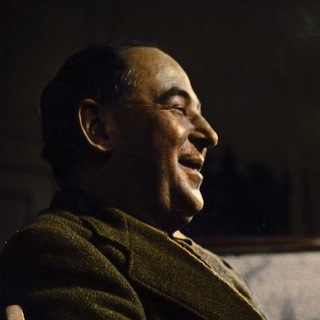
Клайв Льюис
8,335 Members () -
Group

🚫ورود ممنوع🚫
5,994 Members () -
Group

پژوهشگاه علوم انسانی ihcss
5,241 Members () -
Channel

💙- نٍكُــہهه جــہنٍــوٌٻًــيـًہه 💙
1,024 Members () -
Channel

Men's Looks
4,806 Members () -
Channel

Shopping CHANNEL
2,905 Members () -
Group

🎡English Teaching🎡
32,443 Members () -
Group

😂 نكت 😂
17,658 Members () -
Group

Алтай: главные новости (тöс солундар)
6,631 Members () -
Group

Warzone | وارزون ٢
4,505 Members () -
Group

🎖GOLDEN OPTION SIGNALS 🎖
1,254 Members () -
Group
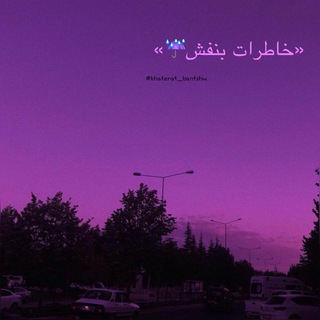
『خاطِرآتِ بَنَفش』
476 Members () -
Group

موقع واك | لطرح الوظائف
2,412 Members () -
Group
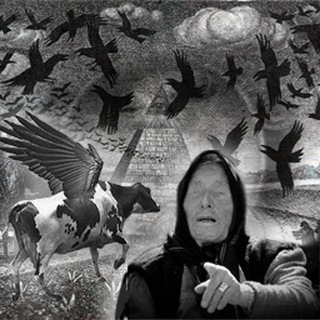
Бухтины вологодские
398 Members () -
Group

نـــــ💝ـدای عـشـ💝ـق
845 Members () -
Channel

اي حاجه تافهه :)
894 Members () -
Group

Медиакиллеры
808 Members () -
Group

КУРСКИЙ БОМОНДЪ
243,977 Members () -
Group

صقور الأندرويد
6,587 Members () -
Channel

Мужской журнал | Эротика
1,217 Members () -
Group

آخر ظهُور
515 Members () -
Group

🔥 值得买🔥 网购优惠 🔥 内部券 🔥 隐藏券 🔥 省钱频道 🔥
804 Members () -
Group
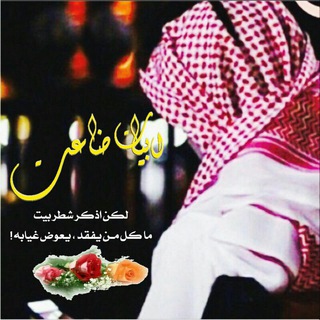
😍 دمــوع الـعاآشقـين~💕
4,128 Members () -
Group
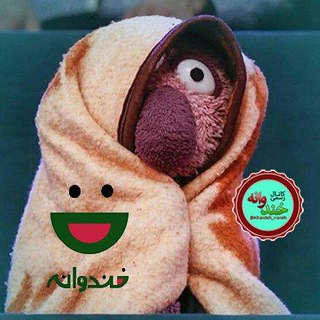
جناب خان
1,339 Members () -
Group

Обои Z | Фоны | Заставки | Wallpaper
8,563 Members () -
Group

الشيخ وديع اليمني
5,709 Members () -
Channel

💫Señorita 💫
1,456 Members () -
Group

عبارات . قصف . ستوريات
5,240 Members () -
Group

إقتْبّاسِااツِ_كرتونيـﮪ
4,144 Members () -
Channel

Penselkayu® Luahan_BerkacaMata📝
7,953 Members () -
Channel

Fair Use✝️🇫🇮🇩🇪🇬🇧🇺🇸
410 Members () -
Channel

Hit releases™
2,461 Members () -
Channel
-
Group

Аппельберг (ex-Минареты, автоматы)
7,822 Members () -
Channel
-
Group

مرکز تخصصی خدمات روانشناختی و مشاوره آریاز
10,768 Members () -
Group

𝒅𝒐𝒏'𝒕 𝒇𝒐𝒓𝒈𝒆𝒕 ⤻₂₀₂₂.₂.₂₂
544 Members () -
Channel

Elbethel Mekonnen📷🎬
8,707 Members () -
Group

Эскорт Азия
3,055 Members () -
Channel

LohitGroup Official Chanel
1,840 Members () -
Group

قناديل العشاق
1,016 Members () -
Group

Оперштаб Республики Крым
1,037 Members () -
Group
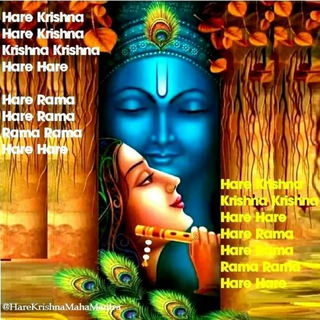
Hare Krishna Maha Mantra
11,659 Members () -
Group
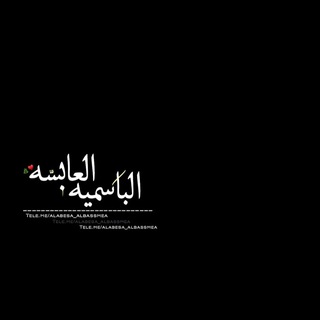
𓆩 𝙱𝙺العابسه الباسميه 𓆪
440 Members () -
Group

🍃Ⳡⲉⲙ ⲇⲁⲗьⲱⲉ ⲃ ⲗⲉⲥ...🍃
5,509 Members () -
Channel

لـ ح ٰـن 🎻
1,951 Members () -
Channel

Кричу Кемерово Новокузнецк
828 Members () -
Group

نَـــفَــــــسٌِـۍ♥ŊαբsᎥ
331 Members () -
Channel

мир вигу и их любви 𐤀
1,543 Members () -
Group

- يقينيّــة.
9,074 Members () -
Channel

🌸أروع صـور وخـواطـر🌸
12,132 Members () -
Group

💔غہروٌب💔
1,061 Members () -
Channel

؏ـشق شبوانې .
995 Members () -
Channel

تم حذف القناة
1,659 Members () -
Channel

U Skillz Valley
8,286 Members () -
Group

حالات وتس اب 💖💞
20,485 Members () -
Group

AliExpress_from_Mary
92,612 Members () -
Group

شبهای عاشقی
432 Members () -
Group

Reza Arashnia (Official)
92,945 Members () -
Group

احاسيس مٌلٌُخبّطُِه
10,668 Members () -
Group

مي | ١٩٩٥ 💕
528 Members () -
Group
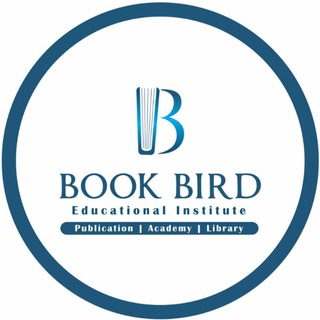
Book Bird
42,116 Members () -
Group

خبرگزاری صداوسیما،آذربایجان غربی
541 Members () -
Group

Захватывающий Крым
521 Members () -
Channel

Взаперти. Хроники без свободы
3,631 Members () -
Channel

АШОТОВНА
23,225 Members () -
Group

احتراف التداول Olymp trade
641 Members () -
Group

كلااااام شوارع😅👏
989 Members () -
Group

Anon Tricks
2,939 Members () -
Group

هەواڵدەریی شاخەوانانی کوردستان
1,766 Members () -
Group
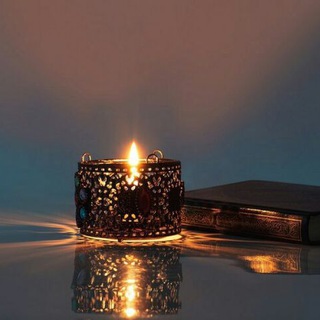
💕 نرتقي في حياتنا 💕
843 Members () -
Group

❲ حرفاتون 🎭 ❳
1,737 Members () -
Channel

■ ALaqila.tv || ٱلَعَ ـقََيّّلَة ٱلَفُُضـٱئيّّة ■
1,184 Members () -
Group
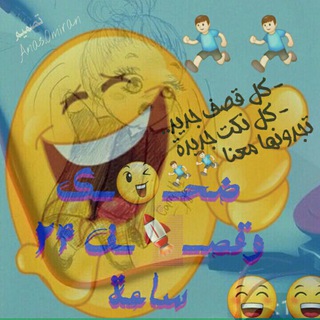
ضحــ😜ــك وقصف😂24 ساعة
1,587 Members () -
Group

تعلم التركية بدون معلم
466 Members () -
Group

Слифки - бесплатное образование
89,742 Members () -
Group

Радио Орк ФМ
3,152 Members () -
Group

Ingress Updates [ENG]
13,497 Members () -
Group
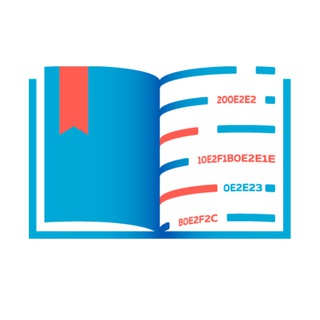
Флагманы образования
6,735 Members () -
Group
-
Group
-
Group
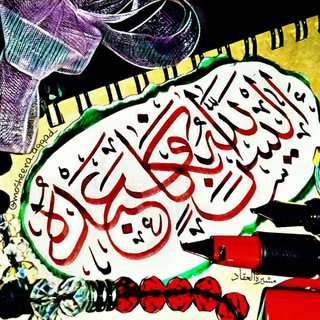
💚همسات وصور💜
2,990 Members () -
Group

ДУХОВНЫЙ НУМЕРОЛОГ- Татьяна Хрипанкова.
2,103 Members () -
Group

Новости Татарстана. ТНВ
2,689 Members () -
Group

Папские будни
434 Members () -
Group

粉红豹性息发布频道
4,312 Members () -
Group

شوووووق 💔
115,671 Members () -
Group

رواياتي📚
4,320 Members () -
Group
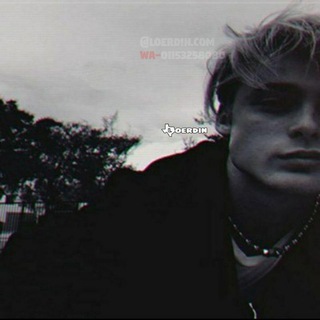
ْع ـُزبُهْ لُوَرديانَ:Vv
1,509 Members () -
Group

❂ رياضُ الصَّالحِين |||❂
30,067 Members () -
Group

Шмаровозы и маромои
4,307 Members () -
Channel

﮼ كتابات ﮼
2,123 Members () -
Channel

دروب المعرفة 🛃
4,768 Members () -
Group

علمی_پزشکی _ مزاج شناسی و گیاه درمانی
7,484 Members () -
Group

سُهاد .
3,464 Members () -
Group

نورمجرّد
4,557 Members () -
Group

کانال دفاتر پیشخوان همراه با کارگزاری مفید
1,772 Members () -
Group

BigpowerNews
3,150 Members () -
Group

🌿 KℍᗅℳᝪՏℍⅈℽᗅ 🥀【ℰK KℍႮℬՏႮℛᗅƬ ℰℍՏᗅᗅՏ】
624 Members ()
TG USA Telegram Group
Popular | Latest | New
Custom Notification Sounds Premium Chat Management Turn on Secret Chat
Sharing your location lets others keep an eye on your progress to a destination or help look out for your safety. In Telegram, open a chat, tap the paper clip button, and choose Location to share it. Admins can reach out to users who want to join and have a chat to cover the rules, make sure they're a good fit or even plan a welcome party. When an admin reaches out, Telegram lets the user know they're reaching out as a group admin. If you’ve already downloaded the app, here are some cool tricks that will help you use Telegram more efficiently. We’ve described the features and how to use them. While instructions are specific to Android devices, you can follow them on iOS devices too. Cloud access
That’s far from saying Telegram will protect you from all privacy terrors the online world presents — you should check out our Android privacy guide for a broader look at that. Telegram just offers a good marriage of popularity and security for those with concerns over other messaging apps. Telegram’s core functionality is the same as most other messaging apps: You can message other Telegram users, create group conversations, call contacts, make video calls, and send files and stickers. However, there are a few specific features that make it work differently from other chat apps. Connect With a Proxy Server In addition to these functions, you can enable in-app browsing that lets you open external links within the app. All these options are available under the “Chat Settings” section.
Since Telegram stores chats and files on a remote server instead of your device, you can also access everything (except secret chats) from the web. Access it via the web portal or any of several Chrome extensions. Save for Notifications
Warning: Undefined variable $t in /var/www/bootg/news.php on line 33
US