Telegram US Group List 2396
-
Channel
 1,073 Members ()
1,073 Members () -
Channel

Совет да Любовь
355 Members () -
Group

🍃ثـمـ[ شرعةً ومنهاجًا ]ــرات🍃
1,525 Members () -
Group

لـ فقيدي🥺💔
548 Members () -
Group

كيمياء السادس العلمي الاستاذ فراس النصراوي
1,194 Members () -
Group

Dukou Channel
3,179 Members () -
Group

Crypto Schizo
1,533 Members () -
Group

☀️В одне рило☀️
3,270 Members () -
Group

Твой инвестор
18,857 Members () -
Channel
-
Group

HUGS’Недвижимость и Земля
966 Members () -
Group

TUTI KIDS & BURSA
2,837 Members () -
Group

قناة MBTI -العربي
570 Members () -
Group

آموزش صرافی کوینکس و بایننس
1,208 Members () -
Group

اتحادیه انجمن های علمی
709 Members () -
Group

Ventas Valencia Market Place 💳 🏷
9,889 Members () -
Group

TurboList VPN
485 Members () -
Group

اخبار رئیس قوه قضاییه
2,557 Members () -
Group

Sumbangan Tunai Rahmah Rahmah | STR 2024
42,742 Members () -
Group

بــقــايــا إنســان FOR DESIGN
3,598 Members () -
Group

Sapphire dental supplies
364 Members () -
Channel

اردوگاه فرهنگی و زائرسرای بیتالجواد(ع)
990 Members () -
Group

روم دکور | Room decor
827 Members () -
Group

Crypto Shaman
5,555 Members () -
Group
-
Group

المرعب مود - القناة الرسمية
11,502 Members () -
Group
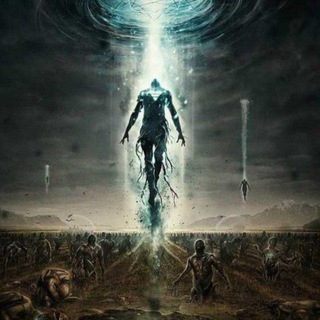
أَنْفَآسُ 🌾🌬
597 Members () -
Group

Рабочий Парк: вакансии, стажировки, волонтёрские программы
173,424 Members () -
Group
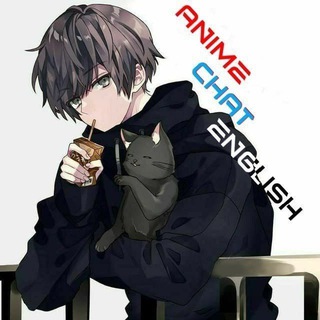
Anime Chat English
19,664 Members () -
Group

Romollar & Sharflar
973 Members () -
Group

RabovNet - удаленка, вакансии, работа, фриланс
17,090 Members () -
Group

Патрик пашет
7,425 Members () -
Group

Workin | Работа в Москве и удалёнка
2,698 Members () -
Group

DOKU-KANAL | MEDIA 🍿
19,299 Members () -
Group

غزة نَبض العالم Gaza🇵🇸
3,498 Members () -
Group

Disney.art1 𓃰💜
15,183 Members () -
Group

Redmi Miui Themes
925 Members () -
Group

خطوة #المناقصات
4,436 Members () -
Group

PLAFON ЧАТ
1,639 Members () -
Group

- ولـد الســوق.
50,387 Members () -
Group

آکادمی شیمی
4,883 Members () -
Group

گروه شیمی
2,220 Members () -
Channel

Fiesta Boutique LA
2,552 Members () -
Group

𓆩 IBRAHEM ALNAYEF IOS𓆪
1,968 Members () -
Group

مصطلحات طبية
3,864 Members () -
Group
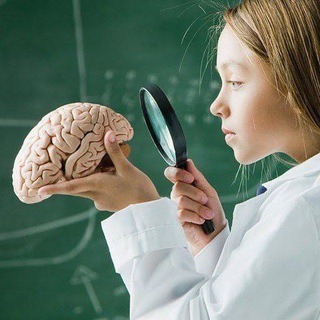
مكتبة الأطباء
2,445 Members () -
Group

💊💉 نقاشات طبية 🔬🔭
1,618 Members () -
Group

We Leak Database
13,641 Members () -
Group

Xorazm
936 Members () -
Group

Kutubxonachi 📖
2,145 Members () -
Group

Rakhmatovs
5,918 Members () -
Group

Shark Science
10,545 Members () -
Group

أڪتوُبَرٍ .🤍.•°!
672 Members () -
Group

Vive Cristo, Canal
302 Members () -
Group

🏝 По купону [Скидки и акции]
9,689 Members () -
Group

امل عبدالكريم الحاسي
330 Members () -
Channel
-
Group

美麗傳說
969 Members () -
Group

Sheikh Adel Rayan
2,577 Members () -
Group

Comsol گروه پرسش و پاسخ
510 Members () -
Group
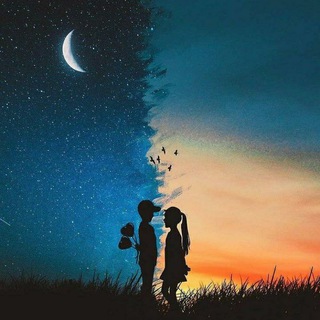
اشتقتلك يا وجعي 💙
9,940 Members () -
Channel

Kurdsubtitle - One Piece
659 Members () -
Group

عيني عينك 💕💙
1,443 Members () -
Group

واعي
15,891 Members () -
Group

خوااااطر
1,575 Members () -
Group

شِعرٌ ومشاعرْ
2,056 Members () -
Channel

READ PINNED.
586 Members () -
Group

TUTTO SQUAT MILANO 🏴☠️
2,621 Members () -
Group

Команда Пивоварова
12,714 Members () -
Group

🖤 𝔹𝕃𝔸ℂ𝕂 & 𝕎ℍ𝕀𝕋𝔼 🖤
1,139 Members () -
Group

اَشا - دوستداران شاهنامه البرز
1,852 Members () -
Group

مركز الأبحاث العقائدية️️
11,971 Members () -
Group

🇸🇩⚽️ṨꝕỏℜᎿ⚽️🇸🇩
595 Members () -
Group

مجنوووونه رسـمي
956 Members () -
Group

📜❤️ اسلاميات ❤️📜
838 Members () -
Group

👩🏻🏫 Логопеды в Школе
4,028 Members () -
Group

Ольга Фуст. Продюсер. ВКонтакте
520 Members () -
Group

💊伟哥俱乐部💊情趣诱惑💊制服丝袜情趣内衣角色扮演💊菲律宾马尼拉专卖
585 Members () -
Group

FCB.uz (Rasmiy guruh)
1,930 Members () -
Group

English Magazines | Books
51,723 Members () -
Channel

بیگلوتن | رادیو اینترنتی
455 Members () -
Group

NEW TRASH
69,533 Members () -
Group

БРАТСКИЕ КРУГИ
16,667 Members () -
Channel

🔞 Asian Cosplay Girls 🔞
2,099 Members () -
Group

Chinoz tumani hokimligi
956 Members () -
Group
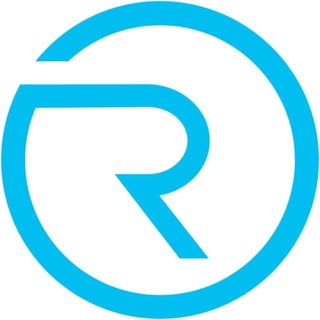
Revuto REVU • General Discussion 🚀
12,088 Members () -
Group

اپلای پست داک Postdoc
5,143 Members () -
Channel
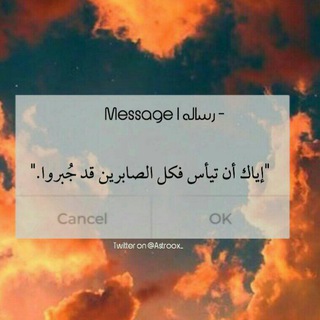
عطر الندى 💛🌠
813 Members () -
Group

786طالع بینی و دعا درمانی786
7,083 Members () -
Group

Python Data Community
334 Members () -
Group

▫️SIGARETTE_UA▫️ Сигарети Україна🇺🇦
1,626 Members () -
Group

المقاومة الفلسطينية حماس . الجهاد الإسلامي
341 Members () -
Group
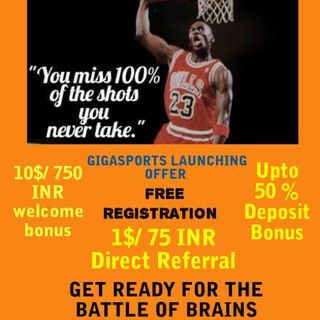
Giga Sports Community
2,399 Members () -
Group

Сказки Венского леса | Война, Новости
1,499 Members () -
Group

IT Park Livechat
1,464 Members () -
Group
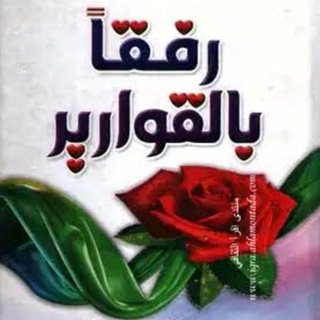
🎀 رفقاً بالقوارير 🎀
6,891 Members () -
Group
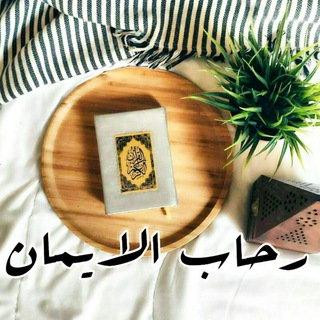
🌹رحاب الايمان 🌹
376 Members () -
Group

It’s Fantasy, Bro / Mikhail Gavrilov
1,233 Members () -
Channel

محصولات آرایشی بهداشتی نفیس
1,074 Members () -
Group

KCCPad Announcements
3,831 Members ()
TG USA Telegram Group
Popular | Latest | New
There's also a hidden menu that appears when you long-press on the Send button. Choose Schedule message to delay sending until a time in the future. You can also tap Send When Online to send the message when the other person is next active on Telegram. This update includes over 100 fixes and optimizations to the mobile and desktop apps – eliminating bugs, improving speed, and expanding minor features. iOS users with the latest iPhones and iPads get significantly smoother animations (120 FPS) throughout the app. Android users will notice better audio and video quality in voice and video messages, along with options to set alternative app icons, clear all recent stickers at once and translate user bios or chat descriptions. android 11 beta priority conversations telegram pushbullet 2
Since Telegram stores chats and files on a remote server instead of your device, you can also access everything (except secret chats) from the web. Access it via the web portal or any of several Chrome extensions. While it’s great to set a nice profile and win praise from your friends and loved ones, there are times when you might want to hide your profile from certain people. Fortunately, Telegram offers you the needed control over the visibility of your profile. Send Silent Messages Public groups can now enable join requests – allowing group admins to review new members before approving them to write in the chat. Users who open the group can tap Request to Join, adding their request to a list that only admins can access.
One of the nagging issues I have with WhatsApp is its extremely limited text editing features. For example, if someone sends a message, you can’t select a part of text from the message. You will have to copy the whole message and then edit it out in the small text field which frankly is very annoying. However, Telegram has brought a great way to select and copy a part of a message. Tap and hold on a message to select it first and then again tap and hold to select your part of the message. That’s ingenious, right? A great way to organize your chats inside a group or channel is by using hashtags. When you use a hashtag in a message, that word becomes searchable allowing you to see all the messages relating to that topic. For example, if the group is discussing the new Avengers movie, everyone can use the Avengers hashtag. If you want to see all the messages in one location, you can just tap on the hashtag and all the messages with that hashtag will come up. To create a channel, right swipe on the homepage, and tap on “New Channel”. Provide your channel name, description, select channel type, and create a unique URL. That’s it. The company has redesigned the reaction panel, making it expandable. The app will also show reactions that a user frequently uses at the top. Premium Telegram Premium users can pick reactions from an infinite selection of custom emoji. Users can attach up to 3 reactions per message. These changes to reactions are currently available in groups and 1-on-1 chats. Group admins can control whether custom reactions may be used in their groups.
So, if you want to create different chat folders on Telegram for your use case then follow along. Open the hamburger menu and move to Settings -> Folders. Here, tap on “Create New Folder” and give a name like personal, work, fun, unread, etc. After that, add the chats that you would like to appear in this folder. Similarly, you can add the kinds of chats that you don’t want to be grouped under this folder. This way Telegram will learn your preferences. Now, the main screen will move to a tabbed UI making it easier to use and manage Telegram. How awesome is that? The reason for this is Telegram’s enhanced use of the cloud. Essentially, it stores all of your messages and photos on a secure server. This means you can access them from any connected device, making Telegram much more multi-platform friendly than other chat apps like WhatsApp.
Warning: Undefined variable $t in /var/www/bootg/news.php on line 33
US