Telegram US Group List 2385
-
Group
 21,380 Members ()
21,380 Members () -
Group

🔵IslamHouse-English
2,229 Members () -
Group

فيروس واتس آب
8,966 Members () -
Group
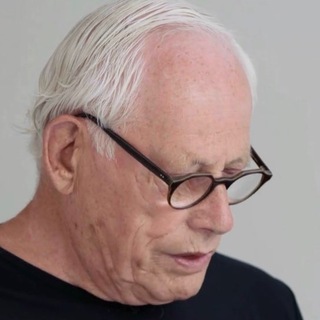
канал про дизайн
816 Members () -
Group

Hoshi Studio
320 Members () -
Channel

FC2绅士学习视频精选
614 Members () -
Group

ProductHub | مدیریت محصول
942 Members () -
Group

𓆩𝒑𝒐𝒖𝒄𝒉𝒆𓆪
2,570 Members () -
Group

"💌اســرار🎀 البـنـات💌"
1,682 Members () -
Group
-
Channel

CineUpdates 2.0
3,306 Members () -
Group

QUIZ BOT ROOM ™
865 Members () -
Channel

موعد واستكانين چاي ¦✴️🦅
3,209 Members () -
Channel

Historygram Russia
339 Members () -
Channel

مسابقة التوحيد الكبرى
969 Members () -
Channel

Total Illustration🎨
418 Members () -
Channel

🎌イのの刀ムᄊノ乇🎌
3,297 Members () -
Group

Moscow Python
747 Members () -
Group
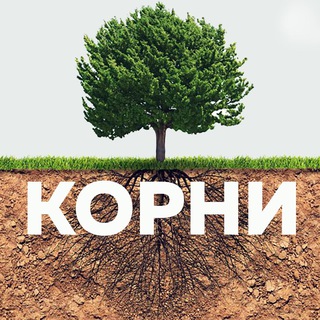
КОРНИ
11,162 Members () -
Channel

kino_godzilla
9,802 Members () -
Group

1D Discography
789 Members () -
Group

AR CHEAT OFFICIAL 🇮🇳
327 Members () -
Group
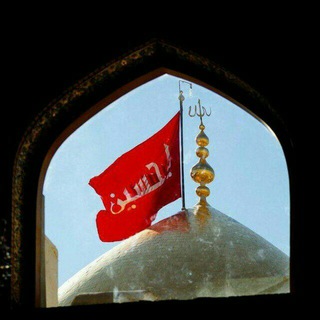
مصطفى العسكري
1,976 Members () -
Group

GIAPPONESE! Cultura, parlato e curiosità!
563 Members () -
Group

The Vampire Dies in No Time
463 Members () -
Group
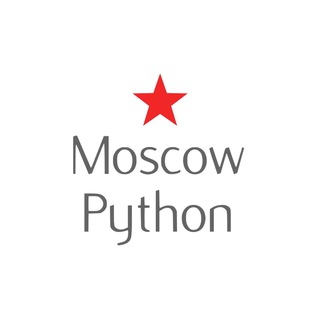
Moscow Python
1,464 Members () -
Channel

آقصـانا || 🇵🇸♥
1,898 Members () -
Group

На Камчатке делать есть чего! | Афиша
1,227 Members () -
Group
-
Group

Government Schemes
18,459 Members () -
Group

Стихи великих поэтов
3,035 Members () -
Group
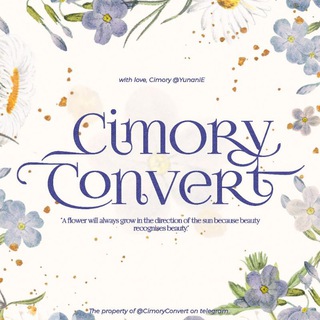
𝗖𝗜𝗠𝗢𝗥𝗬 𝗖𝗢𝗡𝗩𝗘𝗥𝗧
1,523 Members () -
Channel

soon — don't unsubs.
579 Members () -
Group

Money Making Blog💰 Andrea Diaz
4,374 Members () -
Group

Moviesdrives chat box
404 Members () -
Group

memories.
823 Members () -
Group

Алексей Талай - новости ▫️
13,633 Members () -
Group
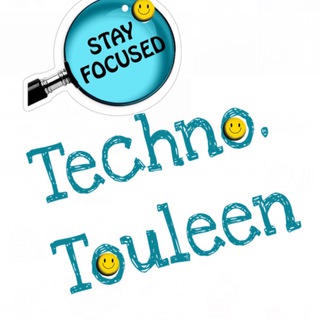
Techo TouleeN
830 Members () -
Group

T͙I͙K͙ T͙O͙K͙
5,877 Members () -
Group
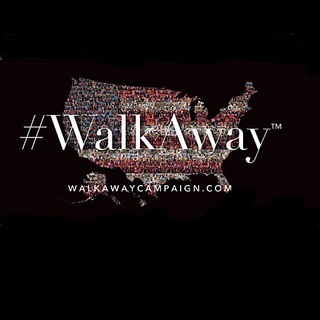
#WalkAway Campaign
454 Members () -
Group
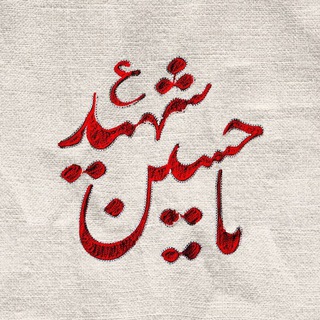
تصویردل
23,555 Members () -
Group

المعهد العلمي لتأهيل الدعاة
672 Members () -
Group

Unabhängiger Infokanal
958 Members () -
Group

Shraddha Das 🧚
3,486 Members () -
Group

علوم حاسبات
551 Members () -
Group

راه عشق
456 Members () -
Group

🌺قناة وردة 🌷الربيع 🌷
503 Members () -
Channel

📚 قناة كلية اللغة العربية 📚
365 Members () -
Group

Nehemiah Tube ✝️ ነሕምያ ትዩብ
1,546 Members () -
Group

MMnews offiziell
35,488 Members () -
Group

الجاهلية😂😁
2,985 Members () -
Group

⚔🇩🇿 𝐃𝐓𝐇 𝐌𝐎𝐃𝐙 🇩🇿⚔
2,794 Members () -
Group

比比特加密貨幣社區
822 Members () -
Group

один матрос любил летать во сне
1,015 Members () -
Group

"دࢪآرزوۍشــهـــادت³¹³"
9,899 Members () -
Channel

on resting.
937 Members () -
Group

WA | Jahy-sama wa Kujikenai! 🐱
1,006 Members () -
Group

ورود ماه محرم
815 Members () -
Group
-
Group

.♡
408 Members () -
Group

• معـَجِزه ♪
15,296 Members () -
Group
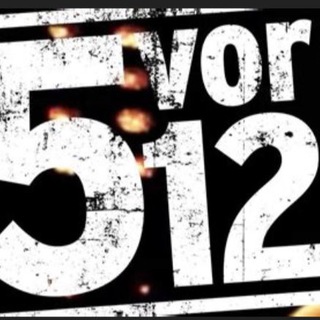
5 vor 12!
512 Members () -
Group

MoneyDefiSwap $MONE & $MONEYSHOW Global Community
8,512 Members () -
Group

‹مادختران›💙!
955 Members () -
Group

👌رُک نیوز 👌 Rok_Newss👌
1,624 Members () -
Channel

Психология🍂
72,258 Members () -
Group

أنـــتَ لــــيّ ♪❈
753 Members () -
Group

History Quizzes
359 Members () -
Group

ADISHA_SHOP
554 Members () -
Group

Clipe.bartar
2,603 Members () -
Group
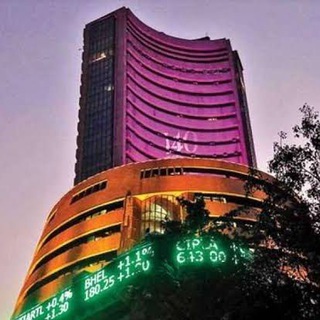
Learn n Earn
991 Members () -
Group
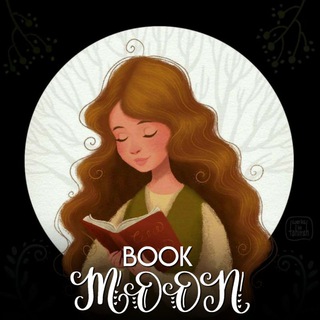
𔘓ʙᴏᴏᴋᴍᴏᴏɴ🌙࿐
771 Members () -
Group

Kongratbay Sharipov
1,389 Members () -
Group

Честный дизайнер | Идеи | Дизайн
37,071 Members () -
Channel

Team Freiheit
8,080 Members () -
Group

Wallpapers Pro - خلفيات جوال
81,684 Members () -
Group

Sígueme y te sigo
4,416 Members () -
Group

منوعات .
2,846 Members () -
Group

Professor M
4,570 Members () -
Group

شيلات غريب ال مخلص 🎼
37,244 Members () -
Group

Social Engineering
118,113 Members () -
Group

KURDISTAN HACK KRD | HACK
2,718 Members () -
Group

ıllıllı 🎶لحن الأوراق🎶 ıllıllı
9,598 Members () -
Group

فَزلكةَ🌝💙
10,477 Members () -
Group
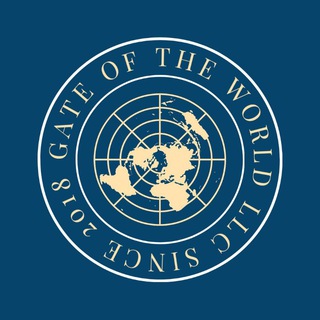
GWU
349 Members () -
Group
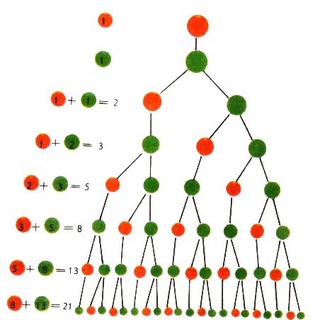
matemaris.school
552 Members () -
Group

Tohir Abdulloh
1,076 Members () -
Channel

نرم افزار حسابداری قیاس
321 Members () -
Group

"وَتِـلكَ الأيَّــام"..❥✨
659 Members () -
Group

VSK CREATIONS
38,345 Members () -
Group
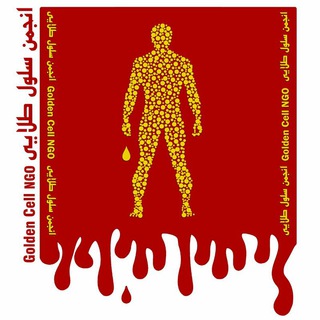
🎗 Goldencells 🎗
1,117 Members () -
Group

dark hole
1,008 Members () -
Channel

تولید وپخش کفش ثانی sany.sport
938 Members () -
Group
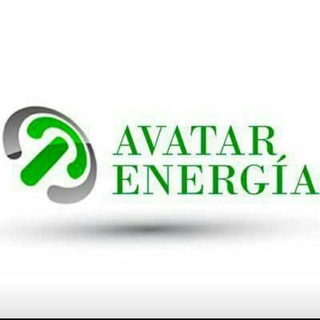
Avatarenergia
2,393 Members () -
Group

AvosTV
1,131 Members () -
Group
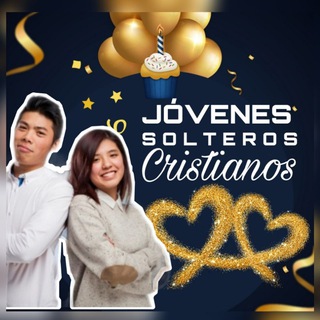
🔥SOLTEROS CRISTIANOS⁉️
3,070 Members () -
Group

CoolerOK_ReLaX
331 Members () -
Group

millionaire success 免費區
961 Members () -
Group

👑 PRIME LOOTS 😊
493 Members () -
Group

Бортовой Журнал Телеграм-админа
4,951 Members ()
TG USA Telegram Group
Popular | Latest | New
View Search Results in List View Slow Mode First and foremost, Telegram’s headline feature is privacy, and to ensure this it employs end-to-end encryption. This is what stops those outside a two-way conversation — be it a company, the government, hackers, or someone else — from seeing what has been sent.
Last year, Telegram brought a unique feature that allows you to discover Telegram users and groups based on your location. This comes really handy when you want to add someone to your Telegram without sharing your mobile number. Also, if you are going to conferences, campuses or festivals, you can find several groups related to the place and event just like that. To add nearby people, open the Telegram menu and go to “Contacts”. Here, tap on “Add People Nearby” and there you have it. Previously, it was required to keep the screen open for this feature to work. But now users can turn on the “Make Me Visible” option in the People Nearby window so nearby users can see their profile without needing to have the window open. The app also lets you make location-based groups, a local group that works in a small region for co-worders, students, or neighbors. Once you have created the group, users in the vicinity will be able to view it on their device and join. Premium app icons Group Voice chats
Did you know that you can share your live location with your contacts on Telegram? To mute a chat in Telegram, head over to the chat in question. Next, tap the name at the top and then hit the mute button. A great way to organize your chats inside a group or channel is by using hashtags. When you use a hashtag in a message, that word becomes searchable allowing you to see all the messages relating to that topic. For example, if the group is discussing the new Avengers movie, everyone can use the Avengers hashtag. If you want to see all the messages in one location, you can just tap on the hashtag and all the messages with that hashtag will come up. To use live locations and proximity alerts, go to the contact’s chat window and tap on the ‘Attach’ icon shaped like a paperclip. Choose the location button here, and choose ‘Share my Live Location’. You will be able to send live locations for either 15 minutes, 1 hour or 8 hours.
Just like we can share videos with a pre-defined timestamp of YouTube videos, we can do the same thing on Telegram as well. For example, if you are sending a long video and want the user to play it from a specific timestamp say, 1:20, you can just type check the reaction at 1:20 in the video caption. Now when the user taps on the highlighted 1:20 link, the video plays from that particular timestamp. This is a helpful tip for users who send videos on Telegram regularly. The platform offers three kinds of polls:
Warning: Undefined variable $t in /var/www/bootg/news.php on line 33
US