Telegram US Group List 2365
-
Group
 486 Members ()
486 Members () -
Group
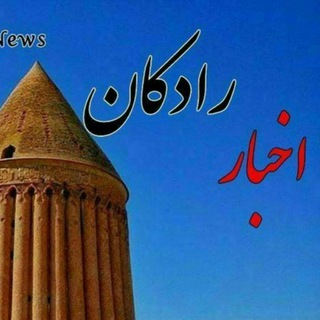
اخبار رادکان | RadkanAkhbar
1,072 Members () -
Group

ТЫ ТАМ БЫЛ? (Павел Кукушкин)
32,155 Members () -
Group

BestOfferte 💰
17,529 Members () -
Group
-
Group

Pastilla Espiritual ☆ Canal Religioso
1,317 Members () -
Group

US VISA Pakistan
5,180 Members () -
Group

Crack Government Exam ™
291,417 Members () -
Group

Халява 2.0
118,971 Members () -
Group

frei & selbstbestimmt / www.freiselbstbestimmt.de
1,260 Members () -
Group

🌙 قناة علوم اللغة 🌙
853 Members () -
Group

「 𝐒𝐭𝐫𝐚𝐲 𝐊𝐢𝐝𝐬 𝐙𝐨𝐧𝐞 」
19,359 Members () -
Group

Miku Nakano
368 Members () -
Group

Nix ist wie es scheint Selbsthilfe
2,473 Members () -
Group

نكت مضحكهههه 😂
3,644 Members () -
Channel

LPI DAO Announcements
10,046 Members () -
Group
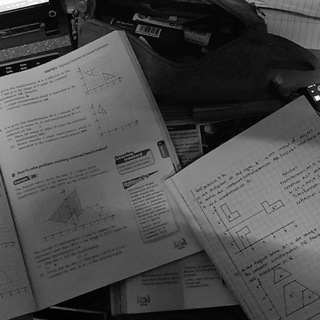
DAYS BEFORE EXAM ♡
7,146 Members () -
Group
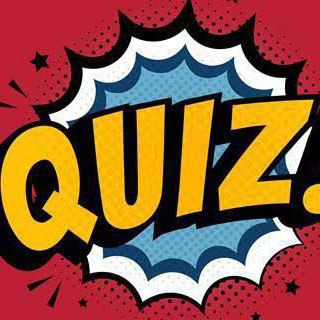
Ravi Attri Sir Maths
2,032 Members () -
Channel
-
Group
-
Group

ѵɨσʟet ♬💜
1,021 Members () -
Group
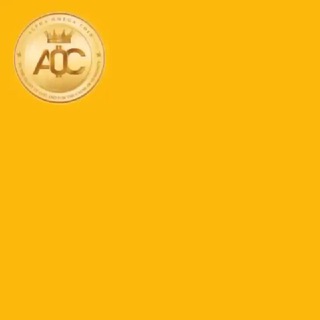
Alpha Omega Coin
13,151 Members () -
Group

کانال شبکه آموزش | Amoozeshtv7@
4,366 Members () -
Group

𝕾ᴜᴄᴄᴇssᴍᴀɴ 𝗙ʀᴇᴇ 𝗧ɪᴘs ❼ (𝔗𝔥𝔢 𝔯𝔢𝔞𝔩 𝔰𝔬𝔲𝔯𝔠𝔢)™⚽️🏀🔞⚡️
49,336 Members () -
Group

𝑴𝑶𝑹𝑹𝑶𝑪𝑨𝑵 𝑪𝑹𝑨𝑪𝑲𝑬𝑹𝑺
3,397 Members () -
Channel

Covalent Official Announcements
3,095 Members () -
Group

🅝🅞🅞🅡
957 Members () -
Group

نقره سرای فرانه 😍
1,790 Members () -
Group

SG Part Timers #Snatchjobs 🇸🇬
110,729 Members () -
Group

TRACK | Official group (EN)
1,037 Members () -
Group

Vagas Delphi / Lazarus
1,074 Members () -
Group
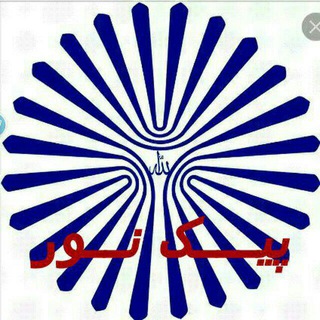
اخبار پیام نور
2,042 Members () -
Channel

World is amazingz
401 Members () -
Group

*تٌفُسِـيِّر_أّلاحًلام*
6,064 Members () -
Group
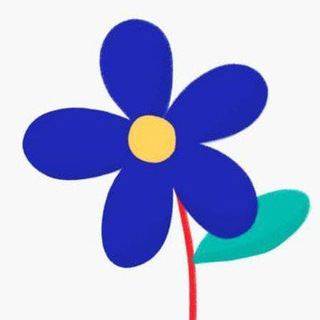
Farin_ebook
11,041 Members () -
Group

انجمن هوش مصنوعی پزشکی
1,953 Members () -
Channel

Твердые цифры
1,304 Members () -
Group

مسلسل اخوتي | مترجم
5,114 Members () -
Group

دليل دَعِم،𓆰𝐒𝐓𝐔𝐍
5,263 Members () -
Group

ISHONCH do‘konlari
29,751 Members () -
Group

تضارب افكار ♕
3,074 Members () -
Group

MPSC 2023-24
14,639 Members () -
Group

جـُـݩـــ¹²⁸ـوטּ
7,996 Members () -
Group

Элементарный Telegram
348 Members () -
Group

Baby Lovely Inu
5,271 Members () -
Group

Китай и бизнес: полезные советы
767 Members () -
Group

کانال آموزش بورس
4,171 Members () -
Group

دنیای سلامت و دارو
9,834 Members () -
Group

Деньги на инвестициях | Boris Crypto
6,650 Members () -
Group
-
Group

📝نمـآذج طـبيـﮯهہ💫📄
384 Members () -
Group

💜 أذكر الله 💜
512 Members () -
Group

𓂁.غيمهۃة𓋜
7,871 Members () -
Group
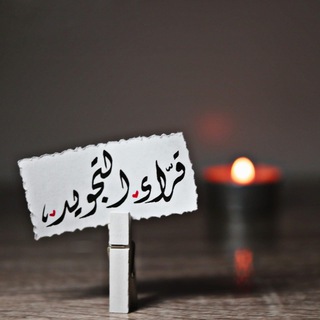
📝 قُرَّاءُ التّجوِيد 📝
904 Members () -
Group

AliExpress 18+ Adult
819 Members () -
Group

BTV MEDIA 🎥📸
10,266 Members () -
Group

معهد العلامة خليل للتفقه المالكي
19,253 Members () -
Group

ARTMS SCANS
528 Members () -
Group
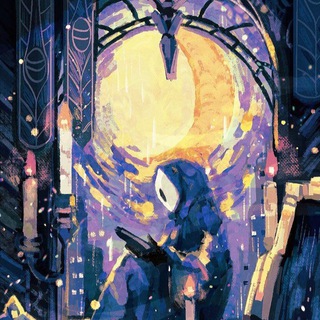
каосина пирожкова
327 Members () -
Group
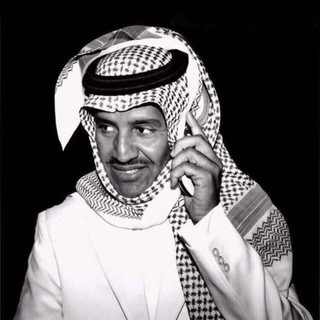
- عببّارآٺ -𝙻𝚅 ✧.
3,188 Members () -
Group

Lola's Life Log
853 Members () -
Group

Ельдар Агаєв
1,234 Members () -
Channel
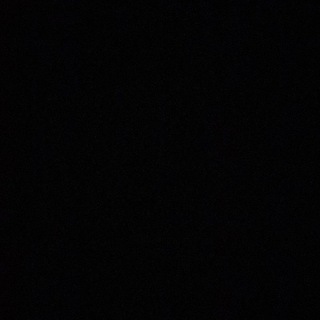
زنگ فیزیک
572 Members () -
Group
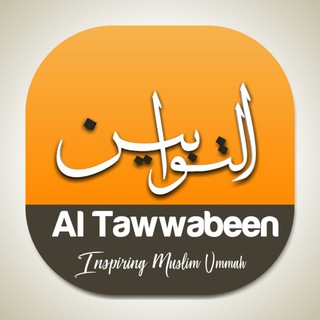
Al-Tawwabeen
4,832 Members () -
Group

SRU ceramic stu. info
465 Members () -
Group

حـــــWhatsappـــالات
759 Members () -
Group
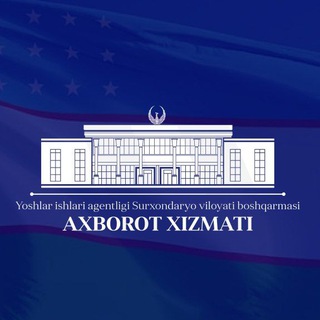
☀️SURXONDARYO YOSHLARI
10,805 Members () -
Group

Tango Live Official
1,026 Members () -
Group

عالم الرجال
106,661 Members () -
Group

تلاوات بلا مايكات
6,619 Members () -
Channel
-
Group

رياضيات أول ثانوي مسارات(معلم)
16,278 Members () -
Group

MEL K SHOW
6,601 Members () -
Group

Текст в тексте
32,830 Members () -
Group

Defend Florida Canvassing
746 Members () -
Group

Life Talks
4,174 Members () -
Group

MEXC Community Channel
41,528 Members () -
Group

مسلسل الاسيره | الاسيرة مترجم
12,819 Members () -
Group

THE DARK WEB
34,990 Members () -
Group

חשיפת זאבים מתחזים לסבתות - הערוץ הרשמי
3,043 Members () -
Channel

Sefty Zach - سيفتي زاك
393 Members () -
Group

TWICE BUBBLE♡
936 Members () -
Channel

• Study Vocabulary •
2,188 Members () -
Group

♥ملتقــــــــــانا 🖤✨
3,850 Members () -
Group

ОВД-Инфо LIVE
35,907 Members () -
Group

لديك رساله 🌸 .
6,550 Members () -
Group

BINS CHEESERMAN
5,435 Members () -
Group

Doge_Metaverse(cn
334 Members () -
Group

Tomas Davies not a
1,220 Members () -
Group

🎥ꦿ🄻🄸🄾🄽ꦽ🅶🅴🅴🅺S⃟3+ꦼ🎞
359 Members () -
Group

deutsch.mit 🇩🇪 Немецкий язык
16,890 Members () -
Channel

CAMA55 - Die Pandemieleugner
416 Members () -
Group
-
Group
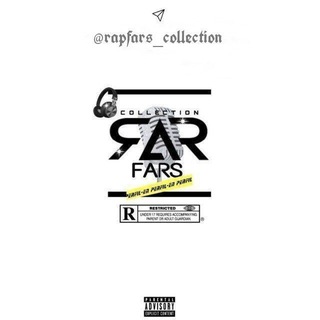
RapFars Collection
45,664 Members () -
Group

🕺 ْعائཽੁــلُةِ 🎵 كِٓ͒ـــོ͓ᷧرَيَزُيَ 💃
4,630 Members () -
Group

🇬🇧 Английский язык English language @englande
404 Members () -
Group

🌸💜✍مذكرات سودانيہة☯🌸💜
1,632 Members () -
Group
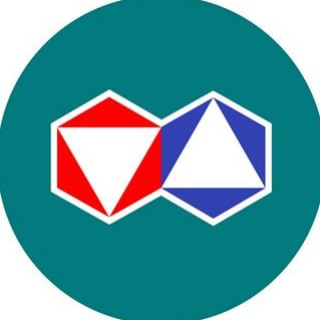
Новости ПАО АЛРОСА
1,193 Members () -
Group

ERAX Official Group
23,947 Members () -
Group

حمزة الشافعي
423 Members ()
TG USA Telegram Group
Popular | Latest | New
So, if you want to create different chat folders on Telegram for your use case then follow along. Open the hamburger menu and move to Settings -> Folders. Here, tap on “Create New Folder” and give a name like personal, work, fun, unread, etc. After that, add the chats that you would like to appear in this folder. Similarly, you can add the kinds of chats that you don’t want to be grouped under this folder. This way Telegram will learn your preferences. Now, the main screen will move to a tabbed UI making it easier to use and manage Telegram. How awesome is that? Chat Folders Owners of public groups can enable join requests via Group Info > Edit > Group Type > Who Can Send Messages > select Only Members > enable Approve New Members.
Just like we can share videos with a pre-defined timestamp of YouTube videos, we can do the same thing on Telegram as well. For example, if you are sending a long video and want the user to play it from a specific timestamp say, 1:20, you can just type check the reaction at 1:20 in the video caption. Now when the user taps on the highlighted 1:20 link, the video plays from that particular timestamp. This is a helpful tip for users who send videos on Telegram regularly. Verification Badges in Chats Never Share With: Hide your profile photo from specific people. You don’t need a separate image/video editor to make your photos/videos more compelling. You can do it right in the telegram app using its intuitive interface.
Users Read also: WhatsApp vs Telegram vs Signal: Which messaging app should you use? Telegram Settings There’s no denying the fact that Telegram became as popular as it is because of its focus on privacy. The service not only provides end-to-end encryption on the server-side of the things but also allows users to lock their chats. This is great for safeguarding your personal chats when you are handing out your device to anyone else.
The profile videos of premium users will animate for everyone throughout the app – including in chats and the chat list. Let everyone see your new look, or flex your creativity with a unique looping animation. Telegram Proxy Options
Warning: Undefined variable $t in /var/www/bootg/news.php on line 33
US