Telegram US Group List 2359
-
Group
 2,520 Members ()
2,520 Members () -
Group
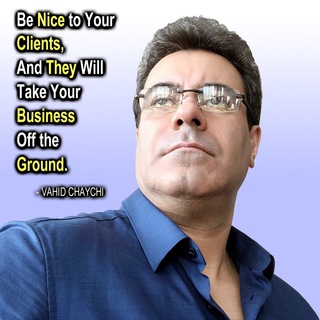
Vahid Chaychi
352 Members () -
Group

”نـبـض الـروح“♥️⛓
3,911 Members () -
Channel

حِگايَتي💜🌠
318 Members () -
Channel

أّزِّدِهِأّر 🧡🕊️🍂
1,542 Members () -
Group

م͜ــ๋͜ـخ̐͜ط͜ــ͜ﯛ̲ط͜ـآتۗ م͜ــ๋͜ـخ̐ـتـ๋͜ـل͜ـف
442 Members () -
Group
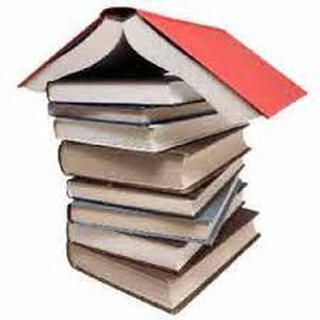
پشت پرده کتاب
935 Members () -
Group

🇹🇪🇼🇦🇭🇩🇴 ᴘʀᴏⓂᴏᴛɪᴏɴ
915 Members () -
Group
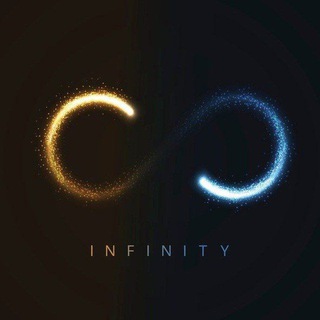
🎲 | 𝐂σηsυłтαs 𝐈łıмıтα∂αs⛧
13,512 Members () -
Group

صوتيات إسلامي حياتي
375 Members () -
Group

Farxod Xakimov
532 Members () -
Group

TECH BEST DEALS (Canale di ADDICTED 2 TECH)
30,796 Members () -
Group
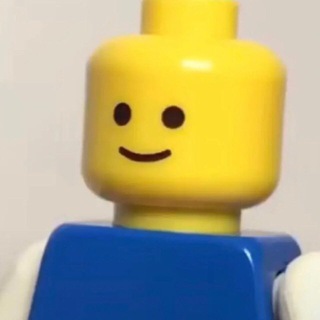
Sheesh Content
12,482 Members () -
Group

Пифагоровы Штаны (халявная реклама)
632 Members () -
Channel

𝗗𝗔𝗚𝗘𝗧 𝗖𝗘𝗛𝗚𝗘𝗗🌙
651 Members () -
Channel

مَزاج حادّ.
4,306 Members () -
Channel

•𝐓 𝐒𝐭𝐲𝐥𝐞🍾࿔ུ
1,727 Members () -
Group

سهیل طاهری
875 Members () -
Channel

﮼شـموخ ﮼بدو
1,274 Members () -
Group

Story"🎻💙
12,223 Members () -
Group

Unity ™ | 𝐂ᴴᴬᴺᴺᴱᴸ
618 Members () -
Group

Лента | Арбитраж трафика
66,474 Members () -
Group
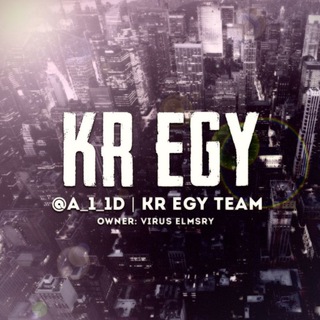
𝗞𝗥 𝗘𝗚𝗬 𝗖𝗛𝗔𝗧
1,220 Members () -
Group

🎴𝕆𝕥𝕒𝕜𝕦 ℙ𝕒𝕣𝕒𝕕𝕚𝕤𝕖 ℂ𝕙𝕒𝕥™🎴
303 Members () -
Channel

•💍•عشــ❤ــقینیطُ•💍•
520 Members () -
Group

korzinka.uz
82,457 Members () -
Group

My Neighbor Alice Russian
533 Members () -
Channel

𓅓𝗕𝗨𝗟𝗟𝗘𝗧✞︎ 𝗞𝗜𝗡𝗚༒︎
11,584 Members () -
Group

ستوريات💙تصاميم💙صور💙اغاني💙
627 Members () -
Group

مشتاقة للجنان💜
769 Members () -
Group

Education News (Rojgar Guruji)
3,730 Members () -
Group

💋🔞भाभी के दीवाने💃💃
1,794 Members () -
Group

Hala Bint Khuwailed channel
30,407 Members () -
Group

EZ Thai🇹🇭
539 Members () -
Group

GIBAHAN DNNC
668 Members () -
Group

shadow and bone
1,642 Members () -
Group

Universe And Science
2,089 Members () -
Group

سموّ الخيريِّة💭
657 Members () -
Channel

: 𝗋øsꫀ girł 𖤴 .
1,805 Members () -
Group

رُبمّاً_𝑷𝒐𝒔𝒔𝒊𝒃𝒍𝒚 ..♡🖇️
131,975 Members () -
Group

All NEW VIDEOS
965 Members () -
Group

Сбережения и Инвестиции
3,211 Members () -
Group

معجزه آگاهی
12,732 Members () -
Channel
-
Group

Хроники Юга
2,613 Members () -
Group
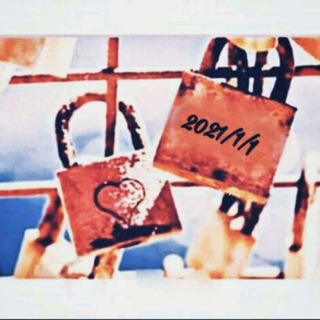
يـنـايـر | N Ꭻ Ꮑ ، 🤍🧷.
366 Members () -
Group

بالإيجابية نمضي🌸.
2,162 Members () -
Group

𝗞𝗢𝗧𝗔 𝗧𝗔𝗛𝗝𝗘𝗡 MEMORIES.
8,004 Members () -
Group
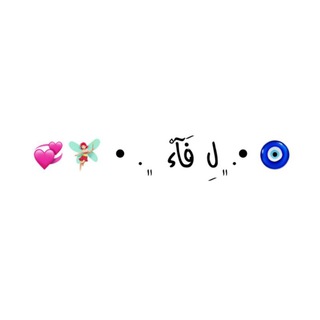
🧿•.﮼لِ فَآءْ ﮼. •🧚🏻♀️💞
575 Members () -
Group
-
Group
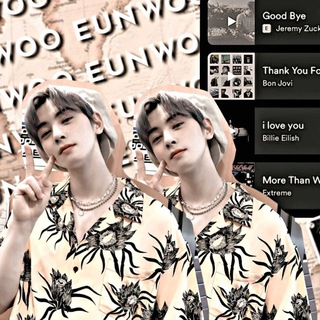
èunwoo ◡̈
1,052 Members () -
Channel

✩. 𝖬𝖨𝖫𝖣𝖱Ö𝖷𝖤 🥂 `opmem
9,347 Members () -
Group

English Language
11,811 Members () -
Group

🇨🇳دانشجویان و پست داک چین🇨🇳
1,217 Members () -
Group

ʙᴏᴍ ᴅɪᴀ! ᴇsᴘɪʀɪᴛᴏ sᴀɴᴛᴏ!
457 Members () -
Group

﮼توت 🎻
6,116 Members () -
Group

🎨مملـڪة ألتصـاميم🎨
1,250 Members () -
Group

﮼؏ ﭑلهامِش
7,957 Members () -
Group

🎸ANIME MUSIC OST || AM 💽
2,141 Members () -
Group

🏻👸🏻بيوتي💅🏻الأميرة♡☆
1,518 Members () -
Channel

د . سلمان العودة
12,039 Members () -
Channel

『ْ◟𝗡𝗼𝘁𝗵𝗶𝗻٘𝗴.٠🖤🥀』
2,886 Members () -
Group

Ladies collections 👠👗👡👙🥿
2,930 Members () -
Group

TECHY SADY™
8,456 Members () -
Group

UK Waves🇬🇧
1,812 Members () -
Group

قروبات تليجرام تعارف
1,481 Members () -
Group

جروب واتس بنات
906 Members () -
Group

قروبات تيليجرام سوالف
384 Members () -
Group

US VISA (Spouse)
4,929 Members () -
Group
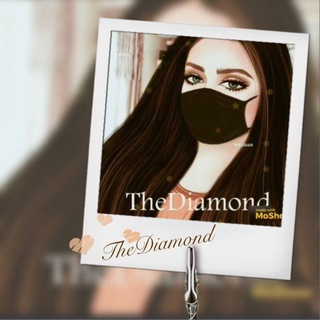
The Diamond
1,935 Members () -
Group

Efootball Mobile 23 Group
1,037 Members () -
Channel

mutual cek pinned
605 Members () -
Group

دورات مركز استشراف للبحوث والدراسات
1,086 Members () -
Group

𝗖𝗼𝗦𝗶𝗻𝗲𝘀 Academy
10,970 Members () -
Group
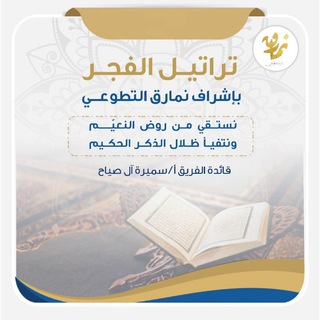
تراتيل الفجر💙
1,515 Members () -
Group

قناة الشيخ: أ.د. يوسف الشبل
3,034 Members () -
Group

شبکه شاغلین مؤمن 🇮🇷🇵🇸
104,557 Members () -
Group

تسهيل الفقه في سؤال وجواب
1,089 Members () -
Group

FetishDream
1,179 Members () -
Group

🇾🇪 الثقافة اليمانية 🇾🇪
308 Members () -
Group

MaskForce
6,214 Members () -
Group

НАШИ В ОАЭ | ДУБАЙ ЧАТ 🇦🇪
34,345 Members () -
Group
-
Group

تضارب افكار ♕
3,431 Members () -
Group

استخدامی
549 Members () -
Group

About Medicine
1,164 Members () -
Group

PlugChain Official
20,772 Members () -
Group

انجمن علمی مهندسی صنایع دانشگاه بوعلی سینا
555 Members () -
Group

🌸 فتاوي دينية 🌸🍃 ،
443 Members () -
Group
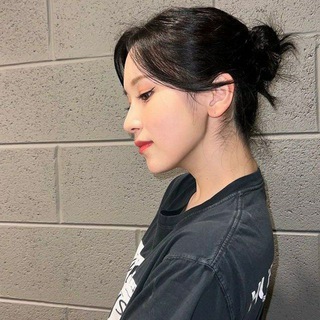
ʀᴜʙʏ ᴋᴘᴏᴘᵗʳ
535 Members () -
Group

Давай няшиться
28,567 Members () -
Group

FarmHero Protocol
9,631 Members () -
Group

اكتب لنقرأ.
4,222 Members () -
Group
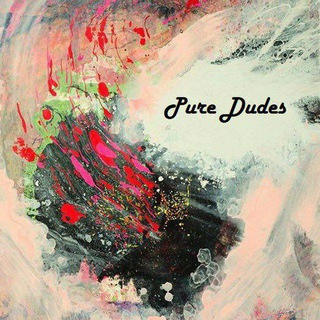
Pure Dudes
7,785 Members () -
Group
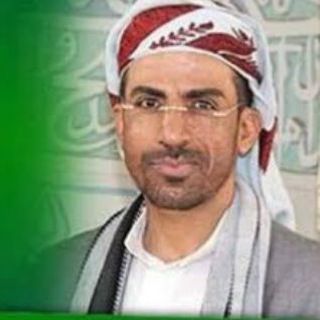
الدكتور العلامة خالد القروطي
2,945 Members () -
Group

🌧️فوائد و نصائح السلف الصالح🌧️
304 Members () -
Channel

موقع ارباح الفوركس
586 Members () -
Group

اقتباسات ، عبارات حزينه ، ستوريات حب 🤍،
180,066 Members () -
Group

КСЕНИЯ РАЗУВАЕВА (персональный канал)
21,311 Members () -
Group

INSPIRING EDUCATION Prezident maktabiga tayyorlov
1,802 Members ()
TG USA Telegram Group
Popular | Latest | New
If you don’t want to go through the hassle of customizing your own theme and still want to theme your Telegram, you can do that too. To do that, tap on the search icon and search for the word Themes. In the results, tap on Android Themes Channel. The channel houses the list of all the themes that people create and share. Just scroll to find the one you like. Once you find a theme that you like, tap on the download icon. Once it’s downloaded, tap on it again and then tap on the Apply button. All Telegram users can download these extra-large documents, regardless of whether they are subscribed to Telegram Premium. Hopefully, I have listed enough Telegram features to help you understand why the Telegram app is so popular and secure.
To do this, long-press on a picture you have sent. Choose the ‘Edit’ button on the top, just like you’d edit a text message once you have sent it. Now, you will get an in-built photo editor where you can add filters, draw or crop images. Alternatively, you can even replace the picture and send another one in its place. There are a lot of cool things you can do with Telegram, and we have included some of the best ones on this list. You can check out the table of contents below to get an overview of the tricks we have mentioned and jump ahead to whichever Telegram messenger trick you want to learn more about. Mute a Telegram chat Telegram lacks the Stories feature of some competing messaging apps which lets you post images or short videos without messaging a contact directly. Admittedly it isn’t an essential feature for most people.
Telegram has announced a host of new features for its users. The social messaging app is getting features like Status emoji, Infinite reactions, improved login flow and others. Some of these features are available for all users, while some are available for Premium members only. Here’s a look at all the features that are coming to Telegram After that, hit the More button (triple-dot icon) and choose Enable Auto-Delete in the popup menu. Next, choose the desired period of time like 1 day, 1 week, or 1 month. If you would rather want to go with a custom period of time, tap Other and then adjust the time. Edit Sent Messages Use Hashtags to Organize Your Chats
Now, it will be added to your custom notification sounds list. Besides, you will also get a confirmation saying that you can now use this sound as a notification tone in your custom notification settings. Just tap on this confirmation alert or head over to the Settings -> Notifications and Sounds. After that, tap Private Chats. Telegram Sending Options
Warning: Undefined variable $t in /var/www/bootg/news.php on line 33
US