Telegram US Group List 2358
-
Group
 1,952 Members ()
1,952 Members () -
Channel

أنت مرآة نفسك 🔮طور ذاتك واجعلها ايجابيه مع ❤️كوتش انغام♥️
2,662 Members () -
Group

قناة تعليم الاوزان الشعريه📜
5,387 Members () -
Group
-
Group

كتب وروايات pdf 🇸🇩
4,981 Members () -
Group

𝐊𝐔𝐑𝐈𝐑 𝐑𝐏𝐖
618 Members () -
Group

Abu Saif HD | 📽 أبو سيف
607 Members () -
Group

࿐𝐇𝐄𝐕𝐘𝐀 𝐓𝐀༆
1,799 Members () -
Group
-
Group

قَــهـوَة وَحُــب
10,569 Members () -
Channel

شغف الروح♥️
616 Members () -
Group
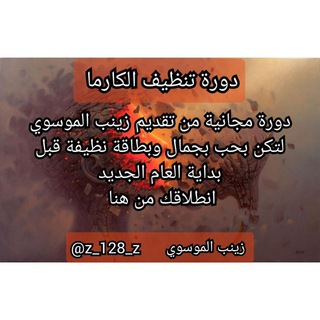
🍂الكارما🌿
368 Members () -
Group
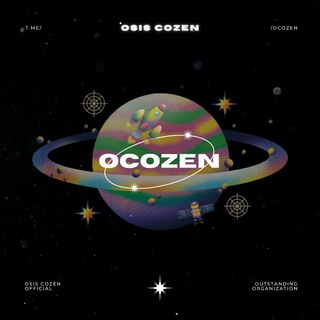
𝗢𝗖'𝗭𝗘𝗡 𝗦𝗔𝗧𝗨𝗥𝗡𝗘
809 Members () -
Group

حكايتي 🖤
2,330 Members () -
Group

👸 رازهای خانــومانه 💏
1,091 Members () -
Group

🌙اهلاً رمضان❣صباحات و منوعات❣حالات .ستوريات .اقتباسات
212,072 Members () -
Group

Crush كراش🙂🖤
4,111 Members () -
Group

Effortless
658 Members () -
Group

حَ
475 Members () -
Group

Красивые номера 26rus
1,390 Members () -
Group
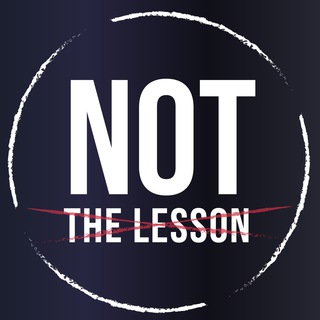
NotTheLesson
19,714 Members () -
Group

ایران کهن 🇮🇷
41,298 Members () -
Group

آگهی سنتر 📢
1,138 Members () -
Group

ڪلمات راقية ♥️.
8,420 Members () -
Group
-
Group

عالم الصور 📸
677 Members () -
Channel

الانجليزية مجانا من الصفر
478 Members () -
Group

Dro4tivo | Эротические истории
304 Members () -
Group
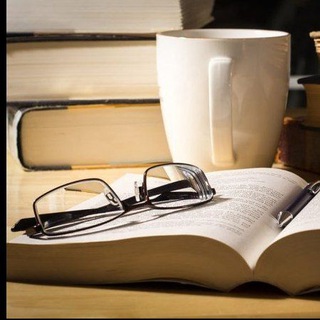
📚بانک جزوات دانشجویی 📚
787 Members () -
Group

سـتوريـات ˝ ميوزكـ ˝ اقتباسات 🖤
1,421 Members () -
Group
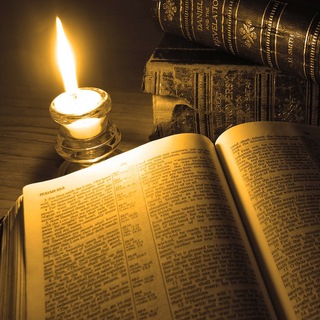
English Books Novels
7,121 Members () -
Group

БАТУМИ | объявления барахолка работа
10,645 Members () -
Group

وعي روح 🌍️
1,229 Members () -
Group

مانغا كونان
3,352 Members () -
Group

Місячні пiкчi 🇺🇦
15,322 Members () -
Group

كلمات معبرة
15,705 Members () -
Group
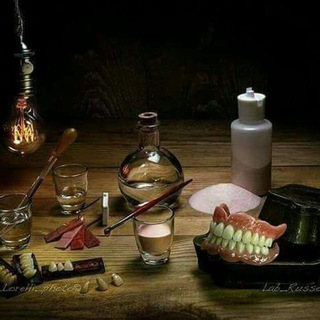
طلاب طب وصناعة الاسنان 🇮🇶
1,911 Members () -
Group

🎧موزیک شاد و غمگین🎧
2,827 Members () -
Group

『ٺڪ ٻیٺ ٻھــــاࢪ』
427 Members () -
Group

اۨعـذبۧ الكۧـلامۨ،💛
1,600 Members () -
Group

🚫 𝘽𝙝𝙖𝙗𝙝𝙞 𝙠𝙞 𝙩𝙝𝙪𝙠𝙖𝙮 🚫
455 Members () -
Group

IL 👑RE Degli SCONTI 🛍
13,473 Members () -
Group

ФРАНШИЗЫ▪️2021
1,260 Members () -
Channel

Iron Maiden
846 Members () -
Group

لَیْل.
2,801 Members () -
Group
-
Group

Lidervideo.uz | Rasmiy kanal
730 Members () -
Group

Gods and Legends Universe⚔️🏰 | Official Chat |
3,104 Members () -
Group

GRUPO MISTER
1,137 Members () -
Group

Hehe Secrets
3,737 Members () -
Channel
-
Group

اختراق الواي فاي
3,715 Members () -
Group

💃🍑 سلامتی و زیبایی🍑💃
5,681 Members () -
Group

Minter Group
4,692 Members () -
Group

قناة نڨاوس الدعوية🌸_باتنة_🌸
525 Members () -
Group

رٰوٰحٰـہٰٖ`تٰـہٰٖائہٰٖـٰٖة🖤✨ٰ
913 Members () -
Group

Pensando en voz baja
629 Members () -
Group
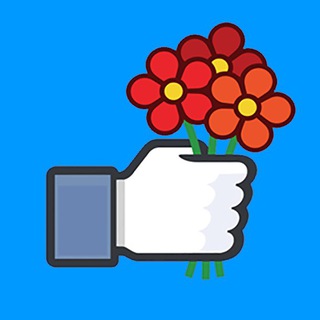
گیله زاکان📝🌿
8,640 Members () -
Group

Музыка в дорогу 😍🔥
4,746 Members () -
Channel

soon
554 Members () -
Group

#نڪـت㋡🇾🇪✍👻😂
2,959 Members () -
Group

𝐎𝐅𝐂 Stüssy
742 Members () -
Channel

CLA𝕾𝕾IC CLAM𖥔UR
4,078 Members () -
Channel

OPMEM//HIRMIN) 𝐆𝐀𝐑𝐅𝐈𝐄𝐋𝐀𝐍𝐃 𝐅𝐈𝐑𝐄
1,089 Members () -
Group

نبض الأمل💗
1,312 Members () -
Group

نكت جريئة 18+
11,086 Members () -
Group

RPIN, SIRAJA LELANG
434 Members () -
Group

اخبار دانشجویی
1,565 Members () -
Group

آأحسآس م يفُهـموُنهـ 🖤&
4,119 Members () -
Group

𝟑𝟔𝟑. Mēxcity
2,054 Members () -
Channel

𝐇𝐈𝐑𝐓𝐄𝐀𝐌 // 𝐎𝐅𝐂 𝐁𝐎𝐑𝐍𝐍𝐈𝐂𝐊 𝟓𝟐𝟖
2,477 Members () -
Group

𝐓𝐇𝐑𝐀𝐒𝐇𝐄𝐑 VKM
353 Members () -
Channel

𝐎𝐅𝐂 𝐏𝐑𝐈𝐒𝐎𝐍 𝐓𝐀𝐄𝐉𝐄𝐍
1,748 Members () -
Channel

HIRTEAM. OFC 𝐉𝐄𝐍Ø 𝐕𝐈𝐋𝐋𝐀𝐆𝐄
1,503 Members () -
Channel

[OP MEMB] 𝐎𝐅𝐂 𝐁𝐑𝐀𝐗𝐌𝐎𝐕
1,554 Members () -
Channel

MEDPART KPKTH
3,819 Members () -
Group

معا نرتقى
2,701 Members () -
Group

روابط عمومي دانشگاه علوم پزشکی آزاد اسلامی تهران
8,625 Members () -
Channel

بييع حسابات ببجي ✔️
1,027 Members () -
Group

Let's Learn English
7,860 Members () -
Channel

Reviewsats
376 Members () -
Group

福利#影视|百度网盘#阿里云盘#115
1,135 Members () -
Group
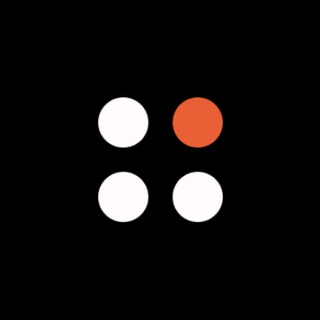
Lithium Finance (Official)
13,691 Members () -
Group

وَلَا تَحْزَنِي ۖ♥️| ⠀ᵛ͢ᵎᵖ❥
469 Members () -
Group

Техподдержка.Vitamin.tools.
2,150 Members () -
Channel

Russian Orthodox Memes
1,320 Members () -
Group

🤤 Korean Adult Movies channel 🤤
1,298 Members () -
Group
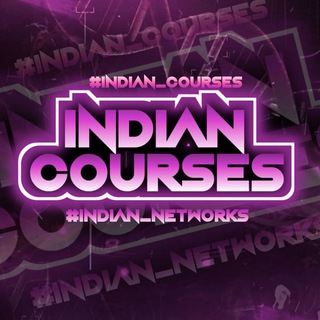
ᏆᑎᗞᏆᗩᑎ ᑕᝪᑌᖇᔑᗴᔑ 『Ꮖᑎᗞ』
1,153 Members () -
Group

Frases de Santos ®
749 Members () -
Channel

𝐓𝐀𝐄𝐉𝐄𝐍 𝐑𝐄𝐒𝐈𝐃𝐄𝐍𝐂𝐄
1,105 Members () -
Channel

𝐁𝐎𝐋𝐃 𝐓𝐎𝐖𝐍 | OPMEM
1,558 Members () -
Group

Sheikh Saad Al Gamidi
2,169 Members () -
Group

My sister🎀
818 Members () -
Group
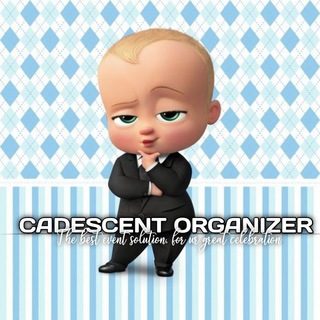
[HIRING] CADESCENT ORGANIZER
627 Members () -
Group

قنـاة جـامع الاحاديث الصحيحة
486 Members () -
Channel

𝑳𝑶𝑽𝑬𝑳𝑰𝑬𝒁 𝑨𝑴𝑶𝑹 Event Organizer
1,363 Members () -
Channel

مختلفين♥️🫂
1,436 Members () -
Group

Cum in 60 seconds 💦
318 Members () -
Group

💎_عَلَى خُطَىٰ السَّلَف_💎
718 Members () -
Group

لباس زیر مد روز
2,520 Members ()
TG USA Telegram Group
Popular | Latest | New
Because Telegram lets you interact with people even if you aren't in each other's contacts, you may wish to make your account more private. To change privacy options, head to Settings > Privacy and Security. Here, you can change who can see your phone number, active status, and more. Telegram allows you to customise your app interface to your liking. To achieve that, users can choose from a number of themes and colour combinations in the app. These will change elements like the colours of chat backgrounds and messages too. Share location live
“Privacy” itself isn’t a particularly attractive product feature in online services. It can be nebulous: We can’t always feel or understand it, and sometimes it’s only when privacy is taken away that we take it seriously. Share Live Locations Since Telegram stores chats and files on a remote server instead of your device, you can also access everything (except secret chats) from the web. Access it via the web portal or any of several Chrome extensions. Read also: How to protect your privacy using Android
Karma Dost: App for improving medication adherence To use this feature, head over to the hamburger menu by swiping right and choose Contacts. Choose ‘Find People Nearby’ and here you will see a list of contacts who have chosen to be visible. You can also scroll down to see all nearby groups and the option to create your own. Users who wish to be discovered by this feature can turn it on in the hamburger menu/People Nearby/Make myself visible. See also: How to delete a Telegram account How often have you sent a message to a colleague or friend and then realized it is filled with typos? With Telegram, you can quickly make it right with its edit feature.
Turn Off Notifications for Individual Contacts 2b Telegram Messenger Tricks Now, tap If Inactive For at the bottom of the screen and choose a preferred option like 1 week or 1 month in the popup menu.
Warning: Undefined variable $t in /var/www/bootg/news.php on line 33
US