Telegram US Group List 2356
-
Group
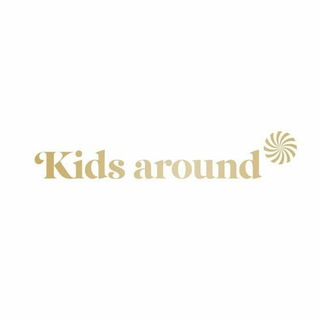 1,177 Members ()
1,177 Members () -
Group
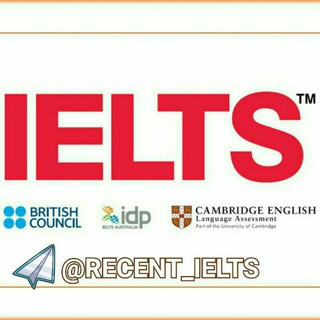
🔙RECENT IELTS🔜
22,585 Members () -
Channel

—͟͟͞͞𖣘رغٌمٌ آلّجُروحً آنتٍ آلّروحً💔🥺—͟͟͞͞𖣘
3,259 Members () -
Group

ڪلمات راقية ♥️.
9,151 Members () -
Group

AnimeAdviser - Жыве Беларусь!
897 Members () -
Group

قناه شيلات شافي،،
1,498 Members () -
Group

♣️ فال بانو شهرزاد ♣️
13,836 Members () -
Group

لـ رفيقتي 💚💫
495 Members () -
Group

Edain Software Channel
8,833 Members () -
Group

Pc Account Store
4,559 Members () -
Group

سینماایران
30,301 Members () -
Group

Amir Hadi tutorials
499 Members () -
Group

⁎⁺˳ Quotes | Rare ⁎⁺˳
539 Members () -
Group

كفاح حتى النجاح ✨🥇
2,799 Members () -
Group

مشرو؏ الحافظين لحدود الله الدعوي
321 Members () -
Group

اطباء بلا حدود🔬💊💉
4,935 Members () -
Group

ℳᝪℛ💜💜💍
706 Members () -
Group

Домашняя кухня🥞
12,382 Members () -
Group

• ʜօωt ♡ tεxt •
129,182 Members () -
Group

أكتب لذاتي البعيدة♥
319 Members () -
Group

مخزن صور_أفتارات_هايلات_أدوات 🤍🌼🥝
423 Members () -
Group

Digital art and anime wallpapers
573 Members () -
Group
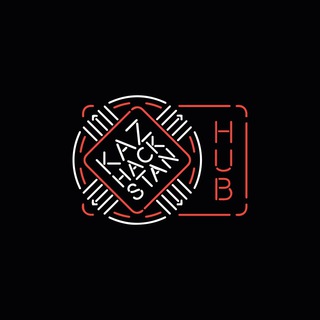
KazHackStan HUB
346 Members () -
Group

💰AMIR ANALITIK📈🇺🇿👑
2,133 Members () -
Channel

😈𝐓𝐄𝐋𝐔𝐆𝐔-𝐇𝐀𝐂𝐊𝐄𝐑😈
1,137 Members () -
Group

₿usiness Tips | Thoughts 💡
67,668 Members () -
Group

🌿 Gesundheittipps 🌿
3,925 Members () -
Group

JJK Manga Spoiler Chat 🇮🇹
458 Members () -
Group

المسامح كريم
317 Members () -
Group

NURUS_SƏQƏLEYN_313
831 Members () -
Group

PSN KINGS
1,690 Members () -
Group
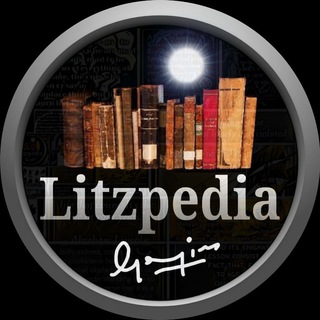
𝐄𝐧𝐠𝐥𝐢𝐬𝐡 𝐋𝐢𝐭𝐞𝐫𝐚𝐭𝐮𝐫𝐞: 𝐋𝐢𝐭𝐳𝐩𝐞𝐝𝐢𝐚™ 𝐂𝐨𝐦𝐦𝐮𝐧𝐢𝐭𝐲
6,755 Members () -
Group

مقاطع فيديوهات قصيرة
390,933 Members () -
Group

Мы тут @sliv_r
671 Members () -
Group

КомикON [юмор, стендап, комики]
406 Members () -
Group

أنت مثقف💜📚
6,489 Members () -
Group
-
Channel

Promo Cuban Music
852 Members () -
Group
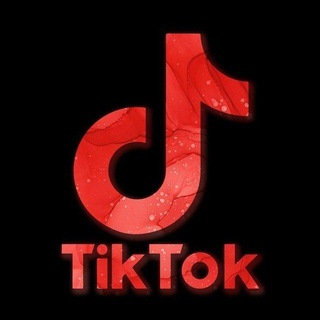
بيع حسابات تيك توك
1,615 Members () -
Group

📢 GP DIVULGAÇÕES DO MOMENTO 📢
468 Members () -
Group

عٓاٖشــــــق َبنت َصنعٓاٖء
4,930 Members () -
Group

• فَـيّ🪬•
19,885 Members () -
Group

TOP ONE Plus✅
1,229 Members () -
Group

AncientOS | Alioth/in Official™
622 Members () -
Group

شبابيك
1,998 Members () -
Group

2021 ULTIMATE #GEM COIN 💎 GROUP
419 Members () -
Group
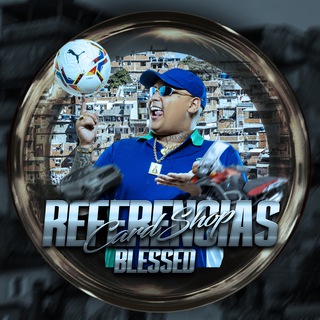
BlessedShop | cardShop
795 Members () -
Channel

Epic PlayS3
481 Members () -
Group

منوعات ☆
1,854 Members () -
Group

آرآﯛ̲୭حَٰـُـٰٓ تَٰـُـٰٓآئهۿہ🥀💭 ،
1,183 Members () -
Group

السودان بااظ🤦♂😹💔
2,117 Members () -
Channel
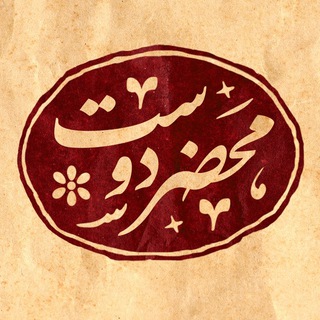
در محضر دوست
2,023 Members () -
Group

يوميات فتـــــــه"ة🐸
520 Members () -
Group

ملامــح حيــاة🖤💭
1,348 Members () -
Group

ВКУСНО ПОЕДИМ😋🍽😋
32,686 Members () -
Group

مُجتـمـعـة الأضـداد🤍.
343 Members () -
Group

حب وكبرياء👑❤️
25,154 Members () -
Group

@vila.family1
4,094 Members () -
Group

Передовые научные новости
1,512 Members () -
Group

💕خربشات عاشق💕
16,228 Members () -
Channel

𝙀𝙖𝙧𝙣𝙞𝙣𝙜 𝙬𝙞𝙩𝙝 𝙘𝙧𝙖𝙯𝙯𝙮𝙗𝙤𝙮™
3,163 Members () -
Group

سلفيات على المنهج•الرسمية(المتون العلمية📚|🎙)
1,171 Members () -
Group

مركز الأخوات لتعليم اللغه العربيه
1,479 Members () -
Group
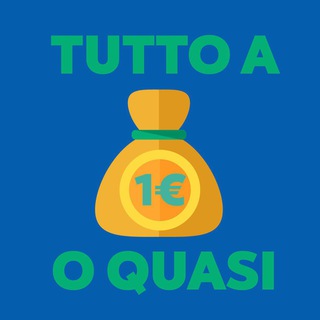
TUTTO A 1€ (O QUASI)
1,067 Members () -
Group

💚 بِذكْر الله تطمئنُ القلُوبْ 💚
3,904 Members () -
Group

Looting Zone ®
855 Members () -
Group

♥جـــــــرعةة أمـــــــــل 💙
1,191 Members () -
Group

Лингвошуткач
396 Members () -
Channel

BARANGG TERMURAH
446 Members () -
Group

Marrow Qbank and prepladder notes
10,760 Members () -
Group

LEGIÃO 171 🔥
761 Members () -
Group

درمانگاه طب اسلامی گیاهی شفا
10,587 Members () -
Group

Бесконечный Майонез
1,656 Members () -
Group

رنگت روخدااااایی کن
5,287 Members () -
Group

❁ کانال امام رضا ع ❁
2,294 Members () -
Group

♡وتيــن♡ لقلـــب♡ 🦋❤️
2,027 Members () -
Group

حدیث نگـاری ☁️
354 Members () -
Group

Минск Онлайн
2,356 Members () -
Group

Chilling Adventures of Sabrina
1,230 Members () -
Group
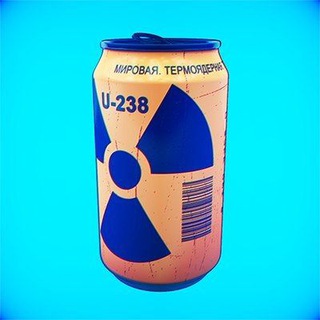
Вечерний Даня (danya.ru)
7,458 Members () -
Group

📚 روايات مستندات pdf 📚
12,195 Members () -
Group
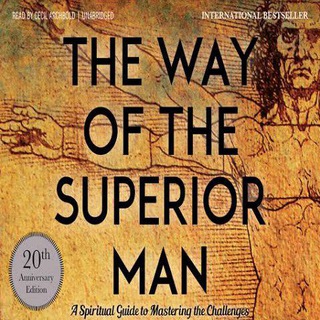
The Way Of The Superior Man
983 Members () -
Group

عتمھہ🖤
435 Members () -
Group

ኢትዮጵያዊው ጃንደረባ የአንባብያን ኅብረት
5,682 Members () -
Group

همسةُ تفاؤل💕✨
715 Members () -
Group

ألـيسـتروميـريـا •🖤🖇️
2,053 Members () -
Group

نســـيـِۘـٍۘـٍۘم ٱلـِۘـٍۘـٍۘوورد🌺
1,738 Members () -
Group

Getu Official 🌼
11,421 Members () -
Group

Борцыклопедия | Первый борцовский канал
4,380 Members () -
Channel

Behind The Door🚪
1,375 Members () -
Group

الناااس الززززيت 😎🤟
1,766 Members () -
Channel

شاهندا أبو زيد 💙🦋
483 Members () -
Group

قنات 🌲نبض💕القلوب❤️
954 Members () -
Group

One Piece
40,202 Members () -
Group

Одежда и обувь - modiko_uz
3,283 Members () -
Channel

Morat News 📰🎸
4,821 Members () -
Group

ПсихоМысли
15,046 Members () -
Group

حكايات 👬📚سودانيه 👭📚
2,844 Members () -
Group

مؤسسة منبريون الحسينية لزيادة المتابعين
1,332 Members () -
Group

ProBit [Polski]
1,661 Members ()
TG USA Telegram Group
Popular | Latest | New
Telegram Bots To terminate all active seasons, go to “Settings”, select “Privacy and Security”, and then click on “Active seasons”. It will show you all active sessions along with your device info. Select the one you want to terminate or terminate all of them in one go. Who are the social leaders from Maharashtra holding up Mahatma Gandhi’s l...Premium
If you're verified on at least two social networks, you can verify your group, channel or bot. Live location & proximity alerts Share location live In addition to these functions, you can enable in-app browsing that lets you open external links within the app. All these options are available under the “Chat Settings” section.
You don’t have to start from scratch to make Telegram apps. TDLib (Telegram Database Library) makes it easy to develop feature-rich and secure apps. It takes care of local data storage, network implementation details, and encryption so that you can focus on design and interfaces. The company also makes its API publicly available for free and invites developers to create clients on other platforms. Users can also create custom bots, themes, stickers, and more free of charge. To adjust the theme, go to Settings > Chat Settings on Android, or Settings > Appearance on iOS. Here you can change the text size, bubble colors, night mode settings, and similar options. Choose Chat Background to set a new wallpaper for your groups. Admins can reach out to users who want to join and have a chat to cover the rules, make sure they're a good fit or even plan a welcome party. When an admin reaches out, Telegram lets the user know they're reaching out as a group admin.
To lock your messages, go to “Settings”, “Privacy and Security” and tap on “Passcode Lock”. You will be asked to set a four-digit passcode and confirm it. Once you do that, you will find additional options to “unlock the app with fingerprint” and “auto-lock” it after a specific duration. To schedule and send silent messages, users can simply type out their messages, but long tap on the send button instead of simply pressing it. This will show you the schedule and silent message options.
Warning: Undefined variable $t in /var/www/bootg/news.php on line 33
US