Telegram US Group List 2348
-
Group
 8,115 Members ()
8,115 Members () -
Group

دكتورة اشواق جابر
1,841 Members () -
Group

عِماد
4,757 Members () -
Group

عٖآٳشٖق ‹ م̐تم̐ـــٓٚـرٍدِ🖋👽
589 Members () -
Group

العربية - السودان
356 Members () -
Group

يارب رضاك والجنه
726 Members () -
Group

NFTMARS Announcement
1,493 Members () -
Group

「 ᴋᴏᴏᴋɪᴇʟᴀɴᴅ 」
19,212 Members () -
Group

Бухгалтер кундалиги
862 Members () -
Group

•🌸OkChicas Frases📒•
7,234 Members () -
Group

Fantasy Channel
2,096 Members () -
Group

💐المتحابون في الله 🌹
1,952 Members () -
Group

✍ 11🍎🍏 Notes of ECG ✍
5,400 Members () -
Group

Kali Linux Hacking ☠
33,688 Members () -
Group

Выворот Смыслов/ Z
5,029 Members () -
Group

Saman MB | اکادمی فارکس
696 Members () -
Group

میخواستی میشد؛
322 Members () -
Group

♡𝑀𝑖 𝐶𝑖𝑡𝑎 𝐷𝑒𝑙 𝐷𝑖𝑎𝑟𝑖𝑜♡
563 Members () -
Group

Загородная жизнь | Сад | Растения
28,778 Members () -
Group

كانال دكتر سيد سينا آريا
361 Members () -
Group

🔋 < متجر ~ PlaY > 💰
1,086 Members () -
Group

O‘zkomnazorat
6,368 Members () -
Group

↺يتيََم ﺎلَشوقِِ♬
1,243 Members () -
Channel

𝗣𝗘𝗜𝗦𝗖𝗢𝗦
2,267 Members () -
Group

СофоВещает 🔊 грузинский язык
4,099 Members () -
Group

شريان قلبي 🦉🖤
13,395 Members () -
Group

الجنون حياتي🐣💜🍂
1,450 Members () -
Group

لله قـَلبي♥️.
491 Members () -
Group

اكاديمية دافيدسون الطبية - 𝐃𝐌𝐀
20,910 Members () -
Group

Лысый из браузера
6,152 Members () -
Group

Челябинск * Челябинская область
29,805 Members () -
Group
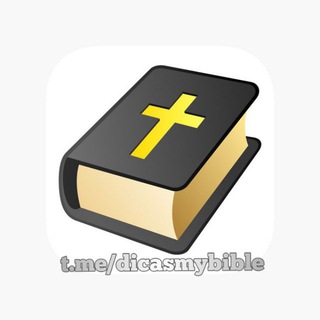
Dicas MyBible
1,158 Members () -
Group
-
Group

✟✞ኦርቶዶክሳዊ ጥያቄ እና መልስ✞✟
599 Members () -
Group

Sim-Unlocker
1,234 Members () -
Group

🥫 Confetture, Conserve e Liquori 🥃
404 Members () -
Group

سعدنا كثيراً بتواجدكم 👍
1,023 Members () -
Group

مِـ💫شّـآُعَر مِـرآُهِہقَهِہ💫
1,338 Members () -
Group

آغــار ♥علــــيك
6,284 Members () -
Group

⬢⬡ HIVE.café
645 Members () -
Group

Работа Донецк ДНР
13,051 Members () -
Group

CumePicks
6,133 Members () -
Group
-
Group

Cheesecake
388 Members () -
Group

.
1,951 Members () -
Group

حاجة فيك ❤️🎶
6,347 Members () -
Group
-
Group

Ланселот | Юмор
349 Members () -
Group

Онлайн курсы 🎓 Агрегатор «Курсы.Гуру»
4,010 Members () -
Group

Vikings مسلسل الفايكنج - فايكنغ
58,033 Members () -
Group

⟭ARAB⟭⟬ARMYS⟬𝄞⁷
12,205 Members () -
Group

How A Realist Hero Rebuild The Kingdom
2,354 Members () -
Group

गणित + बुद्धिमत्ता (official)™
74,585 Members () -
Group
-
Group
-
Group

•• لـِ مـجهـول🖤🥀
7,364 Members () -
Group
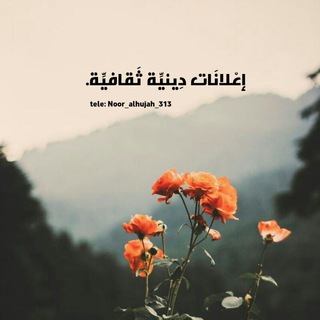
إعْلانَات دِينيَّة ثَقافيَّة
1,062 Members () -
Group

تولید و پخش عمده پوشاک مجید
489 Members () -
Group

💜Meleğim||ملاكي💜
5,033 Members () -
Group

Noticias de Seguridad
2,519 Members () -
Group

BTS RUN
6,607 Members () -
Group

ФОТОподборка
1,460 Members () -
Group

#اضحك_من_قلبك 😹💊
1,606 Members () -
Group

ДОСКА ПАДШИХ «Platinum Club»
1,463 Members () -
Channel

Регулярный менеджмент для руководителей
2,097 Members () -
Group

🟣بكلوريا علمي2024
1,579 Members () -
Group

الطال غيابـك 🔕✨
372 Members () -
Group

انجمن علمی علوم قرآن و حدیث دانشگاه تهران
932 Members () -
Group

كبرياء جوكر بلاس🧟♂
435 Members () -
Group

مؤسسة طور نفسك الأدبية
1,137 Members () -
Group

-𝐒𝐓𝐀𝐑💫🖤
630 Members () -
Group

- ˼ ڪولـتـن | WK-TL 🦋.
2,387 Members () -
Group
-
Channel

قادمون ياجامعة
3,179 Members () -
Channel

⦙⌊𝐛𝐥𝐚𝐜𝐤𝐩𝐢𝐧𝐤 𝐰𝐨𝐫𝐥𝐝⌉⦙
401 Members () -
Group

افلام السهره الاصليه🔞
66,337 Members () -
Group

سكر*'آسمر🖤💭
366 Members () -
Channel

𝗜𝗧 𝗔𝗰𝗮𝗱𝗲𝗺𝘆 🤖 Онлайн Курсы
2,414 Members () -
Group

🇵🇸 ُهمٌـ๛ـِات ❥ ؏ــاشقـــــﮩ❥
421 Members () -
Group

ВЗЛОМАННЫЕ ПРИЛОЖЕНИЯ
3,095 Members () -
Group

زبج ونكت وفقرات يمنيات😂
1,871 Members () -
Group
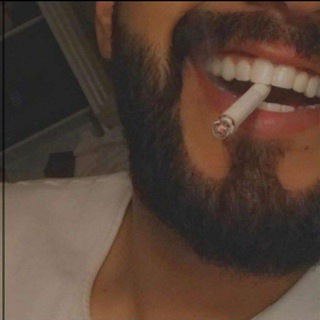
- ﮼مَسَكن،التَائِـﮪـين 💌 ❖
621 Members () -
Group

صور كتب ( المنارة)
952 Members () -
Group

✨OFFERTE IMPOSSIBILI!😱
6,090 Members () -
Group

🍁 حكاية صمت 🍁
1,919 Members () -
Group

اقتباسات 🕊 ..
572 Members () -
Group

🥃 One SHot 🔥
1,542 Members () -
Group

⚜️👑تهــᬼــࢪان 🇮🇷ڪـــᬼـــࢪج👑⚜️
19,678 Members () -
Group

لن انـكسـر😌🌸
5,919 Members () -
Group

اصل الضحكة السودانيه 😂😂
5,335 Members () -
Group

Best Friend💕.
790 Members () -
Group

Sony Sab
738 Members () -
Group
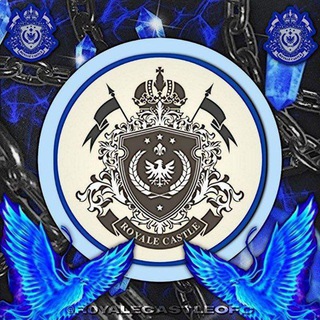
Kroni Royale Castle.
981 Members () -
Group
-
Group

аналик
6,409 Members () -
Group

🎀بصمه امل💎
375 Members () -
Group

وَجْد
638 Members () -
Group

أفكار تقتلني 💔😔
1,262 Members () -
Group

Real Madrid C.F / 14🏆
317 Members () -
Group

اقتباسٍات جُﻤيِلهـ 🎶📝
1,051 Members ()
TG USA Telegram Group
Popular | Latest | New
With the latest updates, Telegram also allows users to have multiple accounts. This is great for people like me who like to keep their work and personal accounts separate. To add a new account, tap on the arrow beside your name and tap on Add Account. Pin Messages in Channelsb \Telegram Enable Proxy
Reminder on messaging apps has been one of the most sought-after features and finally, you can use it on Telegram. Recently, WhatsApp partnered with Any.do to bring Reminders, however, Telegram has implemented this feature natively. Though there is one lingering issue. You can only set reminders in the “Saved Messages” section. Type out the task and tap and hold the “send” button. Here, choose “set a reminder” and pick your date and time. Telegram will send a reminder notification just like Google Calendar or other task management apps. While the feature is good, we would have loved it more had it been available for user chats too. Telegram also includes useful security options in this menu, which differ in name slightly on Android and iPhone. Use Passcode Lock to keep people from reading your chats. You can review all Active Sessions and terminate any logins that you no longer use. Did you know that you can share your live location with your contacts on Telegram? Chat background
The app also lets you make location-based groups, a local group that works in a small region for co-worders, students, or neighbors. Once you have created the group, users in the vicinity will be able to view it on their device and join. Customize Theme and Message Corners Animated Emojis Improved Login Flow
In addition to these functions, you can enable in-app browsing that lets you open external links within the app. All these options are available under the “Chat Settings” section. If you are a group admin on Telegram, Slow Mode is what you need to stop unnecessary spam and make the conversation more orderly. After you turn on the slow mode and choose the time interval, group members will have a restriction to send one message in the defined interval. Say, for instance, if you choose the time interval to be 15 seconds, after sending one message, the group member will have to wait 15 seconds to send another message. It will definitely raise the value of each member and individual messages. You can turn on Slow Mode by tapping on the Group name -> Edit (pen icon) -> Permissions -> Slow Mode.
Warning: Undefined variable $t in /var/www/bootg/news.php on line 33
US