Telegram US Group List 2340
-
Group
 22,462 Members ()
22,462 Members () -
Group
-
Group

🤍ФОНЫ & СТОРИС🤍
349 Members () -
Group

- مـيِٰـم ♥️🎼 .
3,996 Members () -
Group

🤡 Game Hut
415 Members () -
Group

Mester Aps | مستراپس
999 Members () -
Group

SIKER APUESTAS || FREE
18,041 Members () -
Group

ቤተክርስቲያንን አንተውም ከቶ
742 Members () -
Group

SMM Channel
2,386 Members () -
Group

عذب الخواطر 📚
11,716 Members () -
Group

🌹 القرآن الكريم 🌹
594 Members () -
Group

LPM AQUATIC LOVE
8,620 Members () -
Channel

𝐏𝐄𝐓𝐀𝐊𝐀 𝐎𝐅𝐂 [VAKUM]
488 Members () -
Channel

✧𝑾𝒉𝒂𝒕𝒔𝑨𝒑𝒑𝑻𝒉𝒆𝒎𝒆𝒔𝑩𝒚𝑽𝑲𝑷𝒚™✧
3,177 Members () -
Group

Hábitos Milionários
1,714 Members () -
Group

Fitness Salute & Curiosità
1,043 Members () -
Group

جابک_کاریاب
700 Members () -
Group

Fiestas y Disfraces
1,126 Members () -
Group

🌻من كل بستان زهرة🌻
1,412 Members () -
Group

🏠 Risparmioso24 🏠
1,299 Members () -
Group

A normal day in Night Vale
2,329 Members () -
Group

احمد ذوقی
22,797 Members () -
Group
-
Group

Science JABAK
1,070 Members () -
Channel

CompTIA A+, Network+ & Security+
3,995 Members () -
Group

عابر سبيل
365 Members () -
Group

بانگەوازی ئیسلام🕋🕌
1,483 Members () -
Channel

نكت مضحكه 😹💔
19,728 Members () -
Group
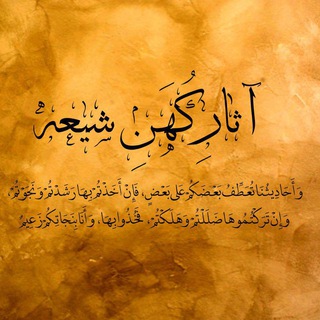
آثار کهن شیعه
1,681 Members () -
Group

" نسيم الورد " 🌺
4,690 Members () -
Group

رسول جعفریان
12,806 Members () -
Group

Waggle Network Official Announcement
9,377 Members () -
Group

Solidproof.io News
51,549 Members () -
Group

استديو الجوكر للانتاج الفني
432 Members () -
Group
-
Group
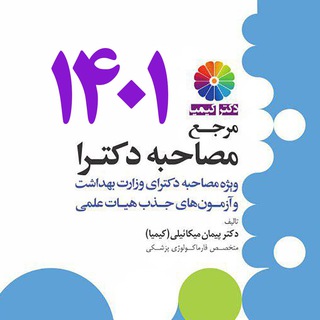
مصاحبه دکترای وزارت بهداشت دکتر کیمیا
777 Members () -
Group

🍁الصراط المستقيم🍁
858 Members () -
Group

سوالف بنات 💕
4,114 Members () -
Group

صوتيات الحمودي السلفية
1,158 Members () -
Channel
-
Group

کالا زندگی ( شهر تجاری بانه )
6,351 Members () -
Group

Семён | Финансовый эксперт💰
431 Members () -
Group

취미생활방_채팅방🦸🏻♂️📮
7,353 Members () -
Group

نوداد
734 Members () -
Group

ПРИНЯТИЕ 🤲
2,565 Members () -
Group

ابرهای سپید
9,911 Members () -
Group

🏔أراك على القمة 🏔
1,936 Members () -
Group

خلفيات حالات واتس🐰🌼
1,903 Members () -
Group

♪ مسلسلات كرتون زمان ♪
17,197 Members () -
Channel

قناة تفريغات الفرقة الأولى
601 Members () -
Group

فیلم شب↝movix🎥
2,407 Members () -
Group

Pharm D book s
7,889 Members () -
Group

مختلــــف. عبارات
329 Members () -
Group

Tarix DTM Testlar
8,839 Members () -
Group

موازی با آتش😈🔥
692 Members () -
Group

VAKUM | 𝗖𝗥𝗬𝗟𝗔𝗡𝗗 𝗣𝗢𝗦𝗧𝗘𝗥
1,616 Members () -
Group

هل تعلم⁉️.
2,790 Members () -
Channel

𝐆𝐥𝐨𝐨𝐦𝐲 𝐂𝐥𝐨𝐮𝐝
1,595 Members () -
Group

كَل مآيهمني🖤
2,164 Members () -
Group

أدعيه و أذكار
8,255 Members () -
Group

نُبل
491 Members () -
Group

🎵🙈نكت تحشيش 💜🎵
2,009 Members () -
Group

𝔻𝔼ℙℝ𝔼𝕊𝕊𝕀𝕆ℕ
2,641 Members () -
Group

تحديثات واتساب عمر
7,929 Members () -
Channel

sᴋs_ᴇᴅɪᴛs_
54,542 Members () -
Group

Ecchi Anime | Index
1,918 Members () -
Group

Special Enjoy
1,072 Members () -
Group
-
Group

Money Vip
10,783 Members () -
Group

SHOH GAMER
5,374 Members () -
Group

🖥📱قناة تقنية المعلومات 👨🏻💻IT 📱🖥
4,345 Members () -
Group

One Piece - تسريبات مانجا ون بيس
28,763 Members () -
Group

لِرنا🇸🇩🖇
606 Members () -
Channel

مسلسل لعبة الحظ ✅ لعبة الحبار
137,808 Members () -
Group

🔐 Cracking_com GP 🔓
308 Members () -
Group

Vote Liz Harris
11,379 Members () -
Group

سـتـوࢪªيـات فـٰٖـخــ|ــّمــهْ... 🖤
553 Members () -
Channel

كِـتـابـات عـلـى الـمـزاج
379 Members () -
Group

☆ لـ الدبدوبة ☆
2,191 Members () -
Group

کـــ᭄ـ͜ـــبریائی الۘـــ᭄ـ͜ـــم
2,396 Members () -
Group
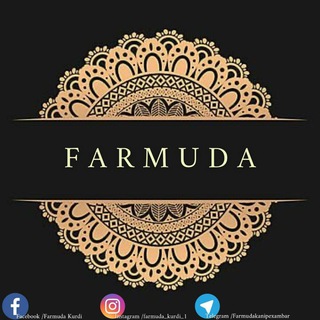
فەرموودە سەحیحەکانی پێغەمبەر ﷺ
3,979 Members () -
Group

ماینکرافت ۲۹ | MineCraft 29
362 Members () -
Group

2021 Physeo collections
10,316 Members () -
Group

Ebro Media & Communication
387 Members () -
Group

شبکه آموزش مدارس
3,729 Members () -
Group

دوسّر١.
14,271 Members () -
Group

صور و حالات واتساب 💖💞
4,472 Members () -
Group

الــٜــ͜ـــنهــٜــ͜ـــايه🖤ۥَِ،!
803 Members () -
Channel

🇮🇳𝐁𝐋𝐀𝐂𝐊 𝐒𝐇𝐀𝐑𝐊🇮🇳
4,739 Members () -
Group

Цікаві Онлайн Івенти ▶️ Вебінари, Курси, Майстер-класи
11,772 Members () -
Group

مكتبة نور الصوتية📚🔊
1,567 Members () -
Group
-
Group

Matt Ollard
2,680 Members () -
Channel

😾😾 सिंगल धमाका 😾😾
3,867 Members () -
Group

مجله ویکی پدیا
8,908 Members () -
Channel

صبرٌ وصمود - المقاومة البحرينية
1,428 Members () -
Group

🌹مَـعـًا لِـحِفْظِ الْـقُـرْآنْ🌹
1,212 Members () -
Group

አኩፋዳ-Akufada.org
1,129 Members () -
Group

✌️صمود 🇵🇸 ال̀́ۈ̀́ط̀́ن 🌿
551 Members () -
Channel

🌹ملتقى القنوات السلفية للنساء 🍃🌹
2,287 Members ()
TG USA Telegram Group
Popular | Latest | New
Delete Sender’s Message If you don’t want to go through the hassle of customizing your own theme and still want to theme your Telegram, you can do that too. To do that, tap on the search icon and search for the word Themes. In the results, tap on Android Themes Channel. The channel houses the list of all the themes that people create and share. Just scroll to find the one you like. Once you find a theme that you like, tap on the download icon. Once it’s downloaded, tap on it again and then tap on the Apply button. The Telegram icon on an Honor View 20 on a flowery pillow.
If you’re in the West and you meet a new contact, the odds are they’ll prefer using WhatsApp to Telegram messenger. Popularity breeds popularity, and trying to dethrone WhatsApp is an uphill battle for Telegram. That would be lead to provide more benefits when accessing your Telegram chat from different devices you have. This update brings improved chat previews on par with iOS. Now you can scroll through them to view the whole chat without marking it as read. New buttons have been added to let you mark the chat as read, mute it, pin it or delete it. Chat Folders
There’s no denying the fact that Telegram became as popular as it is because of its focus on privacy. The service not only provides end-to-end encryption on the server-side of the things but also allows users to lock their chats. This is great for safeguarding your personal chats when you are handing out your device to anyone else. Telegram allows you to schedule messages to be sent at a particular time. Further, you can also send ‘silent’ messages without sound when you do not want to disturb the receiver. This can be ideal when you want to send your boss a message, while you know he/she is in a meeting or when you want to send a friend something important when they’re out with their family. Secret Chats A great way to organize your chats inside a group or channel is by using hashtags. When you use a hashtag in a message, that word becomes searchable allowing you to see all the messages relating to that topic. For example, if the group is discussing the new Avengers movie, everyone can use the Avengers hashtag. If you want to see all the messages in one location, you can just tap on the hashtag and all the messages with that hashtag will come up.
View Search Results in List View Automatic Saving to Gallery on Android
Warning: Undefined variable $t in /var/www/bootg/news.php on line 33
US