Telegram US Group List 2336
-
Group
 1,614 Members ()
1,614 Members () -
Group

WA | Shaman King 👑
2,289 Members () -
Group

💎𝕯'𝖑𝖚𝖝𝖊- ×፝֟͜×【𝕽'-Ⓟ𝐬™】
6,007 Members () -
Group

ﻧﻗ̮ـ̃ﺂء ﺂﻟړُوّحّْ 〄🍃💌
3,883 Members () -
Group
-
Group

TOREXO (Project X) MyTeam
3,607 Members () -
Channel

زنگ ادبیات
8,566 Members () -
Channel

🥀𝐃𝐞𝐞𝐩 𝐟𝐞𝐞𝐥𝐢𝐧𝐠𝐬🍂
1,404 Members () -
Group

جميع القصص هنا♥️
1,126 Members () -
Group

عالـم طوكـيو 🇯🇵 عالـم الأنميء 🏴☠️
437 Members () -
Group
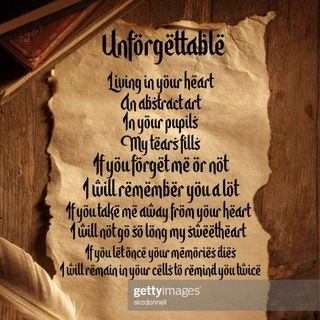
Poetry Of An Introvert
2,462 Members () -
Group

Darkroom Stories
504 Members () -
Group

Герман на раздаче
5,309 Members () -
Group
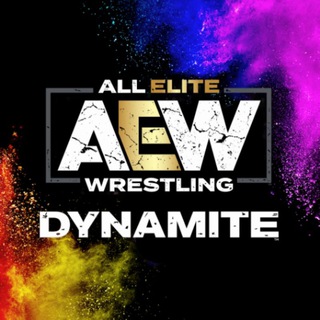
أخبار All Elite Wrestling
918 Members () -
Group

Пьер Джорджо
2,667 Members () -
Channel

😜Alchemist HENTAI😜
737 Members () -
Group
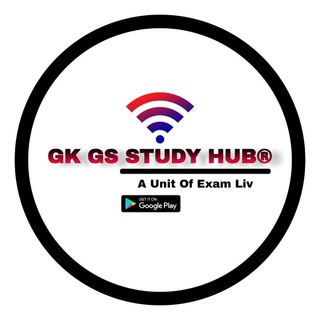
NCERT सामान्य ज्ञान
10,910 Members () -
Group

نكت 😂مهربههة 👊😳😂ومـعـقـمـهههههة😉😜🔞😂👍
2,398 Members () -
Group

شیمی کنکور تیزهوشان، شفاعی
516 Members () -
Channel

Дурус ан-Нахвия
408 Members () -
Group

My Outfits • Капсульный гардероб
16,041 Members () -
Group
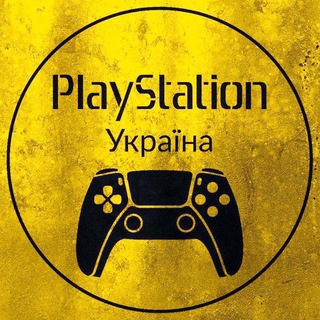
PlayStation Україна 🇺🇦
840 Members () -
Group
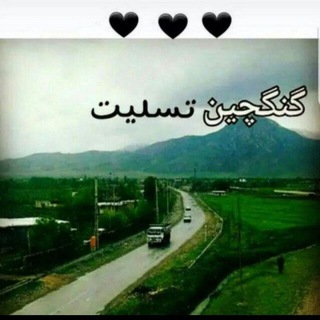
خاطرات و اخبار ❤( گنگچین)❤
917 Members () -
Group

بورنر مثقف - eduporner
2,944 Members () -
Group

خيال
40,454 Members () -
Group

Корнилий Сотник
555 Members () -
Channel

Английский без хуйни
1,163 Members () -
Group

Простите, я ЕДИНОРОСС
17,351 Members () -
Group

👿DESI BHABHI HAWAS👿
1,505 Members () -
Group

aliexpress для девочек
144,147 Members () -
Group
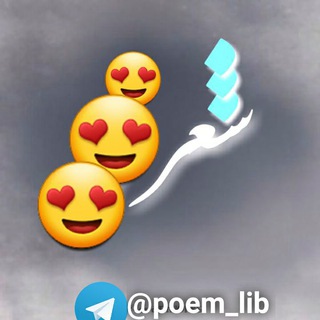
شعر _🍁 Poem
1,806 Members () -
Group

Andrea-Drescher-Texte
689 Members () -
Group

💟Love desi💟
429 Members () -
Group

FREE HACKED APPS✪
36,283 Members () -
Channel

Аниме/манга (что посмотреть?)
689 Members () -
Group

Feet X Th
1,035 Members () -
Group
-
Group
-
Group

¡! 𝐑𝐎𝐋𝐋𝐁𓊸ׅ𝐒𝐊𝐀𝐑𝐓𝂀 ོ̼ ׄ
2,091 Members () -
Group

『جـذاب شـو💛』
12,345 Members () -
Group

شبل حجه الثائر - Shebl Hajjah Al thaer
365 Members () -
Channel

OPLINK💀✶ 𝗚𝗛𖣠𝗦🆃𝗞ΔVΣ𝗡!?
3,840 Members () -
Group

ترانه تهران
1,442 Members () -
Group

الحدث الاخباري
1,645 Members () -
Group

👩🎓👨🎓⭐️ LINGUAMARINA & SILICON VALLEY GIRL ⭐️👨🎓👩🎓
3,489 Members () -
Group

❔🧠TELEGRAM QUIZ🧠❓
21,951 Members () -
Channel

OFC DEWMØƧƧ | SEBAR POSTER
980 Members () -
Group

قناة الأستاذ : عادل الحبابي - للمناقشة
532 Members () -
Channel

Giovanni Toti
6,245 Members () -
Group
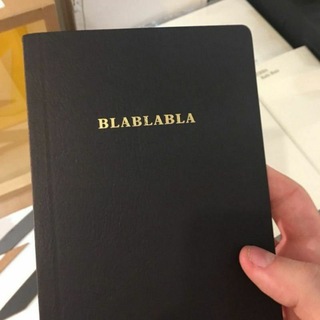
Черновик по истории
921 Members () -
Channel
-
Group

❣صباحات و منوعات❣حالات❣اقتباسات
89,179 Members () -
Group

استشارات و فضفضه
1,372 Members () -
Group

Ghgruop🕊️
1,533 Members () -
Group

عشقم امام زمان💖
59,277 Members () -
Group

🌒 Мурстрим эро стримы
2,684 Members () -
Group
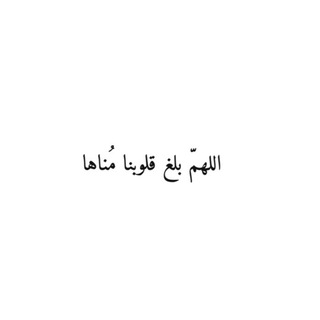
اللهم الجنة 🤍
869 Members () -
Group

ږﯠﺢ_Spirit
304 Members () -
Group

BIN WORLD™ ◤Ɓꪝ◢ 💳
1,345 Members () -
Group

-woʀʟᴅ oғ ʌʀтιѕтѕ
335 Members () -
Group

TrendWatching
453,056 Members () -
Group

𓏲࣪ 𝐆𝐚𝗅𝖺𝗑𝗒 𝐁𝐥𝖺𝖼𝗄 𝐏𝐢𝗇𝗄 𓂅⊹.
496 Members () -
Group

Switch IT On
836 Members () -
Group

التقنية الجديدة
3,259 Members () -
Channel

Yuri's Media Room
741 Members () -
Group

🔞🔞Hot College Girl💋💋
2,044 Members () -
Group

Ash Brierley 🇬🇧
6,863 Members () -
Group

𝗡𝗮𝗿𝘇𝗼𝗠𝗼𝗱𝘀 ⚡
3,640 Members () -
Group

اجر 💙💙
886 Members () -
Group

Pc Cracked Software Games Zee5
4,832 Members () -
Group

Оправдания для заказчика
42,728 Members () -
Group

ㅤ~ sempiterno 🦋
2,398 Members () -
Group

خـــــواطرنا ...💙
5,936 Members () -
Group

Amhara Sport
13,965 Members () -
Group

Signals Hunter
1,101 Members () -
Group
-
Channel

Guano Apes
407 Members () -
Group

أجمل الصور
1,530 Members () -
Channel

Фото на аву❤️
1,867 Members () -
Group

Buxoro yoshlari | Расмий канал
16,587 Members () -
Group
-
Group

Киберспорт
7,367 Members () -
Group

🍂 جـْٰـٰٰـْْـٰٰٖﯙ↫↫₎تْٰـٰٰ؏ْٰـﮧٰٰـزٰيْ 🍂
10,234 Members () -
Group

Отраслевой совет молодёжи Росатома
718 Members () -
Group
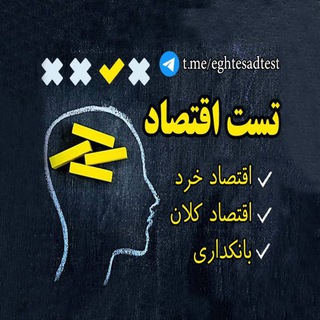
تست اقتصاد
1,856 Members () -
Group

еЗдоровье
1,797 Members () -
Channel
-
Group

Surpacµmine&google earth
3,104 Members () -
Channel

𝘈𝘯𝘯𝘢'𝘴 𝘴𝘩𝘪𝘵𝘱𝘰𝘴𝘵!
493 Members () -
Group

Chollos Andro4all
18,718 Members () -
Group

ПЕРВИЧКА LIVE ОДДР
5,148 Members () -
Group
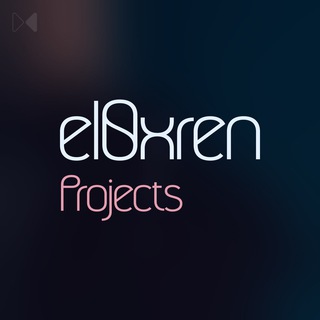
el0xren's Projects #TeamFiles 🇱🇹🤝🇺🇦
659 Members () -
Channel

🕊رسالة خير الدعوية🌼
6,059 Members () -
Group
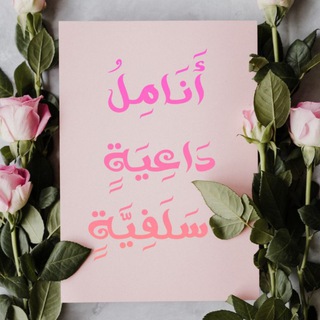
🌹أَنَامِلُ دَاعِيَةٍ سَلَفِيَّةٍ🌹
513 Members () -
Group

جرعٌﮩ آيُجآبُيُة ❥┊⁽ ℡💜😴
374 Members () -
Channel

🍋لیـ🌿ـمو لـ💛ـند💕
10,421 Members () -
Channel

የኡስታዝ ወሒድ ቻናል
871 Members () -
Group

غريب ال مخلص.
328 Members () -
Group

Palantir-Info
20,385 Members () -
Group

TikTak
80,363 Members ()
TG USA Telegram Group
Popular | Latest | New
To do this, head over to Telegram’s settings by sliding over the hamburger menu from the left of the app. Here, choose ‘Settings’ and then click on ‘Chat Settings’. In this menu, you will see a number of themes and colour options to choose from. Further, you can also change the curve on message boxes and font size. To do this, head over to Telegram settings and choose ‘Folders’. Here you can create as many folders as you want and add both personal chats as well as groups and channels to any of the folders. You can also order the folders you just created, but note that the default ‘All chats’ folder will always be the first one. Public groups can now enable join requests – allowing group admins to review new members before approving them to write in the chat. Users who open the group can tap Request to Join, adding their request to a list that only admins can access.
Prioritize Downloads on Android You can surely delete messages that you have sent, but did you know that Telegram has brought a new feature that lets you delete messages sent by other users too. That’s kind of weird, but this feature is for users who prioritize privacy over everything. To use this feature, just select the received message and tap on the “delete” button. Now, select “Also delete for X” and tap on “Delete”. The message will disappear from both ends without leaving any trace. To upload new profile images, open Settings. On Android, tap on the camera icon at the top-right. On iPhone, tap the Edit button and choose Set New Photo or Video. If you want to send big files, Telegram has much of the competition beat with support for up to 2GB files. Meanwhile, WhatsApp’s limit is a measly 100MB, WeChat’s limit is also 100MB, and Skype’s limit is 300MB. Telegram files are also stored in the cloud, so you can access them from other devices.
Create APIs Buying a new 5G smartphone? Here’s what to keep in mind Try Secret Telegram Chats So you want to quickly send a GIF or a YouTube link without leaving the Telegram app? Just type @gif or @youtube and enter your search query. Instantly, you will find the desired results in the chat screen itself. That’s absolutely great and we love to see this kind of deep third-party integration with popular services.
Save for Notifications Let’s say you have enabled the “Slow Mode” and set an interval of 1 minute. Now members in the group can only send one message per minute. A timer will show them how long they have to wait before sending the next message.
Warning: Undefined variable $t in /var/www/bootg/news.php on line 33
US