Telegram US Group List 2335
-
Group
 688 Members ()
688 Members () -
Group

WA | Dragon Ball Heroes
2,745 Members () -
Group

WA | Hanyou no Yashahime: Sengoku Otogizoushi
1,408 Members () -
Channel

THOZHVI EDITZ OFFICIAL 💌💫
36,297 Members () -
Group

كتب وروايات pdf 🇸🇩
5,278 Members () -
Group

Ferrum Network Announcements
4,262 Members () -
Group

Antonyms
435 Members () -
Group

De tudo um pouco.
696 Members () -
Group
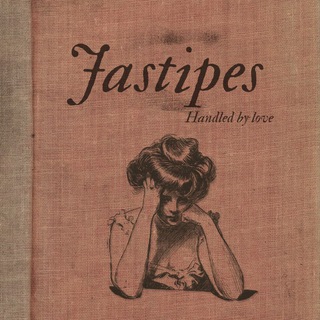
Jastipes openn!
1,290 Members () -
Group

Фильмы на вечер
598 Members () -
Group

تعاهدنا ♥️
18,813 Members () -
Group

❤️ آلُمنآسبآتٌ آلُۆلُآئيَہ✪ ❤️
600 Members () -
Group

@linksgram 🌐
537 Members () -
Channel

المهندس محمد رمضان✌👌
906 Members () -
Group

الدراسات العليا بجامعة المجمعة
2,906 Members () -
Group
-
Channel

PS KARIBIA
1,728 Members () -
Group

Twinkle Khanna 🧚
440 Members () -
Group

4BS | Экономика, бизнес и финансы
98,388 Members () -
Group

олдскульный маркетинг
167,936 Members () -
Channel

امــ͜ــبراطـوريـة « الٖظـــ͜ـــٖـلٖامہِٰ۬ۛۥم «
886 Members () -
Group

SPECIAL ENGLISH
118,756 Members () -
Group

・جحـيـم الڪبرياء「 ・𓋁・」
1,430 Members () -
Group
-
Group

Дневник Археолога
27,650 Members () -
Group
-
Channel

🍃🌸 همسات الأوابين 🌸🍃
2,761 Members () -
Group

مركز المنهل التعليمي 🔹اسطنبول🔹باشاك شهير
473 Members () -
Group

Kids Corner
2,141 Members () -
Group

آکادمی هنرخرد - ارشد هنر - دکترا هنر
1,212 Members () -
Group

أنقى الكلام
616 Members () -
Group

قطارهای ۵ ستاره فدک
6,561 Members () -
Channel

Unique concept movies of all language
453 Members () -
Group

مصنع النكت 😁
12,196 Members () -
Group

مشايه و سجاده
1,125 Members () -
Group

حنـين 🫂
38,267 Members () -
Group

حـ๋͜ـنـ๋͜ـ💞ینـ๋͜ـ آلـ๋͜ـشـ๋͜ـﯛ̲୭قـ๋͜ـ •💞
1,781 Members () -
Channel
-
Group

IT подкасты и книги | EvilBug
25,245 Members () -
Group
-
Group

تلاوات قرّآنيه (ارح سمـ؏ـڪ) 🍂💜
841 Members () -
Group
-
Group

Andro Games
1,717 Members () -
Group

🌊🌊ݕــحــر الــمـــعــرفــــــۿ 🌊🌊
1,084 Members () -
Group

مشاعر حزن .
16,256 Members () -
Group

💙 Kdrama Drama VF Vostfr 🚨
6,874 Members () -
Group

SHAKIR ON BET
27,920 Members () -
Group
-
Group

دردشة بحثية🖋📔
12,745 Members () -
Group
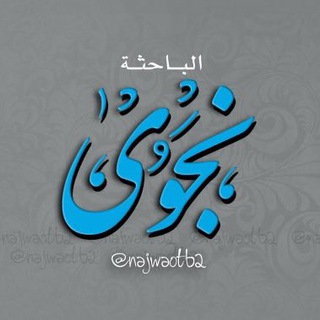
قناة الباحثة نجوى 📚
17,243 Members () -
Group

Earn with Mr. D
377 Members () -
Group
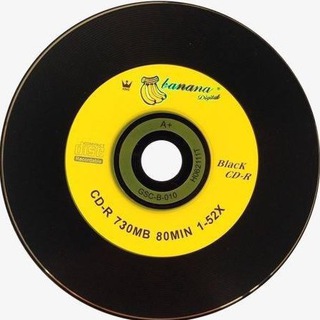
云音乐*放松派🇨🇳
437 Members () -
Group
-
Group
-
Group

SR SHOPY™ 🛍️
10,991 Members () -
Group

let's learn friends
1,039 Members () -
Channel

bacotan ctw
691 Members () -
Group

مكتبة نور المدرسية🇾🇪
1,244 Members () -
Group

اموزش رنگ و مش استادصفری
1,761 Members () -
Channel

Griffin HYPE
611 Members () -
Channel
-
Group

JOSIAS INFOCC/ON REF
345 Members () -
Group

حــٌلا الــُروح 🩶🫂...
742 Members () -
Group
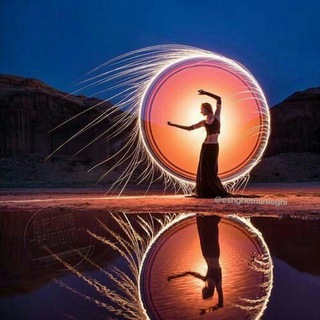
اسرار خوراکیها
703 Members () -
Group

Video
2,656 Members () -
Group

Alfa Wealth
99,379 Members () -
Group

بنك😂😜 النكت😂😜
3,755 Members () -
Group

ıllıllı 🎶لحن الأوراق🎶 ıllıllı
9,570 Members () -
Group

Winter 💚👑
320 Members () -
Group

˛ ﮼عـشق , ﮼مُنٱفَقَهۂَْٰ♛ ،ﮧ َٰ
1,624 Members () -
Group

مقولات مشاهير
2,711 Members () -
Group

{{{ مـجـرد مـشـاعــر }}}
1,276 Members () -
Group

art time ~
2,063 Members () -
Group

🌚تعال يأقرع لنمشط لك ༆
728 Members () -
Group

سٌُّڪّّــﺮة
2,607 Members () -
Group

♔ءکۦـȊ᎗̤ɹȷ᎗̣ɹ۽ صـنعـانـيهٰ̐ہ
2,448 Members () -
Group

جماڵ ﺄلطب 🌸
1,082 Members () -
Group
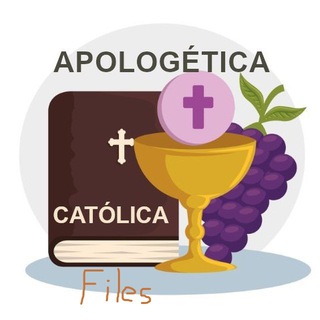
Apologética Católica (Grupo)
638 Members () -
Group

سوق اليمـ✿ـن للسيارات
596 Members () -
Group

ڪلام من ذهب
7,576 Members () -
Group

♪♡✧رَذٌآذٌ آلَحًـ✧ ♡ب
1,254 Members () -
Group

قناة الحبايب
450 Members () -
Group

عهوود الريد😴🌸✨
613 Members () -
Group

عالم البرمجه والتطوير
1,712 Members () -
Group

استشارات و فضفضه
1,364 Members () -
Group

كبرياء يماني و يمانيه 🇾🇪
2,160 Members () -
Group

عقار بيوت صنعاء
972 Members () -
Channel

Thurisaz
435 Members () -
Group

نوراً وهدىً للناس الدفعة الخامسة
584 Members () -
Group

Smart Bitcoin
23,219 Members () -
Group
-
Group
-
Group

Ethiopia online passport service
625 Members () -
Group

Capitalist Сhannel
661,966 Members () -
Group

🔥 New seedlings 🔥
6,151 Members () -
Group

عليكم بسنتي
623 Members () -
Group

مسلسلات كورية || افلام كوريه
222,744 Members () -
Channel

Bari Streaming
533 Members () -
Group

جَـوَى .
3,400 Members () -
Group

⛩ Anime Ficción ALMAZERO
1,614 Members ()
TG USA Telegram Group
Popular | Latest | New
To do this, head over to Telegram’s settings by sliding over the hamburger menu from the left of the app. Here, choose ‘Settings’ and then click on ‘Chat Settings’. In this menu, you will see a number of themes and colour options to choose from. Further, you can also change the curve on message boxes and font size. High-Quality Stickers Telegram Chat Background
The app is really awesome for me rather than using other Messaging apps for my day-to-day works. It has all the things that meet my requirements. Change Phone Numbers In fact, Telegram supports verifiable builds that allow outside developers to check whether the code published on GitHub is the exact same code that is used to create the app, which you have downloaded from Google Play or App Store. Disabled: Turn off automatic night mode and always use the chosen theme.
This kind of feature can make conversations more orderly while increasing the value of each individual message. You can enable this option from the “Group Permission” section. Keep it on forever, or toggle as necessary to throttle rush hour traffic. Let’s say you have enabled the “Slow Mode” and set an interval of 1 minute. Now members in the group can only send one message per minute. A timer will show them how long they have to wait before sending the next message. Read: 7 Best Facebook Alternatives That Keep Your Data Private | 2020 Edition The fact that Telegram allows users to create and install their custom theme makes using the service a joy. This is one of my favorite Telegram Messenger tricks. Basically, you can customize your Telegram app to look however you want it to. To create your own theme go to Settings->Chat Settings ->Theme and tap on “Create New Theme”. Here, first add a custom Name of your Theme and then tap OK.
Does it ever happen that you send a message, and within a few seconds you find out a glaring typo? Well, there is an edit button to save you on Telegram, but not so much on Twitter. All you have to do is select the message and tap on the “Edit (pen)” icon at the top and you can easily edit the message. However, it will show you an “Edited” label after you have made the changes. Also, there are no time-bound restrictions for editing messages on Telegram. You can only edit messages up to 48 hours of sending them (forever if the messages are posted in your “Saved Messages” chat). There are many cloud services to select from; each has its own features and costs. Telegram has embraced this functionality in a unique way.
Warning: Undefined variable $t in /var/www/bootg/news.php on line 33
US