Telegram US Group List 2332
-
Group
 1,077 Members ()
1,077 Members () -
Channel

𝐊𝐔𝐑𝐃𝐈𝐒𝐓𝐀𝐍 | 𝐇𝐀𝐂𝐊 𝐎𝐟𝐟𝐢𝐜𝐢𝐚𝐥✔︎
3,326 Members () -
Group

THE BOYS
885 Members () -
Group

IpotekaB2B | Деловой нетворкинг участников ипотечного рынка
1,958 Members () -
Group

Тернопільські новини / Тернополь
1,048 Members () -
Group

🇧🇷 VPN BRASIL ©🇧🇷
6,835 Members () -
Group

🔥جحيـــم 🚫الكبـرياء🔥
452 Members () -
Group

نكت يمنيـهہ🌚😹🔥
6,298 Members () -
Group

(💞ڪـ̮̐ـــبرياءوحب بحـ̮ـ̐ـــرالشـ̮ــوق💞)
830 Members () -
Group

🌿مطالب پوست و مو 🌿
5,209 Members () -
Channel

قناه قصايد حسينيه مكتوبه
809 Members () -
Group

عالم الأندرويد | #رامي_تك 📡
7,155 Members () -
Group

بنادول حـــــياتـي:$
713 Members () -
Group
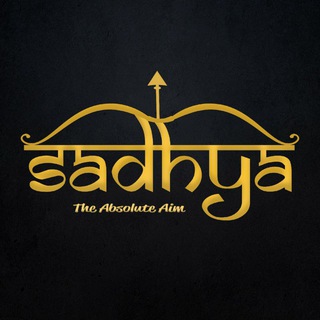
Study with Siddharth & Addya- Sadhya the Absolute Aim
456 Members () -
Group

ملحقات، تصميم، كرومات،خطوط
34,334 Members () -
Group

de-ФАКТО |Z|
1,594 Members () -
Channel

Side B
837 Members () -
Group

Pentoshi's DeFi Palooza
6,799 Members () -
Group

Малфузат (изречения)
323 Members () -
Group

Hikmah Salafiyyah
11,435 Members () -
Group

GliAutogol
3,947 Members () -
Group

عانقــــــــت الألـم!*
1,639 Members () -
Group

خَليلِي 🦋
11,179 Members () -
Group

JUGUETES Y REGALOS🧸
404 Members () -
Channel

Seedify Accelerate
13,692 Members () -
Group
-
Group

منوعات من كل بستان زهرة🌺
935 Members () -
Channel

مبارزه
301 Members () -
Group
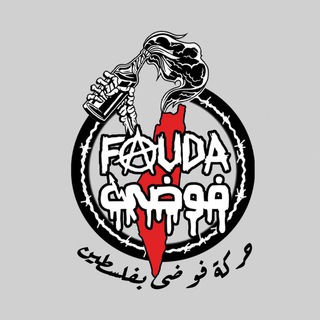
فوضى | FAUDA
6,830 Members () -
Channel

akbarfathi56_2
1,560 Members () -
Group

Unirealchain Official
10,929 Members () -
Group

آووجٍآعٍ قٌلُِبَي🥺💔
3,344 Members () -
Group

Parque Virtual (Canal)
406 Members () -
Group

የህይወት ዜማ TUBE
25,120 Members () -
Group
-
Group

ٳضحہكُہ ﯝٳنٍسہى همـْكُہ 💥♩
626 Members () -
Group

Isla 20 Series completas
6,961 Members () -
Channel

وطني صيدلة
740 Members () -
Group

ٳعلانات 4×1📑💭
1,090 Members () -
Group

Am Pregnant😂❤️
258,897 Members () -
Group

ADAM(ADAMoracle) official
5,652 Members () -
Group
-
Group

𝐒𝐡𝐚𝐫𝐢𝐧𝐠 𝐂𝐥𝐮𝐛 3.0
24,418 Members () -
Group

Бесплатные вопросы по вашей астрокарте
4,045 Members () -
Group

EMCR experts
563 Members () -
Group
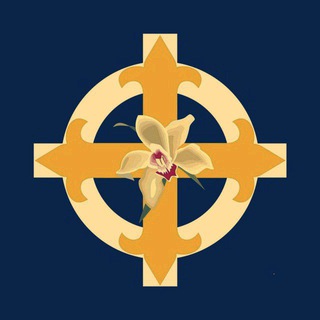
Les Caryatides
415 Members () -
Channel
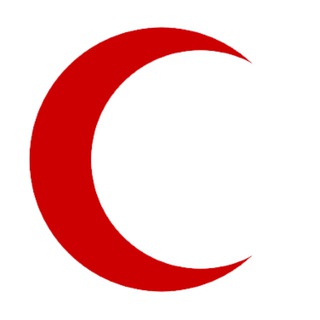
کانال رسمی جمعیت هلال احمر
7,320 Members () -
Group
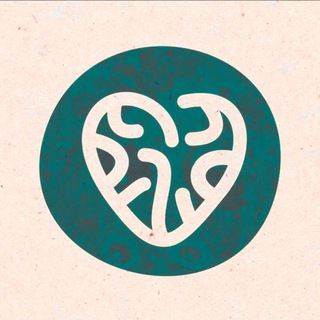
mindofheart.de #FreeJanich
10,682 Members () -
Group
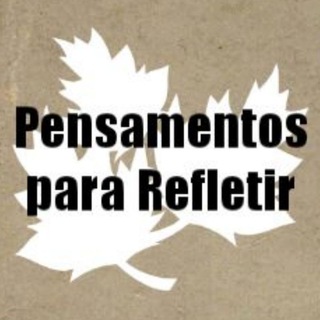
Pensamentos para Refletir
556 Members () -
Group

𝘿𝙖𝙣𝙙𝙖𝙨𝙝 ๛ 𝙊𝙛𝙛𝙞𝙘𝙞𝙖𝙡
1,506 Members () -
Group
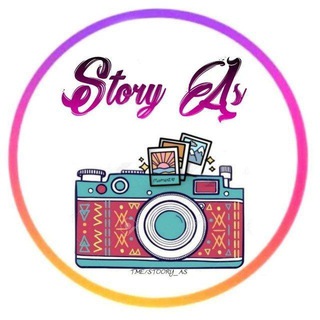
ارسال استوری🍫
306 Members () -
Group

MEXC Indonesian Channel
1,239 Members () -
Group

Autoskillz beta talks
442 Members () -
Group

جمالنا باخلاقنا ..💛🌸
1,622 Members () -
Group

(2) nur_hanz pemborong beg/fashion
357 Members () -
Group

HANO FASHION
2,818 Members () -
Group
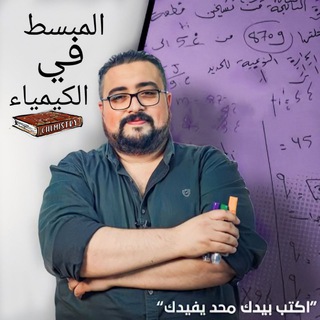
الاستـاذ حسـين أحـمد عَـلي
904 Members () -
Group

Biomedical
304 Members () -
Group

(" إحتلني ♥
1,175 Members () -
Channel
-
Group

The Handmaid's Tale🎥Movies_Team
374 Members () -
Group

خيالي ،"(📙💗ء
686 Members () -
Group

Образование в России 🇷🇺• Бюджет
989 Members () -
Channel
-
Group

ام اس سنتر | MS Center
4,227 Members () -
Group

♡عاشقاان♡
1,091 Members () -
Group

Hyper's Meme Galore
1,153 Members () -
Channel

Cyber Cracking
7,502 Members () -
Group
-
Channel

FEGEGTA-MEDIA
1,474 Members () -
Group

• ذڪــريآات┋💔♩
3,874 Members () -
Channel
-
Group

هــﯡٰ || ᎻįM 🖤 .
8,063 Members () -
Group

VmShell VPS Channel
821 Members () -
Group

Winter 💚👑
321 Members () -
Group

قناة الحبايب
452 Members () -
Group

" إسـتـراحـة رُّوح " 💛
1,109 Members () -
Group

🍗ایــــــ🥨🍓ــــــده🥐
5,151 Members () -
Group
-
Channel

XSTAR OFFICIAL
433 Members () -
Group

🔥𝙎𝙤𝙛𝙩 𝘾𝙡𝙪𝙗🔥
5,009 Members () -
Group

فریلنسر
117,366 Members () -
Group

ـ حَب وُ قهوههَ.
4,065 Members () -
Group

❤️🌸صديقي🌸❤️
2,600 Members () -
Group

Маша и маркетинг
50,378 Members () -
Group
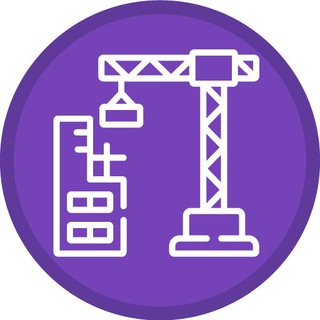
FaraCivil | فرا سیویل: آموزشهای مهندسی عمران
1,420 Members () -
Group

𝐿𝑎𝑙𝑖𝑠𝑎 .
380 Members () -
Group

Сайтодел | Tilda, JS, CSS, Python, HTML, PHP
30,588 Members () -
Group

Aliexpress Ksu_Voroztsova
2,220 Members () -
Group

KDE.ru — Чат
982 Members () -
Channel

#JUST_PLAY_GAMES
401 Members () -
Group

عکس های نود وطنی لز
24,218 Members () -
Group

CINEFREEX FILM
28,100 Members () -
Group

أثر لطيــــــف🖤✨
1,279 Members () -
Channel

لـ ﻣﹷٰړﭑد ﭑﻟﹷﭽﹷٰﺒﯡﯛݛيٰۦ۪ۂۧ،ٰۦۂۧ،ٰۦﮧ
465 Members () -
Group
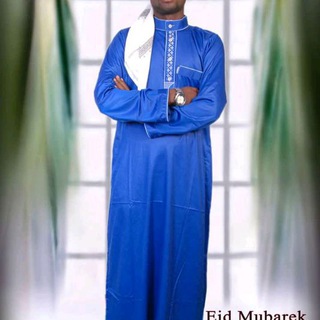
Mujahid Habo Official
1,052 Members () -
Group

وأذكر ربك إذا نسيت.
3,842 Members () -
Group

FAIRDENKEN DAS ORIGINAL
753 Members () -
Group

1xbet Help
16,351 Members () -
Group

ملتقى طلاب الطب
944 Members ()
TG USA Telegram Group
Popular | Latest | New
All usernames on Telegram have their own t.me/username links, making it easy to share public profile, group or channel anywhere on the internet. Every username will now have a new unique link format – username.t.me – for those who want to emphasize their name (or have trouble finding the / key). Ultimately though, using Telegram doesn’t necessarily mean your messages are more private or secure than when using WhatsApp or other messaging apps. Server-side data leaks can still happen, and no amount of encryption will help if your end device is already compromised. Telegram now allows you to add people who are near you. If the person on the other side has made his/her profile visible, you can see his/her name in the search. Just tap on the name to exchange contact info.
All Telegram users can download these extra-large documents, regardless of whether they are subscribed to Telegram Premium. Telegram features: Telegram Bots 2020 What do you think about Telegram? How is your experience? Let me know your comments below! Quick GIF and YouTube Search
What is Telegram? Copy a Part of Text from a Message Telegram Messenger Tricks Reminder on messaging apps has been one of the most sought-after features and finally, you can use it on Telegram. Recently, WhatsApp partnered with Any.do to bring Reminders, however, Telegram has implemented this feature natively. Though there is one lingering issue. You can only set reminders in the “Saved Messages” section. Type out the task and tap and hold the “send” button. Here, choose “set a reminder” and pick your date and time. Telegram will send a reminder notification just like Google Calendar or other task management apps. While the feature is good, we would have loved it more had it been available for user chats too. With the ability to send files up to 2 GB (or 4 GB), users can easily share large media items from other apps directly to Telegram on any mobile platform. This saves both time and storage space – so you don't have to save the file before sending it in Telegram.
Add Multiple Accounts b Telegram Messenger Tricks On WhatsApp and other messaging apps, you can send uncompressed media by changing the media extension to something like PDF or EXE. However, on Telegram, you don’t need to take this hacky route for sending uncompressed media files. Just select your media and tap on the 3-dot menu. After that, choose “Send without compression” and that is it. How awesome is that? This single Telegram trick has saved me so much headache when sharing photos.
Warning: Undefined variable $t in /var/www/bootg/news.php on line 33
US