Telegram US Group List 2326
-
Group
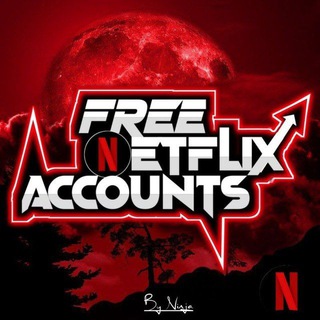 2,868 Members ()
2,868 Members () -
Group

🌸 دمــوع الـورد 🌸
14,798 Members () -
Group

Grupo Plus Size Brasil
1,775 Members () -
Group

كروب❤️ شباب ❤️وبنات
2,195 Members () -
Group

رویدادهای دانشجویی
3,615 Members () -
Group
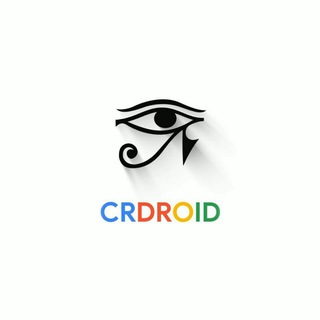
OnePlus 7 Pro | crDroid | Official
1,114 Members () -
Channel

-漫 f̸a̸k̸e̸ l̸o̸v̸e̸.
369 Members () -
Group

Ausbildungsplätze
1,264 Members () -
Group

Escort Girls WhatsApp Numbers
714 Members () -
Group

احدث زوامل عيسى الليث
324 Members () -
Group

🔞SAVITA BHABHI KE LEAKS💦
2,047 Members () -
Group

ڪــبــريــاء
6,930 Members () -
Group
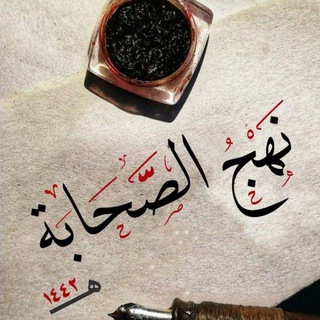
📙 نــــــهــج الصحــــــــابــــة 📙
761 Members () -
Group

💜
456 Members () -
Group

محصولات سلامت مسجدی ها
944 Members () -
Channel

ورشة: التعلُّم الذاتي 🖥📱
1,010 Members () -
Group

اقتباسات وعبارات
1,402 Members () -
Group
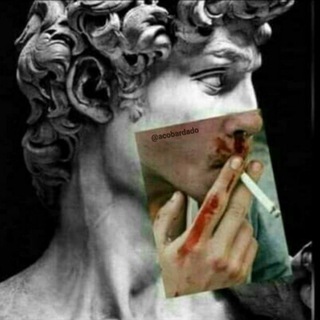
¿Como ver contenido +18 en iOS?
3,033 Members () -
Channel

سَنةُ اَلْيوسِ 💫
8,080 Members () -
Channel

برنامج هناء الماضي رحمها الله
1,374 Members () -
Group

『 آراݦ جــانݦ🌱 』
6,425 Members () -
Group

The World Is Yours
14,439 Members () -
Group

聚分享资源交流群
1,484 Members () -
Group

🔞💦 HIJAS DEL PECADO 💦🔞
764 Members () -
Group

شـهر حدیـث
752 Members () -
Group

🇮🇳 𝐁𝐆𝐌𝐈 𝐀𝐍𝐓𝐈𝐂𝐇𝐄𝐀𝐓 𝐒𝐓𝐀𝐓𝐔𝐒 🇮🇳
1,646 Members () -
Group

همسة قلــــب.. 💜✨
334 Members () -
Group

ТЭКие дела
593 Members () -
Group

CrossSwap
6,967 Members () -
Group

ᴅɪɢɪᴛᴀʟ (ᴀʀᴛ & ᴅᴇsɪɢɴ) •скетчинг
388 Members () -
Group
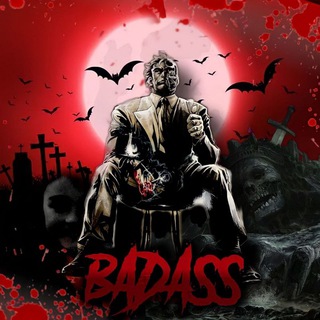
LPM BADASS
562 Members () -
Channel

𓋹𓂀 عاملة النور𓂀𓋹
834 Members () -
Group

Домик.уз 🏠
2,387 Members () -
Channel

𝙽𝙴𝚆 𝚂𝟷𝟸𝙺 𝙶𝙰𝙼𝙴𝚁 𝚈𝚃 ★
325 Members () -
Group
-
Group
-
Group

رویای زیبا
435 Members () -
Channel

.
776 Members () -
Group

JavaScript Rules
3,364 Members () -
Group
-
Group

AРТ КАРТИНКИ
1,225 Members () -
Group

DotOS Official | Raphael/Raphaelin
343 Members () -
Group

| صِدای خَندِهات |
202,575 Members () -
Group

ВЕДИ НАС ПРЯМЫМ ПУТЁМ
1,800 Members () -
Group

مشآعــر💞مـبعـثـرهہ
641 Members () -
Group

🏡 کانون مهر 💗
899 Members () -
Channel

Dream Theater
1,598 Members () -
Group

عالم طبخ 🍰🍔🍹.
22,709 Members () -
Group

مۘجۚرּُتيۧ мү gαℓαxү
2,248 Members () -
Group

Kodirbey
622 Members () -
Group

STORM Hub
1,860 Members () -
Group
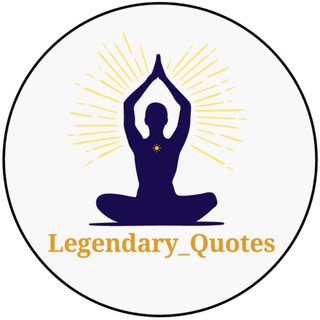
Motivational Legendary Quotes
776 Members () -
Group

الأبراج اليومية
1,961 Members () -
Group

GalilTV 🇮🇱 Израиль
2,906 Members () -
Group

DecimalChain_ru
12,170 Members () -
Group

عائلة termux
5,889 Members () -
Group
-
Channel

Masta 3D studio
535 Members () -
Group
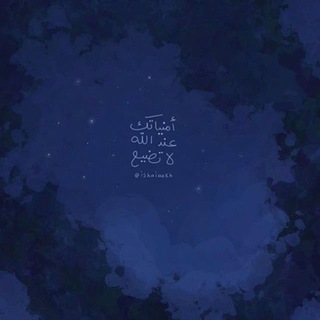
𝗖𝗹𝗼𝘂𝗱 • ☁️ • 구름
877 Members () -
Group

स्पर्धा परीक्षा तयारी (official)™
81,075 Members () -
Group

❌ EinwandFrei.TV
6,523 Members () -
Group

اپلای و آزاد سازی مدارک تحصیلی
5,596 Members () -
Group

قصائد حسينية مكتوبه
81,461 Members () -
Group

𝗠ʏ 𝗟ᵒˢᵗ∞❤️⃤
351 Members () -
Channel

Что сегодня посмотреть?
956 Members () -
Group

شهر آگهی گیلانغرب
11,888 Members () -
Group
-
Group
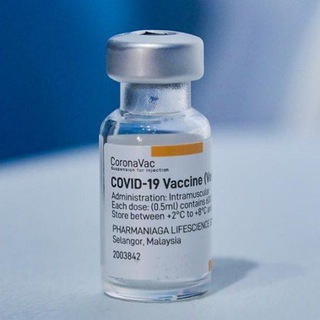
SinoVac Malaysia
5,696 Members () -
Group

كلمات راقت لي 💛
1,557 Members () -
Group

🔥Thunder Thighs🔥
13,103 Members () -
Group

MoonDogeSwap
9,019 Members () -
Group

معزوفة قلب
1,275 Members () -
Group

سلامت نیوز
1,207 Members () -
Group
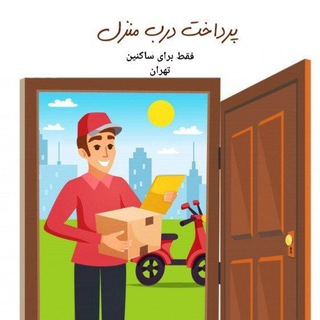
واریزیهای و رضایت مشتری
424 Members () -
Group

💃💃💅 بانوی قری💅💃💃
5,050 Members () -
Channel
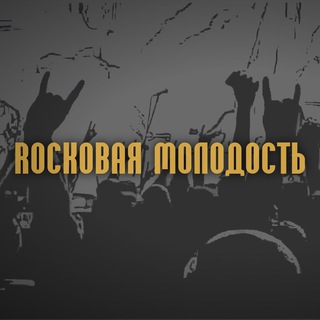
Rockовая Молодость🎸
633 Members () -
Group
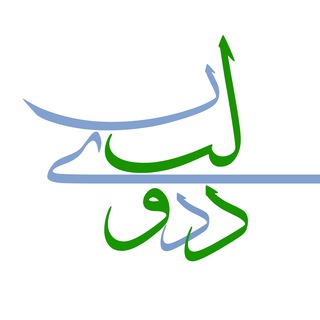
دولت دین | اندیشکده مرصاد
1,475 Members () -
Group

.
13,643 Members () -
Group

4ётк0
588 Members () -
Group
-
Group
-
Group

Макс торгует криптой
94,005 Members () -
Channel

💦CUM ZOME💕
416 Members () -
Channel

مقرأة الكويت الإلكترونية
6,780 Members () -
Group

Ecchi amvs
601 Members () -
Group

Ventas Online Xalapa
952 Members () -
Group

𝕖𝕕𝕚𝕥𝕚𝕟𝕘 𝕒𝕙𝕝𝕒𝕞𝕪"
39,144 Members () -
Group
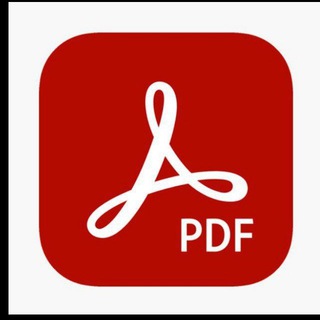
GK + ALL IMP A TO Z PDF
14,838 Members () -
Group

AHMEDASTOR 👨💻
1,142 Members () -
Group

Sons Of Columbia
3,389 Members () -
Group

Glory Glory man united
8,544 Members () -
Group
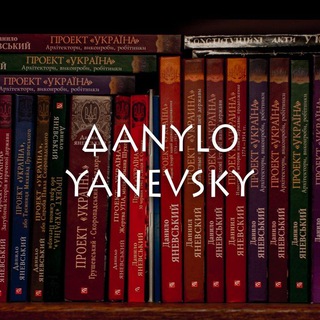
Danylo Yanevsky: ремонт часів✌️
7,806 Members () -
Group

Маркетварь
39,029 Members () -
Group

𝐒𝐦𝐚𝐫𝐭 𝐒𝐭𝐮𝐝𝐲 𝐏𝐮𝐛𝐥𝐢𝐜𝐚𝐭𝐢𝐨𝐧
56,336 Members () -
Group

دانشجویان دانشگاه شهید بهشتی
6,799 Members () -
Group

-السـكة وطن🇸🇩❤️🖤💚.
599 Members () -
Group

تـᬽـصـᬽـامـᬽـم !!آطـ❁ـيـ❁ـآفـ❁ـ رٍآحـ❁ـلَةّ
405 Members () -
Group
-
Group

MicroFEG - Fair Launch - 6 SEP 2021, 6 PM UTC
311 Members () -
Group

Sarkari Noukri - Govt Job Alert (Sarkari Jobs)
18,353 Members ()
TG USA Telegram Group
Popular | Latest | New
What makes Telegram unique is its focus on privacy, encryption, and an open-source API. There are countless unofficial clients to go along with the official Telegram apps and web interface. It also allows multiple devices to use the same account (verified by SMS), and multiple accounts on the same device. Telegram supports two layers of secure encryption. Cloud Chats use server-client encryption while Secret Chats use an additional layer of client-client encryption. All content is encrypted in the same way — be it media, text, or files. Plus, if you’re using the “secret chats” feature, you’re getting the same level of end-to-end encryption. On top of this, users can’t forward or screenshot messages in secret chats, and messages can be programmed to self-destruct. Deleting a message also deletes it for everyone on the service, and users have the option to delete not just their own messages, but other users’ messages, too. It’s also worth mentioning that all chats are encrypted, even if not end-to-end encrypted.
Clear Telegram Cache and Local Database Take Advantage of Telegram Chat Tools Open Telegram app -> Settings -> Privacy and Security. Ultimately though, using Telegram doesn’t necessarily mean your messages are more private or secure than when using WhatsApp or other messaging apps. Server-side data leaks can still happen, and no amount of encryption will help if your end device is already compromised.
Telegram has announced a host of new features for its users. The social messaging app is getting features like Status emoji, Infinite reactions, improved login flow and others. Some of these features are available for all users, while some are available for Premium members only. Here’s a look at all the features that are coming to Telegram Edit Photos/Videos Before Sending Them Color-theme of the app Add Animated Stickers to Images/Videos
Prioritize Downloads on Android A great way to organize your chats inside a group or channel is by using hashtags. When you use a hashtag in a message, that word becomes searchable allowing you to see all the messages relating to that topic. For example, if the group is discussing the new Avengers movie, everyone can use the Avengers hashtag. If you want to see all the messages in one location, you can just tap on the hashtag and all the messages with that hashtag will come up.
Warning: Undefined variable $t in /var/www/bootg/news.php on line 33
US