Telegram US Group List 2325
-
Group
 394 Members ()
394 Members () -
Group

حب وكبرياء👑❤️
24,939 Members () -
Channel
-
Group

عبارات عن الصداقة😎❤️🌺
6,506 Members () -
Group

😍کلبه خوبان😍
897 Members () -
Group

💓Amor a distancia❤️💯 Unidos por la amistad y el amor ❤️
681 Members () -
Group

❤️ULLU ORIGINAL💥
2,467 Members () -
Channel
-
Group

ROYAL GYAN CHAT♥️
960 Members () -
Group

🎰首充40% 🎰♠️Gameone娛樂城♣️
3,274 Members () -
Group

غصھہ🖤
6,709 Members () -
Group

لـِ غَائِبـي.
12,529 Members () -
Group

فتاوى المرأة
967 Members () -
Group

𝗖𝗥𝗔𝗖𝗞 𝗠𝗢𝗡𝗞𝗘𝗬【🇮🇳】
10,739 Members () -
Group

كتابات مراهقه📓.
3,756 Members () -
Group

Premium Picks Free 🍀
47,799 Members () -
Group

اشعارحزينه
3,353 Members () -
Group

QuickSwap DEX
842 Members () -
Group

تضارب افكار ♕
3,453 Members () -
Group

🍁 حكاية صمت 🍁
2,326 Members () -
Group

❍جـــﺑر ڂــاطر❥²³
630 Members () -
Group

9.مؤسسة منبريون للمواليد🧿
3,385 Members () -
Group

|| هَوَى ||
2,364 Members () -
Group

روائع الأدب والمعرفة❤️
4,411 Members () -
Channel

MAYA SERIAL Tamil |Polimer Serial
425 Members () -
Group

🇮🇷گًٍپًٍ،ًٍسًٍلًٍطًٍنًٍتًٍ،ًٍجًٍهًٍاًٍنًٍیً🇦🇫
18,645 Members () -
Group

🇦🇫_𝐆𝐫𝐮𝐩𝐀𝐟𝐠 _🇦🇫
1,164 Members () -
Group

O'zMU | Rasmiy kanal
9,423 Members () -
Channel

SHIKOOK ˢᴼᴺᵞᴱᴼᴺᴰᴬᴺ
3,724 Members () -
Group

الحياة_الزوجية
3,139 Members () -
Channel

𝐎𝐅𝐂 . 𝐓𝐖𝐈𝐁𝐏𝐈𝐍𝐕𝐄𝐓 // rombak
908 Members () -
Group

LEGO Store - Afol
5,568 Members () -
Group

💎نقره رضوی💍
440 Members () -
Group

Romario в Крипте 🚀
2,684 Members () -
Group

- رَيحـانُ روُحـي .
9,418 Members () -
Group

🏆港股大時代Hong Kong Stock💰📈
1,324 Members () -
Group

رشةة حنيةة🐣🌸
2,823 Members () -
Group

࿈🇴 🇩 🇮 🇳'ˢ ᳀🇭 🇦 🇱 🇱࿈
509 Members () -
Channel

PM RPW • HIRING
6,489 Members () -
Group

CLOSE | GRATUITO BAR
4,099 Members () -
Group
-
Group

المقاومة⚔ الشعبية2
831 Members () -
Group

تعلّم الإنجليزية (English Quiz )
17,181 Members () -
Group

رومنسيات عاشق℡ᴖ💜✨⋮
7,499 Members () -
Group

Database
469 Members () -
Group

OtakuDrive (累了不搞Emby)
6,211 Members () -
Group
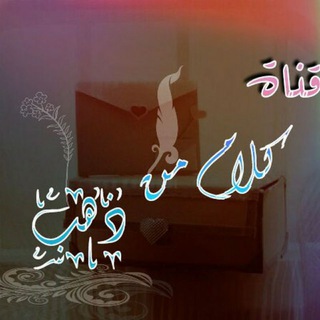
كلام من ذهب🖌✨📜
2,922 Members () -
Group

ПРИЁМНАЯ دار الذكر
3,918 Members () -
Group

﮼لِ،انام،عادل🖤
638 Members () -
Group

Carrot quest | Conversational Marketing 🥕
1,316 Members () -
Group

чат ФЛ | КПІ
365 Members () -
Group

جمالنا باخلاقنا ..💛🌸
1,605 Members () -
Group

دست دوم اسکندری
463 Members () -
Group

حُـطام.
443 Members () -
Group
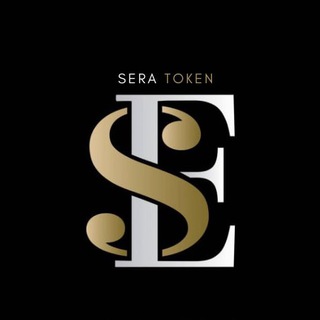
Sera Arabic "SE"
601 Members () -
Group

3wm.io News
5,009 Members () -
Group
-
Channel

Записки Шатó.
2,009 Members () -
Group

گالری رها
2,444 Members () -
Group

🔍فهرس كل القنوات 🔍
1,378 Members () -
Group
-
Channel
-
Group

تعلم اللغه الانجليزيه حتى الإتقان 📖📚
704 Members () -
Group

كبرياء الورد ..✿❥●•
7,510 Members () -
Group

〄 خواطر من القلب 〄
1,594 Members () -
Group

هنر زندگی با موسیقی
4,377 Members () -
Group
-
Group

انا لنفسي. اكتفي
5,042 Members () -
Group

😈| अंदर आना मना है |69😈
735 Members () -
Group

منوعات حول العالم
3,376 Members () -
Group

قلـ 🤍ــب أبيــض || White Heart
984 Members () -
Group

قناة واتساب عمر التقنية
4,417 Members () -
Group

"أبعاد النهضة الحسينية"
884 Members () -
Group

✍🏼 فِریس
1,798 Members () -
Group
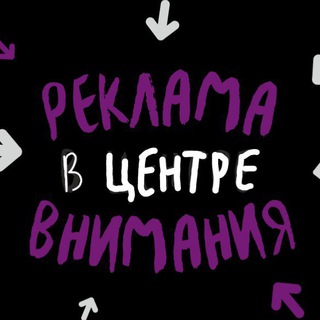
EXPRESS РЕКЛАМА!
978 Members () -
Group

中文频道/中文导航群/搜索导航群
1,408 Members () -
Group

ملاذناالله🌧🌿💛
4,219 Members () -
Group

#муfєєℓιиgѕ
611 Members () -
Group

CHECKER Estefany_bot
16,295 Members () -
Group

💳 GHE BINNERS 💳
1,181 Members () -
Group

Mieruko-chan
1,261 Members () -
Group

Motivation X Quotes™
620 Members () -
Group

🌹عـــــشاق الــــورد🌹
2,513 Members () -
Group

حُبِْ الَأعْمٌىَ💔♾🎶𝐊𝐚𝐫𝐚_𝐒𝐞𝐯𝐝𝐚
2,220 Members () -
Group
-
Group

لِسْتَةُ الرُّوّادْ
616 Members () -
Channel

وحشی ها | the wilds
757 Members () -
Group

RK Hacking Zone - [Premium Accounts]
2,596 Members () -
Group

白小姐 好評報告區
1,496 Members () -
Channel

ROMBAK
1,971 Members () -
Group

Kaizoku Oujo
888 Members () -
Group
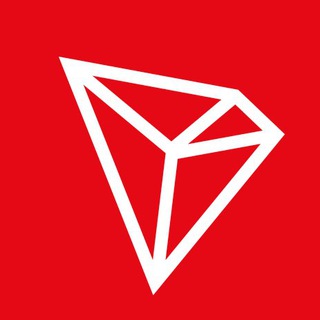
TRON DAO Japan🇯🇵
1,428 Members () -
Group

عربی و انیمیشن
2,616 Members () -
Group

Microsoft | مایکروسافت
9,227 Members () -
Group

Reihanet Recommendations
1,178 Members () -
Channel

- بَدريـة خَـالد .
3,162 Members () -
Group

Vectrum crypto
35,871 Members () -
Channel

☆ °Canal Animes Zone ™ ° ☆
2,522 Members () -
Group

رٖرو໑حٓ ۦَٰ طفٰڶهٰہ
594 Members () -
Group

EE99_archive
390 Members ()
TG USA Telegram Group
Popular | Latest | New
Cloud access Another great option in groups or channels is being able to pin messages. Tap a message and choose Pin to keep it at the top of the chat, where everyone can easily reference it. You don’t need a separate image/video editor to make your photos/videos more compelling. You can do it right in the telegram app using its intuitive interface.
Hopefully, I have listed enough Telegram features to help you understand why the Telegram app is so popular and secure. And now you have your own newly themed Telegram. There are so many themes on the Android Themes channel that you can change them daily and still won’t run out of them in years, so enjoy!! However, if you haven't moved beyond the basics, you're missing out on a lot of the best Telegram functionality. Below, we detail some lesser-known features of Telegram that you may have overlooked until now. You don’t have to start from scratch to make Telegram apps. TDLib (Telegram Database Library) makes it easy to develop feature-rich and secure apps. It takes care of local data storage, network implementation details, and encryption so that you can focus on design and interfaces.
Chat Folders is one of the best Telegram tricks that you should know and utilize to your maximum advantage. We follow so many channels and groups on Telegram of different kinds, not to mention the individual chats that go into the mix. Having all these chats in one panel makes things much harder to declutter and make sense of. So to solve this issue, Telegram has brought something called “Chat Folders”. This allows you to categorize your chats into different labels and Telegram sort things out for you. As a result, Telegram gets super clean and much easier to manage. I love it! On Android, tap the three-dot Menu button in the top-right of any Telegram chat and choose Mute notifications. On iOS, tap the contact or group name at the top of the screen and choose Mute. Then you can choose to mute the chat for various periods of time, or forever. To use it, go back to Settings > Chat Settings (Android) or Settings > Appearance (iOS). Select Auto-Night Mode to choose how it works. Telegram Chat Background
To create your own theme, tap the three-dot button (Android) or go to Chat Themes (iOS) and choose Create new theme. Here, you can create your own look if you don't like any of the default options. Buying a new 5G smartphone? Here’s what to keep in mind
Warning: Undefined variable $t in /var/www/bootg/news.php on line 33
US