Telegram US Group List 2322
-
Group
 2,389 Members ()
2,389 Members () -
Group

𝗛𝗢𝗨𝗦𝗘 𝗢𝗙 𝗖𝗔𝗥𝗗𝗦 𝗢𝗙𝗖
6,924 Members () -
Group
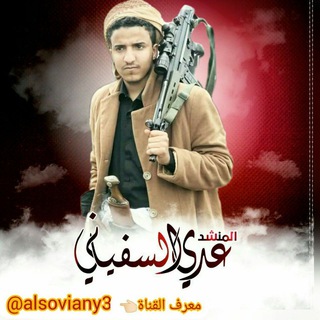
المنشد عدي السفياني الرسمية
1,269 Members () -
Group

التِّجارةُ الرَّابحةُ 💎🌧️
2,047 Members () -
Group

لوازم خانگی بندر گناوه احمدیان
4,681 Members () -
Group

☞FREE GAMERS☜
693 Members () -
Group

قلوب رمادية ...♡
459 Members () -
Group
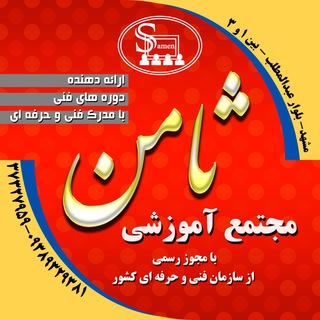
آموزشگاه فنی و حرفه ای ثامن
451 Members () -
Group
-
Group

اقتِباسات مِن كُتب و رِوايات " أدبيات "
501,875 Members () -
Group

Desktop wallpapers
566 Members () -
Group

اقتباسات🖤 كتابات🖤 عبارات🖤
910 Members () -
Group

No hard feelings
400 Members () -
Group

Stark Mirror
362 Members () -
Group

دعادرمـــــانی و طالع بینی
5,830 Members () -
Group
-
Channel

OTTOKO CITY
359 Members () -
Group

🇺🇦Вадим Токар | Макарівський голова
15,325 Members () -
Channel
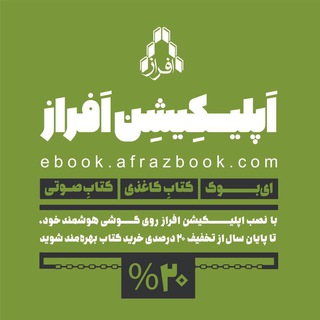
انتشارات افراز
592 Members () -
Channel

پسرانه نی نی حراجی
306 Members () -
Group

Regole delle Community | Blalia
1,049 Members () -
Channel

𝖇𝖆𝖓𝖓𝖊𝖉𝖟𝖊𝖚𝖘☸[𝙃𝘼𝘾𝙆 𝘾𝙃𝘼𝙉𝙉𝙀𝙇]
2,922 Members () -
Group

Juantxo López de Uralde
1,738 Members () -
Channel

Судьба и Успех (Ведическая эзотерика)
3,546 Members () -
Group

عالم السينما 📺🎥
1,746 Members () -
Group

18+ Блог организатора пати NeSтрашно
1,507 Members () -
Group
-
Group
-
Group

اشهى😋 الوصفات لمطبخك🍲
2,513 Members () -
Group
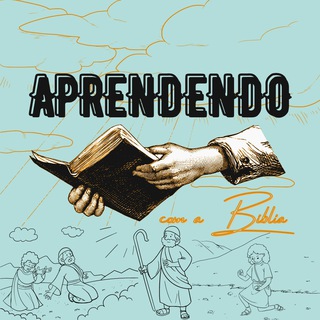
Aprendendo com a Bíblia📖🌱
1,784 Members () -
Group

تعلم المحاسبة
21,523 Members () -
Group

كلنا #طوفان_الأقصى
2,754 Members () -
Group

BNPL Pay - Announcements
1,358 Members () -
Group

━ 🎀 ᥒᥙɔֹhivᧉ︩ᥣׁᥣׁɑ݂ ϑ݂ɑ̷iᥣׁlɣ݂͞ 𓏳 𒀭 ׂ ׅ🩰
322 Members () -
Group

بـــــغض خـــــســـــتہ
10,760 Members () -
Group

قَلَمٌ سَالَ حِبْرُه
468 Members () -
Group
-
Channel

Suporte @recebersmsbot
312 Members () -
Group
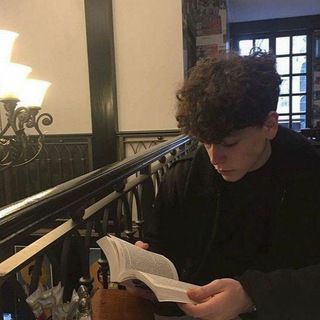
𝐀.𝐌
1,123 Members () -
Group

فـرفَـشْات مـٰداليـٓز❥.
2,154 Members () -
Channel

clubderklarenworte
1,914 Members () -
Group

ملجـأ .
6,567 Members () -
Channel
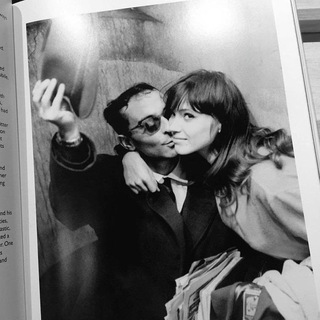
هـووآجٍس 🖋️📃
361 Members () -
Group

عانقــــــــت الألـم!*
1,957 Members () -
Channel

واقع مؤلم 💔
486 Members () -
Group

لمحبين الروايات والقراءة.
6,599 Members () -
Group
-
Group

تربیت نوجوان از ١٠ تا ١٩ سالگی
743 Members () -
Group

⚠️🔞ᴅɪᴍᴏɴ_ᴋɪɴɢ_ᴄʀᴇᴀᴛɪᴏɴ☢️
1,037 Members () -
Group

عبارات عن الصداقة😎❤️🌺
6,530 Members () -
Group

نكت مشفره🔞HD
1,929 Members () -
Group

روح | Soul
2,226 Members () -
Group
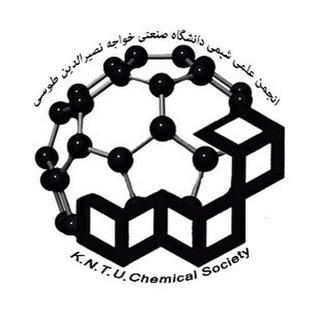
انجمن علمی شیمی خواجه نصیر
720 Members () -
Group

زودیاکآیآر
15,854 Members () -
Group

☑️ Daniel Ritchman
1,592 Members () -
Group

﮼♯̶ضَـيـِٰـمّ𓍼ོ.˹
524 Members () -
Group

💯نشر روابط قروبات ومجموعات واتساب💯
7,153 Members () -
Group

Kpop_Kdrama
2,719 Members () -
Group

كشكول🍁ســوداني
6,472 Members () -
Channel
-
Group

الماس نیازمندی دندانپزشکی کشور
10,479 Members () -
Group

KingEx || Accounts ✅
5,614 Members () -
Group

Новостройка по расчету
12,335 Members () -
Group
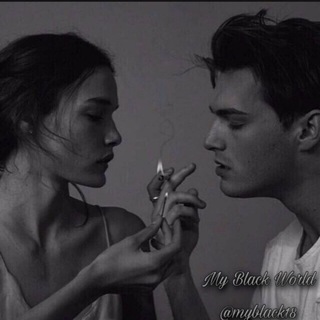
My Black World 🖤
3,765 Members () -
Group

شیمی کنکور و دبیرستان
39,890 Members () -
Group

🎬 Kessy Cuts 🎬
8,465 Members () -
Group
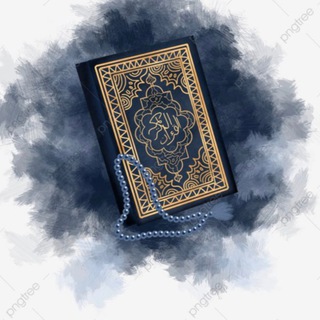
كن مع الله
1,647 Members () -
Group

UMCLOUDS Community
562 Members () -
Group

Natis Entertainment
557 Members () -
Group

Sconti Consigliati 🛍
1,032 Members () -
Group

GamePlaza | گیم پلازا
4,073 Members () -
Group

Tik tok funny group™
653 Members () -
Group

Карта желаний
334 Members () -
Channel

⚠︎ 𝐀𝐑𝐓𝐇𝐑𝐎𝐋𝐔𝐌
1,370 Members () -
Channel

OFC BHARATA SEPAT
947 Members () -
Group
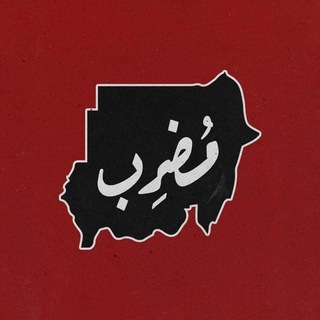
tramadol Revolution
457 Members () -
Group

⚜ HOMELUX ⚜
718 Members () -
Group

Bu oqshom...✨🌙
349 Members () -
Channel

Iraq Museum
4,382 Members () -
Group

انجمن علمی دانشجویی اقتصاد شریف
5,034 Members () -
Group

iGram 𖤓
1,312 Members () -
Group

Nyacloud Offical🔔~| 喵云ฅ家的小黑板
826 Members () -
Group

كونفنجات / ثغرات نت مجاني
553 Members () -
Group

📚 القناة العلمية لفضيلة الشيخ صلاح بن محمد غانم
2,032 Members () -
Group

NOTES MC+ F5
2,662 Members () -
Channel
-
Channel
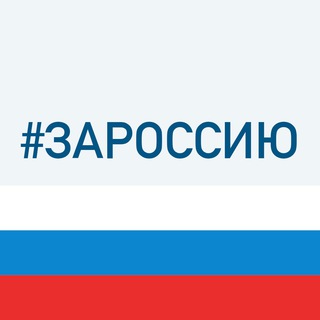
Кадровик42
414 Members () -
Channel

بيع وشراء ودعم قنوات💸
576 Members () -
Group

Insider Protocol
4,095 Members () -
Group

تلخيص الكتب (نساء)
570 Members () -
Group

لَوعَة .
795 Members () -
Group

🇺🇦Crack PC Programs & Games🇺🇦
2,653 Members () -
Group

Koala Protocol 🐨
345 Members () -
Channel

★シ︎Lᴏᴡ_Kᴇʏ_Sϙᴜᴀdシ︎★
13,391 Members () -
Group
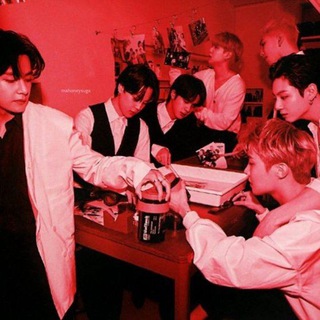
- مَهووسَ بَانِقَتانِي 𝟹 › .
1,070 Members () -
Group

تَايكُوّو.
3,438 Members () -
Group

Limone di SanDuro 🍋
1,013 Members () -
Group

رسائل اقتباسات عبارات رمضان 🌙 .
585,248 Members () -
Group

ُ٫ ꫂ 🌸 〃 ˹ ۾ـقۿىّ الآؼـݾۏاڶـِژ ˼
2,095 Members () -
Group

Fugor_winningballtips(公眾群)
973 Members ()
TG USA Telegram Group
Popular | Latest | New
Telegram allows you to classify all your chats into various folders. This lets you deal with a group of chats at a time and avoid others when they are not important. For instance, you could set a group to include all chats from your work colleagues and another to manage your personal social circle. Self-destruct timers Automatic Saving to Gallery on Android
To preview a chat, simply press and hold its profile picture in your chat list. To make such a group or find people near you, swipe right on the homepage, tap on “Contacts”, and then tap on “Find People Nearby”. You will see a list of nearby people and groups sorted by distance. To get started, open the Telegram app. Next, go to Settings and choose Appearance. Furthermore, you can view how much Mobile or WiFi data you have consumed so far. Just tapping on “Data Usage”, and it will show you “Bytes sent” and “Bytes received” of individual file types.
Delete Sender’s Message Telegram Attachment Options Send Uncompressed Media without Changing the File Extension Hide Your Profile Photo
One of the worst parts about messaging apps is that anyone can add you to random groups without your active permission. However, the good part is that Telegram gives you an option to disable it altogether. You can change the desired settings from Settings menu -> Privacy and Security -> Groups -> My Contacts and then select all the Telegram users to “Never Allow”. I can’t tell you how much I love this Telegram trick. That would be lead to provide more benefits when accessing your Telegram chat from different devices you have.
Warning: Undefined variable $t in /var/www/bootg/news.php on line 33
US