Telegram US Group List 2320
-
Group
 3,134 Members ()
3,134 Members () -
Group
-
Group

|| ሱቡል አል-ሰላም ||
2,066 Members () -
Group

El Tiempo en La Habana
553 Members () -
Group

ڪلام من ذهب
1,908 Members () -
Group

币圈爱好者
3,218 Members () -
Group

انا 🍃وياك❤️("My Love )
14,675 Members () -
Group
-
Channel

﮼آنسة،فراشــة 🦋
708 Members () -
Group

WenX - Official 🚀🚀
3,408 Members () -
Group
-
Group

الملحدين العرب 🥷
1,568 Members () -
Group

Kyivstar
332 Members () -
Group

pSTAKE Announcements
1,840 Members () -
Group

لفقيدي اخي 💔
392 Members () -
Group

Free Speech Ireland
398 Members () -
Group

صور و حالات واتساب 💖💞
3,666 Members () -
Group

Categorías Botonera Joestar
13,948 Members () -
Group

وش نیوز
12,689 Members () -
Group

Самара * Самарская область
30,304 Members () -
Group

IVOGEL CHAT
6,830 Members () -
Group

Mallu Actress
2,146 Members () -
Group

مشروع الأحلام
694 Members () -
Group

EoI 💙 (Offiziell) - Einkaufen ohne Impfung
15,933 Members () -
Group
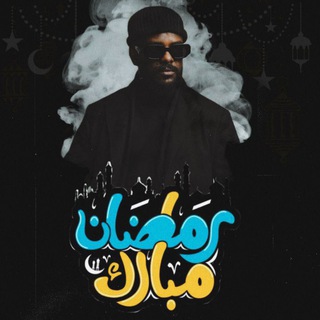
AhmedAmin-احمد امين
7,718 Members () -
Group

ÐR3AM✨
1,661 Members () -
Group
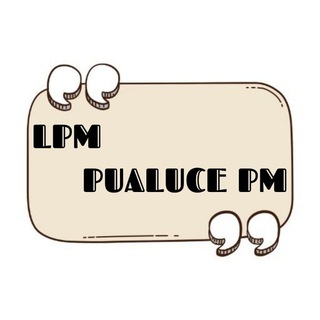
LPM PUALUCE PM
692 Members () -
Group
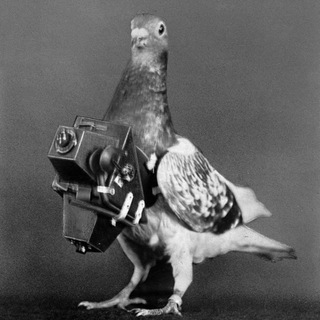
电报障害
1,517 Members () -
Group

奈飞小铺官方合租群(群内不处理任何售后问题)
66,043 Members () -
Group

𒄬 LPM HARSHITA
4,917 Members () -
Group
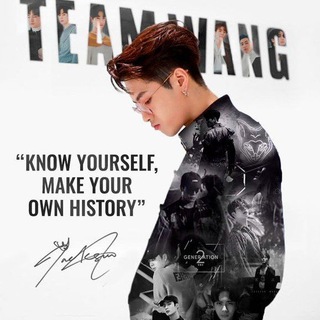
LPM BULLNAUGHT
9,506 Members () -
Group

Trade Club - Public
22,040 Members () -
Group
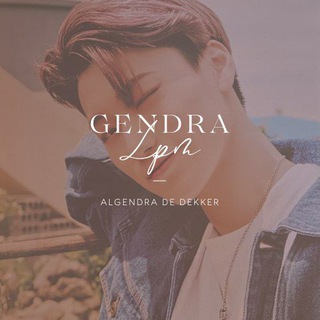
Lpm Gendra
2,923 Members () -
Group

LPM LOVE HISTORIE
684 Members () -
Group

LPM 𝐏𝐎𝐑𝐎𝐑𝐈𝐄
2,195 Members () -
Group
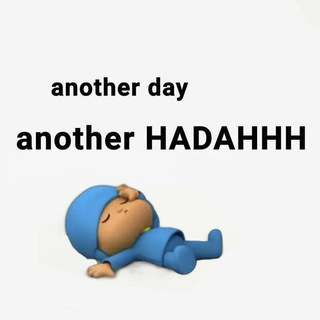
LPM ZIYOUNG - DILARANG KIRIM YG BERBAU 18+.
386 Members () -
Group

🌕علم النفس وتطوير الذات🌕
13,433 Members () -
Group
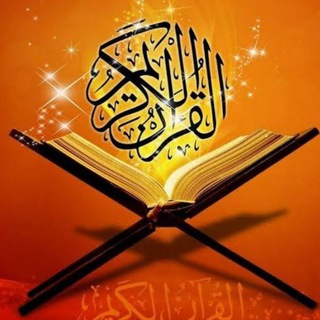
القرآن الكريم مقسم لآيات للحفظ
1,131 Members () -
Group

🌷KOLEKSI RESEPI MASAKAN🌷
2,873 Members () -
Channel
-
Group
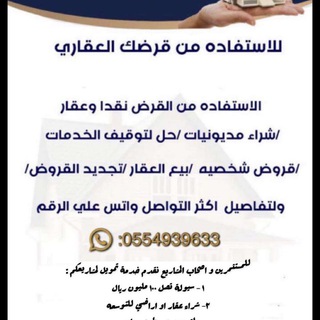
اقتباسات mona❣️❣️22
1,008 Members () -
Group

El Futbico 📰
1,491 Members () -
Group
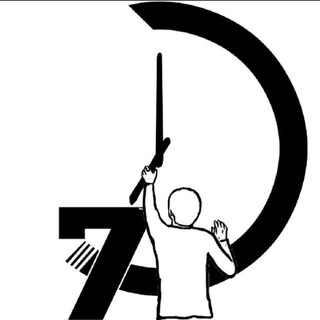
YEDİVAKİT DERGİ
426 Members () -
Group

کتابخانه / خیلی سبز
101,027 Members () -
Group

YF-宜丰集团官方招聘频道_阿真直招
1,539 Members () -
Group

ایران کُد | 𝙸𝚁 𝙲𝙾𝙾𝙳
3,779 Members () -
Group

💞⚜💫حياة قلبي ⚜💫💞
3,718 Members () -
Group

اختراق الانستا
496 Members () -
Group

浥轻尘の资源分享&脚本破解 🅥
60,651 Members () -
Group
-
Channel

𓆩 سـتـورَيّات ♡ مِـتنوُعَـهِ 𓆪
697 Members () -
Group

Шпион, которому никто не пишет
69,397 Members () -
Group

kargarnews | کارگرنیوز
824 Members () -
Channel

اهل سنت مشهد
4,786 Members () -
Channel

𝑷𝒚𝒔𝒄𝒉𝒐𝒕𝒐𝒑𝒊𝒂 🌍
490 Members () -
Group

💖 والپیپر صورتی 💖
13,764 Members () -
Group

军事频道
746 Members () -
Group

ONE4ALL S3
516 Members () -
Group

المصطلحات الطبيــة 📘
7,841 Members () -
Group
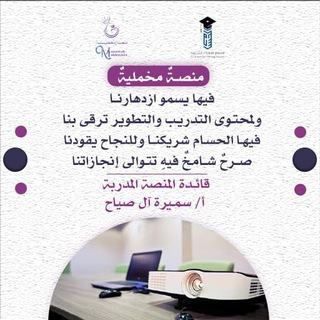
المنصة المخمَليّة💜
3,043 Members () -
Group
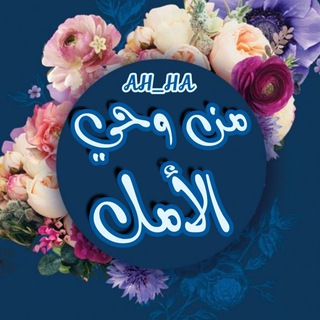
من وحي الأمل 💙🌨
512 Members () -
Group

Solo Coupon ✂️
3,906 Members () -
Group

💎💸🤑✈️💣💰🥇🔥💸💵
36,699 Members () -
Group

مكتب المفقودين في المحرر
13,134 Members () -
Group

لــ مُحمد.
716 Members () -
Group

LuchowSwap Official
4,583 Members () -
Group

Анекдоты и Приколы
4,854 Members () -
Group

PRO Трудовой кодекс | Наталья Егоренкова
1,038 Members () -
Group

ДСНС України
70,297 Members () -
Group

أْرِحْ قَــلْــبُــكَ 🎧♥️
1,515 Members () -
Group

"هـٙمـ🥀ـس الــ❤️ــروحـ"
590 Members () -
Group

Nerdshopcc
3,555 Members () -
Group

𖤍لـبيع وشـراء الأسـلحة 𖤍
694 Members () -
Group

NICKI MINAJ
1,520 Members () -
Group

ЖК "Селигер Сити".Важное
2,162 Members () -
Group
-
Group

💕Hentai mommy💕
354 Members () -
Group
-
Group

تحول سوف المثبت
841 Members () -
Group
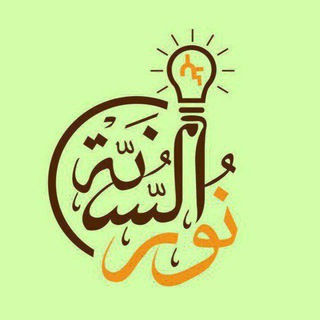
Daru Sunnah || ዳሩ ሱን'ናህ
2,261 Members () -
Group

Queer Documentaries
7,723 Members () -
Group

CafeInfinity
699 Members () -
Channel

بـعيونك سـما .
4,645 Members () -
Group

مُــتـَيـَّمَـةٌ 🌸♪
3,063 Members () -
Group

HEMATOLOGY WORLD🔬
1,968 Members () -
Group

Shekvehaa
3,247 Members () -
Channel
-
Group

💰 اكسس بارز وفيس ليفت و ال Peat تقنيات💰 أسماء قاسم
1,277 Members () -
Group

العملات الرقمية المرجع
1,463 Members () -
Group

JUST DO BET
2,920 Members () -
Group

👑Медицинское золото👑 Eco-LAVR, Онлайн
6,871 Members () -
Group

🧜🏻♀️美女集結🧜🏻♀️ * 港島區 *
7,017 Members () -
Group
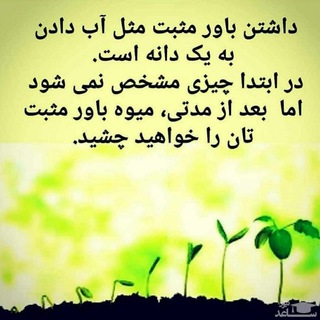
موفقیت*اشتی با کودک درون
1,388 Members () -
Group
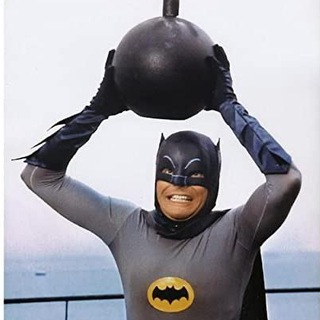
Мужчины в трико
881 Members () -
Group

Работа Луганск | ЛНР | РФ | Удаленка
1,806 Members () -
Group

Digital Learners Group
734 Members () -
Group
-
Group

BTC BITCOIN STORE
1,041 Members () -
Group

دکتر رضامنتظر
1,455 Members () -
Group

Raja Luck Prediction 🔥
5,403 Members ()
TG USA Telegram Group
Popular | Latest | New
Now, tap If Inactive For at the bottom of the screen and choose a preferred option like 1 week or 1 month in the popup menu. Finally, if you don't want to disturb the other person, choose Send without sound to silently deliver the message to the other party without them getting a notification. Telegram allows you to schedule messages to be sent at a particular time. Further, you can also send ‘silent’ messages without sound when you do not want to disturb the receiver. This can be ideal when you want to send your boss a message, while you know he/she is in a meeting or when you want to send a friend something important when they’re out with their family.
Telegram bots are nothing but regular telegram accounts, which can be coded and used to add more features to enhance user experience. You can find these bots from the top search bar on the homepage. For example, Launch the Telegram app on your iPhone or Android device -> navigate to the Settings and choose Devices. If you are a group admin on Telegram, Slow Mode is what you need to stop unnecessary spam and make the conversation more orderly. After you turn on the slow mode and choose the time interval, group members will have a restriction to send one message in the defined interval. Say, for instance, if you choose the time interval to be 15 seconds, after sending one message, the group member will have to wait 15 seconds to send another message. It will definitely raise the value of each member and individual messages. You can turn on Slow Mode by tapping on the Group name -> Edit (pen icon) -> Permissions -> Slow Mode. Add Animated Stickers to Images/Videos
Change Default browser in Telegram These bots can help you to automate and make your tasks easier to manage while chatting with your friends. Gmail bot is one of my favorite and no need to open the Gmail app and I can reduce my notifications and stress too! Just like we can share videos with a pre-defined timestamp of YouTube videos, we can do the same thing on Telegram as well. For example, if you are sending a long video and want the user to play it from a specific timestamp say, 1:20, you can just type check the reaction at 1:20 in the video caption. Now when the user taps on the highlighted 1:20 link, the video plays from that particular timestamp. This is a helpful tip for users who send videos on Telegram regularly. There are a lot of cool things you can do with Telegram, and we have included some of the best ones on this list. You can check out the table of contents below to get an overview of the tricks we have mentioned and jump ahead to whichever Telegram messenger trick you want to learn more about.
Premium Premium Badges Table of Contents
Warning: Undefined variable $t in /var/www/bootg/news.php on line 33
US