Telegram US Group List 2318
-
Group
 2,375 Members ()
2,375 Members () -
Channel

MIUI PORTS X01BD
1,261 Members () -
Group

💊VISION SALOMATLIK MARKAZI💊!!! UYDA_QOLING !!!
3,888 Members () -
Group

Эрудиция | Digital и бизнес образование
153,059 Members () -
Channel
-
Group

🔥🔞MUNDO XNXX🔞🔥
1,007 Members () -
Group

💖Ladies caprice❣️
4,170 Members () -
Group

Free speech
1,165 Members () -
Group

ملغيه
2,395 Members () -
Group

chaotic world🌪️✨
671 Members () -
Group

Chat-ElternErfahrungsBerichte
1,256 Members () -
Group

حیف نون 😂
50,042 Members () -
Group

an-Najiyah Bali🇮🇩
3,244 Members () -
Group

great awakening art chat
1,771 Members () -
Group
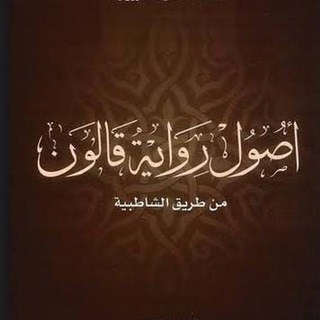
أصول رواية قالون
795 Members () -
Group

AAX Savings communicate group
4,190 Members () -
Group

شيلات يمنية وخليجية
3,448 Members () -
Group

اوجاع كاتب
4,871 Members () -
Group

أحَّببتَها طبيبةٌ♥️
926 Members () -
Group

استوری پلاس
537 Members () -
Group

نصوص حُب ♥.
188,200 Members () -
Group

𝙐𝙢𝙗𝙧𝙚𝙡𝙡𝙖 𝘼𝙘𝙖𝙙𝙚𝙢𝙮™
1,346 Members () -
Group

DarkStore™ | Marketplace
2,590 Members () -
Group

🍿 NISPLIX افلام ومسلسلات 🎥
19,264 Members () -
Group

شرح رياض الصالحين
675 Members () -
Group

💚 زندگی و سلامتی💚
3,344 Members () -
Group
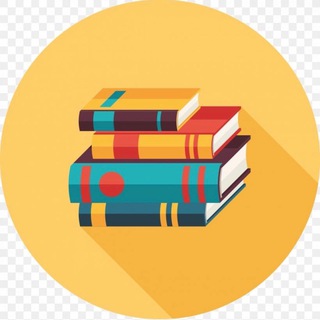
Библиотека программиста (книги для разработчиков)
16,477 Members () -
Group

Laptops-used
528 Members () -
Group

EG FOREX
17,671 Members () -
Group

Imala Jaalalaa
2,929 Members () -
Group

مسلسل قيامة عثمان
903 Members () -
Group

Empire of Forex (EFX)
4,082 Members () -
Group

Learn English|آموزش زبان انگلیسی
301,295 Members () -
Group

"طمأنينة 💌
17,290 Members () -
Channel

OFC BARATHEOS #OPMEMB
5,533 Members () -
Channel

𝐌𝐑𝐑𝐉 𝐏𝐀𝐋𝐀𝐂𝐄
3,642 Members () -
Group
-
Group

Процесс развития Детей
466 Members () -
Group

ᴜ ᴀʀᴇ ᴍʏ ᴘᴀɪɴ
18,639 Members () -
Channel
-
Group

𝕯𝖏𝕶𝖆𝖉𝟑𝖝 𝔗𝖊𝖈𝖍™
1,028 Members () -
Group

كــتــابــاتـــي✍
1,240 Members () -
Group

Radiopop
480 Members () -
Channel
-
Group

غـ,ـآمـ,ـبـ,ـۅلـ,ـ 🌝💙
1,344 Members () -
Group

አቡበከር ሲዲቅ
390 Members () -
Group

جداول ومواعيد د.محمد العماري
1,353 Members () -
Group
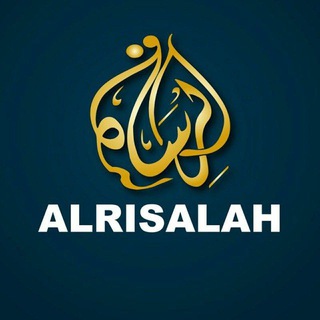
ALRISALAH | ibratli kanal
2,101 Members () -
Group

🎀It's My Responsibility🎀
439 Members () -
Group

عالم الطب🌐Medicine World
13,427 Members () -
Group

❣️قصائد شعريه فُصحى❣️
2,552 Members () -
Group

سفره ی دل
1,196 Members () -
Group

𝖆𝖘𝖒𝖆𝖗𝖆𝖐𝖆𝖒/⚜️\ئەسِٰـِۢمِٰـِۢەرەڪِٰـِۢەمِٰـِۢ
2,293 Members () -
Group

احدث الفيديو
4,593 Members () -
Group

دیده بان انقلاب
19,226 Members () -
Group

Ak Movies Hub
325 Members () -
Group

New Releases
8,196 Members () -
Group

اجــَٰــمل ما قــٜــ͜ـــيل✨
1,146 Members () -
Group

TødøRandøm
507 Members () -
Channel

﮼لـ،انس،الورفلي
704 Members () -
Group

ط̲ــف̲ل̲ةّ آ̲ل̲ق̲مُ̲ـــر̲ 🙇♀️🌕
813 Members () -
Group

مُلهِمي.🤍∞
14,868 Members () -
Channel

Hendawe Teknoloji - هنداوي للتكنلوجيا
932 Members () -
Group

- نكت مضحكه ، ˺😂💔˻١3
9,170 Members () -
Group
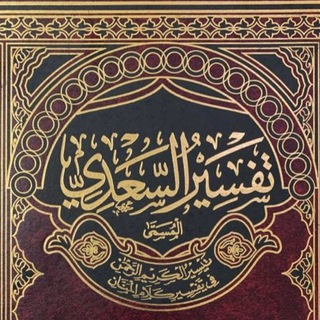
تفسير السعدي
11,198 Members () -
Group
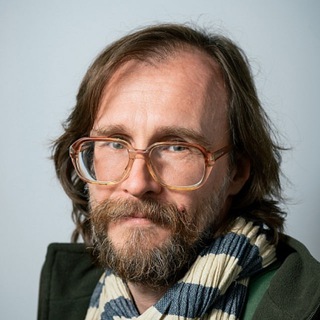
Канал К. М. Антонова
994 Members () -
Group

WJSN BRASIL #INSIDEOUT
398 Members () -
Group

📱حالات واتساب 💚
7,280 Members () -
Channel

هنادي للشروحات
2,048 Members () -
Group

YurakAmri Official
10,946 Members () -
Group

HACK EVERYTHING ™
28,346 Members () -
Group

💋Masker & Kecantikan @sonthree_store.id💅
336 Members () -
Group

كشكول🍁ســوداني
6,473 Members () -
Channel

HoboDOGE Announcements
9,679 Members () -
Group

JUALAN AKUN ACC IG TT ZEPETTO SOSMED GAME
5,544 Members () -
Group

كبريائي 🎀
4,322 Members () -
Group

ْعبّارَاتْ وحرووف < مبعثره |🌚💔™
2,415 Members () -
Group

صَدِيـقُ وِحدَتِـي .
74,256 Members () -
Group

✦ мøøиšħαđøωfł¢
1,053 Members () -
Group

رَفـل عَلـي
326 Members () -
Group

🍒Diskusi @sonthree_store.id🍒
319 Members () -
Channel

Работа в Киеве | Вакансии
90,919 Members () -
Channel

مُــوسِــيـقَـى
335 Members () -
Channel

⚡ 𝐉𝐀𝐓𝐓 𝐆𝐀𝐌𝐈𝐍𝐆 𝐘𝐓 ⚡
5,720 Members () -
Group

الواحة_الطبية
3,677 Members () -
Group

👟💥 تبلیغات آزاد (کتونی آراد) 💥👟
1,215 Members () -
Group

🍭Produk Random @sonthree_store.id🍭
643 Members () -
Group

XXT Token | Official International 🇺🇸 🇪🇸
1,853 Members () -
Group

انجمن علمی فرانسه دانشگاه فردوسی
383 Members () -
Group

Your Art
1,815 Members () -
Group

کانال کشاورزان بوکان
10,218 Members () -
Group

BYZANTIUM GARDEN
430 Members () -
Group

Science Progress Center
6,209 Members () -
Group

تنهّد .
18,619 Members () -
Group

مُلٌهِموْن♡
322 Members () -
Channel

𝘑𝘢𝘺𝘣𝘰𝘪
779 Members () -
Group

- شَغف مراهِق.
2,487 Members () -
Channel
-
Group
-
Group

NanoBioSmartLab
2,796 Members ()
TG USA Telegram Group
Popular | Latest | New
Telegram is one of the feature-packed messaging services out there, armed with some neat perks that can put rivals like WhatsApp and Signal to shame when it comes to functionality. While basic Telegram features like the ability to edit messages after sending them are well known, here are some lesser-known, yet incredibly useful things the app can do that could come in quite handy. After you have done, that all you need to do is enter your new number and then follow the process on your screen. Once you have created your account, you can switch between your accounts by clicking on the down arrow and selecting the account that you want to choose. You can choose to share either your current or your live location. Send My Current Location will provide a one-time update about where you are. As you can see in the below image, the app lets you manually change this before sending, so don't trust locations blindly. In addition to manually selecting a point on the map, you can choose a nearby place from a list.
As you might now, Telegram allows you to create Channels which is a tool for broadcasting public messages to large audiences. The basic difference between a group and a Channel is the fact that a Channel can have unlimited numbers and the messages you sent inside a Channel are marked with the Channel name and not yours. However, if your channel is very large, it might become difficult to broadcast a message which is ready by everyone before it is lost in other messages. To solve this problem, you can pin messages inside a Channel. To pin a message, just tap on it and tap on Pin. Now the message will always be on top before the reader removes them. Auto-download and Auto-play Media To use live locations and proximity alerts, go to the contact’s chat window and tap on the ‘Attach’ icon shaped like a paperclip. Choose the location button here, and choose ‘Share my Live Location’. You will be able to send live locations for either 15 minutes, 1 hour or 8 hours. Telegram Chat Background
Appearance section in Telegram Scheduled and Silent messages If you’ve already downloaded the app, here are some cool tricks that will help you use Telegram more efficiently. We’ve described the features and how to use them. While instructions are specific to Android devices, you can follow them on iOS devices too. What do you think about Telegram? How is your experience? Let me know your comments below!
Customize the Look of Telegram So, if you want to create different chat folders on Telegram for your use case then follow along. Open the hamburger menu and move to Settings -> Folders. Here, tap on “Create New Folder” and give a name like personal, work, fun, unread, etc. After that, add the chats that you would like to appear in this folder. Similarly, you can add the kinds of chats that you don’t want to be grouped under this folder. This way Telegram will learn your preferences. Now, the main screen will move to a tabbed UI making it easier to use and manage Telegram. How awesome is that?
Warning: Undefined variable $t in /var/www/bootg/news.php on line 33
US