Telegram US Group List 2313
-
Group
 977 Members ()
977 Members () -
Group

💻منصة التقنـية📲
3,220 Members () -
Group

🎀💙#الكنانيـهه💙🎀
1,622 Members () -
Group

𝙱 𝙾 𝙾 𝙺
2,898 Members () -
Group

اضحك
1,851 Members () -
Group

移不动《关于用户丢失眼角膜的这件事》
3,050 Members () -
Group

أرو؏ے صــــور🐣أرو؏ے كــــلامے
6,796 Members () -
Group

Onee-san's Mecha Musume Squad
891 Members () -
Channel

Bill's spirit
1,214 Members () -
Group

[ACADANNY] KIMIA 🧪
969 Members () -
Channel
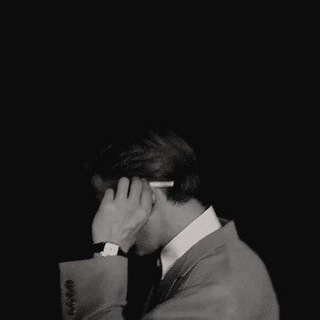
𝖺𝗇𝗂𝗆𝖾 𝗉𝗂𝖼𝗍𝗎𝗋𝖾𝗌
560 Members () -
Group
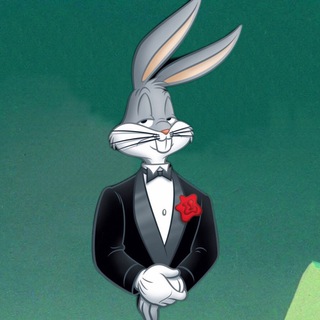
Kurdish_.memes
2,697 Members () -
Group

🇺🇦🎄 Метнись Вертолётиком
27,274 Members () -
Group

Mebel House
6,618 Members () -
Group

موسسه اعزام دانشجوی رویای پارسیان
3,897 Members () -
Group

ПОСЕКСИМ | Про секс и отношения
691 Members () -
Group

Inglés Fácil Para Todos 🇺🇸
2,647 Members () -
Group

PENALTIDA PUL ISHLASH
5,999 Members () -
Group

HORROR🔞
3,042 Members () -
Group

ڪْريزي🤪😂☻🍁
1,561 Members () -
Group

🔞18+ WEB SERIES💦
2,357 Members () -
Group

Girls P team | مانهوا
4,589 Members () -
Channel

Whatsapp
315 Members () -
Group

مكتب النورس للتوظيف والتسويق والعقارات
1,087 Members () -
Group
-
Group
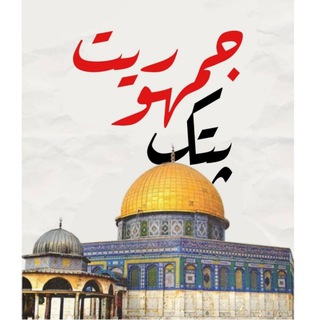
پتک جمهوریت 🤝
4,124 Members () -
Group
-
Group

طُـوبى للغُربـاء |° 🖤
864 Members () -
Group

Supreme Media Studio
689 Members () -
Group

Chromosomoshiroi
776 Members () -
Group

خانه آیلتس البرز- MFTalborz
313 Members () -
Group

Dövlət İmtahan Mərkəzi
42,185 Members () -
Group

حہٰٰبّہڪٰྀہٰٰ دوِآيِٰ ❥
5,553 Members () -
Group

No BS kNews
33,368 Members () -
Group
-
Group

••𝙼𝚄𝚂𝙸𝙲 𝙶𝙰𝙽𝙶 ✙ ••𝙼𝚄𝚂𝙸𝙲 𝙽𝙰𝙱 ✙ ••𝙼𝚄𝚂𝙸𝙲 𝚂𝙷𝙰𝙺𝙷 ✙
1,139 Members () -
Channel

English 100 تعلم الانجليزية
13,147 Members () -
Group

0x_nodes - Official
1,655 Members () -
Channel

📚 ɢʀᴀᴍᴍᴀʀ ʙᴏᴏᴋ
1,020 Members () -
Group

سَـبـيسَـــ تون🍒 بسَـــ🌸ْـتان.✨الطـ 🌺 ــَّفولْـة
1,232 Members () -
Channel

Маркетолог 2.0
1,648 Members () -
Group

MedicArte 🩺❤️
6,281 Members () -
Group

Фармер ®
62,549 Members () -
Group

Europeans United Francophones (french)
829 Members () -
Group

Surgery 🩺
25,342 Members () -
Group

RIJADEJA.com Official
5,497 Members () -
Group
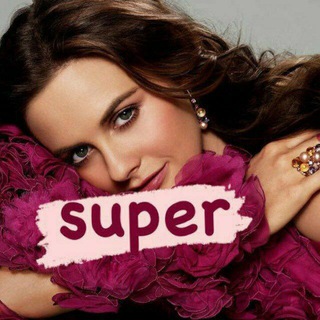
Relax Massaj
318 Members () -
Group

$قناه اماني للتطوير الذاتي 369$
4,083 Members () -
Group

Идеи для дома
19,660 Members () -
Group

كلنا #طوفان_الأقصى
2,791 Members () -
Group

Chair-chat
42,391 Members () -
Group

Маслахатлар ➕
2,849 Members () -
Channel

MC ZAFAR TJ 1
353 Members () -
Group

وزارة☻الضحك😂💔
2,654 Members () -
Group

أسرار الشخصيات ( لغة الجسد ) 👥
4,851 Members () -
Group

عالم الصور ♥️
16,179 Members () -
Group

متجر عملات رقميه بيتكوين تداول 🇰🇼🇸🇦
1,965 Members () -
Group
-
Group

🇾🇪🔱 القائد الناري 🔱🇾🇪
1,402 Members () -
Group

منصة إشهار للتسويق
797 Members () -
Group

کانال کاکوها
6,801 Members () -
Group
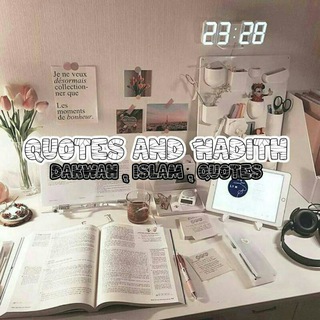
⋆ ˚。⋆୨୧˚ǫᴜᴏᴛᴇs ᴀɴᴅ ʜᴀᴅɪᴛs˚୨୧⋆。˚ ⋆
306 Members () -
Group

نشر هرمس
897 Members () -
Channel

Sevenserver.ir
3,748 Members () -
Group
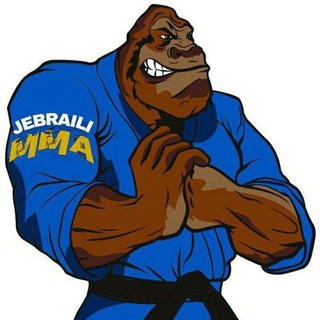
🥋 دنیای فنون رزمی 🥋
1,663 Members () -
Group

ХАЛЯВЩИК скидки WB
321,268 Members () -
Group

𝓡𝖔𝖗𝖎𝖙𝖆ٌٍٍُ┇ََ🧚🏻♀️📱💬 ☜♡☞ 🇮🇶
1,044 Members () -
Group
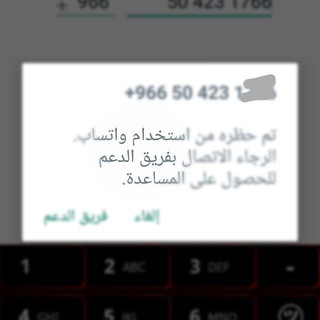
ترجيع الارقام المحظوره من فريق دعم واتساب🔐
9,705 Members () -
Group
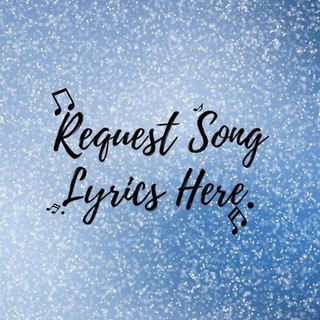
🎵Request Song Lyrics Here🎵
2,198 Members () -
Group

❤️❤️❤️水都會❤️❤️❤️
1,058 Members () -
Group

Ethio Job Vacancy
37,421 Members () -
Group

Wall Street на русском
17,044 Members () -
Group

Mercy Brand 👕🧥👖👡👟👞
448 Members () -
Group
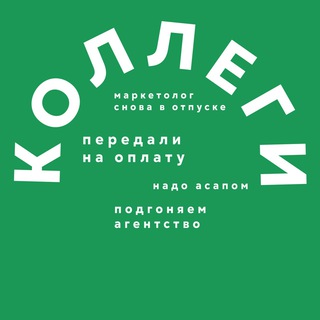
Передали коллегам
34,724 Members () -
Group

📃 شروحات تقنية 💻
3,957 Members () -
Group

Фактомания
360 Members () -
Group
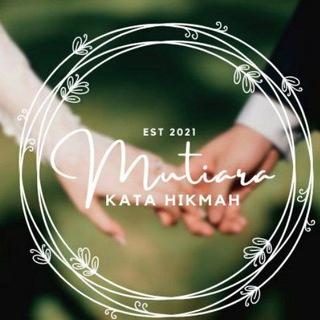
MUTIARA KATA HIKMAH
4,400 Members () -
Group

#نحن_أنصار_الله🔥
342 Members () -
Group

Kids Corner
2,536 Members () -
Group

منقة بالشطة😄🐸✌
723 Members () -
Group

Eshanaya Maheshwari 🧚
321 Members () -
Group

Canopus
8,007 Members () -
Channel
-
Group

PUSH BBC) 𝐂𝐑𝐘𝐒𝐓ꍏ𝐍 𝐅𝐋²
302 Members () -
Group

🇮🇹 Boruto〢AG
523 Members () -
Group

🌐 رامي درويد 📱
2,579 Members () -
Group
-
Group
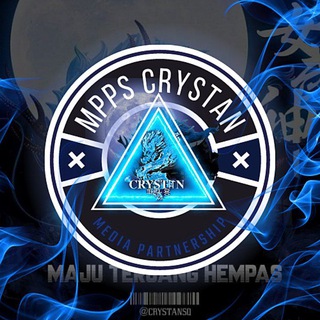
𝐂𝐑𝐘𝐒𝐓𝐀𝐍
2,324 Members () -
Group

رآحـه لقـلـبـك 🤍
742 Members () -
Channel

⚜️ Majelis Department Rpw
1,266 Members () -
Group

PSEUDO LOLI HENTAI🍑💦
1,454 Members () -
Channel

Image Processing
2,589 Members () -
Group

مَقْهَى البُؤسَاء.🖤
9,924 Members () -
Group

Online Hero (Official)
65,391 Members () -
Group

博创广告位招商📣📣
588 Members () -
Group
-
Group

The Hackers Space ®
32,543 Members () -
Group

🌱 جَمِيل الأَثَر
940 Members () -
Group

فديوهات انستا بدون حقوق⁽🎬₎🎻ً
78,000 Members () -
Group

بوابـة عتيقة 🚪♥️
50,421 Members ()
TG USA Telegram Group
Popular | Latest | New
\Telegram Enable Proxy To use a proxy server in Telegram, open Settings > Data and Storage > Proxy Settings. Enable Use Proxy and you'll need to fill in all the required information to add it. You can find server info for this online if needed. Next time you want to quickly move a piece of media from one device to another, Telegram has you covered. The Saved Messages chat is your own personal cloud scratchpad for keeping a record of information that you can access on any device where you're logged into Telegram.
The company also makes its API publicly available for free and invites developers to create clients on other platforms. Users can also create custom bots, themes, stickers, and more free of charge. Unlike mass-market messengers like WhatsApp and Line, Telegram is an open-source app. This means anyone can check the app’s source code, protocol, API, and see how it works and make an informed decision. Reminder on messaging apps has been one of the most sought-after features and finally, you can use it on Telegram. Recently, WhatsApp partnered with Any.do to bring Reminders, however, Telegram has implemented this feature natively. Though there is one lingering issue. You can only set reminders in the “Saved Messages” section. Type out the task and tap and hold the “send” button. Here, choose “set a reminder” and pick your date and time. Telegram will send a reminder notification just like Google Calendar or other task management apps. While the feature is good, we would have loved it more had it been available for user chats too. Auto-Night Mode
You’ll have to be especially concerned with privacy to want to do this — it means you’ll never have a chat log — nonetheless, it’s a nice option that Facebook Messenger, WhatsApp, and WeChat don’t have. Schedule Messages Just like we can share videos with a pre-defined timestamp of YouTube videos, we can do the same thing on Telegram as well. For example, if you are sending a long video and want the user to play it from a specific timestamp say, 1:20, you can just type check the reaction at 1:20 in the video caption. Now when the user taps on the highlighted 1:20 link, the video plays from that particular timestamp. This is a helpful tip for users who send videos on Telegram regularly. Pros of switching
Telegram features: Telegram Bots 2020 Keep-Alive Service
Warning: Undefined variable $t in /var/www/bootg/news.php on line 33
US