Telegram US Group List 2310
-
Group
-
Group

小糖果🍬
2,347 Members () -
Group

مواهب الشباب | Mawahib
2,428 Members () -
Group

🌹الطريق الى الجنه 🌹
1,495 Members () -
Group

يـولا "Yolla
1,589 Members () -
Group
-
Group

Испанские законы⚖️
1,626 Members () -
Group
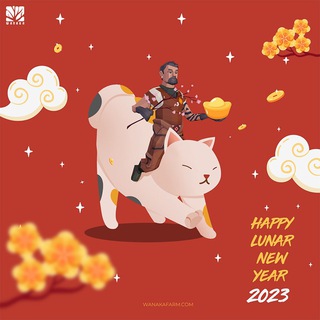
Wanaka Official [ENG]
51,866 Members () -
Group

♡~قلم طبيب~♡
1,177 Members () -
Group

📿 ذاکـرین الله 📿
10,167 Members () -
Group

Кукумбер
5,496 Members () -
Group

CONTENT PROVIDER
5,234 Members () -
Group

هل تعلم [معلومات ذهبيه]
311 Members () -
Group

🌸 أحاديث نبوية 🌸
112,001 Members () -
Group

Stickers
359 Members () -
Group

• Areen Barzani Fans •
1,800 Members () -
Group

فتنة 💜♪⸙
9,773 Members () -
Group

Facts Funny But True
35,464 Members () -
Group
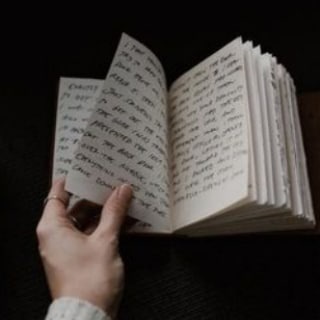
Bookgram🤎❄️
4,181 Members () -
Group

Piping, Pipeline, Inspection & NDT
15,719 Members () -
Channel

Therion
742 Members () -
Group

سٰہٰٖمٰہٰٖاٰء صٰہٰٖنٰہٰٖعٰہٰٖاٰء ❤️💸 ،
520 Members () -
Channel

انميات مترجمة : قناة الفهرس 🎌
2,053 Members () -
Channel

🇴 🇹 🇦 🇰 🇺 🅂 𝖢𝗁𝖺𝗇𝗇𝖾𝗅 ‼️
5,770 Members () -
Group

Інформатор України
16,049 Members () -
Group
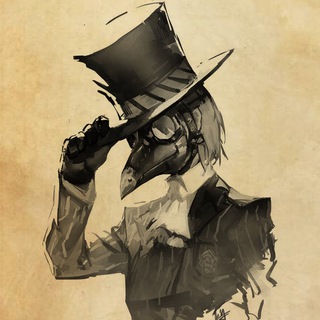
Чумной Доктор
2,488 Members () -
Group
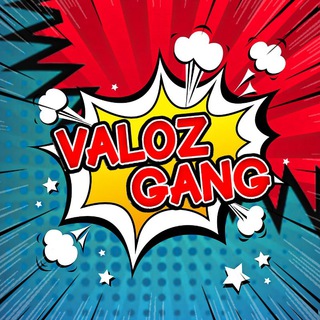
VALOZ GANG
318 Members () -
Group

🎬SOLO PELICULAS S3🎬
2,479 Members () -
Channel

Foydali Ilm-fan
1,272 Members () -
Channel
-
Group

𝒃𝒖𝒕𝒕𝒆𝒓𝒇𝒍𝒚 𝒎𝒂𝒓𝒌 𖤓.
635 Members () -
Group

قيثارة 🎻القمر 🌕
607 Members () -
Channel

شروحات ودروس صوتية
528 Members () -
Channel
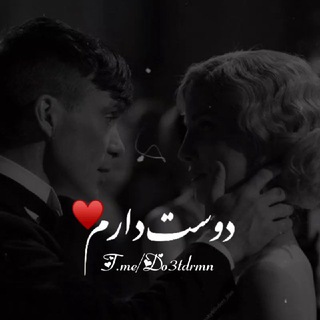
《• 𝐃𝐨𝟑𝐭𝐝𝐫𝐦 •》
1,677 Members () -
Group

PandaVPN
330 Members () -
Group

Негрони Live
1,449 Members () -
Group

سنرحل ويبقى الأثر 💌💫
2,557 Members () -
Group

Hent@i Streamers MDisk
652 Members () -
Group

Niranjan's Blog☘️
12,830 Members () -
Group
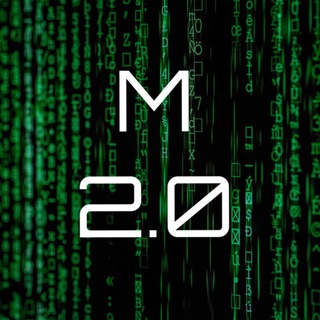
Meinungsfreiheit 2.0
2,775 Members () -
Group
-
Channel

الخامس الابتدائي/ دليل الطالب
1,201 Members () -
Channel

شبکه اعزام سخنران عمار
1,167 Members () -
Group
-
Channel
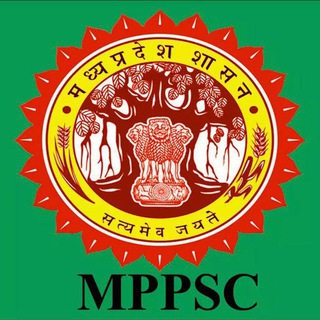
MPPSC Previous Year ( PYQ )
1,575 Members () -
Channel

Uni Work👩🏻💻
997 Members () -
Channel

دارالقرآن امام جزری (رح) نشتیفان
1,235 Members () -
Channel
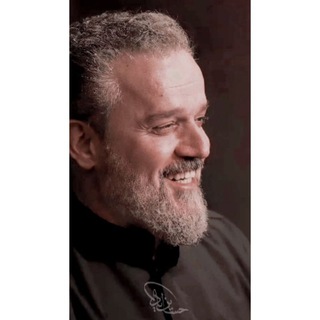
﮼عاشقه،باسم،الكربلائي♥️.
447 Members () -
Group

کار ترکیه
1,362 Members () -
Group

المُحامي𝐼𝑁𝐹𝐽.
825 Members () -
Group
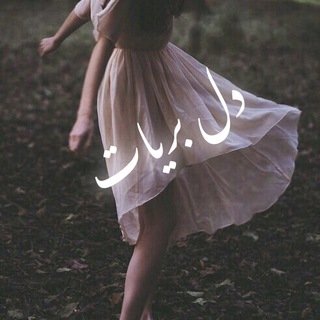
[ دلـبَریـات ]
13,794 Members () -
Group
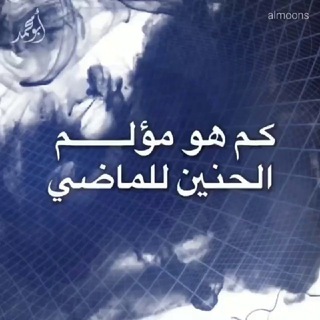
☀️الـــــــم الـــــذكريات☀️
4,966 Members () -
Channel

⊹ ᎒ KOALAS! ฅ
500 Members () -
Group

#1 Super Market • صقور العرب -
10,383 Members () -
Group
-
Group

قوات الردع الإلكتروني ( E_D_F )
1,311 Members () -
Group

Abdul Muhsin Al Qasim
834 Members () -
Group

مَارِس 🕊️💚
4,640 Members () -
Group

SimpleSwap.io
6,679 Members () -
Group
-
Group

تـصــاميم فن وذوق 🌼❁
1,721 Members () -
Group

🩺کتابخانه طبی اعتماد🩺
2,960 Members () -
Group
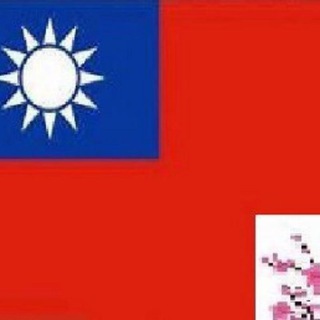
大陸臨時政府官方交流群
597 Members () -
Group

سریال کانال میدان سرخ دانلود خاتون
53,350 Members () -
Group

♡نبض الطب • ❀❥❥• Medicine Pulse ♡
11,136 Members () -
Group
-
Group

Discos Cristianos Kids™
2,571 Members () -
Group

Helping Friends
766 Members () -
Group

مۘخۡطوطٱتيۧ،"(🔐💜 ء
323 Members () -
Group

Life Games | Guide [EN]
809 Members () -
Group

بیولوژی لودیش
1,642 Members () -
Group

همسات دينيهہ
526 Members () -
Channel
-
Group

GOLANG Чат
1,373 Members () -
Group

کانال سروناز روحی
8,390 Members () -
Group

❣️قصائد شعريه فُصحى❣️
1,952 Members () -
Group

حبـ♥ـــي لخالقي
530 Members () -
Group

السقوط في بئر سبع
524 Members () -
Channel

𝗔𝗘𝗦𝗣𝗔 𝗪𝗢𝗥𝗟𝗗
4,026 Members () -
Group

18+ AliExpress🍓
445 Members () -
Group

نججد | صلّوا عالنبي ﷺ
2,115 Members () -
Group

قلم طالب صيدلاني 📖
2,049 Members () -
Group

اتحادیه انجمن های علمی دانشجویی ریاضی
601 Members () -
Group

قناة كل ما يخص الموارد البشريه
742 Members () -
Group

جزيرة الكوميديا 😂🔥
2,386 Members () -
Group

ismet.kz - Ваш цифровой помощник для бизнеса
519 Members () -
Group

Órfãos da Terra (Orphelins de la Terre)
5,922 Members () -
Group
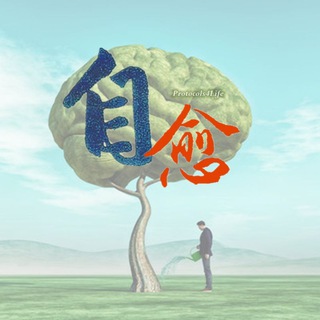
自愈生命奧秘❄️
2,964 Members () -
Group
-
Group

look mom i can script
769 Members () -
Group

Album House | خانه آلبوم
531 Members () -
Group

گروه سکسی تلگرام
338 Members () -
Group

❥︎𝐅𝐚𝐧𝐭𝐞𝐳𝐢 𝐋𝐚𝐧𝐝💙 ⃟☁️࿐
418 Members () -
Group

Todo Sobre AllTech+
716 Members () -
Group

فَإنِّي قَرِيبٌ ঌ
8,699 Members () -
Channel

༻𝐵𝐸𝐷𝐴𝑅𝐸ˢᴴᴬᵂ༺
1,178 Members () -
Group
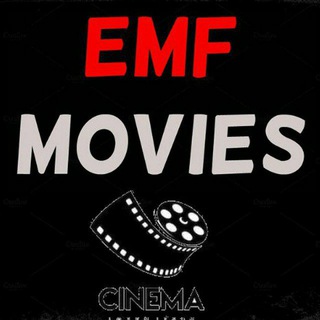
EncikMovieFree3
293,070 Members () -
Channel

Constitutional Patriots Channel
2,040 Members () -
Group

Prime XXXXX😳😳😳
1,959 Members () -
Channel

LOLZTEAM | Резерв
5,759 Members ()
TG USA Telegram Group
Popular | Latest | New
Read also: WhatsApp vs Telegram vs Signal: Which messaging app should you use? With these features, you're ready to become an advanced Telegram user and take full advantage of the app. There are lots of little touches around the app that make it a joy to use, so you may find even more. Premium Chat Management
Even better, thanks to Cloud Themes, you can share your custom themes (or try themes created by others) using a link. If the owner updates the theme, everyone using it through that link will see the changes. Long-press on a theme and choose Share to make it available to others. Chat folders Ultimately though, using Telegram doesn’t necessarily mean your messages are more private or secure than when using WhatsApp or other messaging apps. Server-side data leaks can still happen, and no amount of encryption will help if your end device is already compromised. Use These Great Telegram Features to Become a Pro
New Username Links To make such a group or find people near you, swipe right on the homepage, tap on “Contacts”, and then tap on “Find People Nearby”. You will see a list of nearby people and groups sorted by distance. After the recent update, it seems Telegram is not just a messaging service, but an all-encompassing utility to solve all your problems. It already has a powerful photo editor and now the company has brought some advanced tools to edit videos as well. Here is how you can use it. Just open a chat and select the desired video that you want to send. After that, tap on the tuning icon to open the new video editor. Here, you can adjust saturation, contrast, exposure, and more. There is even an RGB curve which is just amazing. I would say if you want a video editor for color correction and enhancing the look then Telegram has you covered with this awesome trick. One of the things that I love about Telegram is that the service gives me an easy way to change my phone number attached to my account without making me lose all my previous chats. If you also want to switch your Telegram number, it’s pretty easy to do. First, tap on Settings and then tap on your mobile number.
To enable or disable this service, go to “Settings”, “Notification and Sounds”, and swipe down to the “Other” section. You will also find a “Repeat Notifications” option, which you can select as per your convenience. Telegram has a cloud service that stores messages, photos, videos, and documents. You can access your data from any of your devices anytime without having to rely on third-party backups.
Warning: Undefined variable $t in /var/www/bootg/news.php on line 33
US