Telegram US Group List 2300
-
Group
 2,609 Members ()
2,609 Members () -
Group
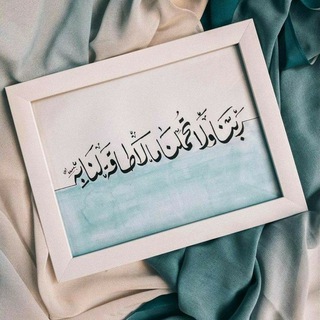
•||عبق الياسمين||•
408 Members () -
Channel

ARSIPTROCILY
306 Members () -
Group

مسلسل شخص اخر (الرسمية)
158,438 Members () -
Group
-
Group

فتافيت السكر
5,671 Members () -
Group
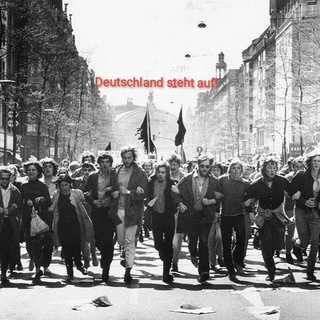
💪 Deutschland steht auf! 💪
5,878 Members () -
Group

JECHOOTA HAYYOOTA
7,737 Members () -
Group
-
Channel

92 EXPLORER
1,664 Members () -
Group

🌺ALMACÉN YAOI Y MÁS🦊🌈
1,300 Members () -
Group
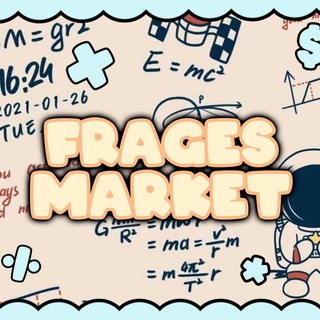
FRAGES MARKET
2,938 Members () -
Group

TELEGRAM SHOPP
451 Members () -
Group

حَدِيثَاتُ عَهْدٍ بِالإِسْتِقَامَة
435 Members () -
Group

إقٌتبَآسآت دِڪتوورهـ ؛ 💘🙊
1,605 Members () -
Group

BEE MONEY 🐝
942 Members () -
Channel

♡AndromedaPorn♡
4,187 Members () -
Group
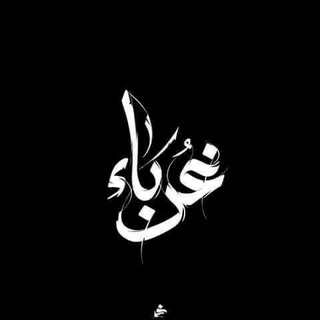
🅴🆅🅴🆁🆈🆃🅷🅸🅽🅶
4,103 Members () -
Group

جوطه 🌍
1,132 Members () -
Group

مرجع کنفرانسهای روانشناسی
740 Members () -
Channel

𝑫𝒂𝒈𝒃𝒂 𝒇𝒓𝒆𝒆𝒏𝒆𝑻 𝒕𝒓𝒊𝒄𝒌𝒔 𝑺𝑨❤️💯
21,438 Members () -
Group
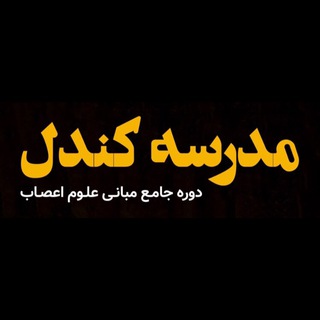
مدرسه کندل
570 Members () -
Group
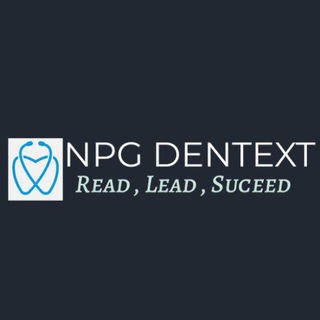
DENTAL-MDS- PG ENTRANCE PREP NPG ACADEMY
1,191 Members () -
Group

⛔ ЗАПРЕЩЕНКА ⛔
800 Members () -
Group

𝐍𝐄𝐎𝐍𝐅𝐋𝐈𝐗 𝐏𝐑𝐎𝐌𝐎𝐓𝐄
1,599 Members () -
Channel

لـِ النجار..
9,418 Members () -
Group

История Москвы: Было/стало
17,897 Members () -
Group
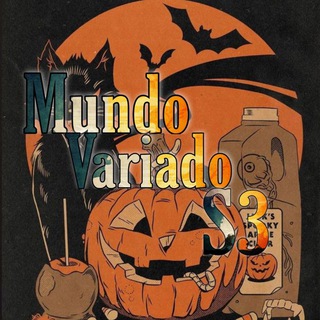
🤯Mundo Variado S3🌎
759 Members () -
Group

Mobile tricks Squad🔥🔥
492 Members () -
Group

Canada Free News
2,129 Members () -
Group

ФОРМУЛА КРАСОТЫ🌟
766 Members () -
Channel

~°•. parut luka .•°~. || contest
328 Members () -
Group

𝐂𝐀𝐍𝐃𝐘 𝐋𝐀𝐃𝐘 𝐒𝐇𝐎𝐏🍭🧿
2,526 Members () -
Group
-
Channel

🔥🌪⚡️✨👑Legendarias 👑✨⚡️🌪🔥
390 Members () -
Group

Alitas.tech
3,428 Members () -
Group
-
Group

تحقيق الحلم
1,854 Members () -
Group

Turtle Finance | Community
11,183 Members () -
Group

❤️ Teri Meri Khani ❤️
810 Members () -
Group

REI Network (GXChain) News Channel
32,344 Members () -
Channel

Tʏᴛ & Aʏᴛ PDF Mᴇʀᴋᴇᴢɪ 📚
3,298 Members () -
Group

Барахолка Сельхозпосёлка. Минск, Зелёный Луг
1,070 Members () -
Group

✒🇹🇳️الحبر السلفي التونسي️🇹🇳
711 Members () -
Group

Gamedev suffering
7,490 Members () -
Group
-
Channel

- أنفَال الزَّايدِي .
1,525 Members () -
Group
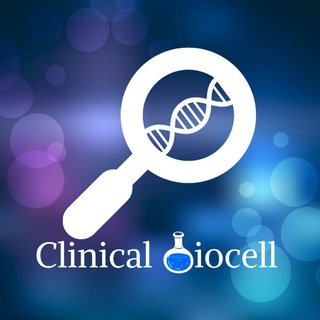
🧬🖌Clinical Biocell🖌🧬
1,066 Members () -
Channel
-
Group

NSJobs.net وظائف شبكة شمال سوريا
6,468 Members () -
Group

『GP』
523 Members () -
Group
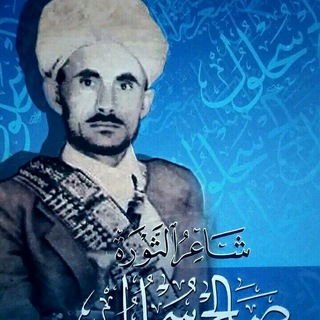
الشاعر صالح سحلول
609 Members () -
Channel

Godspeed You! Black Emperor
398 Members () -
Group

شروحات مرئية | التقنية الرقمية (الثانوية) 💎Ⓜ️
1,809 Members () -
Channel

ALMAHA POWERPOINT 🦌💕
1,080 Members () -
Group
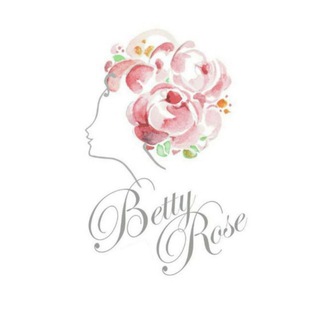
Betty Rose Bijouterie
572 Members () -
Group

🎶Som Livre Music (Lasca Som DJ)📻
361 Members () -
Group

حلقات بربروس
1,576 Members () -
Channel

تحديثات واتساب الذهبي
52,767 Members () -
Group

إيمان عبدالعزيز
2,586 Members () -
Group

NLP Seminar
771 Members () -
Channel

وزارة التربية العراقية
137,591 Members () -
Group

The Girlfriend Experience
2,113 Members () -
Channel

💛❤️تـایـبـەت بـە ڤـیـدیـۆے ستـۆرے❤️💛
1,043 Members () -
Group

English Quotes .. ♥
7,261 Members () -
Group

🇺🇬FREE INTERNET TECH 256🇺🇬
5,011 Members () -
Group
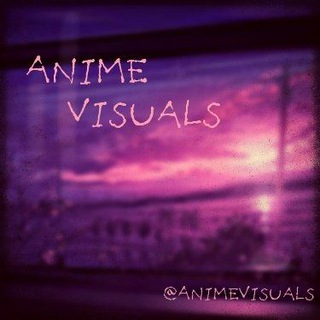
Anime Visuals • Wallpapers • Illustrations
554 Members () -
Group
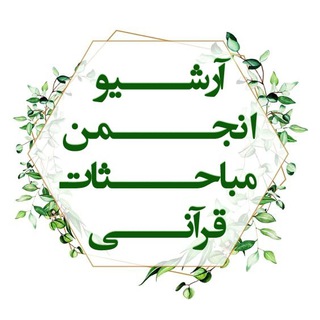
آرشیو انجمن مباحثات قرآنی
423 Members () -
Group

¡Понаехать в Испанию цивильно! 🇪🇸🥘🏖
925 Members () -
Group

Нейросеть 🤖 Нейросети
207,568 Members () -
Group

Richie - Announcements
713 Members () -
Group

واقع كئيب
19,264 Members () -
Group
-
Group
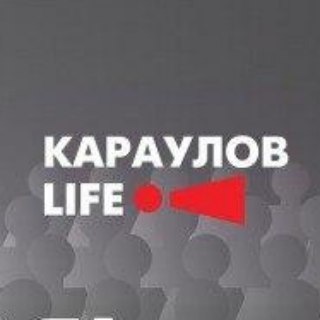
«КарауловLIFE» - редакция независимых журналистов
33,683 Members () -
Group
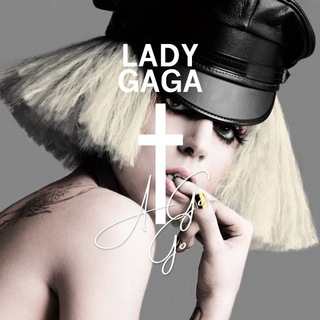
Media Center A Go Go
3,845 Members () -
Channel
-
Group

📓📍قصص إسلامية مواعظ سلفية🥀🍁
1,738 Members () -
Group

فوائـد من أقـوال العلمــاء
753 Members () -
Group

سنة اولى التزام 🌿🌸
505 Members () -
Group

Mint.club (official)
12,586 Members () -
Group
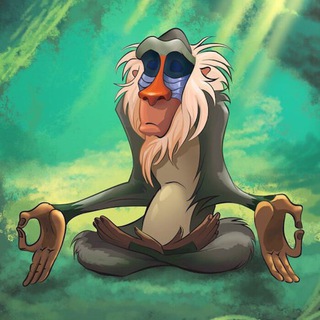
zanuda.info
377 Members () -
Group

خيبــة روح°°
752 Members () -
Group

الإِنْسَان ..خليفة الله 🌺
3,976 Members () -
Group

°♡| حيـاةِ الـرُوحْ |♡°
2,958 Members () -
Group
-
Group
-
Channel
-
Group

IT івенти в Україні 🧑💻 Вебінари, Тренінги, Курси
12,171 Members () -
Channel

Dorsa Wireless
1,259 Members () -
Group
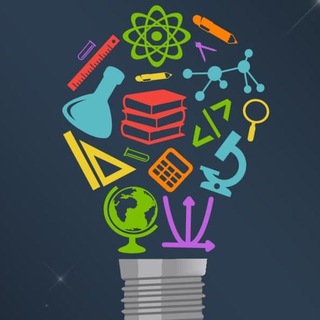
Магнитогорск | Культура | Наука
37,081 Members () -
Group

AJUMS Brain & Cognition Association
1,071 Members () -
Group

خواطر باريسية 🥀🖤
11,333 Members () -
Group

Бабский кодекс
2,242 Members () -
Group
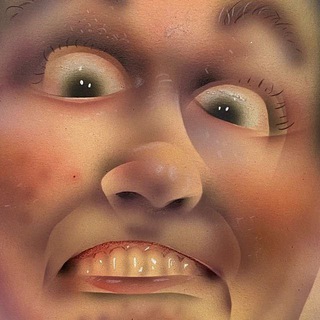
متستبسطنيش
217,816 Members () -
Group

Impuros
445 Members () -
Group

Anatomy of Love/Анатомия любви
613 Members () -
Group
-
Group

US Student Apply and VISA Experiences
15,021 Members () -
Group

اذكرو الله 𝑂𝑁𝐺𝑂𝐼𝑁𝐺 𝐶𝐻𝐴𝑅𝐼𝑇𝑌🕊🍃
779 Members () -
Channel

CoinEx Arabic News
336 Members ()
TG USA Telegram Group
Popular | Latest | New
While you can receive/send files irrespective of their type and size, you can disable automatic media download and auto-play media to save mobile data. This way, you can also avoid downloading unnecessarily large files. Telegram has announced a host of new features for its users. The social messaging app is getting features like Status emoji, Infinite reactions, improved login flow and others. Some of these features are available for all users, while some are available for Premium members only. Here’s a look at all the features that are coming to Telegram Customizations
Cool and Best Telegram Messenger Tricks in 2022 The feature is available to Premium users starting today. To set emoji statuses, tap the Premium badge at the top of your chat list or go to Settings to change status. Press and hold an emoji to set a status for a specific duration. If you are a group admin on Telegram, Slow Mode is what you need to stop unnecessary spam and make the conversation more orderly. After you turn on the slow mode and choose the time interval, group members will have a restriction to send one message in the defined interval. Say, for instance, if you choose the time interval to be 15 seconds, after sending one message, the group member will have to wait 15 seconds to send another message. It will definitely raise the value of each member and individual messages. You can turn on Slow Mode by tapping on the Group name -> Edit (pen icon) -> Permissions -> Slow Mode. Stories and statuses
Custom themes Uttarakhand resort murder: Amid questions within, BJP may revamp Dhami go...Premium Search Friends by Username These new monetization methods include ads on public one-to-many channels (which function like Twitter feeds), premium features for business teams and power users, and paid sticker packs. Some of these funds will go back to users in the form of enhanced visibility for channels or payments to creators of unique sticker packs.
Edit and replace pictures while sending Tap your profile picture here to see everything you've uploaded in the past. You can scroll across them; tap the Set as Main Photo option that appears on the top-right menu (as three dots on Android or Edit on iPhone) to set an older image as your current profile picture.
Warning: Undefined variable $t in /var/www/bootg/news.php on line 33
US