Telegram US Group List 2296
-
Group
 318 Members ()
318 Members () -
Group
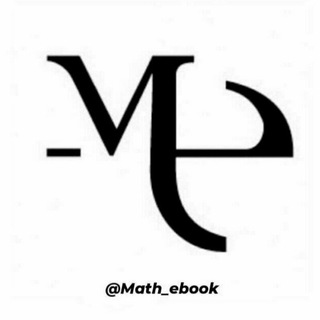
Math ebook
3,718 Members () -
Group

A.B ቶርሽን CENTRE
1,212 Members () -
Channel
-
Group
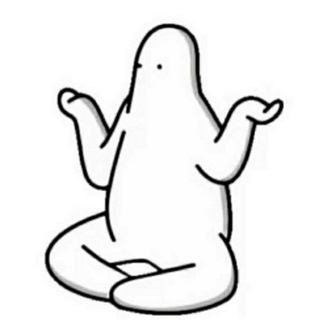
الان فقط..!
332 Members () -
Channel

REF DA PROZIN MODS 777 🤑
465 Members () -
Group

❤😘️ترانيم عشق😍
2,232 Members () -
Group

غـَيـم | 𝐆𝐇𝐘𝐌
1,931 Members () -
Group

Vyper Squad ® ™
4,531 Members () -
Group

مقاطع❤️تيك_توك❤️فيديوهات❤️حالات❤️خلفيات
4,005 Members () -
Group

HamidKhazaei
25,417 Members () -
Channel

ئەڤــــین | AVIN
437 Members () -
Group
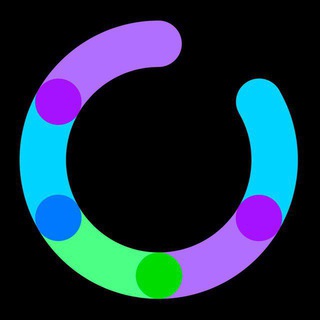
ARCS (ARX) Trading Community
2,089 Members () -
Channel

🌹قَنَاةُ لِدَوَرَاتْ أُمُ رَيْحَانَةْ🌹خاصة إلى بالنساء فقط
1,908 Members () -
Group

- اوليفر .
2,100 Members () -
Group

Lady of Peace 🕊 ✝️
1,339 Members () -
Group

Вузы России
326 Members () -
Group
-
Group

⚡️TRACKING SCAMMERS👺
526 Members () -
Group

السّلفية هي الإسلام الأول⚘
450 Members () -
Channel

🎌 オタクの世界 🎌
719 Members () -
Channel

HIRING TEAM || SUICIDE ORGANIZER
2,020 Members () -
Group

Learning Computer 💻
442 Members () -
Group
-
Group
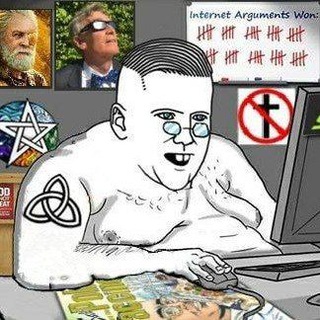
ᴘᴀɢᴀʏɴɪꜱᴍ ʀᴇʟᴏᴀᴅᴇᴅ
1,245 Members () -
Group

VOX2.0 Portal (OFFICIAL)
818 Members () -
Group

General English
4,550 Members () -
Group

🏆最 強 娛 樂 城🏆Game one 總 代 理
2,389 Members () -
Group

Anime Dark Fénix Chat
942 Members () -
Group

Paranoid Android Releases
4,426 Members () -
Channel
-
Group

معلومات صحية
4,736 Members () -
Group

كبرياء رجـل وغرور انثى
2,605 Members () -
Channel

Психология отношений
13,561 Members () -
Channel

تاریکی🖤:)
540 Members () -
Group

وأذكر ربك إذا نسيت.
6,903 Members () -
Channel

BUGUN | 24
949 Members () -
Group

𝑿𝒐𝒔𝒉𝒚 😅💔
325 Members () -
Group

كشكول🍁ســوداني
6,464 Members () -
Group
-
Group

IT (تکنولوژی اطلاعات)
12,046 Members () -
Group
-
Group

English with Nick
19,461 Members () -
Group

اخلاص♡
410 Members () -
Group

" لِيَطَمَئِنَ قَلْبُكَ"
2,637 Members () -
Group

ᴛʜᴇ ᴍᴀғɪᴀ ɴᴇᴛ ⁴ᴳ
512 Members () -
Group
-
Channel

Экономика без цензуры
23,344 Members () -
Channel

سـٰ̲ـہتـٰ̲ـہوٰرٰيـٰ̲ـہاٰتـٰ̲ـہ🌥💛 ؛🖇️
869 Members () -
Channel
-
Group

Magomed Kerimov / Elcin Goycayli
499 Members () -
Group

PDF kitablar (ehtiyat)
6,028 Members () -
Group
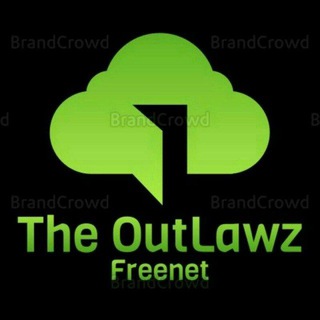
*✿❀[ᴏᴜᴛʟᴀᴡᴢ] sᴜᴡᴀs ғʀᴇᴇɴᴇᴛ ᴛʀɪᴄᴋᴢ❀✿*
5,772 Members () -
Channel

𝙸`𝚖 𝚜𝚊𝚍 :)
3,949 Members () -
Group

📲E Loja de métodos✅
870 Members () -
Group
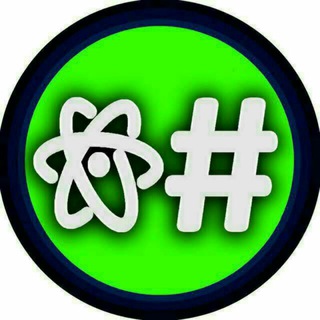
دانشکده فیزیک دانشگاه مازندران
863 Members () -
Group

قَــهـوَة وَحُــب
10,307 Members () -
Channel

bubar.
439 Members () -
Group
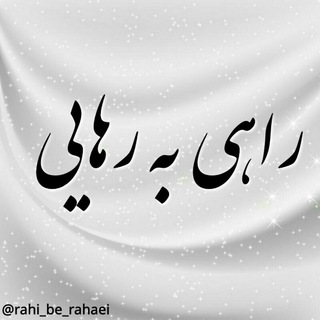
راهی به رهایی..
10,437 Members () -
Group

|••Q͜͡ᴀʟʙᴇ_sʜɪsʜᴇɪ𓆙
395 Members () -
Group

Краеведы Сахалин
1,322 Members () -
Group

LATOKEN Airdrops ll
4,856 Members () -
Group

🌸 علمۘ يۧنۨــہتفع بهۂَ🌸
620 Members () -
Group

Digitalk - кругозор на маркетинг
568 Members () -
Group
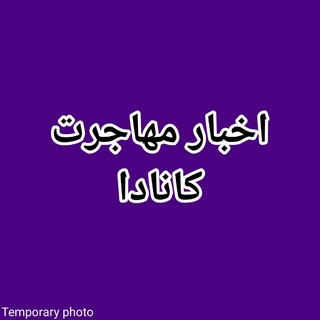
🍁 مهاجرت به کانادا 🍁
9,517 Members () -
Channel

SATAN GOTHIC Darkness
1,688 Members () -
Channel

ٱلأدب يٱ فٱطمة
432 Members () -
Group

نكت🤣راقيه🤣
7,172 Members () -
Group

PRIMAL
14,544 Members () -
Group

ProBit [Deutsch]
4,064 Members () -
Group

یک دقیقه مطالعه☘️
13,160 Members () -
Channel

manger mon pancréas
329 Members () -
Group

🇬🇧 English 📚 World ♻️ Official
360 Members () -
Group

مقاطع سناب 💓
1,996 Members () -
Group
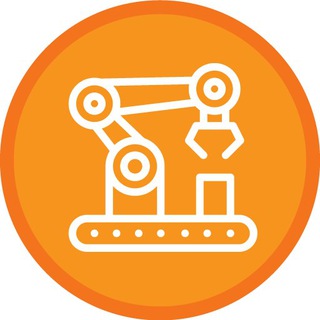
FaraRobotics | فرا روباتیک: آموزشهای رباتیک
1,223 Members () -
Group

Resto HR - работа в ресторанах, повара, вакансии общепит, Москва
17,678 Members () -
Group

رادا ابزار
21,271 Members () -
Group

electrical & instrument construction
3,844 Members () -
Group

لوازم خانگی گناوه مالل
8,970 Members () -
Group
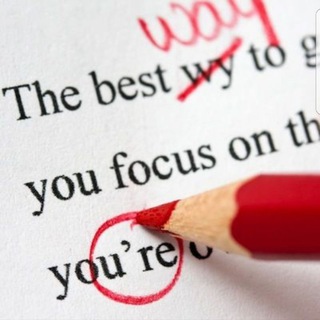
Writing skills
4,031 Members () -
Channel

Cartoons for Kids
2,137 Members () -
Group

Спортивные марафоны | Худей правильно🥑
12,637 Members () -
Group

آگهی نامه پزشکی و پیراپزشکی شهر فرنگ
363 Members () -
Group

جزوه گاه 📚
66,020 Members () -
Channel
-
Group

؏ــطـر الـجـنــهۂ♡
3,750 Members () -
Group

قلب مـــوجـــع
1,788 Members () -
Channel

ألـ؏ـاب تـايـم☻💙
1,117 Members () -
Group

Новости Совкомфлота
548 Members () -
Group

لـ أمــيـــرتــي💛
3,211 Members () -
Channel

Airdrop
1,291 Members () -
Group

FaraAndroid | فرا اندروید: آموزشهای برنامهنویسی اندروید
984 Members () -
Channel
-
Group

ጉሊት ገበያ ማዕከል 🇪🇹
22,135 Members () -
Group

مراسل الجبهة الوطنية للتحرير
2,234 Members () -
Group

ععذبنـﺂٰ ﭑلبعـﺂد❥|⁵².
1,627 Members () -
Group

ريان الحاراتي💜
565 Members () -
Group

ArchLinux - News
474 Members () -
Channel
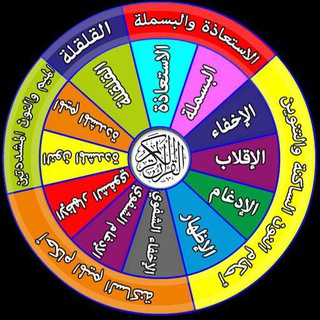
📋 التجويد المبسط 🌤️
1,117 Members () -
Group

DeRace Announcements 🐎
11,377 Members ()
TG USA Telegram Group
Popular | Latest | New
To enable it, go to “Settings”, “Data and Storage”, and turn off automatic download “when using mobile data” and “when roaming”. You will also see options to turn off autoplay “GIFs” and Videos”. Adaptive (Android) or Automatic (iOS): The mode will automatically switch based on the light level around you; you can define the threshold. Premium users also unlock more ways to react to messages, with over 10 new emoji like 👌😍❤️🔥💯 (and the new favorites 🤡🌭🐳).
To create one of these, go to Settings or a Chat Info page, click Edit > click the Profile Picture > select Sticker or Emoji. Telegram Options Just like WhatsApp, Telegram also allows you to share live location with your contacts. This is a very handy feature that I personally use on a regular basis. To share your live location with someone, first open the chat and tap on the attachment button. Now, tap on location. To use this feature, head over to the hamburger menu by swiping right and choose Contacts. Choose ‘Find People Nearby’ and here you will see a list of contacts who have chosen to be visible. You can also scroll down to see all nearby groups and the option to create your own. Users who wish to be discovered by this feature can turn it on in the hamburger menu/People Nearby/Make myself visible.
Create Timestamp for Videos Hopefully, I have listed enough Telegram features to help you understand why the Telegram app is so popular and secure. Share Live Location You'll have four options to choose from:
Bots that are integrated into the Attach attachment menu can now also work in groups and channels in addition to one-on-one chats. 5 Cool Telegram Messenger Tricks You Should Know
Warning: Undefined variable $t in /var/www/bootg/news.php on line 33
US