Telegram US Group List 2295
-
Channel
 7,172 Members ()
7,172 Members () -
Group

عذب الخواطر 📚
11,768 Members () -
Channel

Банар о поп-культуре
2,148 Members () -
Group

Тележка 🛒 Галамарт
14,234 Members () -
Group

📚 نوآفع آلگلم 📚
1,657 Members () -
Group

Unique.One has migrated to UniqueOne.Network
1,918 Members () -
Group

شبکه سایبری انصار
14,058 Members () -
Group

- 𝒍𝒐𝒔𝒕.
6,022 Members () -
Group
-
Group

PELISPLAY ❤️
22,092 Members () -
Channel

Manga Otaku fond d'écran 🌐🇫🇷
619 Members () -
Group

🌿 قناة أنثى واعية 🌿
3,234 Members () -
Group

Adu.uz muhokamasi | Uyda qolib kitob o‘qing!
1,296 Members () -
Group

📽 Stiftung Corona Ausschuss ▶️ Alle Videos ◀️
10,242 Members () -
Group

Strana.co.il - Израиль 🇮🇱 Новости
5,907 Members () -
Channel

: ᥣَ᥆᥎ᥱ ᥫ᭡ .
1,371 Members () -
Group

Xᴇɴᴏɴ Cᴏᴍᴍᴜɴɪᴛʏ Cʜᴀᴛ
651 Members () -
Group
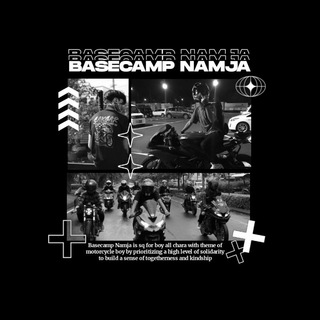
𝐎𝐅𝐂 𝐁𝐀𝐒𝐄𝐂𝐀𝐌𝐏 𝐍𝐀𝐌𝐉𝐀
589 Members () -
Group
-
Group

РЕКЛАМА В ТЕЛЕГРАМ
375 Members () -
Group
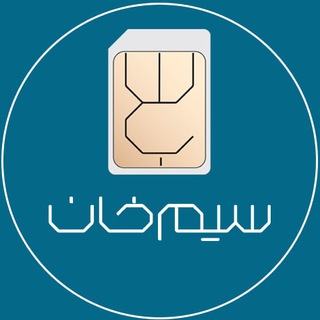
سیم خان، کانال همکاران
710 Members () -
Group

اللغة الإنجليزية English learning
7,554 Members () -
Group

💕سيجمعنا👫القدر
412 Members () -
Group

⚜️ Я Millioner ⚜️
2,593 Members () -
Group

🇺🇸 اقتباسات انجليزية مترجمة
166,640 Members () -
Group

رواق ✨ Rawaq
12,959 Members () -
Group

「کانال رسمی شهید بابک نوری」
972 Members () -
Group
-
Channel

Afrodance 💃🏾🕺🏾
530 Members () -
Group
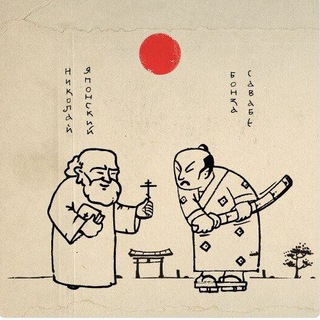
Николай Японский. Дневник
1,325 Members () -
Group

لوازم خانگی گناوه رضایی 💯💯
14,647 Members () -
Group
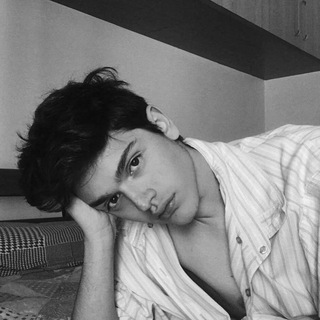
.🖤 Alanzi -
920 Members () -
Group

انجمن علمی دانشجویی مددکاری اجتماعی دانشگاه علامه طباطبایی
1,030 Members () -
Group

کانال علمی گروه الغدیر
1,618 Members () -
Group
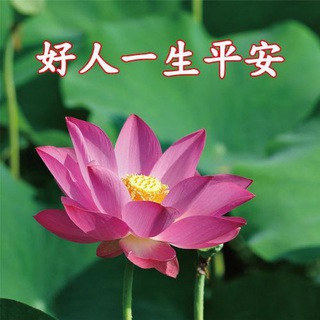
好人好事分享區
3,637 Members () -
Group

الِّجمــرْ⚚.
1,467 Members () -
Group

McafeeAfterlife
952 Members () -
Group

كوني صحابيـہ'ة
1,344 Members () -
Channel

🔮 کیهان بی کران 🔮
1,999 Members () -
Group

*𝙹𝙴𝙾𝙽-𝙹𝚄𝙽𝙶𝙺𝙾𝙾𝙺*
1,476 Members () -
Channel

انجمن علمی پرستاری علوم پزشکی قم
839 Members () -
Group

ProInvest
8,545 Members () -
Channel

The Rolling Stones
831 Members () -
Group

⭐ گروه آموزشی بروکا کنکور ⭐
1,203 Members () -
Group
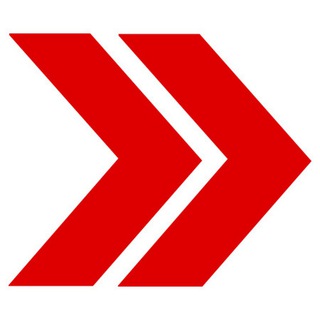
Perspektive Online
980 Members () -
Group

ساد السكوت 🖤
1,215 Members () -
Group

WagyuSwap Official
10,498 Members () -
Group

IRFONTV | Rasmiy kanal
1,633 Members () -
Channel
-
Group

・جحـيـم الڪبرياء「 ・༆・」
5,122 Members () -
Channel

- 𝒍𝒖𝒄𝒊𝒇𝒆𝒓 𝒎𝒐𝒓𝒏𝒊𝒏𝒈𝒔𝒕𝒂𝒓 😈🖤
583 Members () -
Group

Unk9vvN
8,150 Members () -
Group
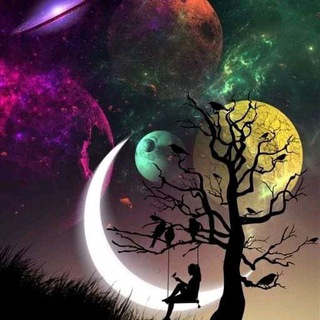
💞👑 سول ديتوكس 👑💞
757 Members () -
Group
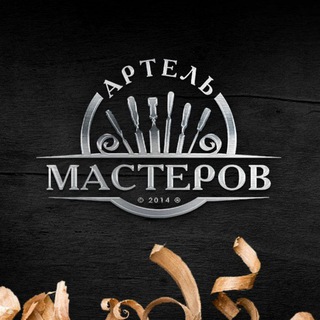
Артель Мастеров
4,021 Members () -
Channel

$H¡tP𖣠st ynmt $__$ 💀 . .
362 Members () -
Channel

Citɑções motivɑdorɑs
1,212 Members () -
Group

KISAH CINTA 𔘓
8,601 Members () -
Group

vmess/ssr/ss节点订阅分享 Chat
1,577 Members () -
Group

جنووون العشــــــق❥
6,270 Members () -
Channel

StadiaTV | Canal Noticias
562 Members () -
Channel
-
Group

Анекдоты 18+
78,521 Members () -
Group

DeFiFarms Announcement
6,914 Members () -
Group

Latest Movies Only
5,341 Members () -
Group

قق/ لمَۃَۂِ ماربيهّ ١ .
583 Members () -
Group

ATT&CK® COMMUNITY RUSSIA
817 Members () -
Channel

Tradingnifty01
1,305 Members () -
Group

PureFi Announcements
3,530 Members () -
Group

SG Only Leaks
4,645 Members () -
Group
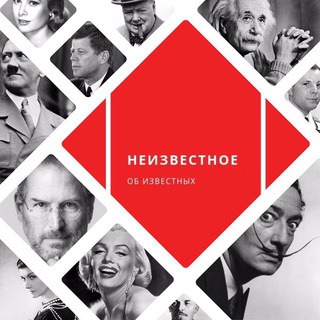
Неизвестное об известных
580 Members () -
Group

༺𝐊𝖓𝖎𝖌𝖍𝖙 𝐑𝖆𝖎𝖉 ❍𝖋𝖋𝖎𝖈𝖎𝖆𝖑༻
1,158 Members () -
Channel

Manowar
396 Members () -
Group

هــــيل ولــــيل🕊️💫
7,742 Members () -
Channel

🙏🍁 साई दा सहारा 🍁🙏
4,217 Members () -
Group

👑کوییزموییزجامعه و روانشناسی
1,546 Members () -
Group
-
Channel

هذا الصار !
1,590 Members () -
Group

Profenture: стажировки и волонтерство
179,625 Members () -
Group

🌺🌺گروه سلامتی و تناسب اندام🌺🌺
3,639 Members () -
Group
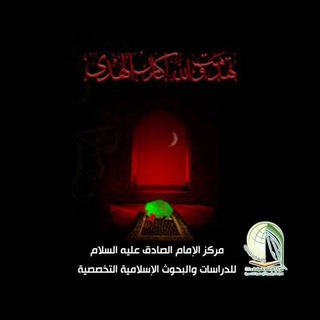
سؤالك القراني
2,146 Members () -
Group
-
Channel
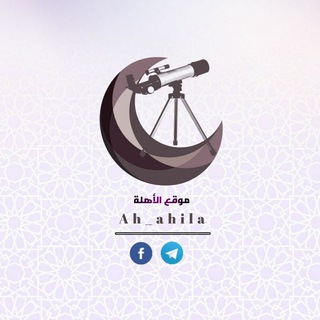
موقع الاهلة
1,077 Members () -
Group

كوبونات أداة 🛍🛍
546 Members () -
Group
-
Group

✨«ملـوك➰ الــ👑ــذوق»✨
310 Members () -
Group

💫ѵαɾเε∂α∂εร✨
347 Members () -
Group
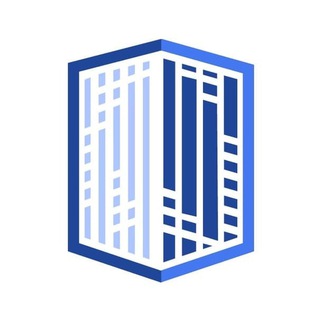
LABS Group
739 Members () -
Channel
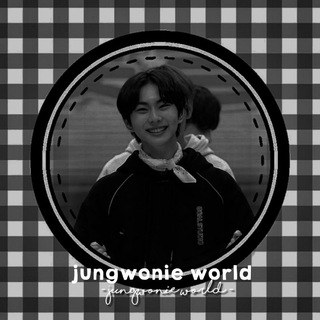
𝓙ungwonie 𝓦orld
884 Members () -
Group

هل تعلم⁉️.
2,388 Members () -
Group

سكرر❤️💛.
1,130 Members () -
Group

Lex Fridman
11,907 Members () -
Group

PSYCHO
324 Members () -
Group

*•.¸🌟♡ لحن الحياة ♡🌟¸.•*
516 Members () -
Group

𝘼𝙝𝙗𝙖𝙗 𝙏𝙞𝙢𝙚.
3,670 Members () -
Group

Oʻzbekiston uchun 100 gʻoya
925 Members () -
Group
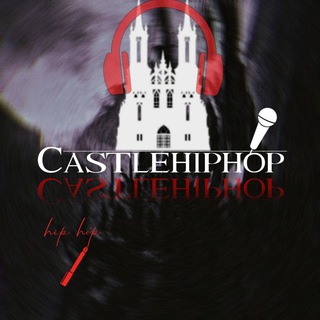
قلعه ی هیپ هاپ | HipHop Castle
504 Members () -
Group

90's ልጆች | 90's kids
4,546 Members () -
Group
-
Group

阿里云盘资源交流群
58,228 Members () -
Group

DALAL 📚for English📚
7,744 Members ()
TG USA Telegram Group
Popular | Latest | New
Telegram Chat Options And now you have your own newly themed Telegram. There are so many themes on the Android Themes channel that you can change them daily and still won’t run out of them in years, so enjoy!! This feature allows you to filter out and put personal chats, channels, groups, contacts in different and customized folders. You can customize folders the way you want, plus there are some additional features. For example, you can have all chats with unread messages automatically added to a folder.
Share My Live Location continually updates that chat for the period you specify. Be careful about giving away too much information when using this. After the recent update, it seems Telegram is not just a messaging service, but an all-encompassing utility to solve all your problems. It already has a powerful photo editor and now the company has brought some advanced tools to edit videos as well. Here is how you can use it. Just open a chat and select the desired video that you want to send. After that, tap on the tuning icon to open the new video editor. Here, you can adjust saturation, contrast, exposure, and more. There is even an RGB curve which is just amazing. I would say if you want a video editor for color correction and enhancing the look then Telegram has you covered with this awesome trick. Premium Faster Downloads For power users, scheduling is a great way to achieve many tasks at a given time. We already use email scheduling a lot, but it’s awesome to see Telegram bringing this feature for messages as well. As you saw above, you can schedule a message just by pressing and holding the “send” button. Here, choose “Schedule message” and pick the date and time. The message will be sent at your preferred time.
Slow Mode Telegram Messenger Tricks Premium Animated Profile Pictures Hide Your ‘Last Seen’ From Certain Users Table of Contents
What can this bot do? When you turn on that feature, the app automatically switches to dark mode. Go to Settings > Chat Settings and toggle on Auto-Night Mode.
Warning: Undefined variable $t in /var/www/bootg/news.php on line 33
US