Telegram US Group List 2292
-
Group
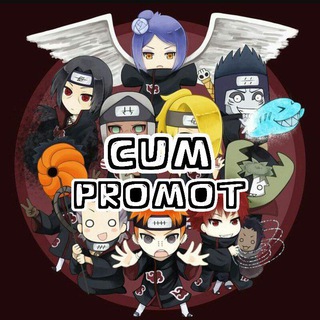 8,373 Members ()
8,373 Members () -
Group

Conspiracy Vault
465 Members () -
Channel

BUBAR !! AKTIF NO UNSUB !!!
6,262 Members () -
Channel

♡ انـتـيكـا ♡
2,165 Members () -
Channel

𝐎𝐔𝐓𝐑𝐈𝐃𝐄𝐑 . HIRTEAM
5,794 Members () -
Group

کانال خنده 😂
630 Members () -
Group

NIGHT ROOM
14,925 Members () -
Channel

M A M A D 🕷 T M
428 Members () -
Group

Arran Països Catalans
5,561 Members () -
Group

🤪للبناتxنكت*مقالب مسلية😜وطرائف😅
1,372 Members () -
Group

ተቀርተው የተጠናቀቁ ደርሶች
4,506 Members () -
Group

❗️ПЕРЕЕЗД ゲ магическая битва ゲ
1,044 Members () -
Group

مؤسسة جالينوس الطبية
10,965 Members () -
Group

روائع الإيمان💛💙
470 Members () -
Group

- إقتباسات.
16,909 Members () -
Group

أخبار روايات زمن بلا حدود💞
1,149 Members () -
Channel

✪ ࣪⭑ 𝖂ILAYAH 𝕽OSÉ
6,054 Members () -
Channel

Índice Telegram
400 Members () -
Group

Priest Zone
1,460 Members () -
Group

معالج روحاني وطبيب أعشاب
6,817 Members () -
Group

የተዋህዶ ልጆች ❤️
532 Members () -
Group

ظننته حب 💔🔐
1,275 Members () -
Group

👸 رازهای زنانه 💄
1,829 Members () -
Group
-
Group

Boruto VF FR Vostfr
30,185 Members () -
Group

اموزش ردیاب اب یاب ومعدن یاب
480 Members () -
Group

كورسات مدفوعة !
3,021 Members () -
Channel
-
Group

قناة الحبايب
456 Members () -
Group

🇮🇷فلزیاب ایرانیان🇮🇷
574 Members () -
Channel

پخش کفش ماهان( سلمان دلیر)
878 Members () -
Group

MEMORIES. 𝐎𝐅𝐂 𝐓𝐎𝐍𝐆𝐊𝐑𝐎𝐍𝐆𝐀𝐍 𝐍𝐄𝐎'𝐂𝐓
977 Members () -
Group
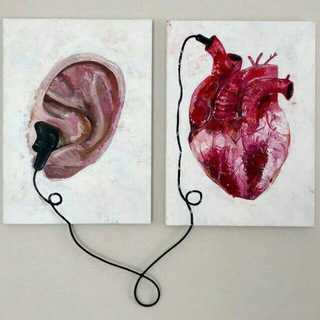
بصمة حدا🤍!
2,209 Members () -
Group

شموخ يمانيه فيديوهات للشعراء والخواطر ♡♡
3,821 Members () -
Group

Like Weirdo
582 Members () -
Channel

Bass Music s3 🎧
1,774 Members () -
Group

Беседка о Польше
1,254 Members () -
Group

تم نقل القناة
744 Members () -
Group

تطبيقات و العاب مهكرة
31,042 Members () -
Channel
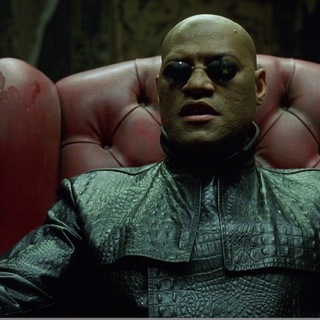
💲Money Chasers💲
1,699 Members () -
Group

Сообщество железнодорожников Беларуси
461 Members () -
Group
-
Group
-
Group
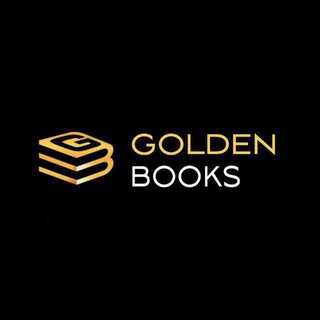
Golden Books
3,287 Members () -
Group

كٰہٰٖاٰزٖيٰہٰٖنٰہٰٖوٰبٰہٰٖاٰرٰكٰہٰٖ 4ĝ𖤍🧚🐸🔥⚡️✨
3,588 Members () -
Group

Conceptart.education
1,831 Members () -
Group
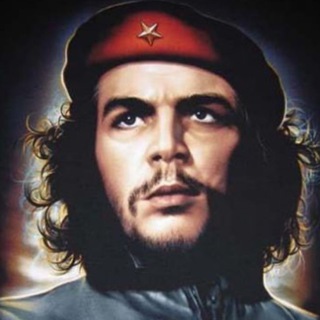
AGENDA 21⛔️Channel
33,356 Members () -
Group

TEACHERSCOM LIBRARY
13,819 Members () -
Channel
-
Group

POLEZNO CHAT
1,342 Members () -
Group
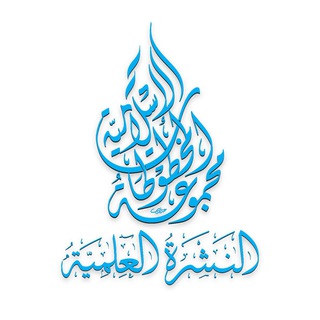
مجلة المخطوطات الإسلامية
1,493 Members () -
Channel

•|مــُـبـ♥️ـتَلا|•
1,014 Members () -
Channel

Pan Download
19,043 Members () -
Channel

English Tests_ZNOcloud
1,439 Members () -
Group

فيديو
2,135 Members () -
Channel

کلاس قرآن Quran Class
2,683 Members () -
Channel

Das Große Erwachen 2020 - Video Archiv !!!
952 Members () -
Group

بوحُ الياسمين الدمشقي 🌼
508 Members () -
Group

بــوح تـــعزي♛⇣🐰☄️₎✦
9,799 Members () -
Group

فـقـد الاحــبــه ♡
8,089 Members () -
Group

المصحف المرتل ( ختمات وتلاوات لكبار القراء)
506 Members () -
Group

Тимур и Амур
6,666 Members () -
Group

Cosima Research
1,411 Members () -
Group

kivaethiopia🇪🇹
883 Members () -
Channel

DECENT KID NETWORK
8,672 Members () -
Group

🦋آگاهیه درون🦋
1,511 Members () -
Group

💋💋Nauty Girl👻👻
803 Members () -
Group

НОЧЬ НА ЗЕМЛЕ
848 Members () -
Group
-
Group

سـوبـر تـجـمـع طـاشـيـن ✯︎
8,360 Members () -
Group

🇬🇧 The Highlander Queen™️👑
389 Members () -
Group

حفظ سورة البقرة
1,106 Members () -
Group

☻︎Utopiabooks☻︎
1,236 Members () -
Group

𝙷𝙰𝙲𝙺𝙴𝚁𝚂 𝚆𝙾𝚁𝙻𝙳™
10,308 Members () -
Channel

Disney+ Menu ™️
3,740 Members () -
Group

SARDOR NUR
1,435 Members () -
Group

Ich lasse mich NICHT impfen! 💉
1,638 Members () -
Group
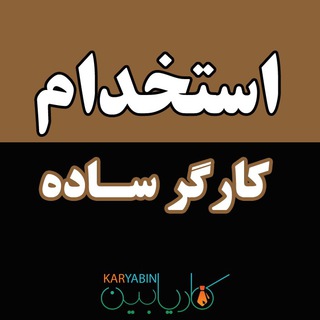
استخدام کارگر ساده
1,417 Members () -
Group

وتەی فارسی🤍🌻
3,282 Members () -
Group

Caverna do Iniciado
562 Members () -
Group
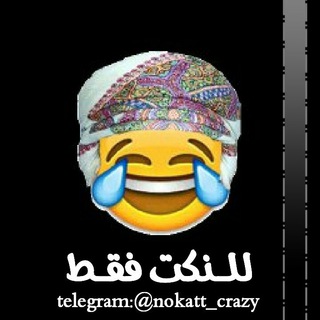
💫😂 لــلــنــڪت فــقــطط' 💫😂
3,586 Members () -
Group

حستو خوب کن😊
4,062 Members () -
Channel
-
Channel

Knowledge and development
339 Members () -
Group

archlinux_ru
474 Members () -
Channel

WIZLOXNET PRO
2,686 Members () -
Group

RESPUBLIKA YOSH OLIMLAR KENGASHI RASMIY KANALI
5,351 Members () -
Group

Эдуард✅
6,183 Members () -
Channel
-
Channel

Хранилище прекрасных курсов
531 Members () -
Channel

دعم ممول๛النجوم💫
9,234 Members () -
Group

🪸🖤𝙉𝙤𝙤𝙉 ||نـہٰٖـونہٰٖ
2,602 Members () -
Channel

ICARUS NETWORK CHANNEL
3,432 Members () -
Group

طب عام وجراحه ..اطباء مهد الحياه
6,340 Members () -
Group
-
Group

Москва и Бизнес
6,803 Members () -
Group

ہٹڑشّےـآٹ تُےـڑ🅰♏ڈوُلَ ℡ᴖ̈💜
427 Members () -
Group

دورات برمجية
2,993 Members () -
Group

🌸 في رحـاب القــرآن 🕌
1,147 Members () -
Channel

ملاذ الروح💜
492 Members ()
TG USA Telegram Group
Popular | Latest | New
This is useful when you are on your way to a meeting or trying to coordinate with friends at a large event. Rather than sending static locations every minute, you can share your live location with your friend circle for 15 minutes, 1 hour, or 8 hours. Of course, you can stop sharing at any time. All Telegram users can download these extra-large documents, regardless of whether they are subscribed to Telegram Premium. Share Live Location 2b
While we are going to release more exciting features for Premium subscribers, we will keep implementing free features available for everyone, and do it faster than any other massively popular app. This update is no exception – it adds join requests for public groups, an animated screen for external sharing, improved bot descriptions, and more. Whatever your reasons for using Telegram, it's a solid messaging app. It makes for a great alternative to WhatsApp and SMS messaging, and Telegram is well worth using, especially if you can persuade your friends to join. Telegram now allows you to add people who are near you. If the person on the other side has made his/her profile visible, you can see his/her name in the search. Just tap on the name to exchange contact info. To make such a group or find people near you, swipe right on the homepage, tap on “Contacts”, and then tap on “Find People Nearby”. You will see a list of nearby people and groups sorted by distance.
Does it ever happen that you send a message, and within a few seconds you find out a glaring typo? Well, there is an edit button to save you on Telegram, but not so much on Twitter. All you have to do is select the message and tap on the “Edit (pen)” icon at the top and you can easily edit the message. However, it will show you an “Edited” label after you have made the changes. Also, there are no time-bound restrictions for editing messages on Telegram. You can only edit messages up to 48 hours of sending them (forever if the messages are posted in your “Saved Messages” chat). Settings in Telegram Auto-Night Mode You’ll have to be especially concerned with privacy to want to do this — it means you’ll never have a chat log — nonetheless, it’s a nice option that Facebook Messenger, WhatsApp, and WeChat don’t have.
To lock your messages, go to “Settings”, “Privacy and Security” and tap on “Passcode Lock”. You will be asked to set a four-digit passcode and confirm it. Once you do that, you will find additional options to “unlock the app with fingerprint” and “auto-lock” it after a specific duration. Telegram offers you to create and use your own custom theme with whatever colors you want. Also, it offers many ways to customize it the way you want it to. There is nothing to pay for anything. Everything is FREE and you can create your own personalized theme with your favorite colors.
Warning: Undefined variable $t in /var/www/bootg/news.php on line 33
US