Telegram US Group List 2287
-
Group
 1,459 Members ()
1,459 Members () -
Group

🌊 موج شمال
49,810 Members () -
Channel

V2 𝐖𝐈𝐒𝐒𝐀𝐌 𝐀𝐋𝐌𝐀𝐋𝐊
4,377 Members () -
Channel
-
Group

✙splendoris apparent✙
538 Members () -
Group

初戀情人,兼職女友
32,367 Members () -
Group

❄⇇ألآ بذڪر اللهــ၍༓ྀྀྀུུུـ تطمان القلو̲୭ب♥❄
654 Members () -
Group

English Stories📽🖥
2,301 Members () -
Group

- ﭑخَࢪ ڪٱسَ .
6,860 Members () -
Group

♥️لـ 🌸ـذهہَ ة غـ🎻ـرٱم🎶
7,268 Members () -
Group

Рецепты Вкусняшек 😋 | Простые | Домашние
52,456 Members () -
Group

•| MYAPS ™
613 Members () -
Group

أدلة وتعاميم- التعليم السعودي✅
1,649 Members () -
Group

Insta Babes
8,376 Members () -
Group

كَلِمَات قَد تُغَير حَيّاتَك♡✨
25,269 Members () -
Group

Nat Geo WILD
56,008 Members () -
Channel

Tiger Barakat Mods
844 Members () -
Group
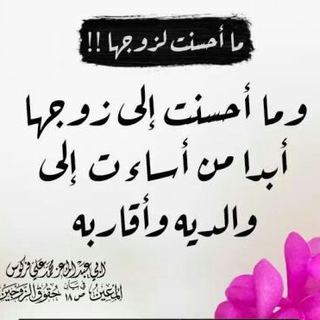
📩 آداب الزواج في الإسلام 📚
5,650 Members () -
Group

مسیر سبز
324 Members () -
Group

𝐌𝐨𝐧𝐞𝐲 𝐡𝐮𝐧𝐭𝐞𝐫𝐬
564 Members () -
Channel

اجنحة❤️للسماء
764 Members () -
Group

Open Class 2021 (ProAddMath Academy)
1,138 Members () -
Group

LOVE
170,676 Members () -
Group

SUMEY MODA STORE
388 Members () -
Channel

- 𝐕
1,207 Members () -
Group

TronFi_IO Vietnam
395 Members () -
Group

القوة والوعي 369
661 Members () -
Group

استخدام های استان کرمان
9,076 Members () -
Channel

あ𝙊𝙁𝘾 𝙉𝙀𝙊𝘽𝙇𝘼𝘾𝙆 𝙕𝙊𝙉𝙀あ
1,192 Members () -
Group

Students news channel (SNC) ®
230,777 Members () -
Group

💖 کانال شمیم عشق 💖
3,564 Members () -
Group

Нижний Новгород | Политика | Новости
27,806 Members () -
Group

ڜمـــوُوُوڂ يماآنيهۂ♡
16,793 Members () -
Channel

بُوُح قٌصًآيُڊ 😻♥️
317 Members () -
Group

🇮🇷کفش صندل دمپایی امام زمان🇮🇷
402 Members () -
Group

کِِرمانـّــ👑ـشاه سََربُلََــ👑ــند
6,726 Members () -
Group

MeNtal NEO
1,712 Members () -
Group
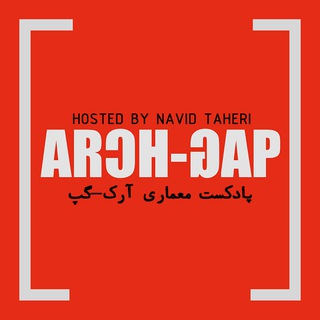
Arch-Gap by Navid Taheri
700 Members () -
Group

POOL TOKEN / MSC 🇬🇧 🇺🇸Only information and tips
1,599 Members () -
Group
-
Group

Physiology | Notes | Books
3,729 Members () -
Group
-
Channel

Mp3full2 🎧
427 Members () -
Group

Filmografia Lars Von Trier
760 Members () -
Group

«Karpishe»❉❧عِــشقستُرگ
6,782 Members () -
Group
-
Group

Bots y canales
342 Members () -
Group

روح المـ ح ـبة♛⇣🐰☄️₎✦
31,960 Members () -
Group

🚀🚂AEROSPACE TIME🪐
931 Members () -
Group

جميع قنوات التيلجيرام الرسمية
28,705 Members () -
Group

قصائد منبريه مكتوبه
806 Members () -
Group

ألاستاذ يوسف محمد عيسى
425 Members () -
Group

📃 شروحات تقنية 💻
4,132 Members () -
Group

پریسا پورمشکی
1,316 Members () -
Group
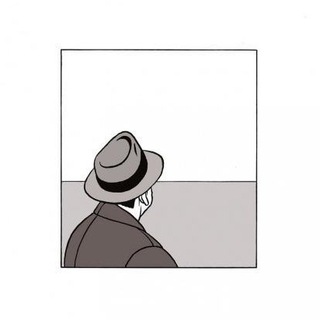
Novela Gráfica - Comic - BD - Manga - Tebeos
7,751 Members () -
Group

فَاذْكُرُونِي أَذْكُرْكُمْ💜
343 Members () -
Group

قناة الحبايب
458 Members () -
Channel

友 𝐎𝐅𝐂 𝐃𝐀𝐑𝐊𝐋𝐈𝐍𝐄 友🏴☠️
1,638 Members () -
Group

ኢትዮ_ወንጌል || Ethio_Wengel
1,925 Members () -
Group

لمحبين الروايات والقراءة.
6,492 Members () -
Group

OOPS
83,004 Members () -
Group
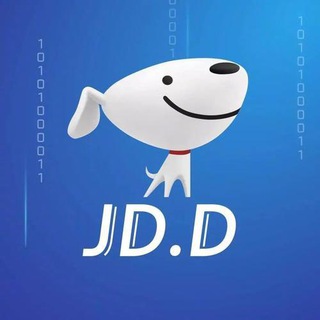
京东活动撸豆撸羊毛线报
6,026 Members () -
Group

Крипта
398 Members () -
Group

Санитарный щит
1,892 Members () -
Group

PCoinP P2P Exchange 👨💼💵👩💼
1,189 Members () -
Group

APKINDIA.xyz 📲 [Modded Android Apps & Windows Softwares]
60,159 Members () -
Group
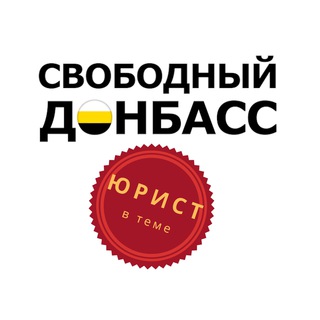
Юрист в теме⚖️
5,496 Members () -
Group

♕ z4.man | ♕ m2ttin | ♕ s1zoo
454 Members () -
Channel
-
Channel

△❚❚ ヅ<🇸 ʜᴜʙʜ 亗 ᎶԲχ 亗
5,471 Members () -
Group

MONEY🤑MAKER™
5,780 Members () -
Channel

SEAL™️ঔMEDIAঔ
655 Members () -
Group

ادخل النبذه حق القناه ياحمار 🔥🔥💕
771 Members () -
Group

افزایش سرمایه شرکت ها و مجامع
6,539 Members () -
Group

انگلیسی تا 1401🎈
1,370 Members () -
Channel

Hot Short Videos
907 Members () -
Group

🔥 مقالات جهادية.̋↵ وكبرياء🚫
1,599 Members () -
Group

مسجدانه
2,050 Members () -
Group

مَــلـــك 🤴 النــكـت 🤣
4,222 Members () -
Group

ИБРАТЛИ ДУНЁ
112,627 Members () -
Group

فيديوهات WhatsApp ┊HD 💛ֆ
2,801 Members () -
Group

ڪلامٰ مٰن ذًهب , عبارات , اقتباسات ✨.
15,385 Members () -
Group

Odiljon Tojiyev
4,114 Members () -
Group
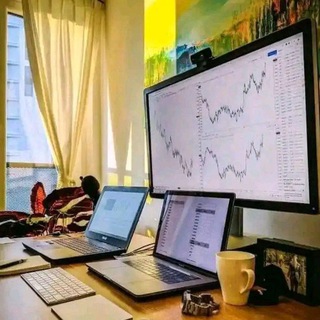
الأستاذ عبدالرحمن للعملات الرقمية
918 Members () -
Group

Everlens
4,136 Members () -
Group

مكنز النووي
688 Members () -
Group

بازار نفت گاز پتروشیمی
13,472 Members () -
Group

Jossey Fam
380 Members () -
Group

TGAPlay | REGISTER NOW: LIVANDU.COM 🚨
480 Members () -
Group
-
Group

Betvarzesh
1,822 Members () -
Channel

- عِــناقـي🦋•
7,691 Members () -
Channel

𝐃 𝐄 𝐑 𝐔 𝐕 ⚚
1,514 Members () -
Group

Mi Community Russia
13,711 Members () -
Channel

AL BUKHARI | Complex
734 Members () -
Group

حقوق برای همه
12,201 Members () -
Channel

ANIKET MOD
1,414 Members () -
Channel

کنکور تاپ 🌟 بهترین کانال انگیزیشی💪🏿
3,707 Members () -
Group

BOLALAR SHIFOKORI 👩⚕️
1,541 Members () -
Group

⚫️روائع🥀الڪلمات📚
12,686 Members ()
TG USA Telegram Group
Popular | Latest | New
Telegram Night Mode Schedule If you like to use dark themes only in the night so that the app doesn’t blind you, enabling auto-night mode can save you a lot of hassle. Once you turn the auto-night mode on, the app will automatically switch to dark mode at the scheduled time. To enable auto-night mode go to Settings-> Chat Settings-> Themes and tap on Auto-Night Mode. Here you can select between Automatic and Scheduled. They offer a great opportunity to reach people directly, sending notifications to their devices with every post. Users can join and leave channels at any time. And once they join a channel, they can see its entire message history.
Bots that are integrated into the Attach attachment menu can now also work in groups and channels in addition to one-on-one chats. The company has redesigned the reaction panel, making it expandable. The app will also show reactions that a user frequently uses at the top. Premium Telegram Premium users can pick reactions from an infinite selection of custom emoji. Users can attach up to 3 reactions per message. These changes to reactions are currently available in groups and 1-on-1 chats. Group admins can control whether custom reactions may be used in their groups. Customize Theme and Message Corners According to the official Telegram FAQ section, You can create secret chats that use end-to-end encryption. This means only you and your chat partner can read those messages.
Take Advantage of Telegram Chat Tools Set Auto-Delete Timer for a Telegram Chat Reminder on messaging apps has been one of the most sought-after features and finally, you can use it on Telegram. Recently, WhatsApp partnered with Any.do to bring Reminders, however, Telegram has implemented this feature natively. Though there is one lingering issue. You can only set reminders in the “Saved Messages” section. Type out the task and tap and hold the “send” button. Here, choose “set a reminder” and pick your date and time. Telegram will send a reminder notification just like Google Calendar or other task management apps. While the feature is good, we would have loved it more had it been available for user chats too. Share Live Locations
The app is really awesome for me rather than using other Messaging apps for my day-to-day works. It has all the things that meet my requirements. Next up, tap Sound and then choose your custom notification sound located under the Telegram Tones section. Make sure to tap Done at the top right to finish. Interestingly, Telegram names your custom notification sound as Cloud Tone and also allows you to upload any audio as a notification sound for a chat.
Warning: Undefined variable $t in /var/www/bootg/news.php on line 33
US