Telegram US Group List 2283
-
Group
-
Group

SADIK የሪሲቨር እና የዲሽ መረጃ
33,876 Members () -
Group

قناة المصمم اليماني
24,684 Members () -
Group

✿┊مناقشة ا ֆ
433 Members () -
Channel
-
Group

العائلة الحسينية 🍃👪
734 Members () -
Group

كَلِمَات قَد تُغَير حَيّاتَك✨🥀
13,582 Members () -
Group
-
Group

✰ 𝓡𝓔𝓐𝓛𝓘𝓣𝓨 . 🔏
343 Members () -
Group

ومِن ثُم يَنتهي كُل شئ.
766 Members () -
Group

♥ حـكـايـه ♥
1,206 Members () -
Channel

خـــيال مصممة 🍓ســـومه أمـــين
872 Members () -
Group

❤😘️ترانيم العشق والحنين 😘❤️
1,745 Members () -
Group

استشارات و فضفضه
1,298 Members () -
Group

مطالبه گری و پرسشگري از وزير محترم علوم
4,532 Members () -
Channel

‹ 𝑆𝐸𝑍𝑂 𝐴𝐿𝐷𝑅𝐴𝑊𝐼𝐸𝐴 💛
377 Members () -
Group

𝐎𝐅𝐅𝐈𝐂𝐈𝐀𝐋 𝐕.𝐈.𝐏
12,415 Members () -
Group

ڪلام من ذهب
7,297 Members () -
Group

راحہٰه نفہٰسہٰيٰه✨🌸💜
393 Members () -
Group

"ĞRЄÂŦ мØRšï 🖤"
705 Members () -
Group

حالات⇣خلفيات┊وتس┊🐰✨
19,001 Members () -
Group

نـبـ❥ــض الحـروف ✐ 🍃
1,383 Members () -
Group

صور حب
13,186 Members () -
Channel

Ministério da Saúde
418 Members () -
Channel
-
Group

كـبـرياء😒 مـتـمرد👑
1,736 Members () -
Group

🇮🇷آوازاصیل ایرانے🇮🇷
34,180 Members () -
Group

منوعات يمنية
2,334 Members () -
Channel

ночное солнце
428 Members () -
Group

unsaid love
500 Members () -
Group

Cobie Smulders 🧚
373 Members () -
Group

جحــيـم الڪبرياء |•،͢♔،͢•
1,188 Members () -
Group

Movie collection
1,740 Members () -
Group

عــشق وشــعور
16,616 Members () -
Group

Aforismi e Citazioni
43,679 Members () -
Group

Кури Забивай
351 Members () -
Channel

uneec
681 Members () -
Group

بنات ريم 🍂 Chat
9,252 Members () -
Channel

Обзоры матчей 8
319 Members () -
Group

كروب قصائد وألحان منبريه
13,536 Members () -
Group

ڪرڪرﮫ خنــــــــــدــــــــــﮫ
7,850 Members () -
Group

ACT 6
2,584 Members () -
Group

Oro promotion
844 Members () -
Channel

باشگاه روانشناسان
546 Members () -
Group

Lego - Top Deals
390 Members () -
Channel

🎻 اغاني عربیة🎸
1,016 Members () -
Group

اختبارات تجريبية - المستوى الأول
5,598 Members () -
Channel

الحياة((life))
677 Members () -
Channel

حجابي جنتي
524 Members () -
Group

⚠️🚧 SGRoad Blocks / Traffic News
36,217 Members () -
Group

قناة روح ومهجة الإمام الحُسين(؏)
14,810 Members () -
Channel

- ؏ـَاشڪتـۿہ .♥️
3,111 Members () -
Channel
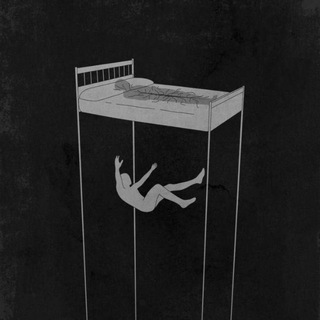
Soothing Music
2,024 Members () -
Group
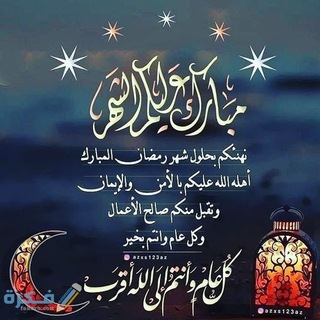
ستوريات و رمزيات حسينية❤️
323 Members () -
Group

Neue Horizonte
7,150 Members () -
Group

إنامل كاتبة📝🖤
321 Members () -
Group

TechRasa فارسی
6,426 Members () -
Channel

وَمَنْ أَحْيَاهَا
2,784 Members () -
Group
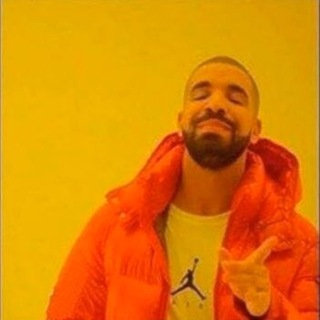
Y.M.C.A.
700 Members () -
Group

Edu.uz
154,594 Members () -
Group

MURGLAR DISCUSS RU
4,193 Members () -
Group

نـبـ❥ــض الحـروف ✐ 🍃
1,382 Members () -
Group

🎄ANIMES WAR ༒꧂🎄🏴☠️🎌❤️☠️🌎🔥💥
10,649 Members () -
Group

#ْعلمني_القران🕌🕋
24,726 Members () -
Group

ستوريات
114,566 Members () -
Group

Digi serial
11,154 Members () -
Channel

Misoo Lasud🖤🖤
316 Members () -
Group

Chatex Announcements
1,088 Members () -
Group

Pak Cheats™
403 Members () -
Group

Подруга по стилю
8,921 Members () -
Group

💯 سهام سودآور 💯
13,078 Members () -
Group

🎙intel
5,314 Members () -
Group
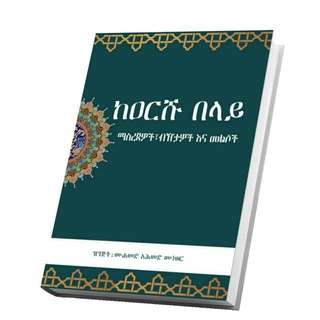
Sunnah Media || ሱንና ሚዲያ
3,628 Members () -
Channel
-
Group

» 𝐖𝐎𝐑𝐊 »`ᵍʳᵘᵖ´
39,031 Members () -
Group

🍿Films-series-novelas VF🍿
35,920 Members () -
Group

Vinifera
340 Members () -
Group

FourFlat Talk
4,928 Members () -
Channel
-
Group

اقتباسات منـ͡ـ̡ـَوعــ͡ـ̡ـهۃۃ
1,667 Members () -
Channel

خبرگزاری صداوسیما-تنکابن
403 Members () -
Group

𝕄𝕠𝕧𝕚𝕖𝕤 𝕔𝕦𝕥𝕖
854 Members () -
Channel

𝘾𝙀𝙉𝙏𝙍𝘼𝙇 𝘿𝙀 𝙑𝙀𝙉𝘿𝘼𝙎💰
376 Members () -
Group
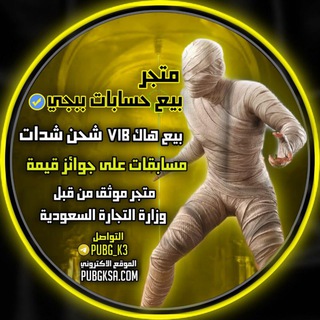
بيع حسابات ببجي هكر هاكات💲
69,722 Members () -
Group

Adult Memes
18,897 Members () -
Group

کانال رسمی سید مهدی مقدسی
443 Members () -
Group

• معـَجِزه ♪
15,253 Members () -
Group

Telegram Universe
452 Members () -
Group

Motivational WhatsApp Status
669 Members () -
Group

SUPER_STARS et WEB NEWS
7,108 Members () -
Group

ruArt Chat
533 Members () -
Group
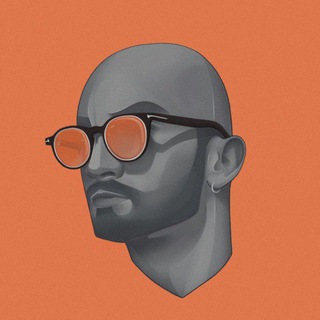
Яков и горизонтальная экономика
3,839 Members () -
Channel

Rappels et exhortations
4,517 Members () -
Group

Красивые шрифты
6,096 Members () -
Channel
-
Group

Transition-News – Podcasts
798 Members () -
Group

๛𝐓𝐀𝐓𝐓𝐎𝐎 🅷🆀
35,147 Members () -
Group
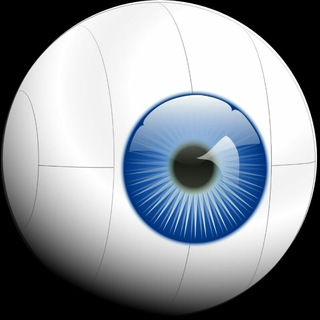
Science Updates
13,976 Members () -
Group

شاعران برتر
44,930 Members () -
Group

ℙ𝕆ℂ𝕆 𝕆𝕊 [ 𝙿𝙾𝙲𝙾 𝚂𝚃𝙰𝙱𝙻𝙴 𝚃𝙴𝙰𝙼 ] | POCO F1
2,391 Members ()
TG USA Telegram Group
Popular | Latest | New
Self Destruct Messages on Secret Chats To get started, open the Telegram app. Next, go to Settings and choose Appearance. Telegram Cloud is just like a chat, where you can save almost all common file types (such as text messages, images, links, audio and video notes, locations, contacts, and links) as long as they are not bigger than 1.5 GB.
One of the things that I love about Telegram is that the service gives me an easy way to change my phone number attached to my account without making me lose all my previous chats. If you also want to switch your Telegram number, it’s pretty easy to do. First, tap on Settings and then tap on your mobile number. Telegram users will now be able to press and hold any items in the list to reorder them and change their priority – downloading the top file first. Create APIs Edit Sent Messages
In Telegram, you can use hashtags in your Channels and Groups. When you use a hashtag in a message, that word becomes clickable. And, channel or group users able to click the hashtag to get instant search results from their Telegram messages. And under Advanced, you can change how much time must pass with no activity before Telegram will automatically delete your account. While all Telegram chats are client-server encrypted, default chats are still stored on Telegram's servers. This conveniently allows you to access your messages on multiple devices, but it might raise privacy concerns. “Keep-Alive Service” ensures that you don’t miss any important notifications. It keeps the messaging app running in the background for reliable and up-to-date notifications. This is useful for people who use ‘Cleaner’ apps and frequently delete system cache and junk files.
Now tap on Notifications and mute the contact for either a custom period of time or forever. I generally leave it for forever. To change the number you use with Telegram, open Settings (which is inside the left menu on Android). On iPhone, in the next menu, tap Edit in the top-right corner. This step isn't necessary on Android.
Warning: Undefined variable $t in /var/www/bootg/news.php on line 33
US