Telegram US Group List 2278
-
Channel
 1,789 Members ()
1,789 Members () -
Group
-
Channel
-
Group

عَربيةُ العينين°
4,381 Members () -
Group

آستانه حضرت امام رضا علیه السلام
597 Members () -
Group
-
Group

📚العلم قبل القول والعمل📚
1,800 Members () -
Group

تحديثات واتساب دوعن DOWhatsApp
404 Members () -
Group

🌐 رامي تك 🔊
2,479 Members () -
Group

مركز دار التوحيد السلفية (الصوتيات)
581 Members () -
Group

ابرگروه پرسش وپاسخ اهل سنت
46,535 Members () -
Group

جزيرة الكوميديا 😂🔥 old
831 Members () -
Channel

فقرات فعاليات😻🖤😹
1,887 Members () -
Group

IT В МЕДИЦИНЕ
1,562 Members () -
Channel

شِفـــاءُ العليـــل".
719 Members () -
Group

neulandrebellen
1,965 Members () -
Channel

• ۅﺗ̲ يـﻧـيِ ،
483 Members () -
Group

J🤪KES H🤣USE
4,161 Members () -
Group

𝕆𝕊𝔸𝕄𝔸ℍ📱🖤||خلفيات جوال
1,742 Members () -
Group

إطـمئـنانّ’️🖤؛ء
3,782 Members () -
Group

لحـ🎵ـن الحـ🌹ـياة
2,046 Members () -
Group
-
Group
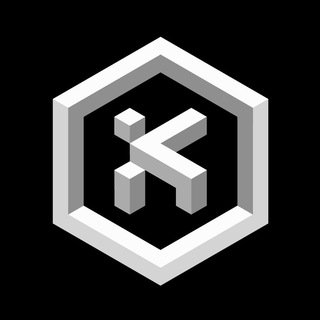
iKapustin - C4D/HIP/AE туторы, типсы, бложик
2,929 Members () -
Group

💜🖤جدائل سِود_Black Strands🖤💜
394 Members () -
Channel

ᏢᎻᎪΝͲϴᎷ ᏞᎬᏀᎪᏟᎽ™
1,429 Members () -
Group

غرامي ❤️
563 Members () -
Channel

〔 ⎚ PLANET RENJUN! 〕
765 Members () -
Group

اقتباسات انكليزيه
231,597 Members () -
Group

😂 جمهورية النكت 😂
2,398 Members () -
Group

#تہرآمہآ زوٌله🐸
1,945 Members () -
Group

سٌُّڪّّــﺮة
2,451 Members () -
Group

مُذكرات كائن نجمي(إقتباسات حزينه مترجمه🖤،ستوريات)
48,320 Members () -
Group

Агент времени / Time Agent
596 Members () -
Group

فلسفة مريض نفسي
9,254 Members () -
Group

فيديو
1,285 Members () -
Group

الـفخــاامـﮧةة 💛ֆ ء﴾
2,170 Members () -
Group

PSY.WEB — официальная конференция
940 Members () -
Group

Re5igam_Chat
1,255 Members () -
Group

للناجحين حياة ⛅
4,065 Members () -
Group

Налоговый инспектор
25,248 Members () -
Group

🏝 По купону [Скидки и акции]
9,564 Members () -
Group

🏝 По купону [Скидки и акции]
10,159 Members () -
Channel

Amazon Deals
322 Members () -
Group
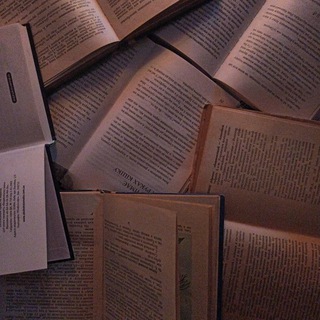
𝙷𝚊𝚛𝚍 𝚃𝚘 𝙱𝚛𝚎𝚊𝚝𝚑𝚎
948 Members () -
Group
-
Group

للمتزوجين 👫
2,444 Members () -
Group

Strategic Culture Foundation
13,819 Members () -
Group

التذكير بالله
808 Members () -
Channel
-
Group

للذاڪرين والذاڪرات❤️
2,456 Members () -
Group

﮼البكستا || ALBAKSTA
470 Members () -
Channel

𓏲࣪ MONTEEZtube S3 ִֶָʾ
346 Members () -
Group

Chaplinsky Vlog
1,128 Members () -
Group

مسلسل اشرح ايها البحر الاسود | مترجم
26,810 Members () -
Group

Home Of Series 🎄🎉
66,627 Members () -
Channel
-
Group
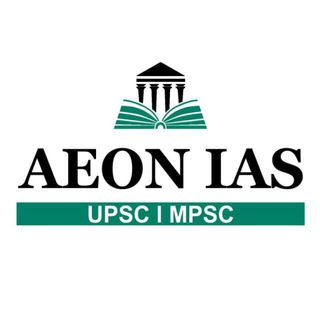
UPSC with Aeon IAS
503 Members () -
Group
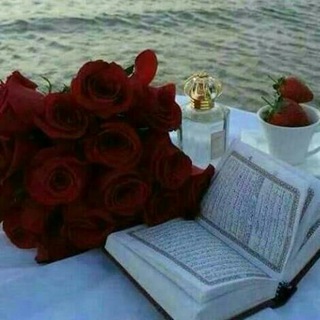
أفئدة تنبض في حب الله
1,261 Members () -
Group

Listen NFT Announcements
306 Members () -
Group

passwordlists
550 Members () -
Group

Qashqadaryo - LIVE
572 Members () -
Group

املاک شایان (vip)🍀
3,670 Members () -
Group

𝑆 𝐴 𝐴 𝐽 𝐸 🕊.
7,415 Members () -
Channel

ایران من
862 Members () -
Group
-
Channel

Jesse Cook
334 Members () -
Group

🤖 افضل بوتات التيليجرام 🤖
1,537 Members () -
Group
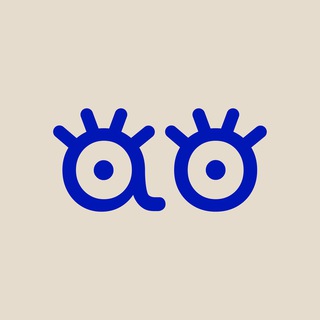
Art. No.
2,530 Members () -
Group

دعاء لـ رب السماء 🤍
5,088 Members () -
Channel

𝐎𝐅𝐂 𝐊𝐎𝐌𝐏𝐋𝐄𝐊 𝐑𝐍𝐁
324 Members () -
Group

💖𝐌𝐚𝐧𝐬𝐢𝐨𝐧 𝐨𝐟 𝐩𝐥𝐞𝐚𝐬𝐮𝐫𝐞💖
9,716 Members () -
Group

تطبيقات مدفوعة ومهكرة
5,653 Members () -
Group
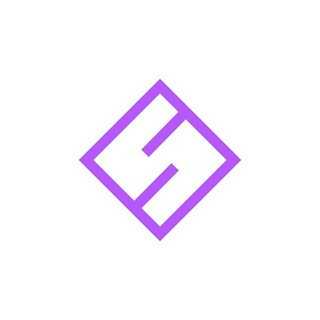
Rai Finance Official
11,311 Members () -
Group

فيديو
1,285 Members () -
Channel

✶ ARCHERIXO ✶ HIRMIN
2,259 Members () -
Group
-
Group

Russian Study Room
525 Members () -
Channel

Audiovisuales Cristianos
1,426 Members () -
Group

💀مستودع الجثث💀
843 Members () -
Group

نمایندگی اسنوا و پاکشوما فردیس
727 Members () -
Group
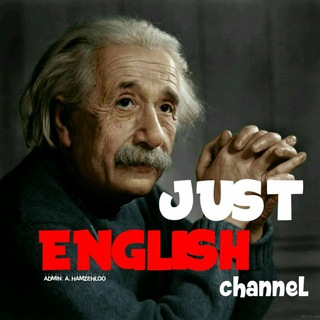
📖JUST ENGLISH📖
1,526 Members () -
Group

خربـَشـّاتٌ يـِمـّـَآنـيـہَٰ💛💭ۦ
312 Members () -
Group

زواج رسمي
4,708 Members () -
Channel

كتب في نصرة القضية الفلسطينية (نملأ الوعاء لنتحرر)
3,132 Members () -
Group

SolStreet.finance
1,066 Members () -
Group

كبرياء رجل عشريني 🔥
5,184 Members () -
Group
-
Group

Polemic Books
7,645 Members () -
Group

هدايا مكة
4,767 Members () -
Group

APKINDIA.xyz 📲 [Modded Android Apps & Windows Softwares]
58,061 Members () -
Group
-
Group

تبادل ودعم قنوات💜هدوء💜
356 Members () -
Group

gemeinsam-schweiz.ch
7,658 Members () -
Group

كروب دعم انستكرام رشق حسابات
8,884 Members () -
Group

ورقة ضائعه
2,121 Members () -
Channel

Música Variada
511 Members () -
Group

دُرَّةْ لِيبْياَ السَّلَفِيةَ🇱🇾🌸
405 Members () -
Group

Русский Бизнес
63,413 Members () -
Group

春潮阁❤️女优图鉴
36,681 Members () -
Group

بايووووووووو ما أروعك
731 Members ()
TG USA Telegram Group
Popular | Latest | New
Share Live Location Telegram allows you to classify all your chats into various folders. This lets you deal with a group of chats at a time and avoid others when they are not important. For instance, you could set a group to include all chats from your work colleagues and another to manage your personal social circle. Settings in Telegram
Share Live Locations If you like to customize your favorite chats, there is a good chance that you would appreciate custom sounds. What makes it so handy is the ability to let you set any short audio clip from a chat as a notification sound. It will make it a bit more convenient for you to identify the alerts from a specific Telegram chat. Keep in mind that the audio clip must be less than 5 seconds and up to 300KB in size. Self-destruct timers Edit Videos
Telegram allows you to manage the device storage: you can choose to delete media (photos, videos, and other files) shared on the app. All files will be deleted from your device after the specified duration, but they will stay in the Telegram cloud forever, so you can re-download them when you need them again. There is also an option to delete the cache and local database. Now, tap If Inactive For at the bottom of the screen and choose a preferred option like 1 week or 1 month in the popup menu. Add Animated Stickers to Images/Videos Depending on what Android skin your phone uses and how much RAM you are usually left with to spare, Android’s algorithms may close Telegram and other apps in the background, delaying your new message notifications till when you open the app again manually.
Bots that are integrated into the Attach attachment menu can now also work in groups and channels in addition to one-on-one chats. To set self-destruction timer, swipe right on the homepage, tap “New Secret Chat”, and add recipients. Now simply tap the clock icon and set Self-Destruct Timer to the desired time limit (from 1 second to 1 week). The clock starts ticking the moment messages are displayed on the recipient’s screen.
Warning: Undefined variable $t in /var/www/bootg/news.php on line 33
US