Telegram US Group List 2264
-
Group
 404 Members ()
404 Members () -
Group

Причинно-следственный комитет
2,130 Members () -
Group

مُـ‘ـُمُـ‘ـُآ رآقُ لُـ‘❤️'ـُيُُ
19,314 Members () -
Group

نكدية فرفوشة 🙂💃🏻
3,114 Members () -
Channel
-
Channel

30 ثانية
613 Members () -
Group
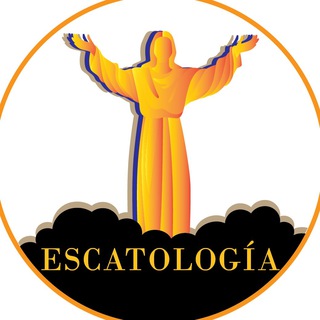
Argumentos Escatológicos
1,449 Members () -
Group

•لِـ صديقتِي أڪتب𓈒◟
14,626 Members () -
Group

كـبـرياء😒 مـتـمرد👑
1,683 Members () -
Channel

مسرّات صغيرة.
1,215 Members () -
Group

💯نكتــ😂طــازجـــهـ😂💔
2,712 Members () -
Group

كبرياء ملوك | مراهقين
4,226 Members () -
Group

BonitoShop.uz
3,611 Members () -
Group

◤TeCH🅽O◢
550 Members () -
Group

- 𝘚𝘦𝘯𝘵𝘦𝘯𝘤𝘦𝘴
3,898 Members () -
Group

كن مـ؏ الله يكن معك دائـماً
2,771 Members () -
Channel
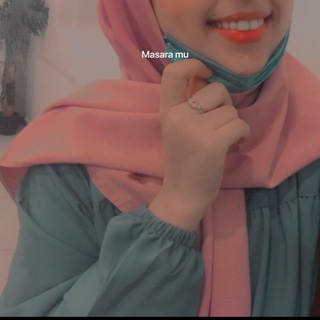
مـاسٰــة ¹⁵𝐷𝑒𝑠
473 Members () -
Group

سوالف شعر🍁
4,554 Members () -
Group

كتابات قصيره
14,927 Members () -
Channel
-
Group

IraN FilM | Gp 🖤🎥
309 Members () -
Group

متن کوتاه | متن مکث
2,065 Members () -
Group

🎀حالات&ستوريات متنوعه
12,141 Members () -
Group

❤️📝 روايات وقصص مميزة 📝❤️
44,411 Members () -
Group

حكاية 💛🔱.
1,556 Members () -
Group

જ્ઞાન ગંગા એકેડમી
30,204 Members () -
Group

شموخ يمانيه للفيديوهات ♡
5,037 Members () -
Group

Hᴀᴄᴋᴇʀꜱ Jᴜɴᴄᴛɪᴏɴ™
15,122 Members () -
Group

لـ فقيدي
1,974 Members () -
Group

ALPHA BLB STORES- KENYA ™
7,852 Members () -
Group

منصة الهندسة والبناء(تصميم )
1,803 Members () -
Group
-
Channel
-
Group

آبّـــيـض وآســــــــوُد💛
1,710 Members () -
Group

NF Real Music
944 Members () -
Group

Facebook Data Leak✅
2,128 Members () -
Channel

Dataleaks✅🤑
1,148 Members () -
Group

وشَاءَ الهَوى
1,920 Members () -
Group

ב᎗ܭᘓཻᓆ᎗ɹɹ̈̇ɹረɕ↶♔↷ɑ̈ ᎗ɹ̤ ᒪ
733 Members () -
Group

🔞🔥Kamasutra, Sesso e ... 🌶🔞
14,456 Members () -
Group

☂𝘼𝙛𝙨𝙤𝙤𝙣𝙎𝙪𝙗𝙡𝙞𝙢𝙞𝙣𝙖𝙡𝙨☂
756 Members () -
Group

Udemy Free Courses
42,384 Members () -
Group

Thoughts of a chaotic evil mobster with adhd
1,040 Members () -
Group
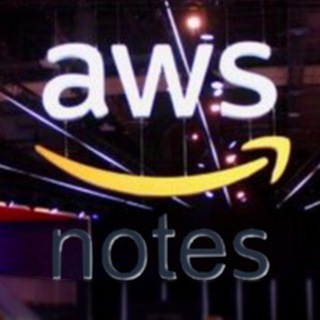
AWS Notes chat
342 Members () -
Group

صنعاء حوت كل فن 🇾🇪
29,694 Members () -
Group

🍳 Ricette per tutti 👩🍳
13,452 Members () -
Group

أبناء الكآبة
2,252 Members () -
Group

اقتباسات ، عبارات ، كلام حب ، خواطر 🤎،
1,056,891 Members () -
Group

J fashion
3,612 Members () -
Group

•〖 𝐵𝑓𝑓 𝑀𝑎𝑛𝑖 〗•
2,177 Members () -
Group

τyρiиɢ..♡ ✨
437 Members () -
Group

Ay🌑🤍.
1,861 Members () -
Group

أنـ✯ـت̐️الـ✯ـي
13,885 Members () -
Channel

VAKUM | 𝗥𝗝𝗞𝗝 𝗖𝗜𝗧𝗬 𝗢𝗙𝗖
1,003 Members () -
Channel

𝐀𝐛𝐨𝐮𝐭 𝐄𝐝𝐢𝐭☂︎
2,161 Members () -
Group

☀️الـــــــم الـــــذكريات☀️
4,781 Members () -
Channel
-
Group

🎬 MOVIE 📽️
12,296 Members () -
Group

خــ۫͜ـيـاݪ ⁽✨₎
5,646 Members () -
Channel

REFERÊNCIAS @Msm51940408
438 Members () -
Group

زواج رسمي
4,740 Members () -
Group

حـٰـَہبـٰـَہ صـٰـَہنعانيـٰـَہة 𖠂🐥✨
841 Members () -
Group

Infojet Trends
434 Members () -
Group

CloudTest 深夜男性在线吃瓜问诊投资群
1,890 Members () -
Group

VALAK INFOCCS
6,332 Members () -
Group

♤веяаж.gар♤
9,409 Members () -
Group

༆𝐄𝐗𝐎𝐈𝐒 𝐙𝐎𝐍𝐄♡༉∘
3,500 Members () -
Group

مختلــــف. عبارات
323 Members () -
Group

Fear The Walking Dead @NovosEpisodios
1,442 Members () -
Group

°•○●كلمات راقت لي●○•°
4,643 Members () -
Group
-
Group

♥️ اینستا کلیپ ♥️
84,532 Members () -
Group

آلُـِـِِـِِِـِِـِـفُـ,ـآطُـٌـٌٌـٌمـْـْْـْي ³¹³
946 Members () -
Group

𝙈𝙤𝙙𝙖 𝙖𝙡 𝙈𝙞𝙣𝙞𝙢𝙤 𝙎𝙩𝙤𝙧𝙞𝙘𝙤 - 𝙅𝙤𝙮 🛍
2,640 Members () -
Group

بؤس الشعر
2,038 Members () -
Group

رَّفُّ الكُتب📚💡
10,090 Members () -
Group

YaET (yo'riqnomalar) 🇺🇿
7,423 Members () -
Channel
-
Group

زندگی زیباست
4,620 Members () -
Channel

𝕭⛤DZ 𝐆ENER⛤TIO̷N
1,190 Members () -
Group

عقول راقية🖤🖇
1,140 Members () -
Channel

Competiciones Europeas
2,695 Members () -
Group

Make Money
1,689 Members () -
Group

Lavender♡
5,493 Members () -
Group

ʟᴏʀᴇᴍ ʏᴏᴜɴɢ☠
2,724 Members () -
Group

Видеокарты и Асики ОПТ
690 Members () -
Group

WzG User-Pinnwand
1,480 Members () -
Group

البوصلة
2,273 Members () -
Channel
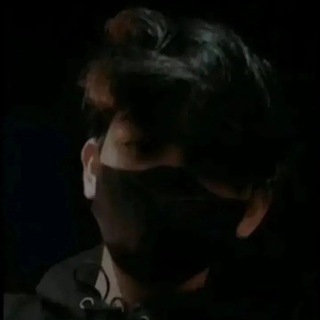
💞⚜💫حياة قلبي ⚜💫💞
3,684 Members () -
Group

كـنقآء الورد💚🎻
319 Members () -
Group

الصفوف الأولية
834 Members () -
Group

شَمْس☀️.
10,754 Members () -
Group

🎀Øffïĉĩãł Bęķ👑
616 Members () -
Group

ایرانبان
602 Members () -
Group
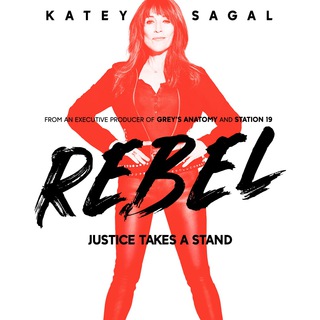
Rebel
1,282 Members () -
Group
-
Group

ناشيونال جيوغرافيگ
14,832 Members () -
Group

🎥 PASSIONE CINEMA 📽️
3,665 Members () -
Group

جميع قنوات تيليجرام
3,499 Members () -
Group

شہمہؤخ🇾🇪 يہمہآنہيه
2,122 Members ()
TG USA Telegram Group
Popular | Latest | New
With the latest updates, Telegram also allows users to have multiple accounts. This is great for people like me who like to keep their work and personal accounts separate. To add a new account, tap on the arrow beside your name and tap on Add Account. Should You Trust Telegram? Telegram also includes useful security options in this menu, which differ in name slightly on Android and iPhone. Use Passcode Lock to keep people from reading your chats. You can review all Active Sessions and terminate any logins that you no longer use.
If you want to use Telegram in a region where it's blocked, you'll appreciate the Telegram function that allows you to connect via a proxy server. Most of the time, it's better to use a VPN on your phone, but a proxy can still help you get around regional restrictions. edited message on telegram One of the things that I love about Telegram is that the service gives me an easy way to change my phone number attached to my account without making me lose all my previous chats. If you also want to switch your Telegram number, it’s pretty easy to do. First, tap on Settings and then tap on your mobile number. Did you know that you can share your live location with your contacts on Telegram?
Custom Folders Send Silent Messages Add Animated Stickers to Images/Videos Additionally, subscribers can enable a setting in Privacy and Security to automatically archive and mute new chats, helping organize even the busiest chat lists.
If you don’t want to go through the hassle of customizing your own theme and still want to theme your Telegram, you can do that too. To do that, tap on the search icon and search for the word Themes. In the results, tap on Android Themes Channel. The channel houses the list of all the themes that people create and share. Just scroll to find the one you like. Once you find a theme that you like, tap on the download icon. Once it’s downloaded, tap on it again and then tap on the Apply button. Scheduled and Silent messages
Warning: Undefined variable $t in /var/www/bootg/news.php on line 33
US