Telegram US Group List 2260
-
Channel
 447 Members ()
447 Members () -
Group

@Comfort_Mebel_2018
20,467 Members () -
Group

رسائل تربوية دينيه 👨👩👧👦
12,788 Members () -
Group
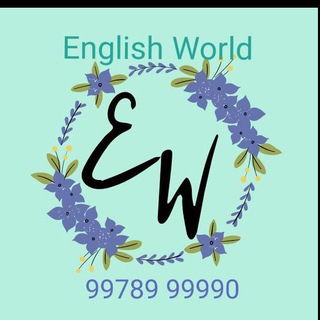
English World
1,806 Members () -
Group

پەيامى ڕاستی 🕌
2,141 Members () -
Group
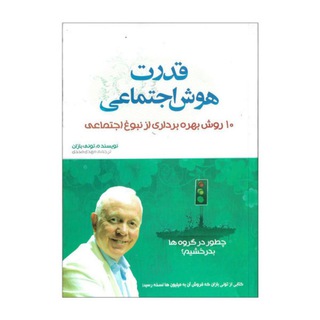
قدرت هوش اجتماعی
624 Members () -
Group

رمزيات طبية 💙
1,176 Members () -
Channel

.
411 Members () -
Group

ایران من🇮🇷
15,770 Members () -
Channel

• ❖ ABİRUSEBİL1N ❖ •
1,080 Members () -
Group

Dulce Ambición🍰🤩
1,012 Members () -
Channel

روابط الاسطورة لبث المباريات مباشر
579 Members () -
Channel

˗ˏˋ لــ ࢪيـمـييَہ 🦋💕 ˎˊ˗
18,624 Members () -
Group
-
Channel
-
Group

گروه اقلیما
1,176 Members () -
Group
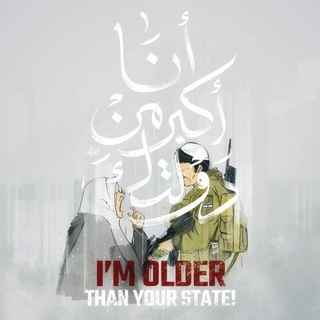
ہٹڑشّےـآٹ تُےـڑ🅰♏ڈوُلَ ℡ᴖ̈💜
470 Members () -
Group

NamDU rektori Sobitxon Turg'unov
1,132 Members () -
Group

بالعطاء نسمو
36,681 Members () -
Channel
-
Group

تجميعات القدرة المعرفية
124,515 Members () -
Group

CATALOGUE HAYDA SCARF HQ
13,511 Members () -
Channel

گُـلـابـــ❥
1,358 Members () -
Group

زندگی سیاه من!🖤
16,532 Members () -
Group
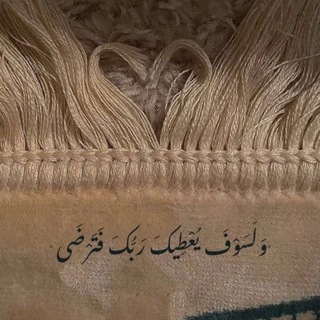
مقاطع قرآن و أدعية 🤍.
14,712 Members () -
Group

|| الأكاديمية الطبية اليمنية •|• YMA ||
825 Members () -
Channel
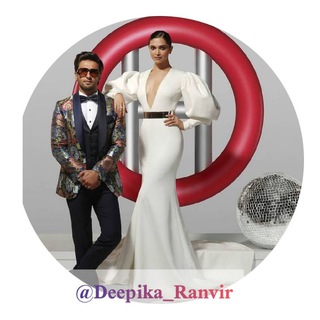
Deepika&Ranveer
930 Members () -
Group
-
Group

🚑المستشفى.🏨
3,924 Members () -
Channel

HarmonyGPSCmainsTeam 🌈
3,652 Members () -
Channel

The Cinema Dosti
5,142 Members () -
Channel
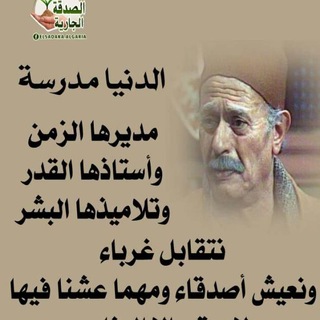
غدر الاصحاب
937 Members () -
Group

ғᴏxᴋɪɪᴅ ғʀᴇᴇɴᴇᴛ ᴠᴘɴ
1,073 Members () -
Group

موسوعة المصمم
1,586 Members () -
Channel

شبکه توسعه اجتماعی رسالت
1,292 Members () -
Group

🔵ЧЕК-ЛИСТЫ🔵
2,229 Members () -
Channel

Orcate Verif ※ OPEN
1,412 Members () -
Group

💎 هنرمندان خاص💎
66,240 Members () -
Group

Dr. Fauci, Du bist am Arsch‼️
3,478 Members () -
Group

CrossSwap Announcements
6,216 Members () -
Group

رآحِٰـۛ♤ّـ໋۠هة نِٰفِٰ͒ـۛــسِٰـۛ♤ــيِٰة..😴💙💭
2,241 Members () -
Channel

کانال سایت شایعات
23,121 Members () -
Group

متجر رشق انستا و تلكرام ♡
1,600 Members () -
Group

تعليم اللغه الفرنسيه
2,126 Members () -
Group

يولاند تريدنج النزهه
15,561 Members () -
Channel
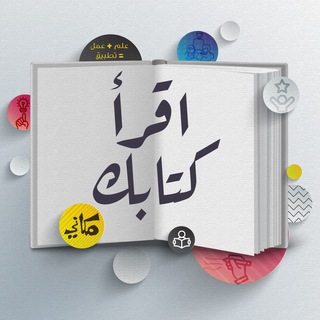
اقرأ كتابك / مكاني
3,987 Members () -
Group

SSC CGL Exam Study Group 🇮🇳
12,460 Members () -
Group

Joe Rogan
38,444 Members () -
Group

نقاش فقیر
2,461 Members () -
Channel

𝗔𝗥𝗘𝗡𝗔 𝗨𝗣𝗗𝗔𝗧𝗘𝗦🔥🥇
48,122 Members () -
Group

انجمن علمی دانشکده شیمی دانشگاه مازندران
613 Members () -
Group

موسسه آموزشی آروند
339 Members () -
Channel

لـَ ݛﻏﹷﯚﺑﻲ ﺂݪ عٰݪي٘؍ۛ𖤍
480 Members () -
Group

Udemy Backup Channel🙏
1,153 Members () -
Channel
-
Group

Anime Series 📺 (ITA)(SUB ITA)
6,858 Members () -
Group

androidtunado.com.br 📲
10,015 Members () -
Group
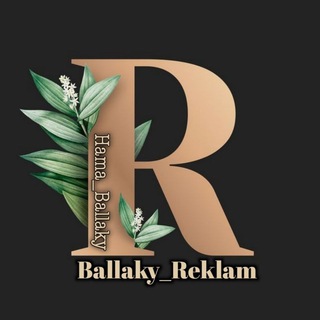
♕︎ᵇᵃˡˡᵃᵏʸ𝗥𝗲𝗸𝗹𝗮𝗺
820 Members () -
Group

🔥BARANG VIRAL
587 Members () -
Group

کابینت و دکوراسیون زیگ زاگ
313 Members () -
Group

👤/ UNKNOWN BINNERS ༒᭙.ρ.ᠻ.༒
2,182 Members () -
Group

گروه سیاسی آنسوی خبر📡📡📡📡📡📡📡📡📡📡📡
951 Members () -
Channel

عين العراق
428 Members () -
Group

Из печи | Рецепты
364 Members () -
Group

История по фото 📷
586 Members () -
Channel

🎬𝐁𝐋𝐀𝐂𝐊𝐀𝐍𝐈𝐌𝐀𝐓𝐈𝐎𝐍🎬
3,253 Members () -
Group
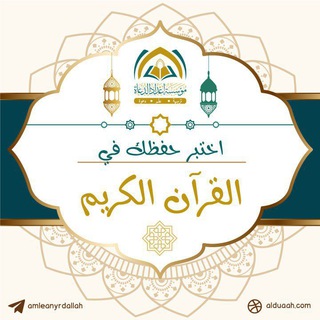
اختبر حفظك للقرآن الكريم
3,275 Members () -
Group
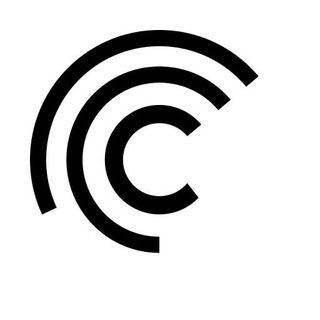
Centrifuge Official
12,383 Members () -
Channel

Amazon & Flipkart Quiz Answers
648 Members () -
Group

Ethio pets shop
4,136 Members () -
Group

Baixar Séries MP4
33,658 Members () -
Group

EVILBINS CHAT
879 Members () -
Group

UnderПяр
31,227 Members () -
Group

Substratum Announcements & Theme Showcase
707 Members () -
Group

ماجد المهندس
1,324 Members () -
Group

متع عقلك🧲™️
12,285 Members () -
Channel

𝐇𝐈𝐑𝐈𝐍𝐆] 𝗣𝗘𝗦𝗢𝗡𝗔 𝗜𝗡𝗗𝗢𝗡𝗘𝗦𝗜𝗔 𝗥𝗢𝗟𝗘𝗣𝗟𝗔𝗬𝗘𝗥 ※ ·❆· ※
2,169 Members () -
Group

💗ڪبرياء وغرور انثى💗
386 Members () -
Channel

- 𝐰𝐢𝐭𝐡𝐞 ͍𝐡𝐨𝐫𝐬𝐞͛🙆🏻♀⃟💕
32,066 Members () -
Channel

OPLINK || OFC 𝐙EGARIOUS
1,804 Members () -
Channel

𝐎𝐅𝐂 𝐇𝐄𝐂𝐓Ø𝐑 𝐔𝐍𝐈𝐓𝐄𝐃
5,325 Members () -
Group

📲 تطبيقات و العاب اندرويد مهكرة ™
381,675 Members () -
Group

Desi kalakar
656 Members () -
Channel

BIDAN NÈIRÓNG
1,515 Members () -
Channel

OFC BRONZEKULLS SQ (HIRMIN)
1,280 Members () -
Group
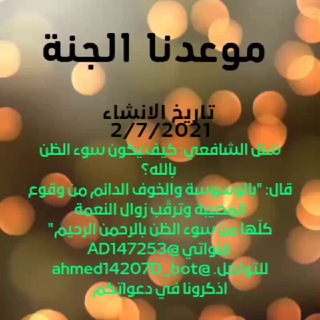
موعدنا الجنه..🥀❤️
948 Members () -
Group

DORAMA BR - CHAT 🌙
4,652 Members () -
Group
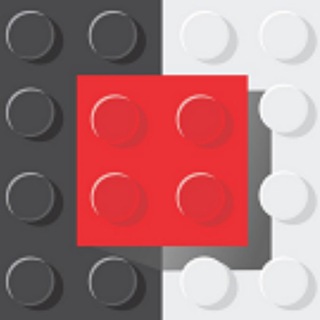
automated-testing.info
5,915 Members () -
Group

فيديوهات HD 🎥
10,392 Members () -
Group

⌜ᴊʜᴏᴘᴇᴳᵃˡˡᵉʳʸ⌟
4,462 Members () -
Group

⌜ᴊɪɴᴳᵃˡˡᵉʳʸ⌟
2,027 Members () -
Group

مشاعر حزن .
16,120 Members () -
Group

♥️لـ 🌸ـذهہَ ة غـ🎻ـرٱم🎶
7,231 Members () -
Channel

Flamengo
711 Members () -
Group

📱Nerd Digital 📱
349 Members () -
Group
-
Group

𝑩𝒖𝒏𝒏𝒚 𝑻𝒐𝒘𝒏🐰࿐
9,513 Members () -
Group

TELEGRAM NEWSROOM 🛎
1,436 Members () -
Group

آتلیه معماری پارسیتکت
2,680 Members () -
Group

فـقـد الاحــبــه ♡
7,934 Members ()
TG USA Telegram Group
Popular | Latest | New
Telegram allows you to classify all your chats into various folders. This lets you deal with a group of chats at a time and avoid others when they are not important. For instance, you could set a group to include all chats from your work colleagues and another to manage your personal social circle. If you like to use dark themes only in the night so that the app doesn’t blind you, enabling auto-night mode can save you a lot of hassle. Once you turn the auto-night mode on, the app will automatically switch to dark mode at the scheduled time. To enable auto-night mode go to Settings-> Chat Settings-> Themes and tap on Auto-Night Mode. Here you can select between Automatic and Scheduled. Connect With a Proxy Server
Table of Contents Better Bots The feature is available to Premium users starting today. To set emoji statuses, tap the Premium badge at the top of your chat list or go to Settings to change status. Press and hold an emoji to set a status for a specific duration. We all have that one person that annoys us by sending too many forwarded messages. Well, Telegram makes it really easy to silence such a contact. Just open the chat and tap on the profile photo of the contact.
Bots on Telegram can help you take quizzes, accept payments and even replace whole websites. Bot developers can now include a photo or video in the “What can this bot do?” section of their bots to show off their features. Telegram offers a few other handy options in chats. You can delete any message by long-pressing it, then hitting the Trash icon that appears. The app lets you delete messages at any time—even messages that the other person sent in a chat. According to the official Telegram FAQ section, You can create secret chats that use end-to-end encryption. This means only you and your chat partner can read those messages. First and foremost, Telegram’s headline feature is privacy, and to ensure this it employs end-to-end encryption. This is what stops those outside a two-way conversation — be it a company, the government, hackers, or someone else — from seeing what has been sent.
CLICK HERE FOR MORE To edit any element’s color, tap on it and then select your desired color. Once you are done editing, tap on Save Theme and your customized theme will be saved and applied.
Warning: Undefined variable $t in /var/www/bootg/news.php on line 33
US