Telegram US Group List 2259
-
Channel
 1,354 Members ()
1,354 Members () -
Group

تمكين الهدف للتدريب
16,642 Members () -
Channel

Actress Viral ✪ 🔞
1,886 Members () -
Channel

Ielts general readings
623 Members () -
Group

Goldfinch Finance
4,514 Members () -
Group

𝗕𝗶𝗻𝘀 𝗣𝗿𝗲𝗺𝗶𝘂𝗺
1,702 Members () -
Group
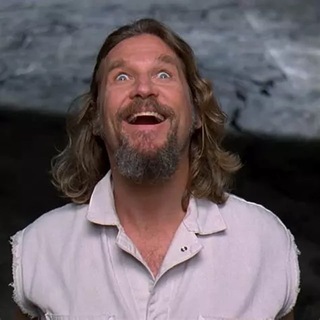
Just a Dude 😎
98,587 Members () -
Group

Le4rn._.english
345 Members () -
Group

د.نورة بنت علي النملة
81,454 Members () -
Group

PHP Quiz Community
502 Members () -
Channel

نص ليمه قارصهه 🍋.
969 Members () -
Group

English grammar
4,782 Members () -
Channel

جام دانش
313 Members () -
Group
-
Group

Hicrustmods
19,660 Members () -
Group

Anime Flix
56,506 Members () -
Group

Project Radiant
1,552 Members () -
Group

Anime x Arts
4,320 Members () -
Group

🖥 NOOLNET CUENTAS PREMIUM AL MAYOREO♨️
333 Members () -
Group

╗❂ نكت😂ⱮცCذםـاړ😂❂╔
813 Members () -
Group

Trafficpartner RU
623 Members () -
Channel

اطلاعات کابینت
1,037 Members () -
Group

شال ،روسری، لباس و مانتو خاص ✅
933 Members () -
Channel

𝐎𝐅𝐂 𝐇𝐄𝐌𝐀𝐏𝐑𝐎𝐃𝐇𝐈𝐓𝐄 𝐒𝐐
2,977 Members () -
Channel

OFC — CIKŌRΛ
1,515 Members () -
Group

Останній Капіталіст
6,765 Members () -
Group
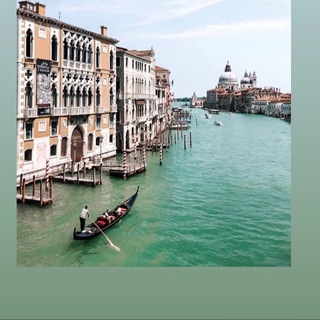
Il Bel Paese
1,556 Members () -
Group

زندگی زناشویی |تکنیکهای همسرداری|
10,844 Members () -
Group

🌻 دیوار کشاورزان 🚜
1,679 Members () -
Group
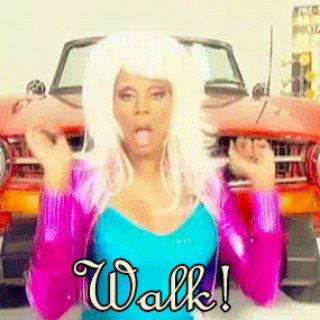
Транспондер
1,405 Members () -
Group

•𝑹𝒐𝒎𝒂𝒏📚࿐
5,175 Members () -
Group

Ординаторская
1,117 Members () -
Group

『𝘺𝘦𝘥𝘪𝘯𝘤𝘪 𝘮𝘢𝘺ı𝘴 』🇱🇾࿅ 𓈯
8,227 Members () -
Group

𝐇exford 𝐔niversity
594 Members () -
Group

🌸/♕\درر.مختارة.ar /♕\🌸
450 Members () -
Group

Team Vívela 3.0 🇨🇺
2,416 Members () -
Group

اتحادیه انجمنهای علمی دانشجویی آمار
408 Members () -
Group

Arshadebargh | آلفا مشاور
5,973 Members () -
Group

❗বাংলা গ্রুপ / Bangla Group ❗
302 Members () -
Group

پابجی چاکس | PubgChoX
368 Members () -
Group
-
Channel

DISPATCH TAEGGUK
350 Members () -
Group

进步灯塔
2,555 Members () -
Group

Safehaven DeFi
2,383 Members () -
Channel

「سـد تــورے🜲」
2,496 Members () -
Group

انجمن علمی پرستاری
806 Members () -
Group

قناة ابو تميم
3,181 Members () -
Group

AW - 💖AnimeWallpaper
2,940 Members () -
Channel

OPMEMB || OFC TZYNEODREAM
1,640 Members () -
Channel

𝐎𝐅𝐂 𝐎𝐑𝐈𝐎𝐍𝐒𝐀𝐆𝐋𝐄 🇻🇮
7,610 Members () -
Group
-
Group

Bictory Finance
26,169 Members () -
Channel
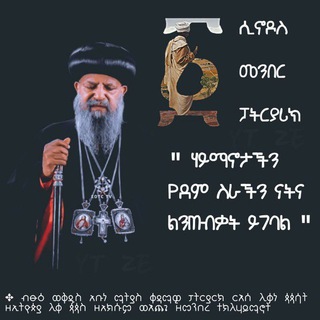
መግቦተ እግዚአብሔር
2,121 Members () -
Group

اكاديمية فرصة
1,733 Members () -
Group

Евро-Футбол
8,326 Members () -
Channel

Навіны Бярозы
786 Members () -
Group

机场资源白嫖群 || 舒适区冷气开放🏔
6,268 Members () -
Group

Ahmad Tahir
636 Members () -
Group

Polka Farm
901 Members () -
Group

Ada Masalı - حكاية جزيرة
1,763 Members () -
Channel

Number 5
4,917 Members () -
Group

روابط عمومی دانشگاه آزاد اسلامی اسلامشهر
6,836 Members () -
Group

پخش پوشاک مانی و مانا
1,641 Members () -
Group

تنزيل وتلحين القصائد الحسينية
1,937 Members () -
Group

PC SOFTWARE APPS
7,461 Members () -
Group

JkoCah Gadget | Update
3,297 Members () -
Group

Твой друг в Азии
7,512 Members () -
Group

پارس مانگا اکشن فیگور
553 Members () -
Group

حرقةْْٰٰٰٓ قَلبْ 💔🌸✨
4,841 Members () -
Group

عالم التقنيات والتطبيقات
1,033 Members () -
Group
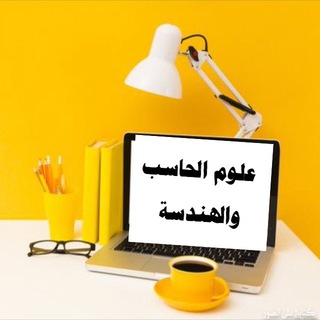
🖥️ قناة علوم الحاسب والهندسة
683 Members () -
Group

Sami Laptop
1,852 Members () -
Group

Alphr Announcements
2,909 Members () -
Group

مركز آتاها - Ātaha Center
1,896 Members () -
Group

MiniSwap
1,324 Members () -
Group
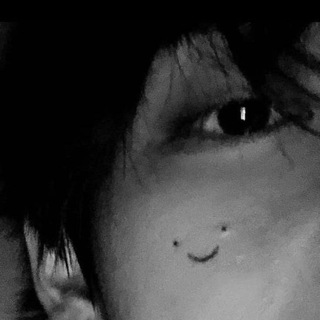
𝐁lue and 𝐆rey
414 Members () -
Channel

REWOLUZA Club Nachrichten Kanal
332 Members () -
Group

Tamannaah Bhatia
4,311 Members () -
Group

Бизнес в США
3,533 Members () -
Group

Nur die Wahrheit
4,251 Members () -
Group

Backup 1
12,778 Members () -
Group
-
Group

Чат "Испанский Амиго"
359 Members () -
Group

قناة المنشد ابوحمزه الحنفاشي
1,486 Members () -
Channel

لِـ عَبْدُو الْعَوَامِي..
1,222 Members () -
Group

آموزگارابتدایی
380 Members () -
Group

DK Store💸💵
1,113 Members () -
Group

تـ͜͡ـ͜͡🦅ڪــ͜͡ـ͜͡🦅
1,376 Members () -
Group

Christian Dahlmann - Jurist und Bürgerrechtsaktivist
13,084 Members () -
Group

تضارب افكار ♕
3,519 Members () -
Group

مجالس العلم الشرعي
897 Members () -
Channel

𝐎𝐅𝐂 𝐏𝐀𝐒𝐔𝐍𝐃𝐀𝐍
2,956 Members () -
Group

🇦🇫 گروه مقبولکهای افغان🇦🇫
767 Members () -
Channel

𝐇𝐔𝐆𝐋𝐄𝐑 𝐁𝐀Ś𝐄
1,000 Members () -
Group

افتارات بنات اجنبيه
945 Members () -
Channel
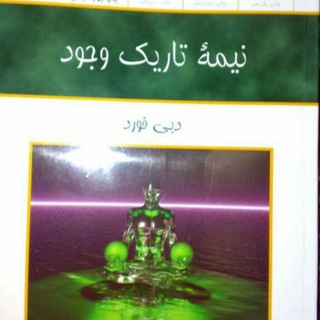
نیمه تاریک موجود
629 Members () -
Group

بانک نمونه سوالات (مهندس یار)
2,723 Members () -
Channel

فــارقة 🕊💚🇮🇶
371 Members () -
Group

أكواد SYRIATEL و MTN
765 Members () -
Group
TG USA Telegram Group
Popular | Latest | New
Telegram is a great tool focused on making communication better and safer. Not only does Telegram warrant more security through features like end-to-end encryption and self-destructing but it also lets you customize the interface and experience significantly. Using these tips and tricks we’ve listed above, we hope you should have a better chance of being able yourself to call a Telegram tricks expert. Do you think we missed out on something? Make sure you tell us in the comments below because that’s we’ll learn about your expectations and our shortcomings. Send uncompressed file Copy a Part of Text from a Message Telegram Messenger Tricks
Custom Theme Telegram Telegram comes with some customization options absent from many of its competitors where you can choose the dominant app color, how the app opens links, whether or not the UI shows animations, and more. There is also chatbot integration where you can make use of bots to improve the experience. You can even create your own themes, bots, and full apps using the Telegram API. Over the years, Telegram has built up an extensive bot ecosystem that adds even more functionality to the app. If you prefer keeping the sensitive content of your chats limited to yourself and avoiding it from being intercepted by a hacker or the authorities in your country or region, this Telegram trick is for you. While normal chats in Telegram are user-to-server encrypted and cannot be read unless someone breaches Telegram’s servers, Secret Chats take it to a new level by providing user-to-user encryption. These chats are meant to be short-lived and not stored on Telegram’s servers. Furthermore, you can view how much Mobile or WiFi data you have consumed so far. Just tapping on “Data Usage”, and it will show you “Bytes sent” and “Bytes received” of individual file types.
Doubled limits for almost everything in the app Enable Auto-Night Mode 2b Telegram Messenger Tricks This is a handy feature for users who want to save disk space. To access it, go to the “Settings”, “Data and Storage”, and then tap “Storage Usage”. You will find four options: keep media on your device for three days, one week, one month, or forever. edited message on telegram
It’s that simple. Open the chat and find the attachment button at the bottom of the chat. Then, click on Location and choose to “Share my live location” with your custom time period. Terminate Active Sessions
Warning: Undefined variable $t in /var/www/bootg/news.php on line 33
US