Telegram US Group List 2257
-
Group
 17,377 Members ()
17,377 Members () -
Group

Приангарье
990 Members () -
Group

Velmental Audio
2,030 Members () -
Group

ARKA GOLD
31,140 Members () -
Group

عيوطة🌚💙
1,575 Members () -
Channel

៹𝗞𝗉𝗼𝗉 𝗦𝗍𝗮𝗇៹
431 Members () -
Group

💻TECNOLOGIA📱
5,205 Members () -
Channel
-
Group

گروه تندیس عقاید ♟🎲🛖🏢🕌🕍🕋
1,656 Members () -
Group

Саша Вареница: Инсайды
2,138 Members () -
Channel

بَــٍآٳنٍــُداَ ، ᖯάⲛᵭạ ⇣🐼🤎˝
456 Members () -
Group
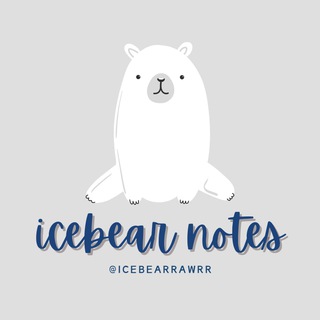
icebear notes ʕ•́ᴥ•̀ʔ™
20,541 Members () -
Group

استهتار😹😹👌
570 Members () -
Channel

مصیر صلح(دكتر معصومه اسمعيلي)
359 Members () -
Group
-
Group

فلوكستين
573 Members () -
Group

تنميه بشريه
3,154 Members () -
Group

اقْرَأْ وَارْتَقِ وَرَتِّلْ || قرآنك 💜🌸
1,009 Members () -
Group

ᯏ 𝖣ᤂ𝗋𝗄𔘓𝂉ᒪ𝗂Ϝꫀ𓍲
7,846 Members () -
Group

المناصر
5,628 Members () -
Group

Night々Bats (GP)
371 Members () -
Channel

رحيم المصور Raheem Cameraman
1,105 Members () -
Group

الدورة العالمية [٢٥]
362 Members () -
Group

🍃 صور منوعة 🍃
1,801 Members () -
Group

DECOR.CLOUD ДОМ И САД. ИНТЕРЬЕРЫ. ДИЗАЙН И ДЕКОР.
2,008 Members () -
Group
-
Group

محترف الهكر و الحماية SAIF
4,689 Members () -
Group

Project Board
157,320 Members () -
Group

Edicola ITA🇮🇹 - RISERVA
15,130 Members () -
Group

⛩ChainsawXJujutsu⛩🎏
841 Members () -
Group

Из Дубля | Денис Наливайко
959 Members () -
Group

الحب الخادع 😔🥺
663 Members () -
Group

𝐄7𝐓𝐖𝐀𝐀 𖢴🍂.
1,230 Members () -
Group

زوامل عيسى الليث
767 Members () -
Group

شخابيط مجنونة💔🥀
3,041 Members () -
Group

Super Mods 🇮🇳
45,904 Members () -
Group

🤩ГОТОВОЕ ОФОРМЛЕНИЕ СОЦ. СЕТЕЙ🤩
678 Members () -
Group

اولیا و خانواده دانشگاهیان دانشگاه علم و صنعت ایران
1,332 Members () -
Group

أرجُوحةُ الذّكريَات.
10,608 Members () -
Group

أخبار عفرين الباب إعزاز
68,904 Members () -
Group
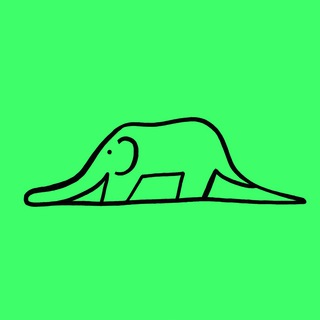
Слон в боа
2,578 Members () -
Channel

𝗣𝗟𝗔𝗧𝗞𝗜 𝗦𝗵𝗔®𝗙𝗬 𝗢𝗣𝗧𝗢𝗠
1,801 Members () -
Channel

حَيآتـيہ كــ|| رَســامه 🦋
640 Members () -
Group

Юлия Рекунова. Дневник сетевички из найма
1,073 Members () -
Group

🔞 Premium Adult Accounts🔞
967 Members () -
Channel

[porteira] Cypherpunks Brasil
582 Members () -
Group

Michael Stürzenberger BPE
5,200 Members () -
Group
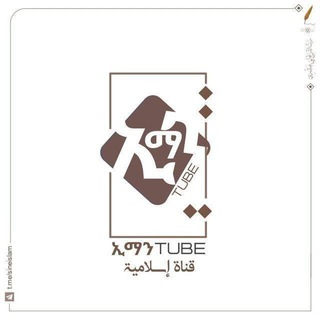
ኢማን 🌙тυℬℰ™🌙
41,177 Members () -
Channel

moshavarezibaie
5,905 Members () -
Group
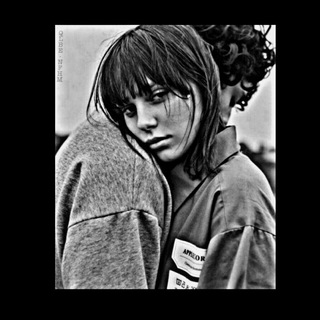
╹قݪبہنفہم . . !
380 Members () -
Group
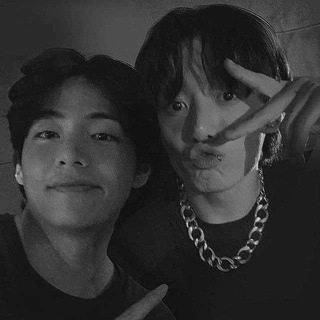
حَانهِه تاَيكُوككِ .
1,974 Members () -
Group

Authentic NS
1,855 Members () -
Group

𝐃 𝐈 𝐒 𝐂 𝐎 𝐆 𝐑 𝐀 𝐏 𝐇 𝐘
1,306 Members () -
Channel

إِيلِيف 'ۦ
372 Members () -
Group

Corona Virus Informationen Diskussion
3,387 Members () -
Group

وٓ تَمضـيْ الأيـّامْ 🌙🍁
3,032 Members () -
Channel

Banco de Crédito y Comercio
3,798 Members () -
Group

🟣 ТораБлог • Избранное
541 Members () -
Group

کشتی طوفان ها (استاد علی رهبر اسلامی)
439 Members () -
Group
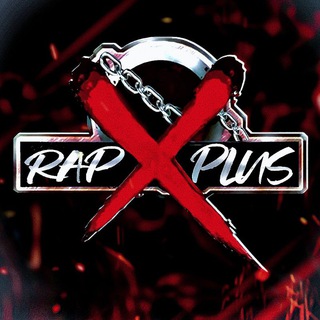
رپ ایکس پلاس | RapXPlus
9,283 Members () -
Channel
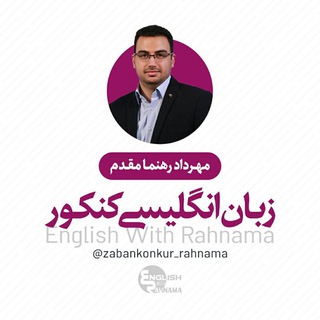
زبان انگلیسی کنکور
2,396 Members () -
Group
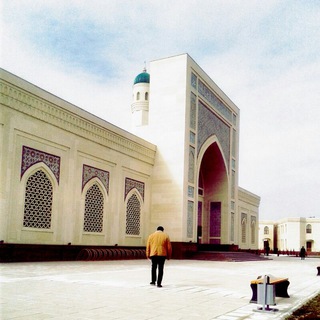
NAMOZ VAQTLARI TERMIZ SHAHRI
2,147 Members () -
Group

موسسه توسعه هنرهای تجسمی معاصر
4,060 Members () -
Group
-
Group
-
Channel

وَدِّعْ هُريرةَ.. 🖤
789 Members () -
Group

Naruto Complet VF
96,549 Members () -
Channel

Memes By Design
1,776 Members () -
Group
-
Group

YIN Finance Official Group
8,343 Members () -
Group

عکسای دونفره set
1,725 Members () -
Group

KList Official Telegram Group
6,321 Members () -
Group

MR 401 PLUGS
580 Members () -
Channel

ایران فیلم
86,011 Members () -
Group

🛡DEMOCRACIA NACIONAL🛡
7,674 Members () -
Group

آرشیوکتاب جزوه و آزمون ریاضی
365 Members () -
Group

🕋أقوال علماء السلفيه🕋
1,798 Members () -
Group

TELE DERGİ
10,629 Members () -
Group

📚YesAsiaTop☕️Книги
2,305 Members () -
Channel

mirae pack
315 Members () -
Group

دمَٰـُ🥀ـٰٓﯛ̲عَٰ رقَٰـُـٰٓيَٰـُـٰٓقَٰـُـٰٓة 😭🍂 ؛
2,047 Members () -
Group

ديدهبانِ زنان
2,092 Members () -
Group

نـبـ❥ــض الحـروف ✐ 🍃
3,289 Members () -
Group

Anxiety || كـبـت
401 Members () -
Group
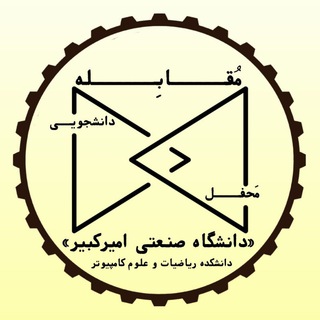
محفل مستقل دانشجویی مُقابله
409 Members () -
Group

منابع دانشجویی | 🎓
10,385 Members () -
Group

طاعة الله تجمعنا
1,068 Members () -
Group

انجمن اسلامی دانشجویان دانشکده دندانپزشکی تبریز
381 Members () -
Group

[ CLOSE ] GoofoodBear_id🐻
1,756 Members () -
Group

TALAL Apps ✍︎︎
6,494 Members () -
Group

لـِ الشَـࢪيكات .
1,400 Members () -
Channel

𝕂𝕟𝕠𝕨𝕝𝕖𝕕𝕘𝕖 𝕒𝕟𝕕 𝔽𝕒𝕔𝕥𝕤
505 Members () -
Channel

JOKES ARENA😂💪🏿
7,920 Members () -
Group

کمپین اعتراض به حذف ارشد ۱۴۰۰
486 Members () -
Channel
-
Group

سایت خبری صبح قزوین
3,340 Members () -
Group

قناة تفريغات الفرقة الثانية دفعة ١٤٤٢هجريا.
3,952 Members () -
Group

Super|Biologiya|Uz
10,755 Members () -
Channel

️TIYOBISTA GRAPHICS
845 Members () -
Group

دامپزشکی و مطالب مربوطه
2,659 Members ()
TG USA Telegram Group
Popular | Latest | New
Turn Off Notifications for Individual Contacts 1b Telegram Messenger Tricks The feature is available to Premium users starting today. To set emoji statuses, tap the Premium badge at the top of your chat list or go to Settings to change status. Press and hold an emoji to set a status for a specific duration. In general, Telegram is as safe or safer than most other chat apps. It could be argued that WhatsApp’s end-to-end encryption on all messaging is a better approach, but the company’s ties to Facebook/Meta may turn off privacy advocates.
Telegram has an upload limit of 2 GB per single file. It was one of the most valuable Telegram features I mostly loved. send silent messages That’s far from saying Telegram will protect you from all privacy terrors the online world presents — you should check out our Android privacy guide for a broader look at that. Telegram just offers a good marriage of popularity and security for those with concerns over other messaging apps. Telegram has a feature that not only lets you send messages at a particular time but also on a particular date. Just hold the “send” button in any chat and choose “Schedule Message” to automatically send content at a specified time in the future. This feature also works in your “Saved Messages” chat, turning your planned messages into reminders.
Lock Your Chats Settings in Telegram On the same page, Telegram also lists one of its two tenets of internet privacy as “protecting your personal data from third parties, such as marketers, advertisers, etc.” That puts it in stark contrast to a myriad of services from Facebook, Google, Amazon, and others. Table of Contents
There’s no denying the fact that Telegram became as popular as it is because of its focus on privacy. The service not only provides end-to-end encryption on the server-side of the things but also allows users to lock their chats. This is great for safeguarding your personal chats when you are handing out your device to anyone else. Next up, tap “Mute for” in the menu and then choose the desired mute duration in the pop-up menu. If you want to choose a custom date and time, tap Mute until and then set the date and time.
Warning: Undefined variable $t in /var/www/bootg/news.php on line 33
US