Telegram US Group List 2256
-
Group
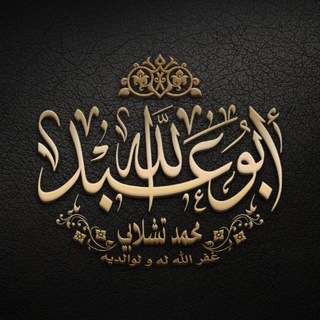 17,913 Members ()
17,913 Members () -
Group
-
Group

سبوتنيك عربي | Sputnik Arabic
133,859 Members () -
Group

Marvaridga kanaliga kirish
1,150 Members () -
Group

原神 | Genshin Impact CN
7,230 Members () -
Group
-
Group

🎉 Efficiency资源干货全收录
11,162 Members () -
Group

Scrapy
1,021 Members () -
Group

the Libertine
400 Members () -
Group

جروب مكتبة١١:١١📚الثقافية
7,056 Members () -
Group

𝐾𝐻𝐔𝑆𝑇𝐴𝐾𝐴𝑇 ♡
489 Members () -
Group

رسائل دينية .🌱
1,538 Members () -
Channel

علّامه برقعی،پرچمدار مبارزه با شرک و خرافات مذهبی
340 Members () -
Group

طريق الهداية
732 Members () -
Group

ساوجبلاغ نیوز
34,095 Members () -
Group

گروه آموزشی "حامیم نوین"
1,349 Members () -
Group

CSA Courses
1,620 Members () -
Group

طـمـأنينـةه
3,088 Members () -
Group

لِأنّكَ الله 🕊.
4,505 Members () -
Group

🎶Feeling🖤
465 Members () -
Group

BIT.TEAM
10,733 Members () -
Group

MaxPelis ®
5,183 Members () -
Channel

𝕷ove 𝕷ock 𝕮ouple
10,000 Members () -
Group

RANK Technical Analysis
343 Members () -
Channel

МИРАЗИЗ САЁХАТЛАРИ
546 Members () -
Group

Hd Movies English 254
1,666 Members () -
Group

بكالوريا 2023/2024 كروب نمبرون التعليمي💎 NumberOne 2024
2,119 Members () -
Channel

El archivo de las series
1,692 Members () -
Group
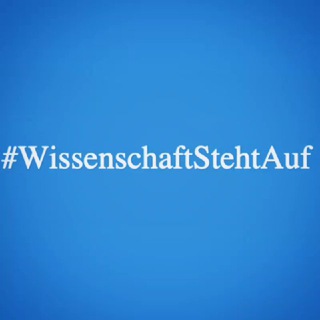
Wissenschaft steht auf
3,137 Members () -
Group

مجموعة كتب مختبرات
6,847 Members () -
Group

🍓🍇حالات كوكتيل 🍇🍓
9,224 Members () -
Channel

کتابخانه حرفه ای🇮🇹
1,101 Members () -
Channel

₃₁ أكہٰتـٌـٌٌـۈبـٌـٌٌـٌٌٌـٌٌـٌرᵍ⏡ᶻ🦋❤
6,483 Members () -
Group

DDs മലയാളം പരിഭാഷകൾ
27,127 Members () -
Channel

شبـــل يمـانــي Sbeelumenu
610 Members () -
Group

Flurry Finance (Official)
19,280 Members () -
Channel

𝓜𝓪𝓭ə𝓫. 🌙
6,051 Members () -
Group

عروض السعودية KSA Offers
648 Members () -
Group

غُربه .
2,435 Members () -
Group

Huobi Fiat Trading(P2P/Deposit/Card)
1,172 Members () -
Group
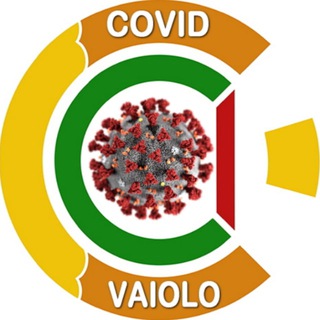
Covid Italia 🇮🇹
477 Members () -
Group

CRASH NEWS!
13,184 Members () -
Channel
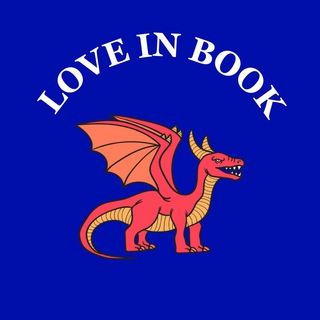
Любовь в книгах
419 Members () -
Group

🌹رۆآئع آلُگلُآم 🌹
935 Members () -
Group

Andenjo-Store
553 Members () -
Group

قروب˼♯̶ سوالف_شلـهةة١ム²˹
27,636 Members () -
Group

فيديوهات انستقرام 🎥
8,001 Members () -
Channel
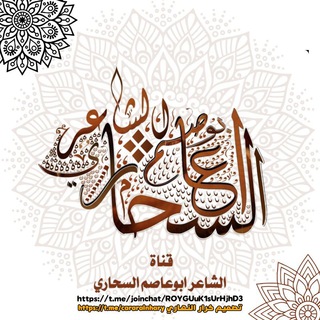
قناة الشاعر ابوعاصم السحاري
367 Members () -
Group

جحــيـم الڪبرياء |•،͢♔،͢•
1,137 Members () -
Group

إيجابياتَ|''نوشا🥀💙
526 Members () -
Group
-
Group

مامۆستـا عـەزیـز شـاڕۆخ
759 Members () -
Group

🏔أراك على القمة 🏔
1,772 Members () -
Group

Filmografia Federico Fellini
533 Members () -
Group

Вязание игрушек 🧸
4,329 Members () -
Group

Beyblade in Hindi | Weeb Zone India
3,362 Members () -
Group

InvestmentTradingUpdates
5,247 Members () -
Group

CakeCrypt.io 🍪
2,757 Members () -
Group

Switch XCI
4,246 Members () -
Group

💯اخبار جالب💯
7,708 Members () -
Group

EmiSwap AMM Announcement
1,921 Members () -
Channel

𝐅𝐨𝐫 𝐊𝐩𝐨𝐩 💕🍫
400 Members () -
Channel

عَـطَـاشَـا🌿ڪَࢪَبـلأء)؏🏴🖤
344 Members () -
Group

Mi Themes - Official™ 🎨
13,019 Members () -
Channel
-
Group

▸'Palette ∙
5,522 Members () -
Group

Transfer
4,262 Members () -
Group

موسیقا
6,445 Members () -
Channel

Dldarxurshid
537 Members () -
Channel
-
Channel

🇷🇺Русские Приколы😆
1,166 Members () -
Group

{ حالات واتس⚜ عبارات حزينه💔}
6,041 Members () -
Group
-
Group
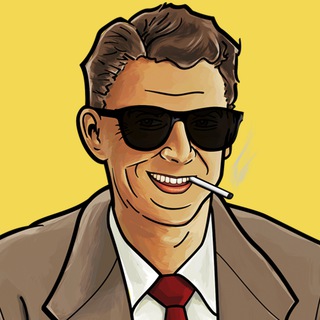
Incorretos
533 Members () -
Group

الانجليزي 🇬🇧 شات 🇬🇧
2,717 Members () -
Group

ایرانیان مقیم امارات
4,266 Members () -
Group
-
Group
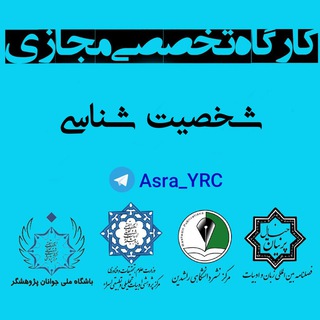
📚کارگاه شخصیت شناسی ✒️
5,507 Members () -
Group

گــروه اِستـوری بـازی🌻🎋
8,087 Members () -
Group

کِرِشْمِگی
430 Members () -
Group

20:20🤍!
1,898 Members () -
Group

عالم الدواء
3,461 Members () -
Group

دعم القنوات....
496 Members () -
Group

Мамы и дети | Москва
2,728 Members () -
Group

أبو معاذ محمد مرابط
616 Members () -
Group
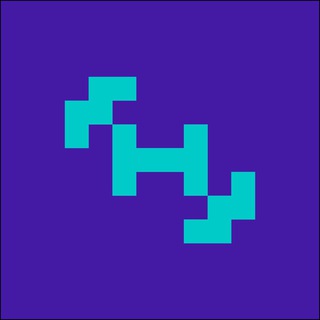
Мастерская новых медиа
2,756 Members () -
Channel

Работа видеопродакшн
1,912 Members () -
Group
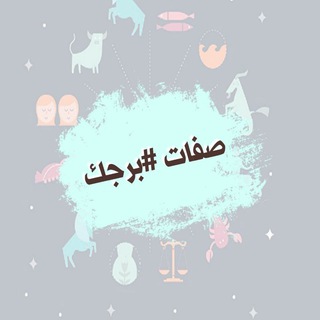
صفات برجك❤️
787 Members () -
Group
-
Channel

📊🎮 Multi VIP 🎮📊
81,773 Members () -
Group
-
Group
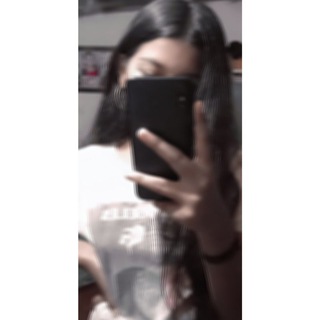
Doubt Solving Group
2,912 Members () -
Group

😂 نكت 😂
17,377 Members () -
Group

Приангарье
990 Members () -
Group

Velmental Audio
2,030 Members () -
Group

ARKA GOLD
31,140 Members () -
Group

عيوطة🌚💙
1,575 Members () -
Channel

៹𝗞𝗉𝗼𝗉 𝗦𝗍𝗮𝗇៹
431 Members () -
Group

💻TECNOLOGIA📱
5,205 Members () -
Channel
TG USA Telegram Group
Popular | Latest | New
You can take a new photo, upload an existing one, search the web for a new image, or remove your current photo. To use it, go back to Settings > Chat Settings (Android) or Settings > Appearance (iOS). Select Auto-Night Mode to choose how it works. Because Telegram lets you interact with people even if you aren't in each other's contacts, you may wish to make your account more private. To change privacy options, head to Settings > Privacy and Security. Here, you can change who can see your phone number, active status, and more.
Telegram Saved Messages Live location & proximity alerts Telegram Pin Messages To do this, choose the items you want to send and tap on the three-dot menu. Now select “send without compression”, and you are good to go.
There are times when we know our close ones studying, sleeping, or attending meetings, but we want to send some messages without disturbing them. Well, there is a feature called Silent Messages on Telegram. Basically, you can send messages and it will not make any sound or vibration even if the recipient has not turned on DND. That’s great, right? So to use this feature, type out your message and then tap and hold the “send” button. Here, choose “Send without sound” and you are done. Telegram allows you to manage the device storage: you can choose to delete media (photos, videos, and other files) shared on the app. All files will be deleted from your device after the specified duration, but they will stay in the Telegram cloud forever, so you can re-download them when you need them again. There is also an option to delete the cache and local database. To upload new profile images, open Settings. On Android, tap on the camera icon at the top-right. On iPhone, tap the Edit button and choose Set New Photo or Video. On WhatsApp and other messaging apps, you can send uncompressed media by changing the media extension to something like PDF or EXE. However, on Telegram, you don’t need to take this hacky route for sending uncompressed media files. Just select your media and tap on the 3-dot menu. After that, choose “Send without compression” and that is it. How awesome is that? This single Telegram trick has saved me so much headache when sharing photos.
Disclosure: Our website is reader-supported. If you purchase any service through our partner links, we may earn a commission at no extra cost to you. When multiple users share their live location within a group, they’re displayed on an interactive map. To use this feature, choose “location” from the attachment menu and tap on “Share my location for…”
Warning: Undefined variable $t in /var/www/bootg/news.php on line 33
US