Telegram US Group List 2253
-
Channel
 1,178 Members ()
1,178 Members () -
Channel

salafi-pdf channel
1,155 Members () -
Group

BLACKPINK BLINK INTERNATIONAL
3,475 Members () -
Group
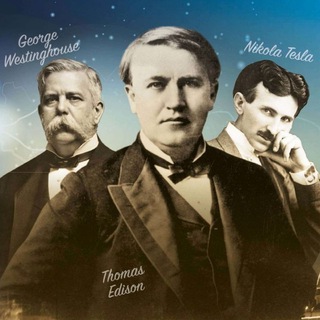
Eletroeletrônica & Automação Total
2,320 Members () -
Group
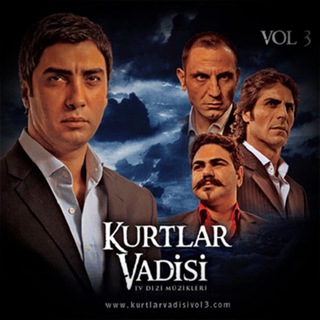
وادي الـذئــاب | KVPKURDİ
2,094 Members () -
Group

Luxury Books ®️Книги IOS.
1,344 Members () -
Group

Werewolf Exchange
21,060 Members () -
Channel

𝐎𝐅𝐂 . 𝐏𝐑𝐎𝐊Σ𝐒𝐓𝐀
1,687 Members () -
Group

UMS (union of Muslim students)
3,894 Members () -
Group

🇺🇸English From Zero to Hero🇺🇸
8,906 Members () -
Group

🕵️♂️🇺🇸| BINNERS |🇺🇸🕵️♂️
19,123 Members () -
Group
-
Group
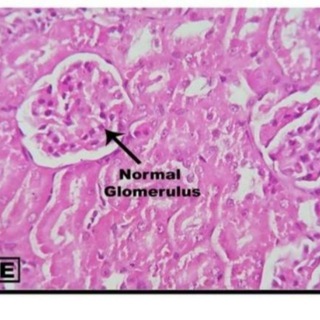
Histology Department - Benghazi
3,229 Members () -
Group

SPORT LIVE
1,128 Members () -
Group

خَـزآنَــــم🍁
610 Members () -
Group

کفش هلن 👠👜
10,249 Members () -
Channel

TEAM NJC
386 Members () -
Group

قناة فهد الجريوي العلمية
6,452 Members () -
Group

🌴 Ѕαναgє Кιиg∂σм ⚡️
1,150 Members () -
Group

ALONA ROLEPLAYER 1
11,860 Members () -
Group

Alfa_Artt🐺🤍
329 Members () -
Channel

Рома Псайкер
352 Members () -
Group

لقانةصنعانية🇾🇪
1,721 Members () -
Group

کـــؒؔــژ۠۠یـــؒؔــن ִֶָ𓏲࣪
521 Members () -
Group

Закрыто
18,718 Members () -
Group

Реновация мирового порядка.
5,882 Members () -
Group

Fast Book | Выжимки из книг
888 Members () -
Group

مما يجول في قلبي 🖤
2,580 Members () -
Group
-
Group

GRUPO MISTER
831 Members () -
Group
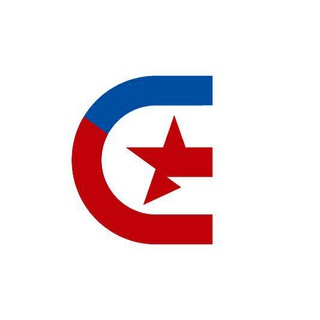
Proyecto CubaEmprende
771 Members () -
Group

اوجاع كاتب
4,974 Members () -
Group

مظفر النواب
2,098 Members () -
Group

عناقـ&
548 Members () -
Group

❄ ۩ هـــدرَةِ تــ؏ــﺯيـﮫ۩❄
1,042 Members () -
Group

Premium Call Girls WhatsApp Numbers
644 Members () -
Group

كضابين كضب😂😂😝🐈
12,455 Members () -
Group

🔐 𝑹𝒆𝒔𝒑𝒂𝒍𝒅𝒐 𝑳𝒂 𝒕𝒂𝒃𝒆𝒓𝒏𝒂
5,631 Members () -
Group

Richard Medhurst
8,696 Members () -
Group

Jugend Vernetzt
336 Members () -
Group

Maverick Vespa Sincero
542 Members () -
Group
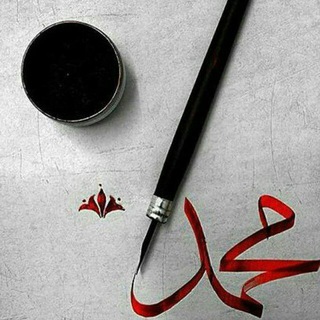
Quran və Əhli-Beyt (ə) maarifi
796 Members () -
Channel

𝑀𝑒𝑚𝑒𝚜 𝑇𝑒𝑟𝑟𝑖𝑡𝑜𝑟𝑦 😂😹
4,432 Members () -
Channel

𝐓𝐀𝐋𝐊 𝐖𝐈𝐓𝐇 𝐌𝐎𝐎𝐍𝐑𝐎𝐖
512 Members () -
Group

💔 كـٍبـُرٍيـٍآٍء مٌشـتـَآٍقـ 💔
590 Members () -
Group

Ijara Markazi
505 Members () -
Group

Битый пиксель
48,150 Members () -
Group

ذکر و دعاها مجرب
1,603 Members () -
Group

БОЛЬШЕ ЧЕМ ЗОЖ💪🥑 (Здоровье тела и души)
9,246 Members () -
Group

Шаблоны Elite Metrika
1,742 Members () -
Group

vila_ayma
182,343 Members () -
Group

MOTIVATION SHAKTI 🌀
10,692 Members () -
Group

كُـن إسْـتِـثـنائـياً ✨👌
36,839 Members () -
Group

أحمد عبد الحميد 🔻 (تقييد الخطَرات)
14,463 Members () -
Group

Gaijin Dream
5,906 Members () -
Group

زرقة سماء ..!'
937 Members () -
Group

FINWIN | Betting
17,124 Members () -
Group

UEFA⚽BET
37,800 Members () -
Group

Про tech и этих
15,148 Members () -
Group

☠️ Leak Community 💀
2,618 Members () -
Group
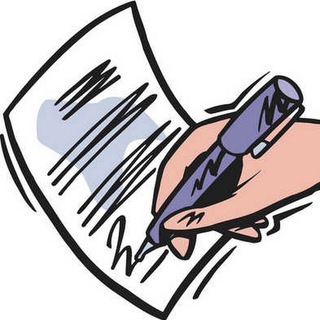
Ярмарка экзитполов
1,464 Members () -
Channel

BHOLDUS BHO 🌍 Global Update
9,320 Members () -
Group

APKAPKAPAK HOTSTAR
13,623 Members () -
Channel

Hɪɴᴅɪ HD Mᴏᴠɪᴇs
2,300 Members () -
Group

😈🔥𝙋𝙐𝙏𝙄𝙏𝘼𝙎 𝙋𝙀𝙍𝙑𝙀𝙍𝙎𝘼𝙎🔥😈
112,525 Members () -
Channel

MMson Movies
3,226 Members () -
Channel

Forex Signals Club Consul Finance (News&Stock)
6,212 Members () -
Group
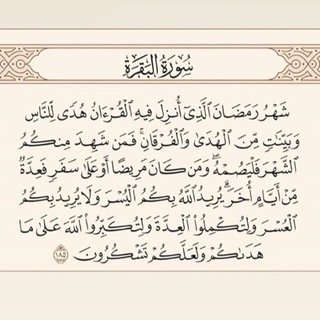
وَاذْكُر رَّبَّكَ إِذَا نَسِيتَ .
1,197 Members () -
Group

🌿 آرشیو سخنوران
1,254 Members () -
Group

ₒ °𝐂𝐞𝐥𝐞𝐛𝐬𒀭𝐂𝐥𝐮𝐛° ₒ
372 Members () -
Group

مُشتَّت
15,308 Members () -
Group

گروه طب سنتی «طبایع»
990 Members () -
Group

Gradov Zen| 150к+ на Дзене
558 Members () -
Group

نهالستان تخصصی اروم نهال
18,644 Members () -
Group

️ 100K ️ ️️
6,307 Members () -
Group

ONLYFANS Sex™
5,240 Members () -
Group

ڪلام من ذهب
1,676 Members () -
Group

OPENLINK – ∅FC 𝕯RAVA$𝕿AR
802 Members () -
Group

کانال ترحیم اشنویه ( پرسەو سەرەخۆشی شنۆ )
8,167 Members () -
Group

𝗡𝗖𝗧 𝗨𝗡𝗜𝗩𝗘𝗥𝗦𝗘
9,368 Members () -
Group

⚽️𝐅𝐔𝐓𝐁𝐎𝐋 𝐕𝐀𝐐𝐓𝐈🔥
1,122 Members () -
Group

UP CANAIS 🇧🇷 Atualizações
110,055 Members () -
Group

UNITY PUBLICATION MADHAV DHOLAKIYA
1,477 Members () -
Group
-
Group

تولیدی اصلی ارزان تریکو
3,280 Members () -
Group

ШЕСТНАДЦАТЬ НА ДЕВЯТЬ
11,184 Members () -
Group

Wesley Wales "Wes" Anderson Filmografia
426 Members () -
Group

Web Series▪️Tv Series
3,225 Members () -
Channel

Психология счастья | Аффирмации
18,337 Members () -
Group

زوامل سالم المسعودي 🎵
75,669 Members () -
Group

بِلا عِنوان .
1,050 Members () -
Group
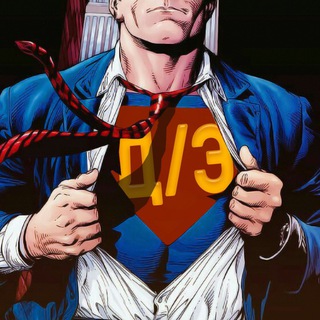
Дальневосточный Энергетик
435 Members () -
Group
-
Group
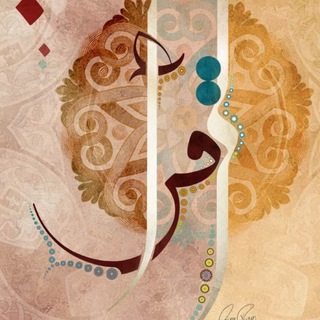
مكتبة قائمة الكتب
23,209 Members () -
Group

Bioinformatics
12,128 Members () -
Group

Airdrop Alert Daily Official Community
11,485 Members () -
Group

نورٌ على الدرب 📨💜
1,018 Members () -
Group

خواطر إسلامية 🌙
17,554 Members () -
Group

copy.paste.original
1,701 Members () -
Group
TG USA Telegram Group
Popular | Latest | New
Final Thoughts Telegram offers plenty of options for customization to make the app feel like a truly personal experience. Here is the list of interface element you can change: Add Multiple Accounts b Telegram Messenger Tricks
After the recent update, it seems Telegram is not just a messaging service, but an all-encompassing utility to solve all your problems. It already has a powerful photo editor and now the company has brought some advanced tools to edit videos as well. Here is how you can use it. Just open a chat and select the desired video that you want to send. After that, tap on the tuning icon to open the new video editor. Here, you can adjust saturation, contrast, exposure, and more. There is even an RGB curve which is just amazing. I would say if you want a video editor for color correction and enhancing the look then Telegram has you covered with this awesome trick. That’s far from saying Telegram will protect you from all privacy terrors the online world presents — you should check out our Android privacy guide for a broader look at that. Telegram just offers a good marriage of popularity and security for those with concerns over other messaging apps. To use live locations and proximity alerts, go to the contact’s chat window and tap on the ‘Attach’ icon shaped like a paperclip. Choose the location button here, and choose ‘Share my Live Location’. You will be able to send live locations for either 15 minutes, 1 hour or 8 hours. Prices start as low as Rs 2.5 per day
Share Live Locations Next, tap Never Share With and then select the people from whom you want to hide your profile. If you’ve already downloaded the app, here are some cool tricks that will help you use Telegram more efficiently. We’ve described the features and how to use them. While instructions are specific to Android devices, you can follow them on iOS devices too. To preview a chat, simply press and hold its profile picture in your chat list.
The option to automatically save media to Gallery is back with renewed vigor: saving media can now be enabled and disabled separately for chats with users, groups or channels. Premium Animated Profile Pictures
Warning: Undefined variable $t in /var/www/bootg/news.php on line 33
US