Telegram US Group List 2250
-
Group
 1,016 Members ()
1,016 Members () -
Channel
-
Group

Orthodox picture ✝
4,772 Members () -
Channel

Airdrop News
344 Members () -
Group
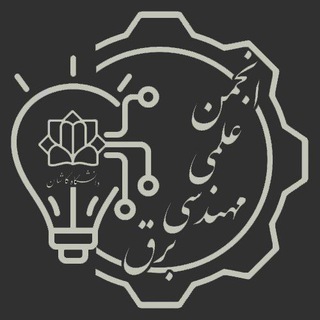
⚡️انجمن علمی مهندسی برق⚡️
646 Members () -
Group

دفعة 2021 طلاب السادس
4,234 Members () -
Channel

مـيمز قناه مـنوعه
787 Members () -
Channel

Hanımlar için islam ilmihali
2,232 Members () -
Group
-
Group

پژوهشکده مشاغل شهرداری منطقه یازده مشهد
817 Members () -
Group
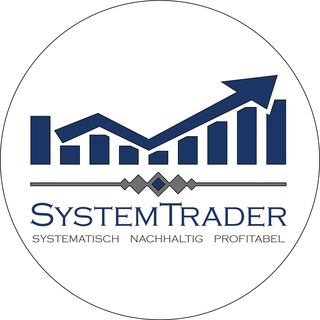
SystemTrader
505 Members () -
Group

مشوّق
9,595 Members () -
Group

جزيرة الالعاب والمسابقات👻🤣
1,136 Members () -
Channel
-
Group

منوعات كريزي ↜⚜↝
758 Members () -
Group

KD Promotions 1k+
326 Members () -
Channel

DESMON OPMEM
993 Members () -
Group

DOT-NET.UZ | Rasmiy kanal
1,426 Members () -
Channel

Темная гавань
36,971 Members () -
Group
-
Group

𝐒𝐈𝐋𝐀𝐘𝐅𝐀𝐃𝐔𝐑*45*🎄
7,422 Members () -
Group

GINSEG Comunidad: Ciberinteligencia Cibervigilancia OSINT
4,367 Members () -
Group

HACKER'S INC
7,983 Members () -
Group

Graphic Design Free Lesson✅
6,780 Members () -
Group

AKWhatsApp channel واتساب العقيد
31,653 Members () -
Channel

Masih aktif , jgn unsubs !
858 Members () -
Channel

⁽♔₎┋ڪن مع اࠗللهٞ𖠛 ┋:💛
1,063 Members () -
Group

فوروم ایرانیان
805 Members () -
Group

𝙿𝙾𝙺𝙴 𝙲𝙻𝚄𝙱
1,012 Members () -
Group

Mr. INDIAN ANONYMOUS Chatting Group
1,104 Members () -
Channel
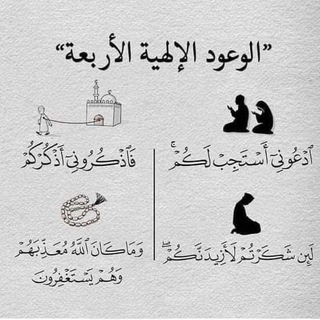
اتقي 👈الله👉 في نفسك
328 Members () -
Group

مجموعة من كل مستشفى وصفة
3,204 Members () -
Group

🍇الطب🍓البديل للرجال🍇
1,029 Members () -
Group
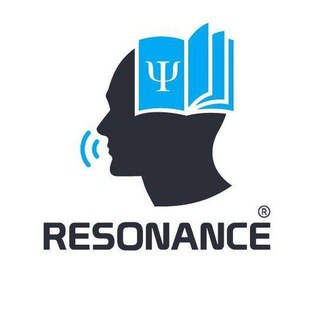
کنکور ارشد روانشناسی (رزونانس)
6,682 Members () -
Channel

فریلنسر
857 Members () -
Group

💜✨اكتفاء//Sufficiency💫
462 Members () -
Group

VPN MARKET
749,201 Members () -
Group

Music 🎵
422 Members () -
Group

𝘋𝘳𝘰𝘨𝘩 𝘔𝘢𝘩𝘻!
1,038 Members () -
Group

COVID -19 UPDATES کیان
2,900 Members () -
Channel

Darya Dadvar
3,651 Members () -
Group

Vладимир_Иzбирком
614 Members () -
Group
-
Group

𝗝𝗖 ᴇɴᴛᴇʀᴛᴀɪɴᴍᴇɴᴛ ᵏᵒʳᵉᵃ ‣‣
2,219 Members () -
Group

[ Abu Uwais Nafyad ]
1,542 Members () -
Group

حامیان دکتر محسن رضایی
5,223 Members () -
Group

حمید کوشکی(تحلیل کاربردی)
38,083 Members () -
Channel

OFFICIAL DRAXCALZ
637 Members () -
Group
-
Group

Attitude of girls✨😎💫💫✨
430 Members () -
Group
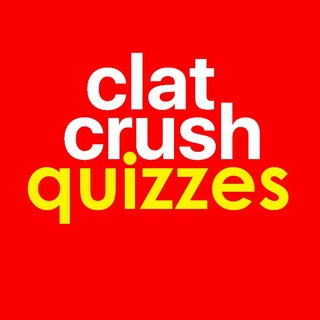
CLATCrush™: Quizzes
365 Members () -
Group

هَوایمَهدی•ﷻ•🌙
22,845 Members () -
Group

قناة نحر الحسين ع العلويه ام اياد
3,284 Members () -
Group

Александр Четвериков
447 Members () -
Channel

ᴶ . ᵀ . ᴹ _¹
2,741 Members () -
Channel
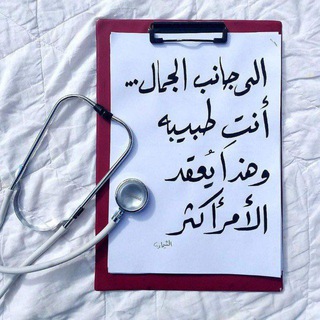
🥀خَوَاطِرْ طَبِيبَةٌ سَلَفِيّةٌ 🖤
1,039 Members () -
Group

• مَا لا نَبوحُ بِه 💛
5,187 Members () -
Group

Galaxy Watch Italia ⌚️
756 Members () -
Channel

CODE - X
2,883 Members () -
Channel
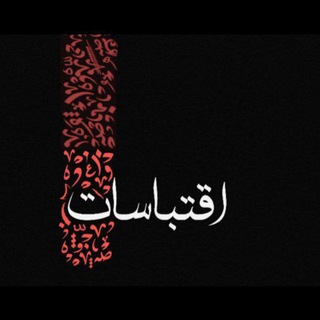
اقتباسات حب✨🧡
332 Members () -
Group
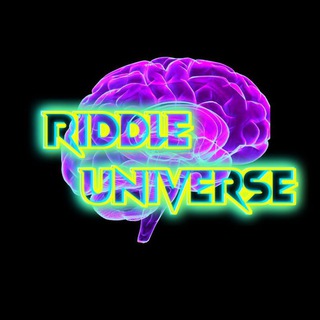
Riddles Universe
386 Members () -
Group

فاطميون للتصاميم الحسينية
316 Members () -
Group
-
Group

𝐅𝐋𝐎𝐕𝐘 𝐒𝐓𝐎𝐑𝐄 OPEN 𔘓
2,783 Members () -
Channel

Fnatic cheats
719 Members () -
Channel
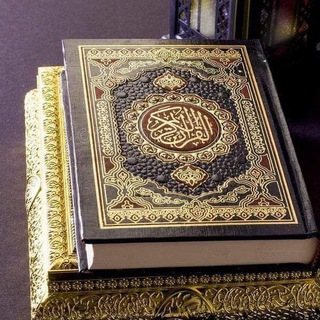
😍القرآن ربيع القلوب 😍
384 Members () -
Group

VIMworld - Where VIMs Come to Life with VEED
2,092 Members () -
Group
-
Group

ሽርፍራፊ ድልድዮች
1,025 Members () -
Channel

2Dchan
832 Members () -
Group
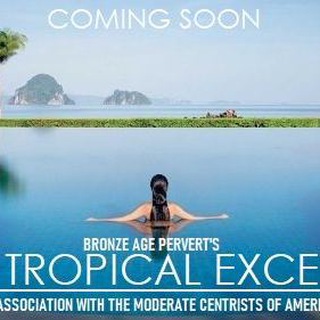
Bronze Age Revival
11,252 Members () -
Group

تأمُــل و تفائُل
2,152 Members () -
Group
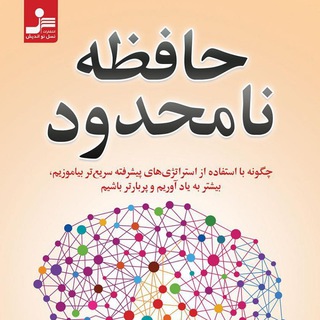
حافظه نامحدود
1,686 Members () -
Group

Ounceuniversity
3,719 Members () -
Channel
-
Group

دَقِيـــقَةُ قُــرْآن | Quran~🌼
478 Members () -
Group

لاغــــری فوری🔥🔥
2,774 Members () -
Group

𝐄𝐭𝐞𝐫𝐞𝐨. 🤍
819 Members () -
Group

Оператор тепловых сетей Иркутска
921 Members () -
Group

Universo Football | ⚽️Goles
521 Members () -
Channel
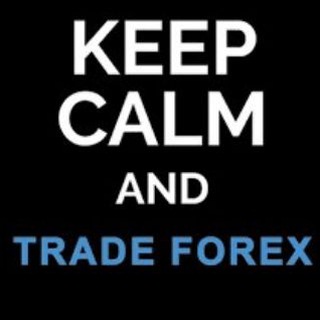
Forex Crypto Channel
576 Members () -
Group

Trade masters
4,840 Members () -
Group

کمیته تحقیقات دانشجویی دانشکده پرستاری و مامایی
560 Members () -
Group

لـﺞــمـالـڬ يـا حــــ👸ـۄاء💄💅➺❀
379 Members () -
Channel
-
Group

КИНОФИЛЬМЫ | Ужастики | Боевики
55,107 Members () -
Group

إسلاميات
478 Members () -
Group

•LanToriim🕸
790 Members () -
Group

يـ بنت ʊ̤ʅɹ̣⅃ᓆ ❤
15,258 Members () -
Group

☆𝙒𝙊𝙍𝙇𝘿 𝙊𝙁 𝙁𝙍𝙀𝙀𝙉𝙀𝙏☆
6,636 Members () -
Group
-
Group

⌁ 𝑺𝒐𝒄𝒊𝒐𝒑𝒂𝒕𝒉 ⌁
1,324 Members () -
Group

قـلـعـة الـبـرنـابـيـو 🤍✨
4,385 Members () -
Group

إيــــلــ🧡ـــان حب 🤤❤️
862 Members () -
Channel

MULTFILMLAR | 2021
2,473 Members () -
Channel

OPMEMB || 𝐎𝐅𝐂 𝐒𝐀𝐊𝐀𝐋𝐎𝐂𝐔𝐒𝐀
2,874 Members () -
Group
-
Group

سلوانا دايموند العالمية
2,213 Members () -
Group

IOEN Tech ANN Channel
1,135 Members () -
Group

طلبات كُتب 📚
1,565 Members ()
TG USA Telegram Group
Popular | Latest | New
Customizations Telegram now allows you to add people who are near you. If the person on the other side has made his/her profile visible, you can see his/her name in the search. Just tap on the name to exchange contact info. You can use this to, for example, keep your personal and professional lives separate on Telegram without having to use another messenger app.
However, Telegram only uses this encryption in calls and in its “secret chats” feature, not in regular chats. Those are only encrypted client to server. Meanwhile, WhatsApp, the supposedly less secure service, has used end-to-end encryption in all messages, calls, and video calls since 2016. When you turn on that feature, the app automatically switches to dark mode. Go to Settings > Chat Settings and toggle on Auto-Night Mode. To use live locations and proximity alerts, go to the contact’s chat window and tap on the ‘Attach’ icon shaped like a paperclip. Choose the location button here, and choose ‘Share my Live Location’. You will be able to send live locations for either 15 minutes, 1 hour or 8 hours. Yes, with the recent update, now you can add animated stickers of Telegram on both images and videos. We all love Telegram’s high-quality animated stickers and now you can bring life to still images using these popular animated stickers. However, keep in mind, after adding stickers, images will turn into GIFs and might lose some quality. So to use this feature, just select your image/video and tap on the “brush” icon at the bottom. After that, tap on the sticker icon and add animated stickers to your media. That’s it.
Disabled: Turn off automatic night mode and always use the chosen theme. Premium app icons As mentioned above, the use of usernames instead of phone numbers means your account isn’t tied to just one phone. This makes it easier to log in on other devices, allows you to have multiple accounts on the same device, and makes it so you don’t have to share your phone number with someone to add them as a contact in Telegram. Clear Telegram Cache and Local Database
However, if you haven't moved beyond the basics, you're missing out on a lot of the best Telegram functionality. Below, we detail some lesser-known features of Telegram that you may have overlooked until now. To use this feature, head over to the hamburger menu by swiping right and choose Contacts. Choose ‘Find People Nearby’ and here you will see a list of contacts who have chosen to be visible. You can also scroll down to see all nearby groups and the option to create your own. Users who wish to be discovered by this feature can turn it on in the hamburger menu/People Nearby/Make myself visible.
Warning: Undefined variable $t in /var/www/bootg/news.php on line 33
US