Telegram US Group List 2249
-
Group
 827,963 Members ()
827,963 Members () -
Channel
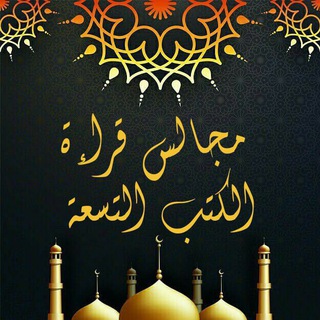
مجالس كتب السنة التسعة
1,329 Members () -
Group

ورد || ward 🌻
1,462 Members () -
Channel

ROYAL Research
487 Members () -
Channel

کربلایی محمد حسین پویانفر
1,341 Members () -
Channel

𝐂𝐘𝐁𝐄𝐑𝐋Ø𝐔𝐒
957 Members () -
Group

🇹🇷مهاجرت به ترکیه🇹🇷
4,692 Members () -
Group

MILLIONER KUTUBXONASI
1,960 Members () -
Group

Дизайн. Интерьеры. Ремонт
1,012 Members () -
Group

Рецепты & Рецептыши - Кулинария | Еда | Рецепты Шеф-поваров
7,387 Members () -
Group

Франшизы от Алёны
1,328 Members () -
Group

直播观察-禁拉直播类无关之人
863 Members () -
Group

𝕂𝕝𝕦𝕓𝕟𝕒𝕪𝕒 𝕄𝕦𝕫𝕪𝕜𝕒
421 Members () -
Channel

PUBG ACCOUNT STORE
839 Members () -
Channel

Eph_art 🎨
382 Members () -
Channel

How To Download
1,845 Members () -
Group

🐣💛صفراوية🌼
578 Members () -
Group

World Wide Demonstration Poland
583 Members () -
Group

طلوع نیوز ToloNews
62,302 Members () -
Group

کەناڵی م.نبی حسین رێکانی
1,866 Members () -
Channel

محافظ کانال حس مادرانه🌹
3,087 Members () -
Channel

COMBINE TARGET 60 +
1,390 Members () -
Group

متضمن البکاء فاطمة الزهراء سلام الله علیها
2,658 Members () -
Channel

Дневник дизайнера
3,680 Members () -
Group

ضجيجُ.
2,366 Members () -
Group

وتِين W𝖆𝖙𝖎𝖓 𝆴🌸
1,674 Members () -
Group

آموزش ویدیویی ریاضی - ریاضی سرا
2,754 Members () -
Group

M Spa🌸 睇相號 灣仔
14,672 Members () -
Group

💇ПРИЧЕСКИ 👩🦰
311 Members () -
Group

Anime Freaks Index
390 Members () -
Group

всратый твитор кёрбала
669 Members () -
Group

🔞Only Stuffs🔞
1,136 Members () -
Group

💞*«ӧgɺב ♥шɹ̤шLבỈ»*💕
417 Members () -
Channel

قناة منهج الهُداة
1,227 Members () -
Group
-
Channel
-
Channel

EKtalk
333 Members () -
Group

Домашние "Рецепты как у Мамы!"
303 Members () -
Group

حكايتي 🖤
2,329 Members () -
Group

⚫️روائع🥀الڪلمات📚
11,385 Members () -
Group

شنوتو | Shenoto
4,213 Members () -
Group
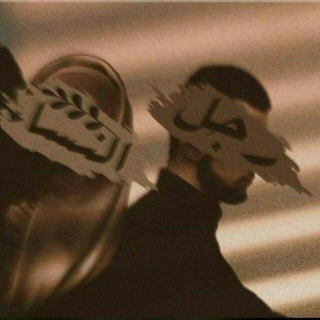
|ڕۆشنایی خـــۆر|
463 Members () -
Channel
-
Group

Останній Капіталіст ✙
87,196 Members () -
Group

💹 معلومات منوعة 💹
481 Members () -
Group

𝗜𝘁𝗚𝗶𝗿𝗹
704 Members () -
Channel

𝗦𝗲𝗹𝗲𝗻𝗮𝗺𝗮𝗴𝘇 ࿐
411 Members () -
Group

#حالات وتصاميم جهادية
350 Members () -
Group

🤴REFERÊNCIA DO REI DA NETFLIX🤴
1,840 Members () -
Group

Clube Literário
37,424 Members () -
Group

عالم القصص والروايات 📚
10,910 Members () -
Group

*؏ـالــُﻡ لہوٌزً وٌسہكُہڒٍ *
3,524 Members () -
Group

وطني الجريح💔🇾🇪
1,332 Members () -
Group

Москва VS «Единая Россия»
35,570 Members () -
Group

Согомон Аракелян
397 Members () -
Group

خواطر سودانية 💛
1,185 Members () -
Group

سـتـ℘وري |ѕᴛᴏʀʏ
5,806 Members () -
Group

银河机场 - 永久公益
475 Members () -
Group

موكب دخيل زينب الحسيني
348 Members () -
Group

OUTLET SCRUSCIO
18,414 Members () -
Group

Коттеджи ЧАТ
357 Members () -
Group

اللهم عجل لوليك الفرج
3,966 Members () -
Group

Rindu Berkata
8,977 Members () -
Channel

BUBAR
401 Members () -
Group

جملاتی که با طلا باید نوشت
56,583 Members () -
Group

Aave
1,420 Members () -
Group

کانون محیط زیست دانشگاه شهید بهشتی
442 Members () -
Group

ЯПлакал
5,369 Members () -
Channel

زهراء ٣١٣|🌸
905 Members () -
Channel

А Ты Знал? Факты
44,220 Members () -
Group

Vivo Gbs
3,886 Members () -
Group
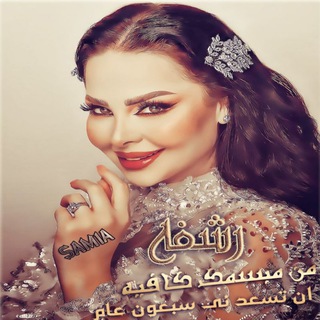
ﷻتـۥۥۥۣۗۥۥـصامـۥۥۥۣۗۥۥـيـۥۥۥۣۗۥۥۥۥۥۣۗۥۥۥۥۥۣۗۥۥـم
639 Members () -
Channel

𝐕ernust 𝐒tore
515 Members () -
Group

ESHOPIA👞👠👗
1,904 Members () -
Group

: ̗̀ENHYPEN 𝙏𝙝𝙚𝙤𝙧𝙮 ➛
471 Members () -
Group

🌹من أعماق قلب❤️ي🌹
1,997 Members () -
Channel

روايات كاتبة ليبية.
786 Members () -
Group

زوامل حسين الطير
2,812 Members () -
Group
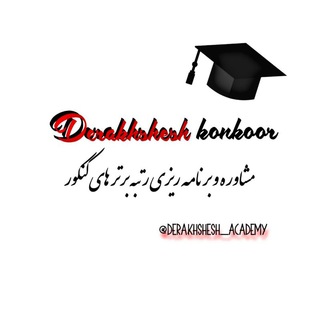
رفع اشکال درسی ( درخشش کنکور)
772 Members () -
Group
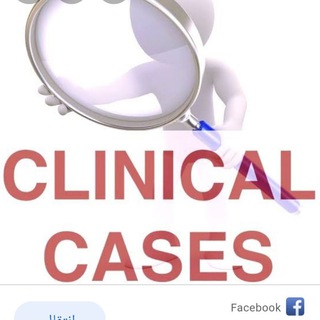
Clinical Cases
22,240 Members () -
Group
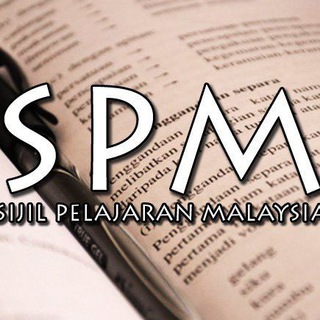
CHANNEL BAHAN² SPM KSSM 2021&2022
8,468 Members () -
Group

🇸🇬💵 Cash & Event Jobs
11,034 Members () -
Group

Eyka rose garden
1,191 Members () -
Group

🌷بِوِوِحٌ — أّلَأَّّسيِّر 🌷
9,011 Members () -
Group

هترشات سودانييز🌚💙
1,589 Members () -
Group

Антиглобалисти - Србија
1,908 Members () -
Group

Стикеры Telegram✅
2,032 Members () -
Group

شيلات نادر الشراري #الرسمية
7,806 Members () -
Group

رصد سایبری 🇮🇷
47,663 Members () -
Group

ОбЗоР ViP Шаблонов
2,468 Members () -
Group

REKLAM GROUP 🌸
1,685 Members () -
Channel

✌کورد موزیک✌
511 Members () -
Group

وظائف الامارات www.ae-job.com
32,342 Members () -
Channel

{ 🎮 PRO PLAYER 🎮 }
1,964 Members () -
Group

Freezer 2.0 (china edition)
1,372 Members () -
Channel
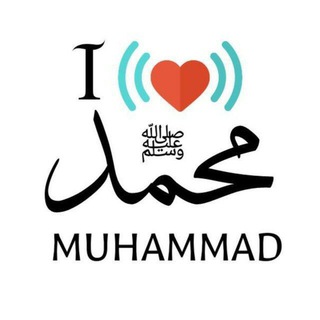
💙راه بهشت💙
486 Members () -
Group

free channel tv freq info
1,317 Members () -
Channel

عشـــاق الحسـيــن(؏)
648 Members () -
Channel

ℳ𝔄R𝔎𝔑𝔒 ℭ𝔒𝔘𝔑𝔗ℜ𝔜
1,346 Members () -
Group

عهد الأصدقاء 💙
1,016 Members ()
TG USA Telegram Group
Popular | Latest | New
There are a lot of cool things you can do with Telegram, and we have included some of the best ones on this list. You can check out the table of contents below to get an overview of the tricks we have mentioned and jump ahead to whichever Telegram messenger trick you want to learn more about. Group Voice chats You can surely delete messages that you have sent, but did you know that Telegram has brought a new feature that lets you delete messages sent by other users too. That’s kind of weird, but this feature is for users who prioritize privacy over everything. To use this feature, just select the received message and tap on the “delete” button. Now, select “Also delete for X” and tap on “Delete”. The message will disappear from both ends without leaving any trace.
Change Phone Numbers A further privacy blunder is that Telegram notifies your contacts when you join it — unless you don’t give it permission to access your contacts. The app doesn’t warn you it’s about to ping your contacts, and that’s a big caveat for those who want to use Telegram to keep a low profile. If you prefer keeping the sensitive content of your chats limited to yourself and avoiding it from being intercepted by a hacker or the authorities in your country or region, this Telegram trick is for you. While normal chats in Telegram are user-to-server encrypted and cannot be read unless someone breaches Telegram’s servers, Secret Chats take it to a new level by providing user-to-user encryption. These chats are meant to be short-lived and not stored on Telegram’s servers. Most people use third-party apps to make sure that no one gets a hand on their private conversations. Telegram, however, has its own lock function to hide privates messages behind a passcode.
To create one of these, go to Settings or a Chat Info page, click Edit > click the Profile Picture > select Sticker or Emoji. Telegram has a personal ‘Saved Messages’ space for each user. This is accessible from the left hamburger menu on the main screen. Users can save important messages here which will be backed up on Telegram’s secure cloud just like your chats. The Saved Messages space can then be accessed across you’re your phone, laptop and any other device where your account is logged in. And now you have your own newly themed Telegram. There are so many themes on the Android Themes channel that you can change them daily and still won’t run out of them in years, so enjoy!! Connect With a Proxy Server
Set Auto-Delete Timer for a Telegram Chat Next up, tap “Mute for” in the menu and then choose the desired mute duration in the pop-up menu. If you want to choose a custom date and time, tap Mute until and then set the date and time.
Warning: Undefined variable $t in /var/www/bootg/news.php on line 33
US