Telegram US Group List 2247
-
Group
-
Group

💰 𝙂𝙐𝙉𝙎𝙃𝙄𝙉 𝙎𝙃𝙊𝙋 💸
634 Members () -
Group

Сборник фильмов
1,506 Members () -
Group

جُرعَة املَ 💫🍂
1,766 Members () -
Group

💦 روائــــع إيمــانيّهـہ 💦
10,372 Members () -
Channel

『᷂᷂الف _ݛﭑء 』👶🎀
427 Members () -
Group

الكلمة الطيبة
805 Members () -
Group

☀️الـــــــم الـــــذكريات☀️
5,401 Members () -
Group
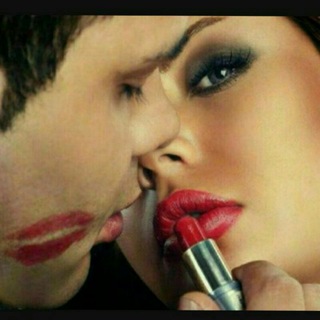
(دهکده ی ڪلیـklipـپ_شاد_آهنگ عاشقانہ)
2,481 Members () -
Group

معالج روحاني وطبيب أعشاب
6,811 Members () -
Group
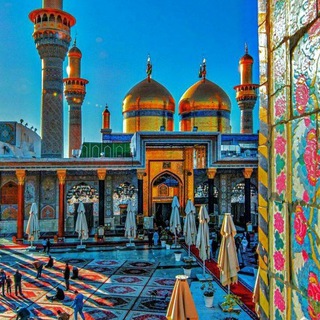
ســتوريــات حــسـينيــه 💔🥀💮
1,766 Members () -
Group

🔊 التقنية بين يديك 🖥
4,203 Members () -
Channel

📄 ★̲ 𝗍𝗐𝗂𝗇𝗌.
643 Members () -
Group

AAX Russia Community
4,220 Members () -
Group

🎭 Cinema PopCorn🍿໑ꨩ
17,438 Members () -
Group

ALONA ROLEPLAYER 1
11,394 Members () -
Channel

CANDY PROXY
5,362 Members () -
Group

ALONA ROLEPLAYER 2
4,104 Members () -
Group

Desi V**os
2,147 Members () -
Group

GlobalCheck
16,381 Members () -
Group

کفش و صندل_NP (نجفدری)
1,585 Members () -
Group
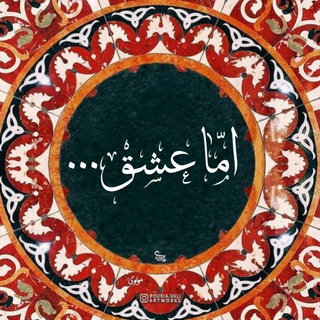
گروه امّا عشق...
571 Members () -
Group

🌼 ♥️لٕـ زهـرتـي 🌼♥️
392 Members () -
Group

ማህበረ ቅድስት ሥላሴ መንፈሳዊ ማህበር
1,321 Members () -
Channel
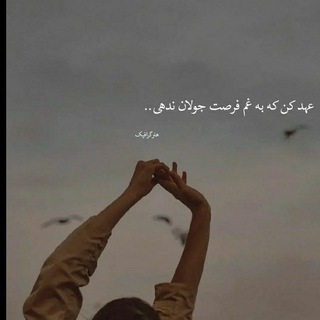
𝐂𝐋𝐎𝐔𝐃 | ꨄ︎
525 Members () -
Group

حـــيـاة ، '
770 Members () -
Channel

BLΛƆKPIИK™
819 Members () -
Group

کافه عشق ☕🗝❤
5,837 Members () -
Channel

Lutheran MayMay Base
530 Members () -
Group
-
Channel

Troullstip ☆
462 Members () -
Channel

Mismatched WEB SERIES
521 Members () -
Group

چرک نویس کریپتو $
1,327 Members () -
Group

AntiVirus Group
833 Members () -
Group

Удаленная работа - Вакансии
306,910 Members () -
Channel

🔥 𝐂𝐑𝐀𝐂𝐊 & 𝐌𝐎𝐃 🔥
676 Members () -
Group

🌺🌼نسائم الإيمان🌼🌺
21,269 Members () -
Group
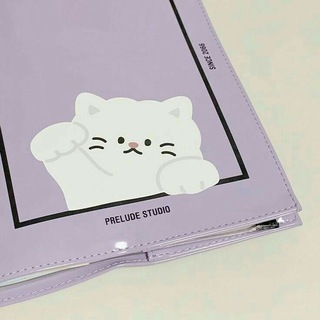
. 𓈊 ݁ ، 𝘀۟ɘ𝗹𝗰ׄᦅׂ︩︪𝘂𝘁ׅh ⊹ ִֶָ 🌷‹𝟹
5,943 Members () -
Channel

• لمسة رسـامه ᵃʳᵗ 🌸🕊️|
609 Members () -
Group

Producers & DJ's Crib
637 Members () -
Group
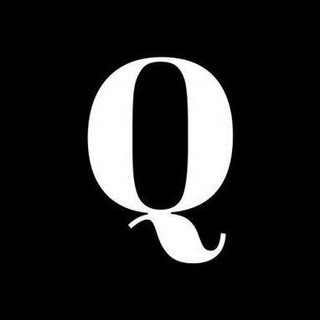
Qanon Fighters
43,551 Members () -
Group

سوبر ماركت الفوكس F.M 𖠙
46,258 Members () -
Group

SAYONARA ЧАТ
899 Members () -
Channel

لُِـ جوري𓆪†
1,210 Members () -
Group

پایگاه اطلاع رسانی کمیته امداد کردستان
2,925 Members () -
Group

دبلوم تجويد القرآن والعلوم الإسلامية
334 Members () -
Group

انجمن آيین دادرسی مدنی ایران
1,815 Members () -
Channel
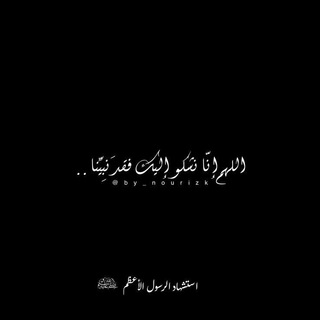
لِــ يوسفٰ الـزهِـࢪا۽؟! 🥀🖤'")).
701 Members () -
Channel

#wirzeigenunserGesicht offiziell
1,662 Members () -
Group
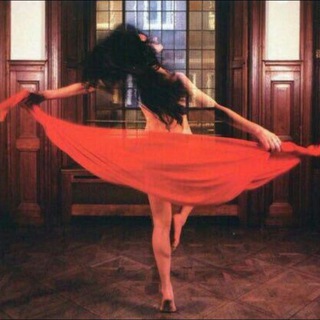
|| دورة خـصـر 🙊🙈||
1,296 Members () -
Group

قناة الشيخ وهبان المودعي
1,887 Members () -
Group

» ᗷᗩᖇᗩᑎ »`ᵍʳᵘᵖ
508 Members () -
Group
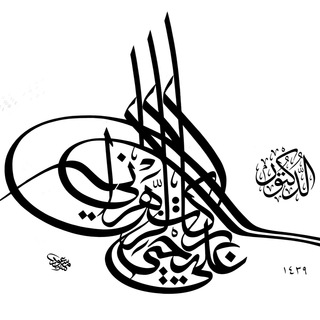
د.علي بن يحيى الزهراني
1,164 Members () -
Group

КPIsport 🇺🇦
1,149 Members () -
Group
-
Channel

[ OPENMEM ] 𝐑𝐓𝐉 𝐆𝐀𝐑𝐃𝐄𝐍
8,810 Members () -
Group

DIGITAL SQUAD
1,122 Members () -
Group

Naulets – The UPSC App
3,711 Members () -
Group

🔥 NOCHATREMIX 🔥
6,837 Members () -
Group

BetFury⚔️Battles
4,208 Members () -
Group

منظمة رفقة لكفالة الأيتام
653 Members () -
Group

آموزش ترید | Education Trade
47,756 Members () -
Channel

کانال فریاد کفیل
345 Members () -
Group

ₚₕₒₜₒ cᵣₑₐₜᵢᵥₑ
2,126 Members () -
Group

Закат Тейвата ✨ Genshin Impact
15,424 Members () -
Group

♡ ║𝐁𝐓𝐒 𝐀𝐧𝐝 𝐀𝐫𝐦𝐲║♡
1,076 Members () -
Channel

💡.قوي ذاكرتك.💡
4,097 Members () -
Channel
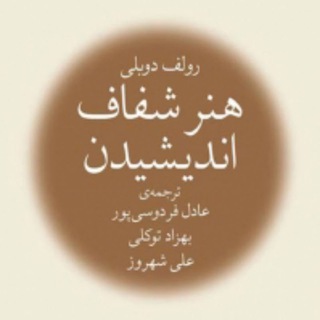
هنر شفا اندیشیدن
1,287 Members () -
Group

Quiz Time
2,294 Members () -
Group

Грузоперевозки
8,306 Members () -
Channel

L o s t s o u n d.
405 Members () -
Group

بيع حسابات بوبجي موبايل 🔥
531 Members () -
Group

3rd Thriving Years, Kavar
9,988 Members () -
Group

Послания епископата и коммерческие объявления
489 Members () -
Group

بافتنی قشنگه(قورچیان)
10,228 Members () -
Group

🔥نهر پرستش🔥
1,086 Members () -
Group

التداوي🌵باعشاب🌱وتسبيحات
2,410 Members () -
Group

زخم دل💔😔 )
20,020 Members () -
Group

(چاقی صورت و اندام)Top face
14,975 Members () -
Group

𝗕ig 𝗪orld 𝗣romote
1,489 Members () -
Group

FOX МАРКЕТ | КАНАЛ
1,119 Members () -
Group
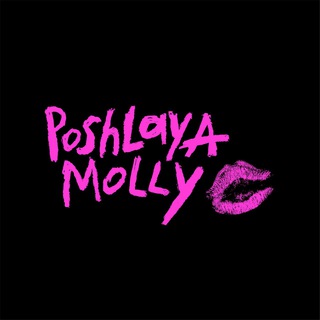
ПОШЛАЯ МОЛЛИ
58,885 Members () -
Group

گروه ریاضیات دانشگاهی
328 Members () -
Group

Акнефилия
44,749 Members () -
Group

🌷هـمـس☺️الـحــب🌷
3,983 Members () -
Group

حـالات واتـس آب رووووعـــه😍
4,089 Members () -
Channel

Befikir Design and Furniture
459 Members () -
Group

PixelBlaster Updates
599 Members () -
Group

𝑺𝒉𝒆𝒍𝒃𝒚 🥀 I сохры I цитаты
43,466 Members () -
Group

Music Lux
16,867 Members () -
Group

BASSBOOSTED
29,822 Members () -
Group

Sashaabo music
76,721 Members () -
Channel

THE FALCON AND THE WINTER SOLDIER | WANDAVISION
1,421 Members () -
Group

Ciego De Avila Compra/Ventas
2,954 Members () -
Group

᷂تێکستەکانم🖤🫧
2,913 Members () -
Channel

My soul♥️🪐
1,038 Members () -
Group

🤖 افضل بوتات التيليجرام 🤖
1,379 Members () -
Group
-
Group

SafeBitcoin Official Ecosystem Announcement
1,096 Members () -
Channel

Millionaires_inc
385 Members ()
TG USA Telegram Group
Popular | Latest | New
Is Telegram free? Telegram is kind of a big deal for me. The fact that Telegram allows users to create and install their custom theme makes using the service a joy. This is one of my favorite Telegram Messenger tricks. Basically, you can customize your Telegram app to look however you want it to. To create your own theme go to Settings->Chat Settings ->Theme and tap on “Create New Theme”. Here, first add a custom Name of your Theme and then tap OK.
To save a message from elsewhere in Telegram, tap it, choose Forward, and select Saved Messages to add it instantly. You can also paste text, links, images, and anything else you'd like from other sources. Everyone (default one: Allow everyone to view your profile. Telegram Cloud This is useful when you are on your way to a meeting or trying to coordinate with friends at a large event. Rather than sending static locations every minute, you can share your live location with your friend circle for 15 minutes, 1 hour, or 8 hours. Of course, you can stop sharing at any time.
If you like to use dark themes only in the night so that the app doesn’t blind you, enabling auto-night mode can save you a lot of hassle. Once you turn the auto-night mode on, the app will automatically switch to dark mode at the scheduled time. To enable auto-night mode go to Settings-> Chat Settings-> Themes and tap on Auto-Night Mode. Here you can select between Automatic and Scheduled. Cool and Best Telegram Messenger Tricks in 2022 Another thing to keep in mind is that selling your data isn’t at the core of Telegram’s business model. According to Telegram’s FAQ page, the company is funded by its founder and CEO Pavel Durov, not through advertising or data collection and sharing. Telegram Chat Options
On Android, simply slide out the left menu and choose New Secret Chat to start a new one. On iPhone, open a chat, tap the contact's name at the top, choose More, and then hit Start Secret Chat. Auto-download and Auto-play Media
Warning: Undefined variable $t in /var/www/bootg/news.php on line 33
US