Telegram US Group List 2246
-
Group
 1,519 Members ()
1,519 Members () -
Group

حليم🐼💙❄️
7,395 Members () -
Group

The Themes Factory
782 Members () -
Group

كن مـ؏ الله يكن معك دائـماً
2,767 Members () -
Channel

ریکی مدیتیشن متافیزیک
380 Members () -
Group
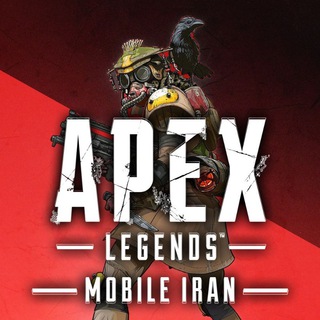
Apex Legends | Mobile
344 Members () -
Group

KING BOOKS
2,394 Members () -
Group

🇨🇦 موسسه مهاجرتی روادید
4,127 Members () -
Channel
-
Channel

ዴዚዴራታ(መሠረታዊ የኑሮ መመሪያ)
1,542 Members () -
Channel

ДЕД И БАБА
720 Members () -
Group

Litecoin Cash (LCC, EN) | OFFICIAL
1,140 Members () -
Channel

Unsub aja bg
893 Members () -
Group
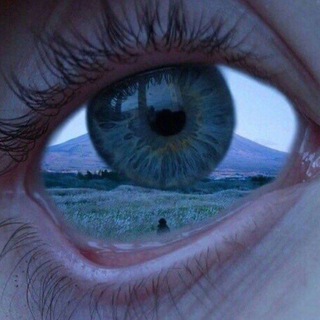
𝒪𝓇𝒸𝒽𝒾𝒹 | أُورْكِيد
316 Members () -
Group
-
Group

🌿شاه بلوط🌿
6,645 Members () -
Group
-
Group

رَوَائِعُ القَصِيد 🌸
5,612 Members () -
Group

𝑻𝒉𝒆 𝑴𝒊𝒌𝒂𝒆𝒍𝒔𝒐𝒏𝒔
1,049 Members () -
Group

جمهوريه المنفسنين😹🔥🐸
1,384 Members () -
Group

❌[]Tʜᴇ-Vɪᴘᴘᴇʀ-Wᴏʀʟᴅ[]❌
2,818 Members () -
Group
-
Channel
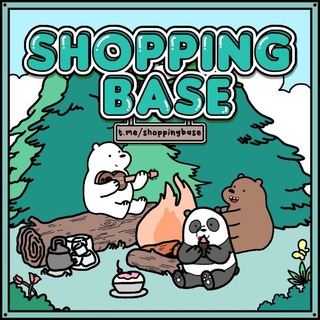
OPEN ADMIN SHOPPING BASE
10,838 Members () -
Group

数学&物理&杂项
1,734 Members () -
Group

👑 Marvel Crown 👑
2,869 Members () -
Channel

Хомяк-майнер🐹
310 Members () -
Channel

گروه کاوان|آشیانه سخاوت
936 Members () -
Group

إدارة التفاوض MBA م(7)
512 Members () -
Group

IT Masters
65,774 Members () -
Channel

❤️PANDA MODS VIP❤️
351 Members () -
Group

❌HOME OF TRICKS❌
1,312 Members () -
Group

Storage ϟ Movie 🇪🇸🍿™
42,454 Members () -
Group

︰•𝐕𝐈𝐂𝐓𝐎𝕽𝐘•
1,252 Members () -
Group

𝐀𝐝𝐢𝐭𝐲𝐚 𝐒𝐞𝐫𝐯𝐞𝐫
980 Members () -
Group

¶روائع الفكر®
1,248 Members () -
Group

👑امپراطوری دهه ۵۰ ۶۰ ۷۰👑
7,601 Members () -
Channel

New York Freedom Rally
3,694 Members () -
Group
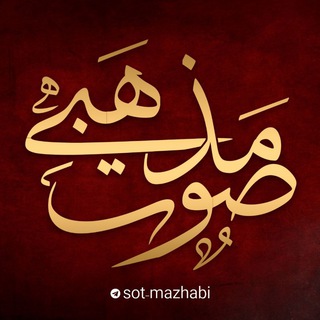
صوت مذهبی
1,392 Members () -
Group
-
Group

🌧️الاستعداد ليوم الرحيل🌧️
340 Members () -
Group
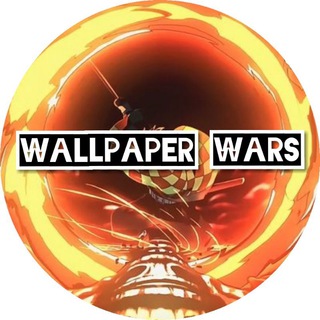
WALLPAPER WARS
5,123 Members () -
Channel
-
Group

Esoteric chat room uk!
741 Members () -
Group

XNiCe Team
1,609 Members () -
Group

ویرا تکنولوژی | VIRA Technology
1,301 Members () -
Channel

武汉深圳宜昌孝感全国大小圈外围会所
423 Members () -
Group

فروشگاه بانه لپ تاپ
4,032 Members () -
Group

Frieden Freiheit Freiwilligkeit (der Mitsch Kotten Kanal)
377 Members () -
Group

💥️ Hacking 📱Hub☠ ️️
28,940 Members () -
Group

جحــيـم الڪبرياء |•،͢♔،͢•
1,137 Members () -
Group

👑 NUKUS BASS 👑
1,721 Members () -
Group

كتاباتي 📖 .
18,298 Members () -
Group

Laura Loomer
839 Members () -
Group

ХТФ (старий канал)
566 Members () -
Group

GAMMER MAYANK MARKET
600 Members () -
Group

🍓Little-Luca
415 Members () -
Group

😈Dɛɛpwɛв Mɛgas😈
29,022 Members () -
Group

Digiblez Announcements
6,203 Members () -
Group
-
Group

"𝑺𝒕𝒂𝒓"
349 Members () -
Group

TOSKAT FREENET OFFICIAL
577 Members () -
Channel
-
Group

InterValue 中文社区
1,259 Members () -
Channel
-
Group

。˳هــتــان ˳。
7,914 Members () -
Group

تقنية المشاريع التخرج
963 Members () -
Group

XBOX & PC Game
1,096 Members () -
Group

KingSwapDEX & YFIX (Official)
308 Members () -
Group

需求发布频道♻️ - 菲度社区 - 💎💎💎
7,418 Members () -
Channel
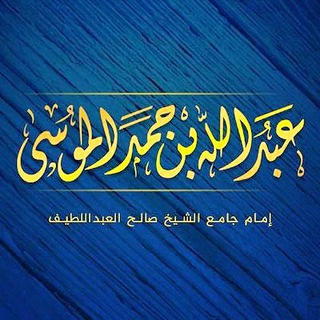
قناة القارئ | عبدالله الموسى 🎙
1,966 Members () -
Group
-
Group

مجـله ارديبهشتــ🌱
8,183 Members () -
Group

🔵ВСЕ ДЛЯ INSTAGRAM И VK🔵
5,034 Members () -
Group
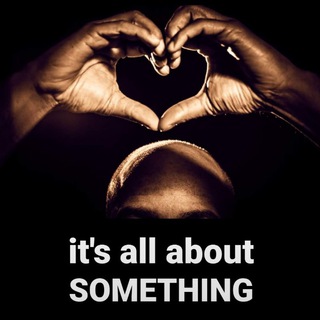
PEACE - OUT
770 Members () -
Channel

OPMEM ! 𝐎𝐅𝐂 𝐀𝐋𝐓𝐕𝐀𝐋𝐎𝐑𝐀 𝐃𝐎𝐌𝐎
3,149 Members () -
Group

شعور غريب
14,066 Members () -
Group

Блог Плюс Дачи
9,782 Members () -
Channel

𝐎𝐅𝐂 𝐄𝐗𝐄𝐂𝐔𝐓𝐈𝐕𝐄
2,135 Members () -
Group

A moment before...
44,781 Members () -
Channel

ɢɪᴠᴇᴀᴡᴀʏ ᴋɪɴᴅᴏᴍ ™
472 Members () -
Group

Zafarbek Ibrohimov
2,893 Members () -
Group

MoonXBT Indonesian Group
488 Members () -
Group

العاب مهكرة ️💥 تطبيقات مهكرة ️🔥 خلفيات ❤️ واتساب
175,544 Members () -
Channel
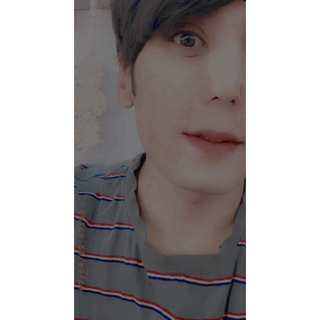
ᯓ 𝙄𝙏𝙎 - 𝗥 𝗡 𝗢 𓍰 .💕
5,395 Members () -
Group

Career chat - Costa Case Club
4,285 Members () -
Group

My♥️world 🌎
666 Members () -
Group
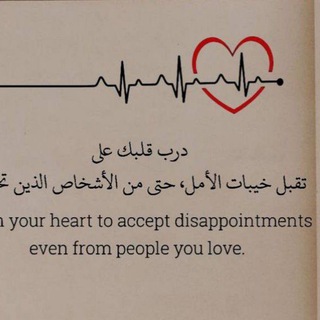
فُہصً ٻًڒٍ جہمْيہلہ
1,758 Members () -
Channel

UltraChat+
1,600 Members () -
Channel
-
Group

قناة لكل سوداني
3,685 Members () -
Group

سـودان مـاركت
935 Members () -
Group

💭🔬مختبرات عالم جميل 🔬💭
7,860 Members () -
Group

❤️تقـوى القلــوب❤️
1,393 Members () -
Group

تعلم الاختراقات
1,179 Members () -
Group

✔️ حكم وأقوال العظماء ✔️
1,194 Members () -
Group

تبلیغات Ok
383 Members () -
Group
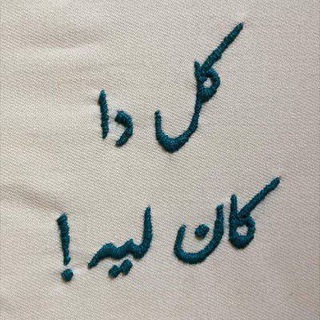
للأسف لأ !
9,796 Members () -
Group

Korean Variety Show
5,106 Members () -
Group

Ecchi VIDEO/GIF🍑🔥🍆
304 Members () -
Group

فرزانه پورشعبان
475 Members ()
TG USA Telegram Group
Popular | Latest | New
This update brings improved chat previews on par with iOS. Now you can scroll through them to view the whole chat without marking it as read. New buttons have been added to let you mark the chat as read, mute it, pin it or delete it. Even better, thanks to Cloud Themes, you can share your custom themes (or try themes created by others) using a link. If the owner updates the theme, everyone using it through that link will see the changes. Long-press on a theme and choose Share to make it available to others. Group Voice chats
Usernames All usernames on Telegram have their own t.me/username links, making it easy to share public profile, group or channel anywhere on the internet. Every username will now have a new unique link format – username.t.me – for those who want to emphasize their name (or have trouble finding the / key). On desktop applications, chat folders are displays in the sidebar. In the mobile app, these folders are arranged in tabs that can be easily swiped between. Powered by Playwire
The aforementioned secret chats are where you can take part in end-to-end encrypted messaging with a contact. But that’s not its only benefit: Secret chats also don’t allow a person forward messages from there or take screenshots. Of course, someone could take a picture of the screen with another device, but it’s still discouraged, and it’s bolstered by another feature: self-destruct timers. Once you and your contact have both shared your live locations with each other, Telegram will show both parties on either map, which allows them to track each other. Once here, choose the proximity alert button on the top right. You can choose your distance parameters here while the app shows you a live preview of the circular distance you have chosen. You can use this to, for example, keep your personal and professional lives separate on Telegram without having to use another messenger app. Copy a Part of Text from a Message
To create one of these, go to Settings or a Chat Info page, click Edit > click the Profile Picture > select Sticker or Emoji. To access this feature, swipe right on the homepage and tap on “Saved Messages”. This is your personal space, where you can send as many files as you want to store on Telegram Cloud and then access them from any device, including Mac, PC, and Linux computer.
Warning: Undefined variable $t in /var/www/bootg/news.php on line 33
US